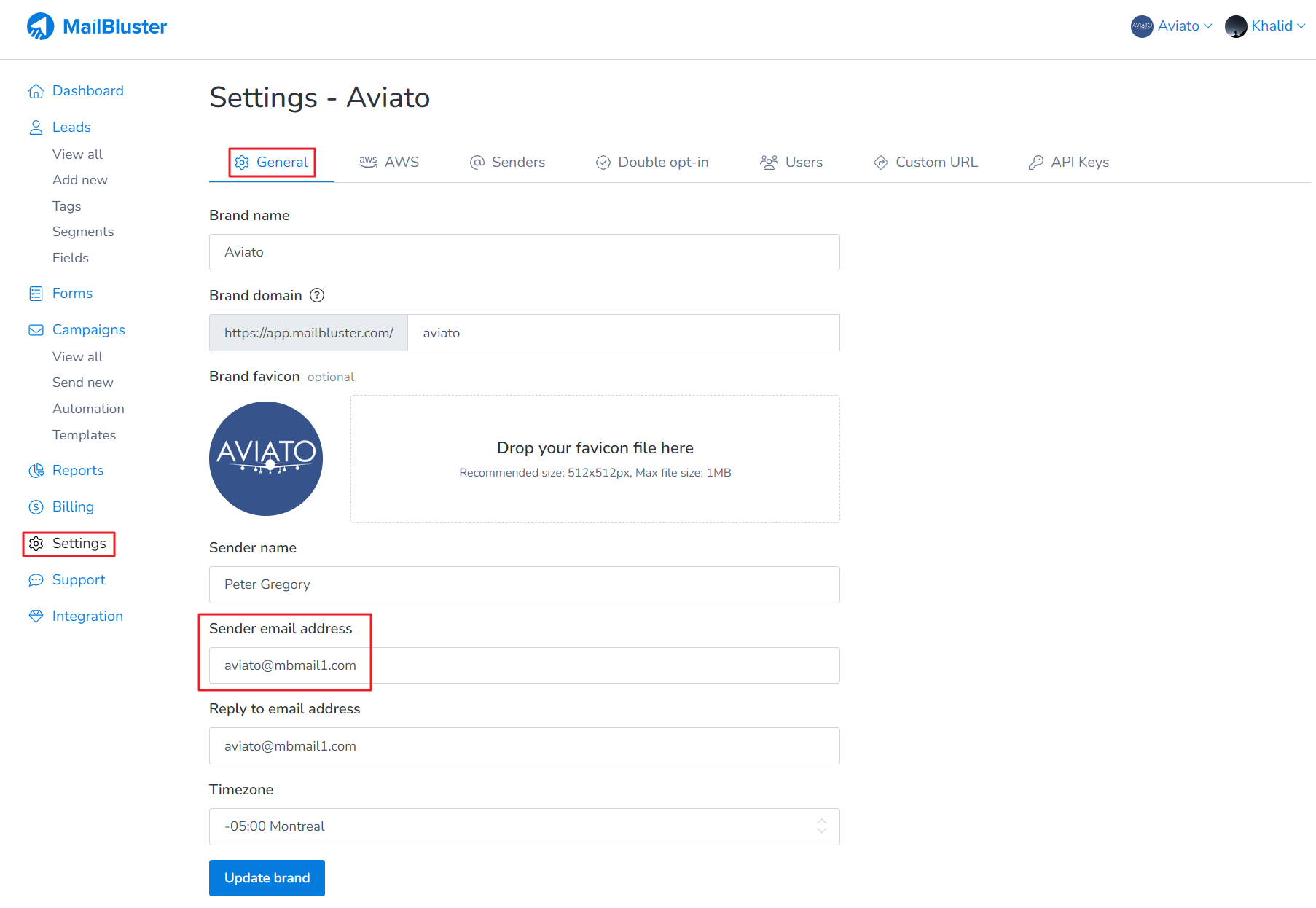To change your brand email address (also known as the ‘sender email address’) in MailBluster, go to Brand > Settings > General and add your verified email address to set it as your brand email address. Ensure the email address is first verified and approved by Amazon SES.