To change password of your MailBluster account, first go to your Username on the top right corner and click My account.
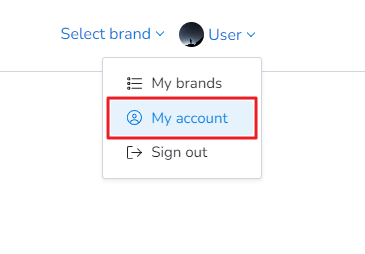
Then click on the Security tab. Here you will need to input your new password twice for your MailBluster account. Then click Update password button.
