Now you can change the email address of your MailBluster Account by yourself.
Just follow these steps accordingly:
- Sign in to your MailBluster Account using your current email address and password or Sign in with Google.
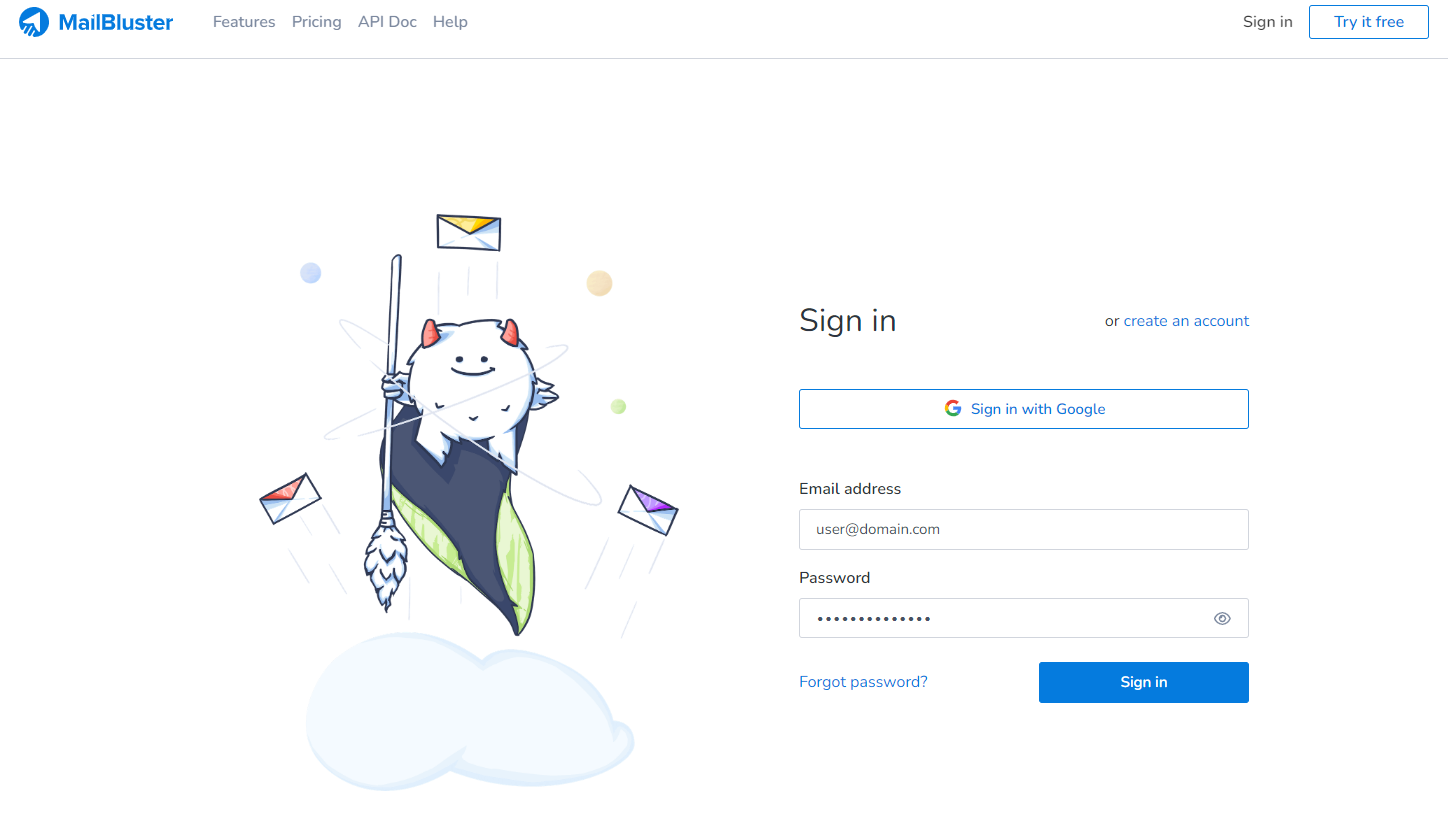
- On the top right corner, click Your Name > My Account
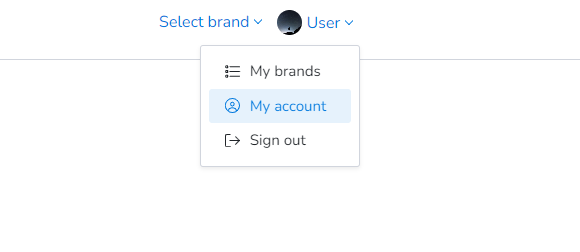
- Replace your Email Address with a new one and then click Update email. You can also update your First name and Last name as well and then click Update.
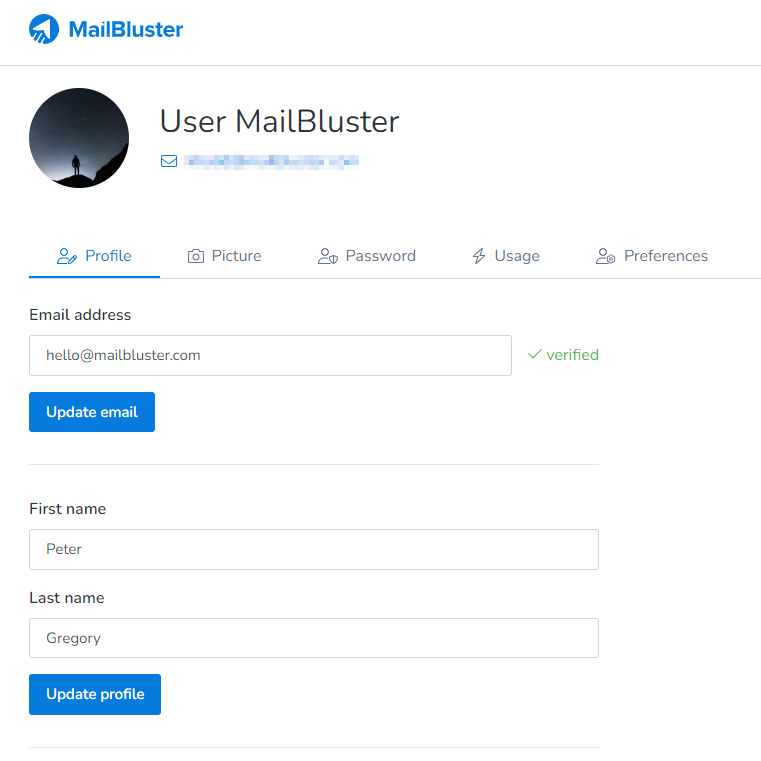
- You will get a verification email in your new email address. Click on the Verify email address as shown below.
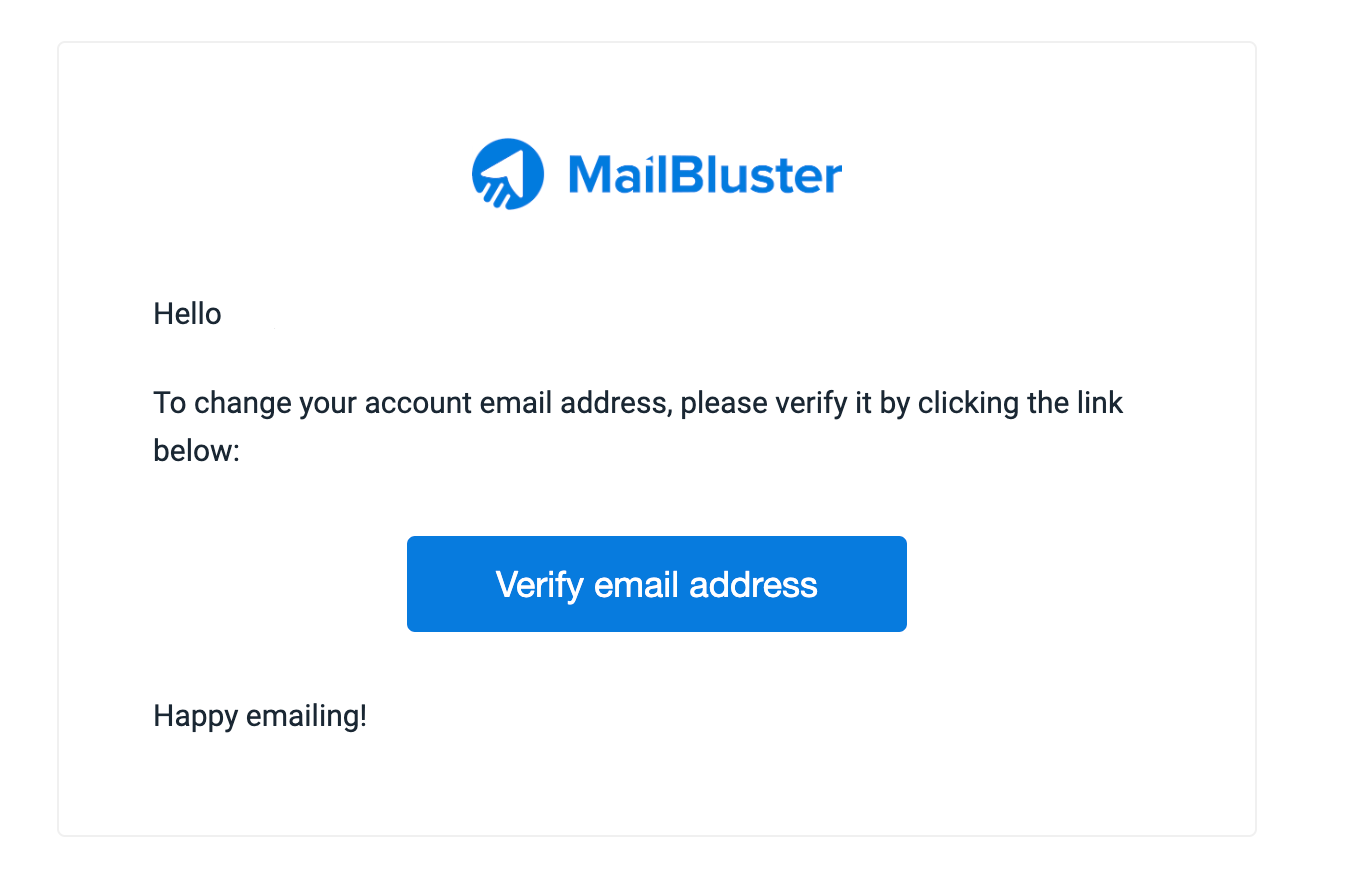
- Once clicked Verify email address, you will get the following message in your web browser.
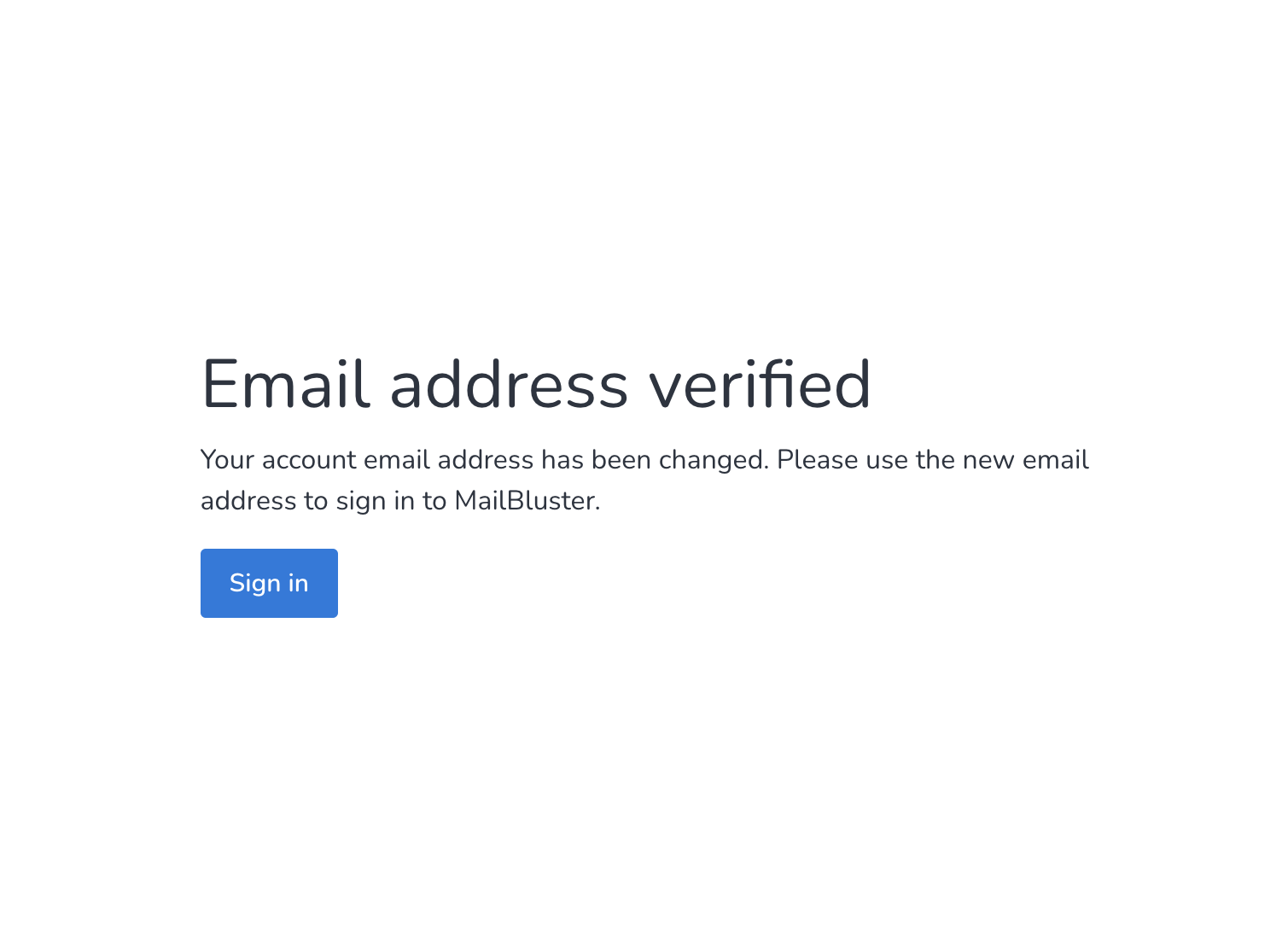
Now sign in to MailBluster with your new email address and password.