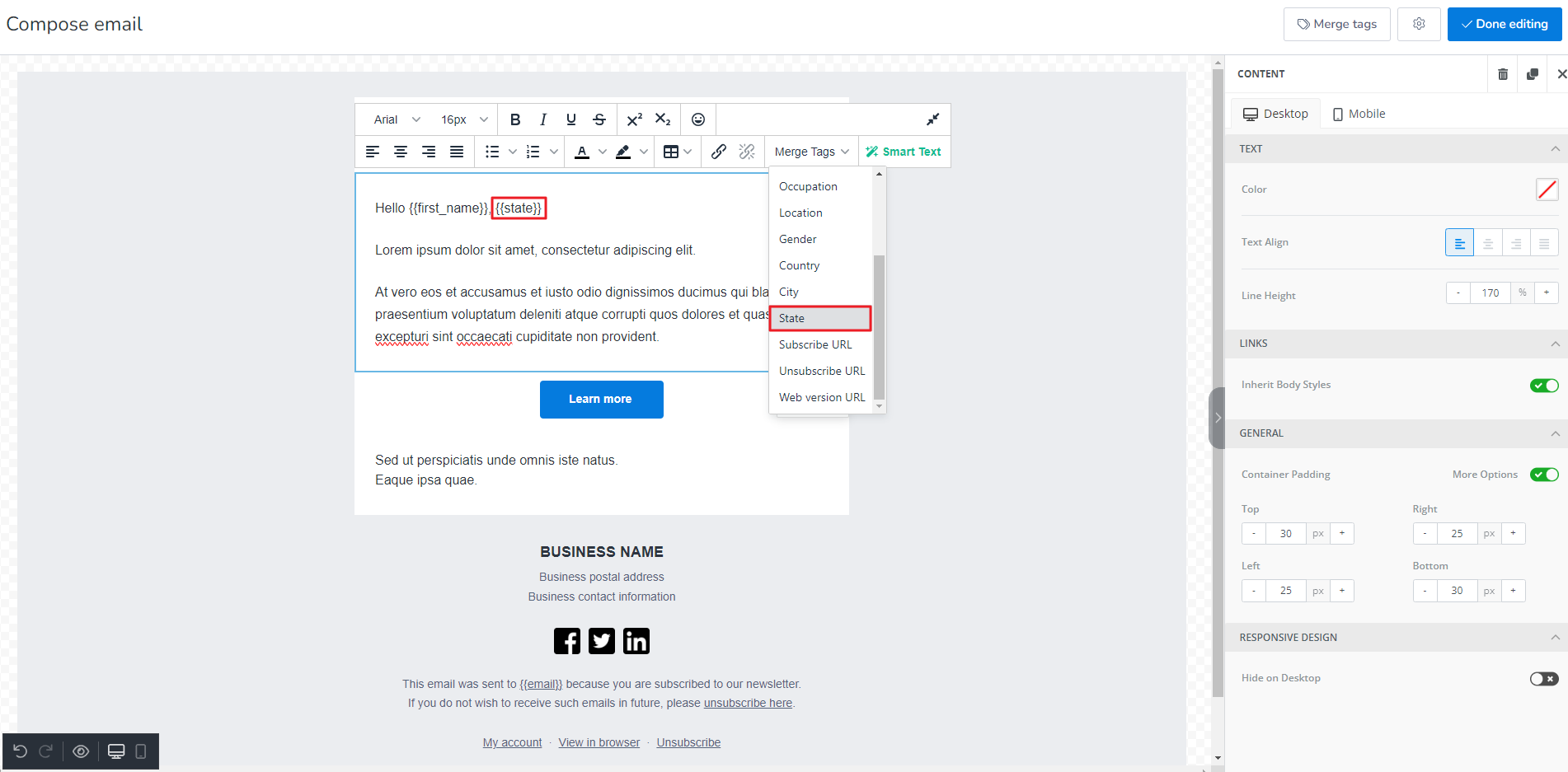To create Custom Field in MailBluster, go to Fields section and then click on Add new.
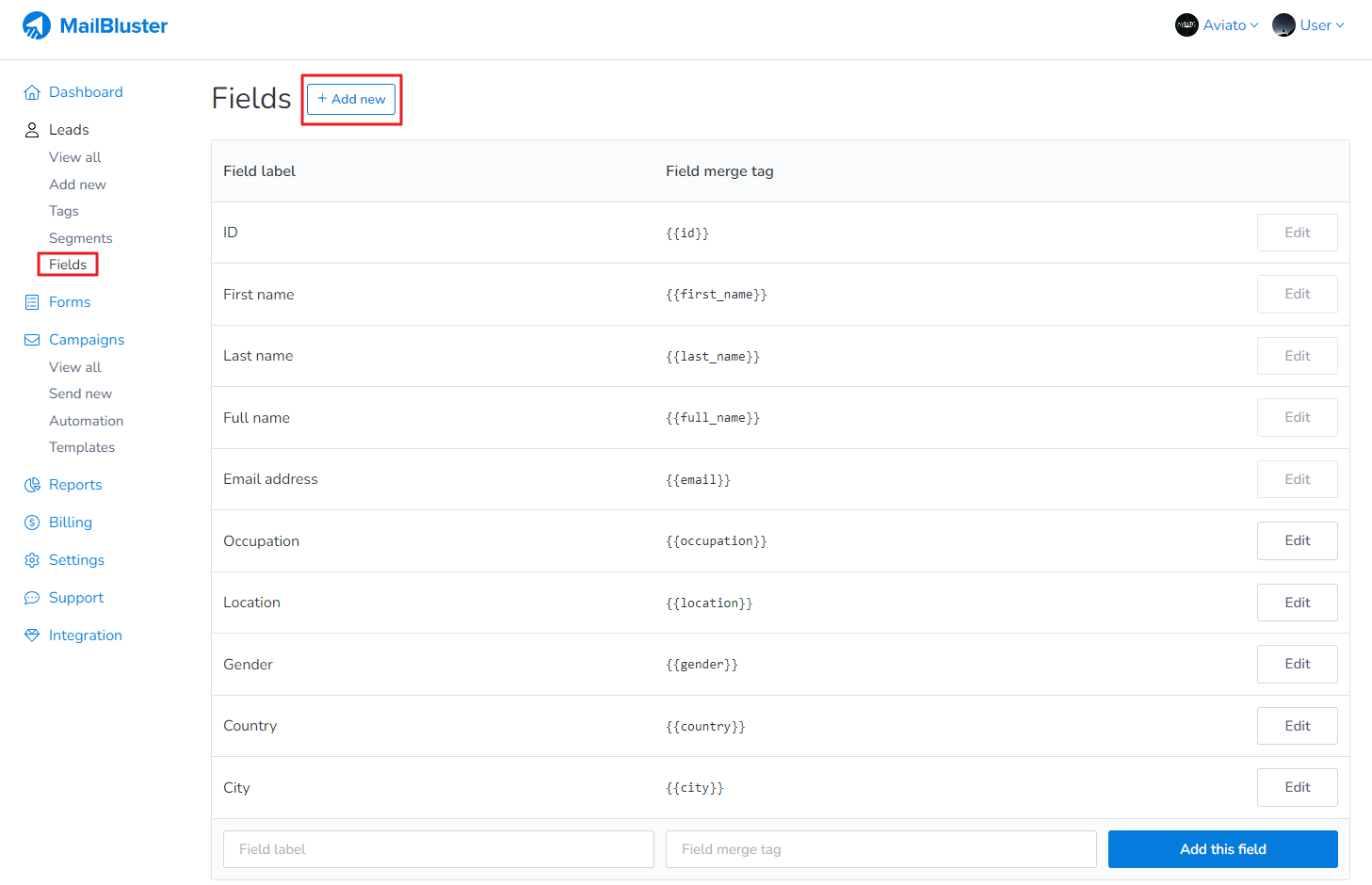
Enter Field label and then Field merge tag will be auto generated.
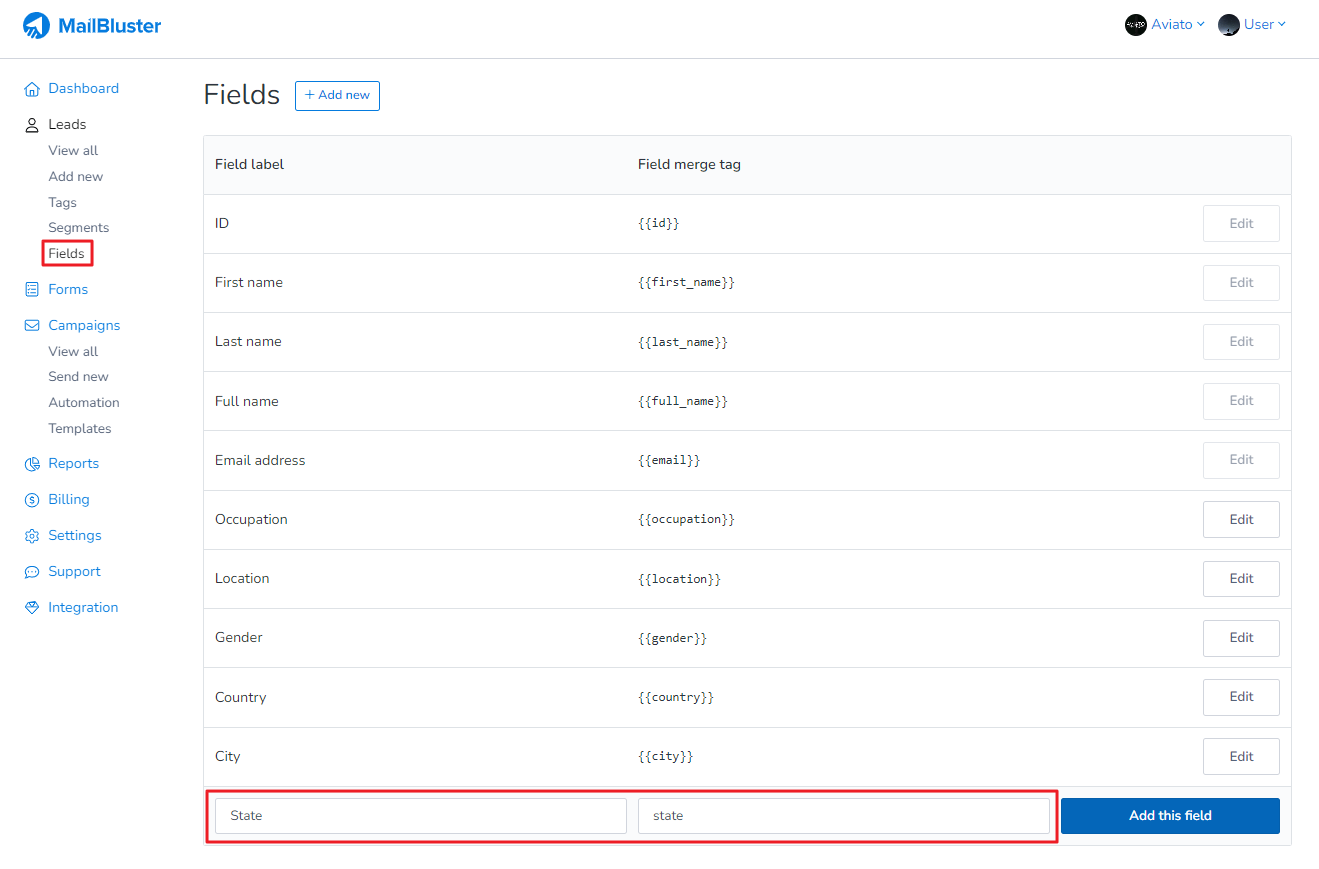
Here we used the Field label “State” and Field merge tag “state” is auto generated instantly.
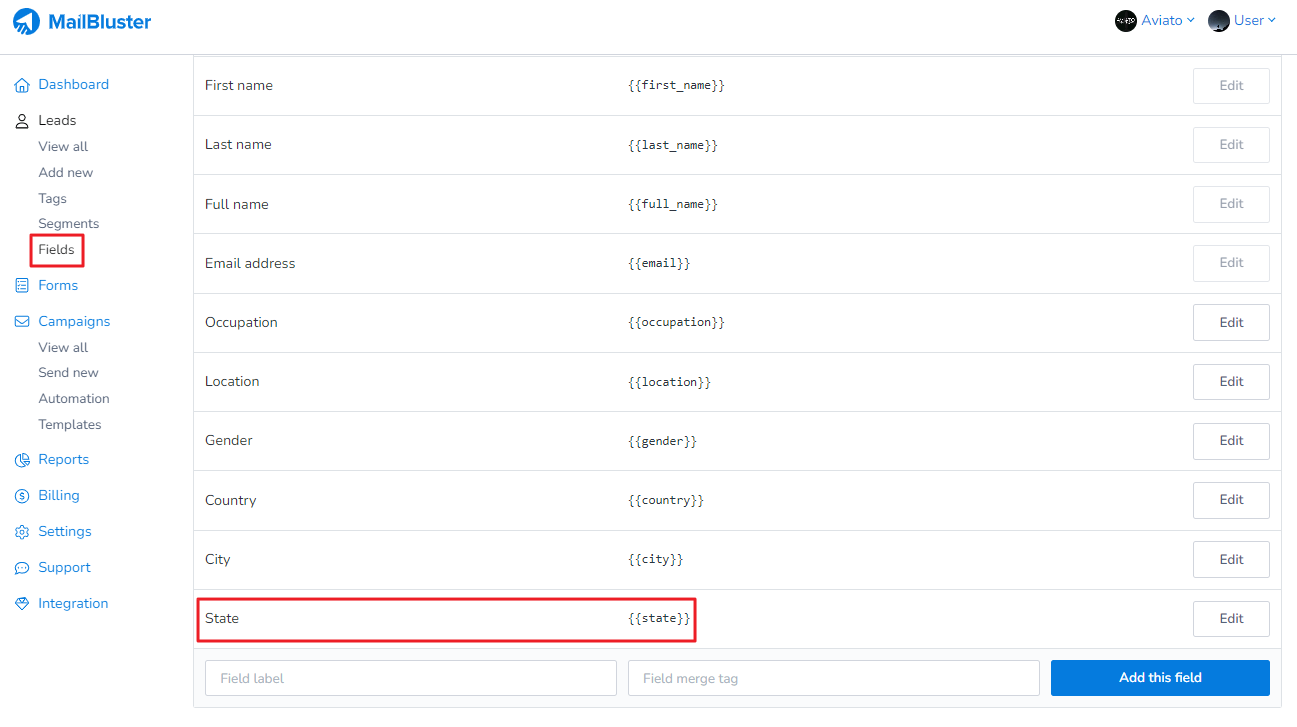
Now we can use this custom field “State” in Leads, Standard Segment, Forms and Campaigns quite easily. Here are some examples:
In Add Lead:
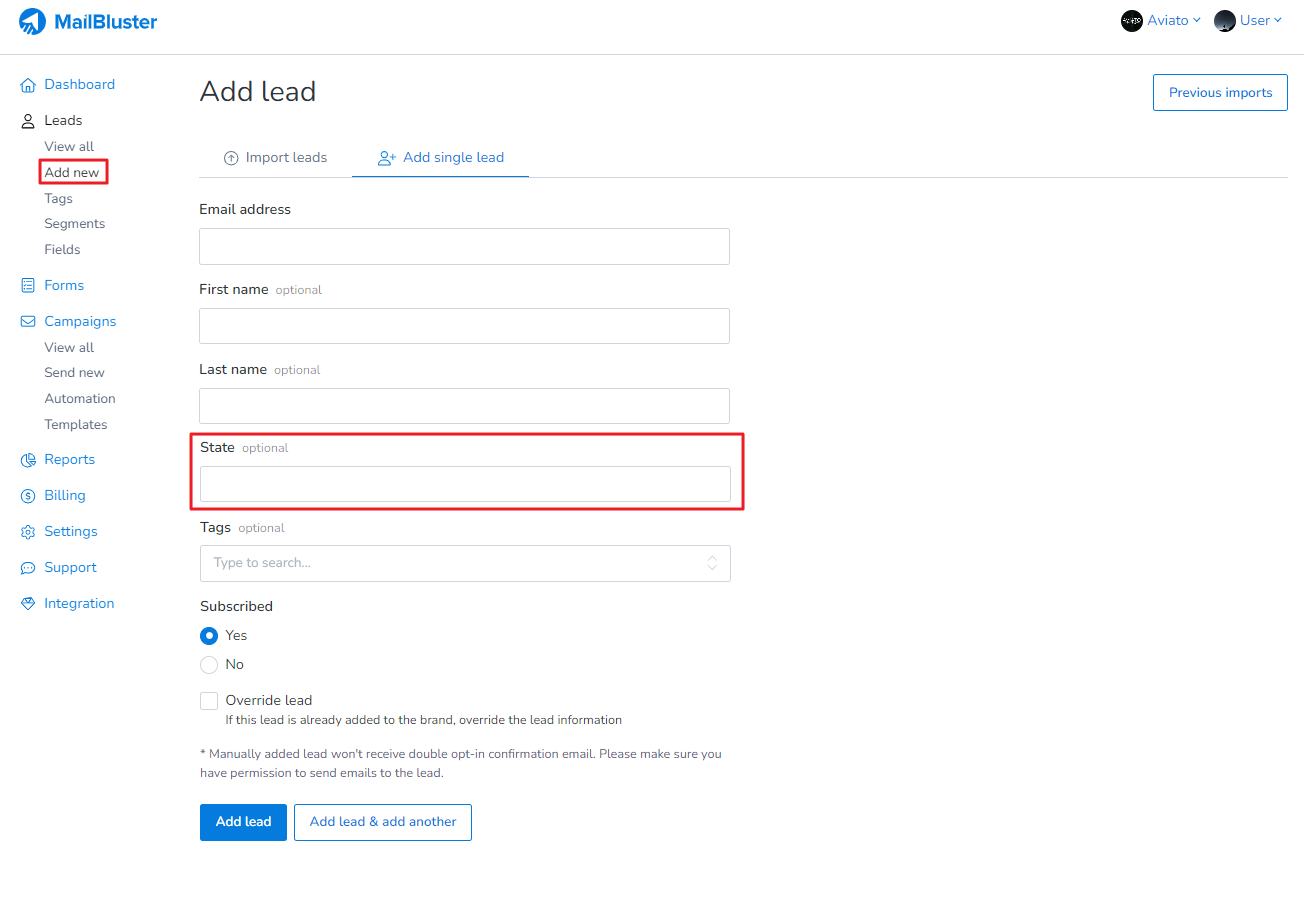
In Standard Segment:
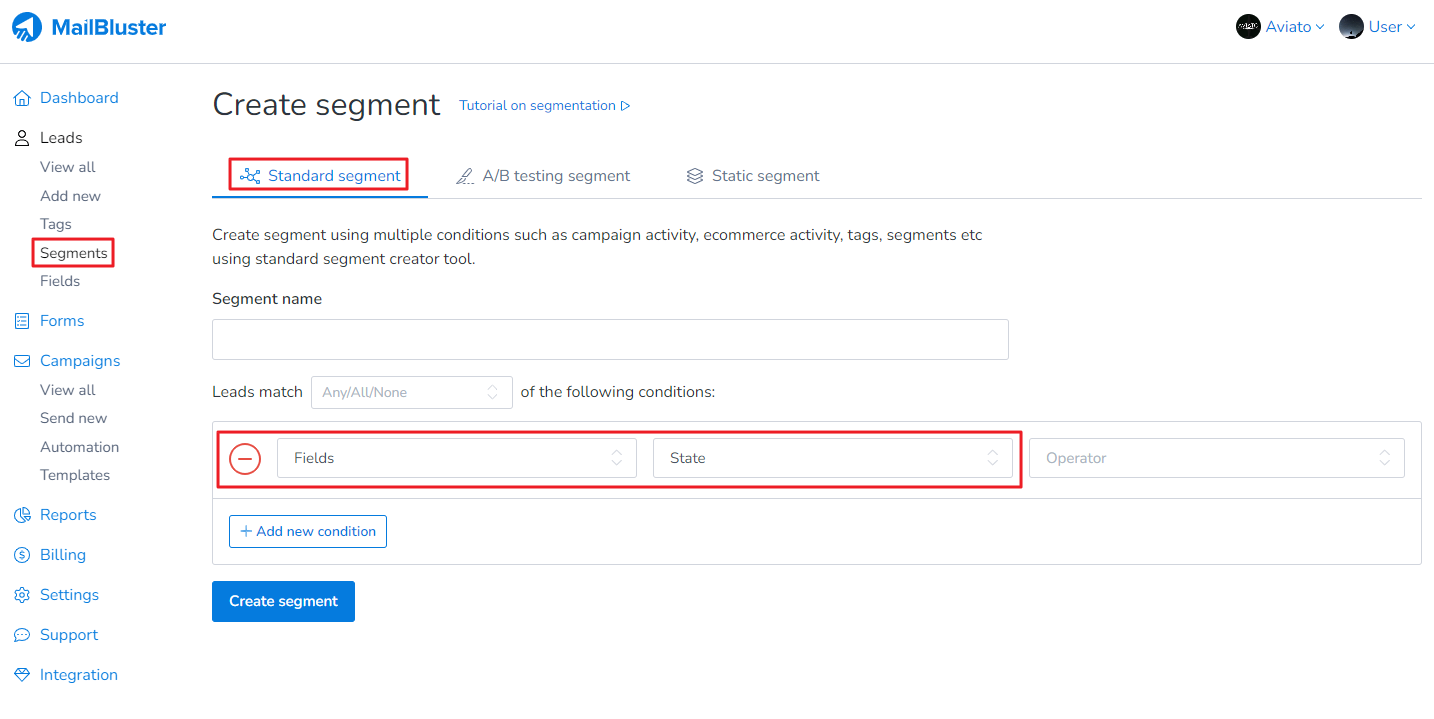
In Forms:
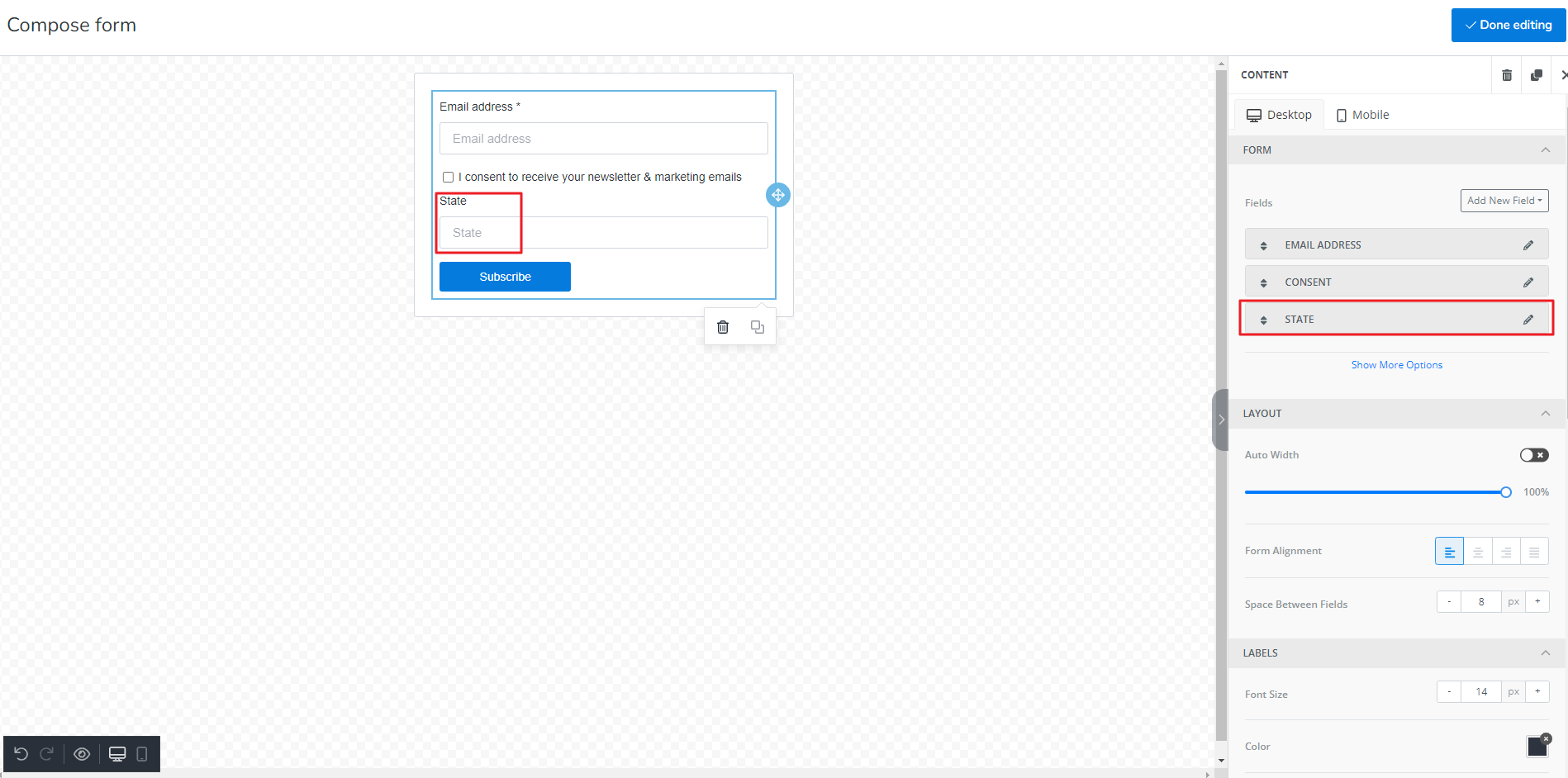
In Subject of Campaigns:
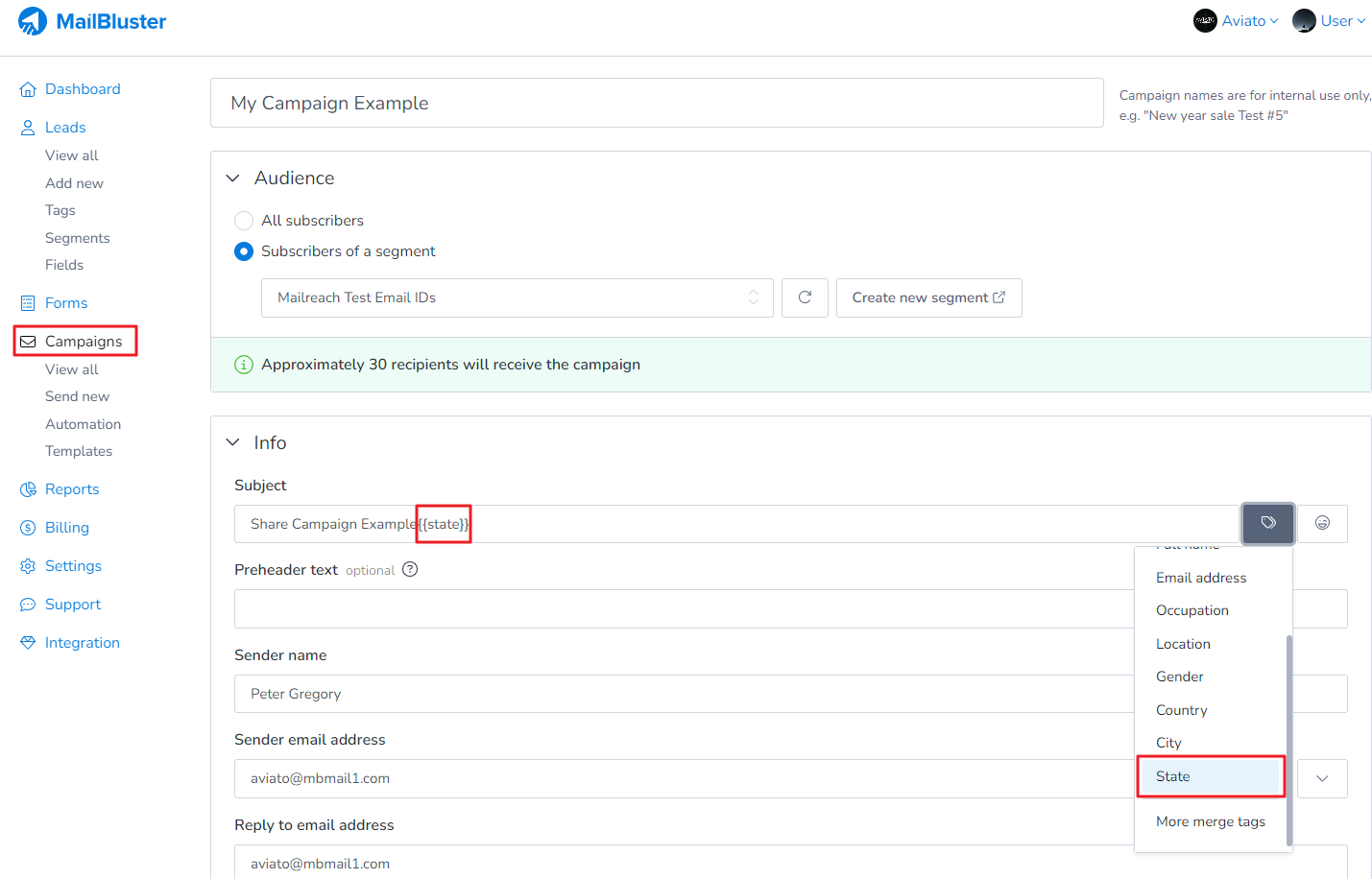
In Edit Content>Compose mail under Campaigns: