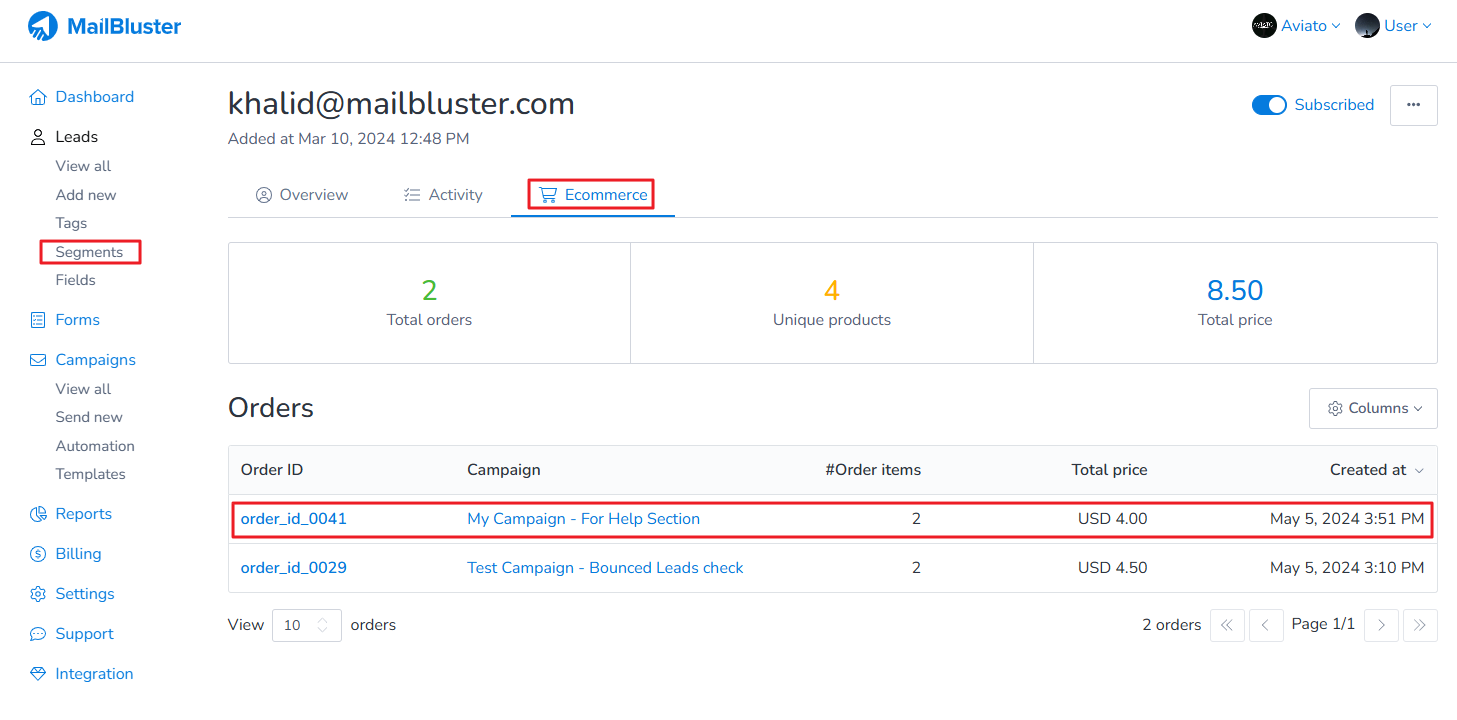To create a Standard Segment based on ecommerce activities, you need to click on Segments > Standard segment then use the following conditions as shown in the screenshare below. Then click Create segment.
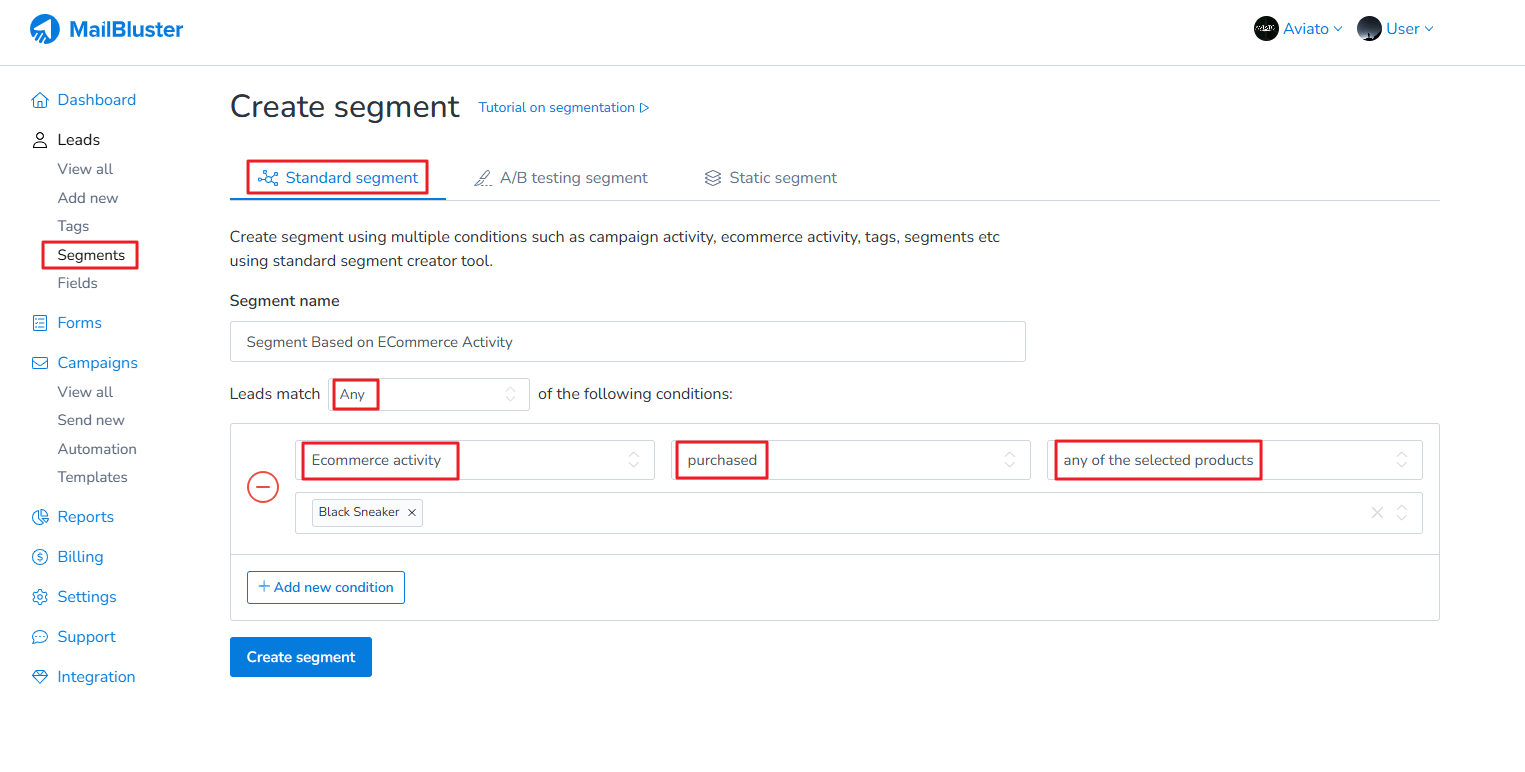
When the segment is created, click on the segment.
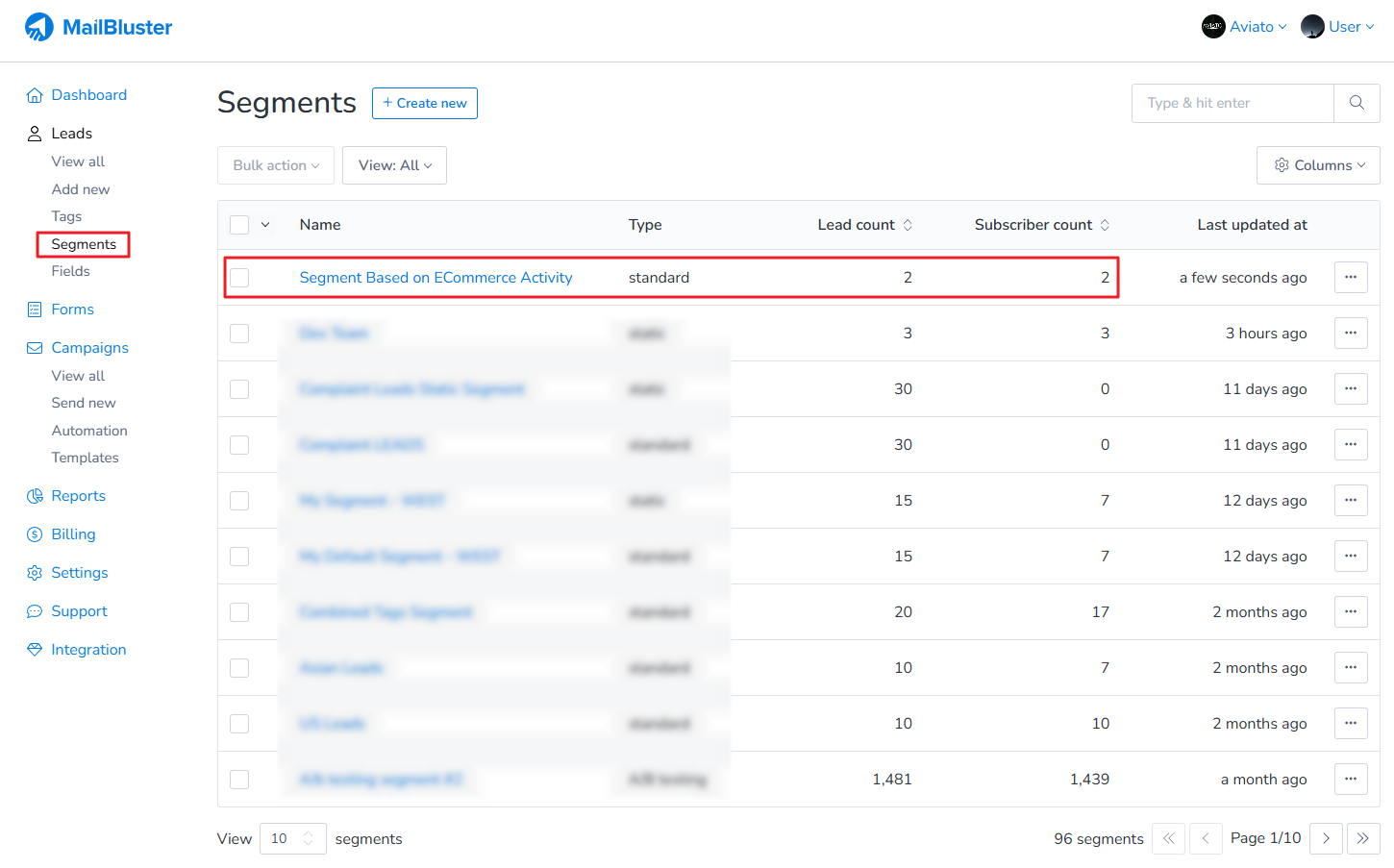
You will see the leads (email IDs) who have purchased any of the products after clicking on the standard segment.
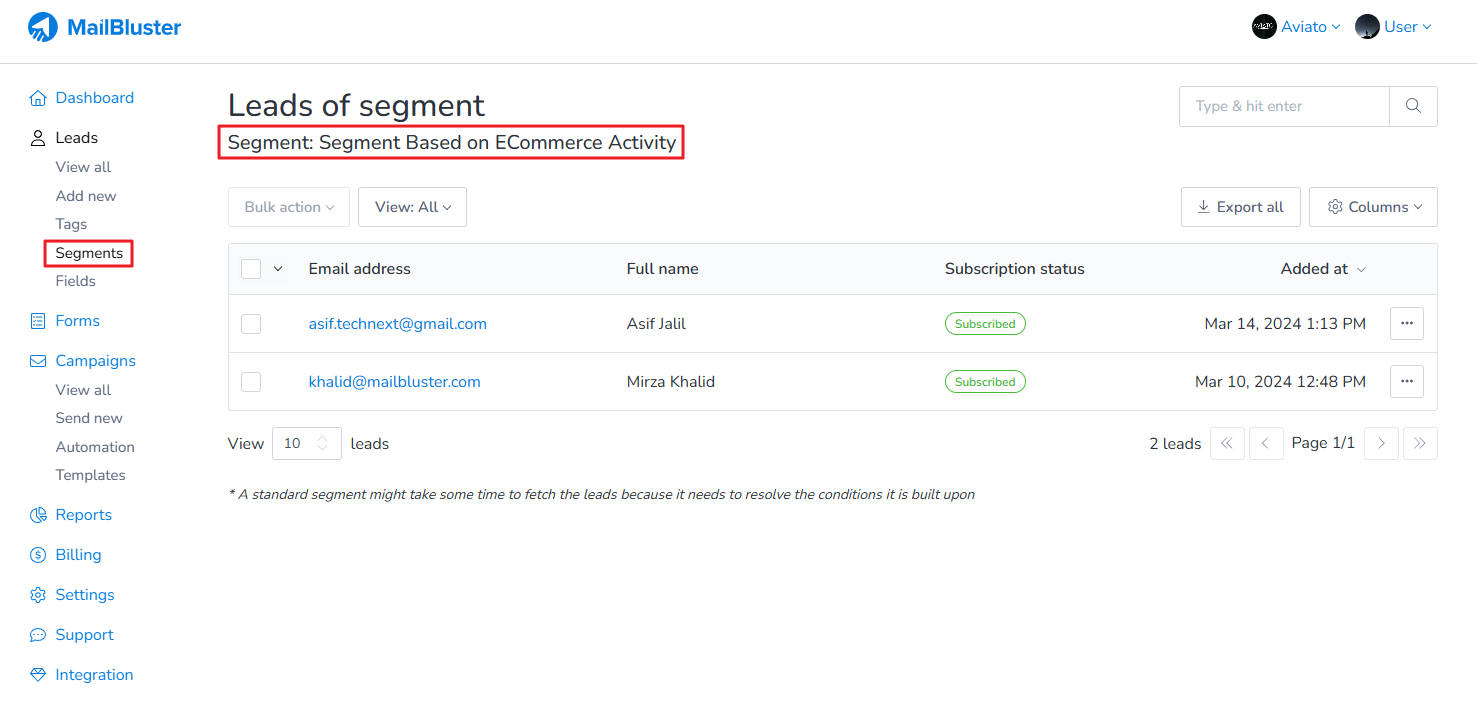
If you click on the lead, you will see the Ecommerce activity – order ID, which campaign it was associated with, total price paid by the lead as shown below.