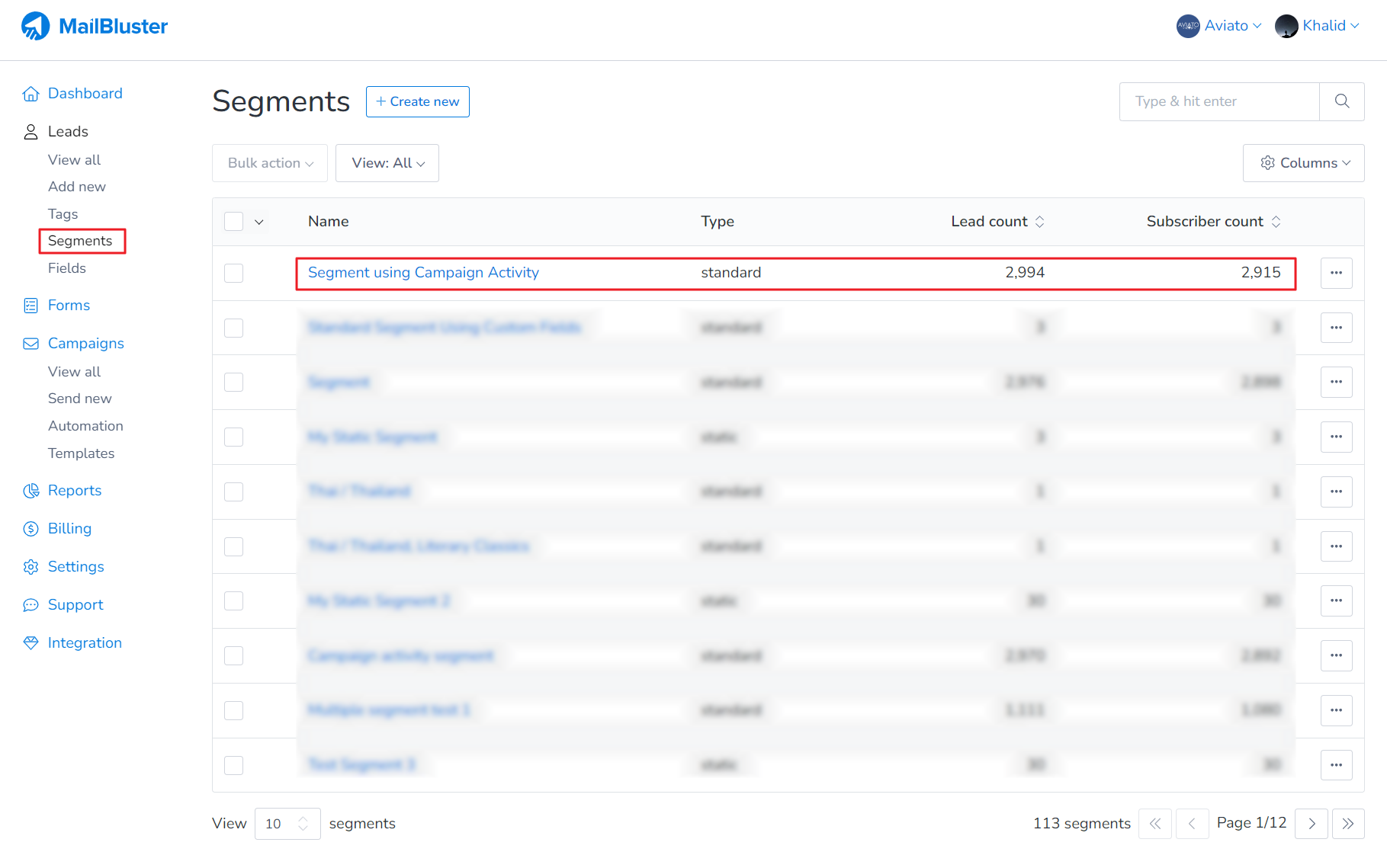To create a standard segment using campaign activity. First, you need go to Segments, then click on Create new.
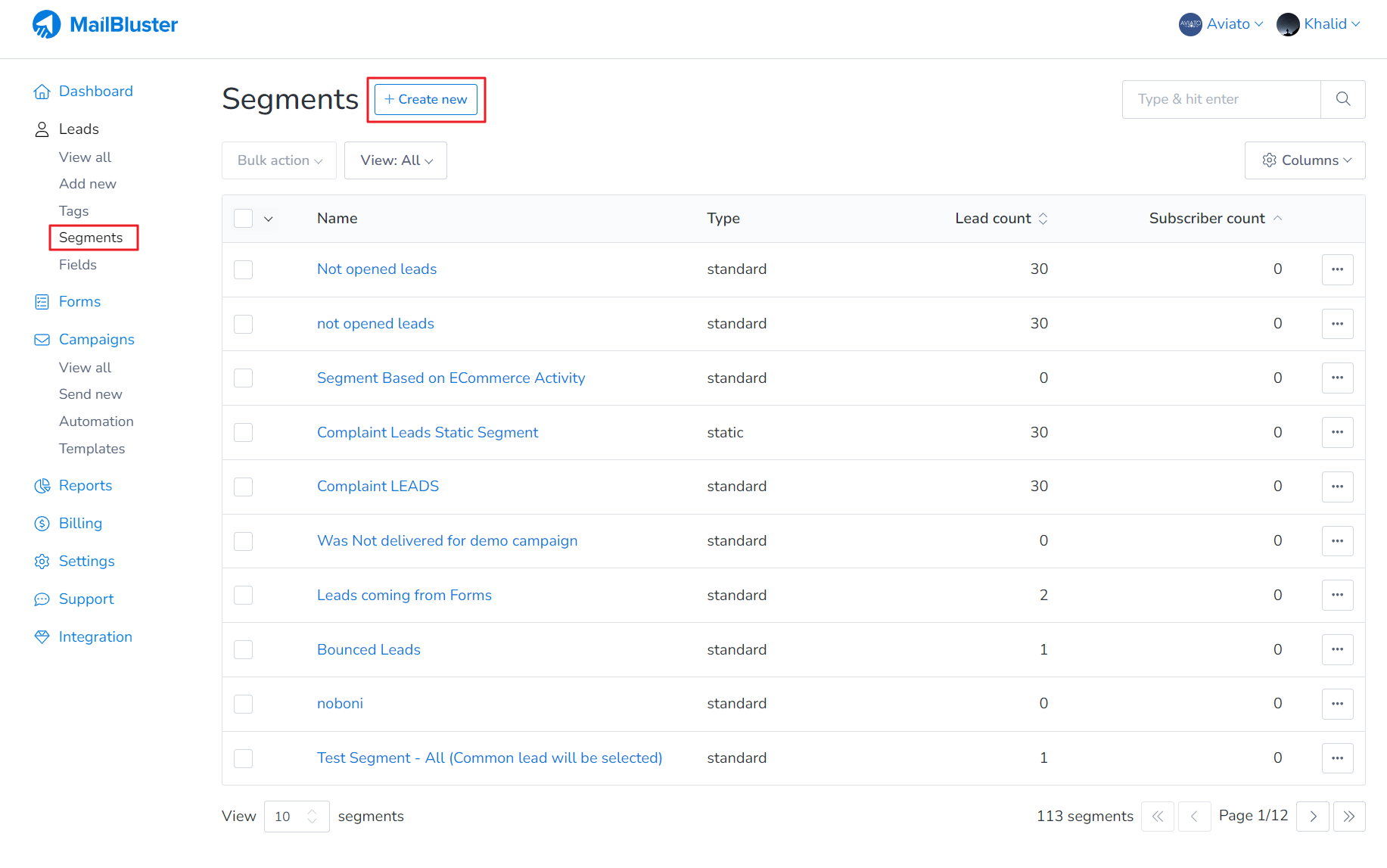
Then select Standard segment, select Leads match conditions: Any/All/None which ever suits. Then select Campaign activity.
Select any of these conditions: was sent/was not sent/was delivered/was not delivered/was failed/was bounced/was not bounced/complained/did not complain/unsubscribed/did not unsubscribe/opened/did not open/clicked/did not click which suits your needs.
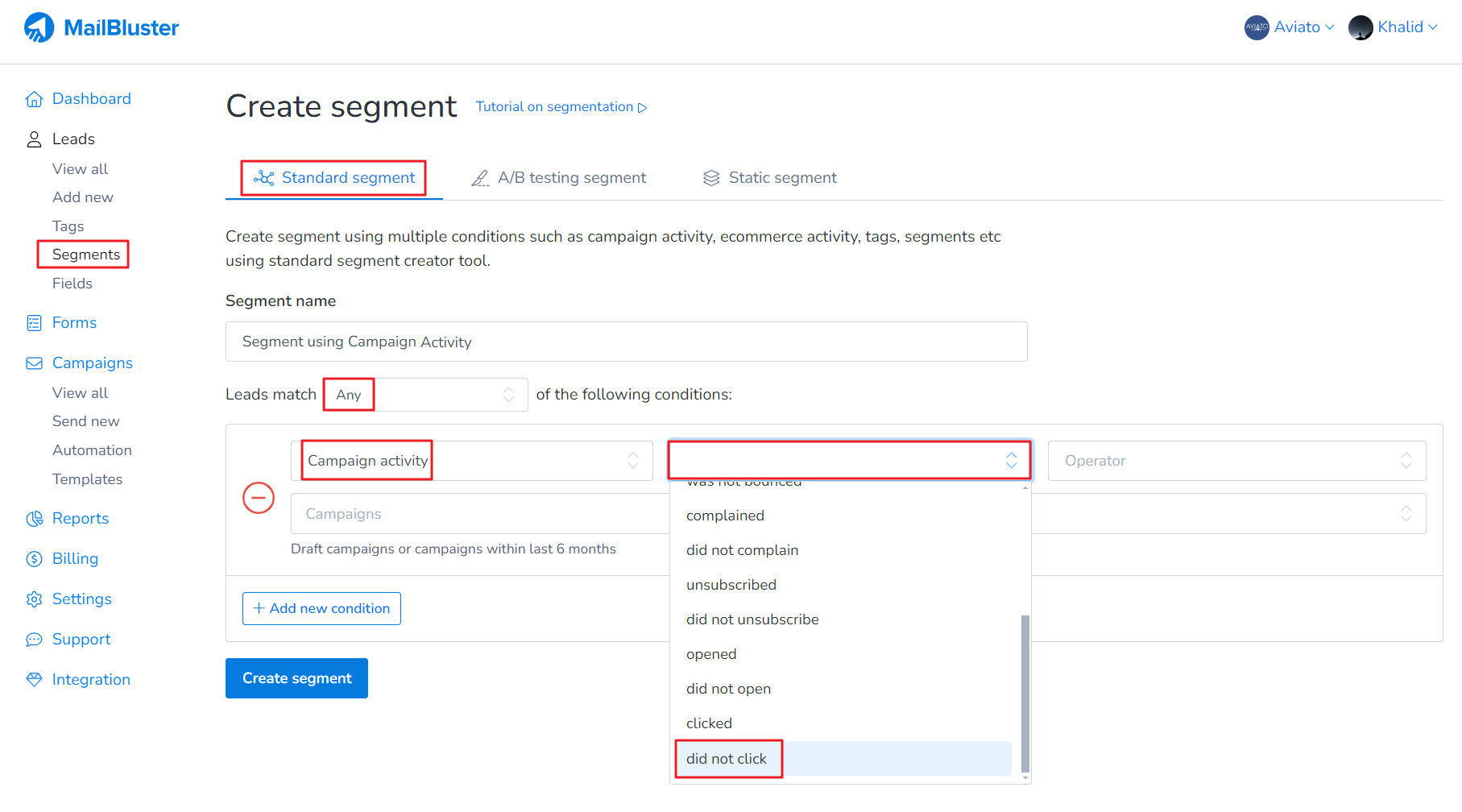
Select any of the options: any of the selected campaigns/all of the selected campaigns which suits you best. Then select the campaigns of your choice. Finally click on Create segment and you are done.
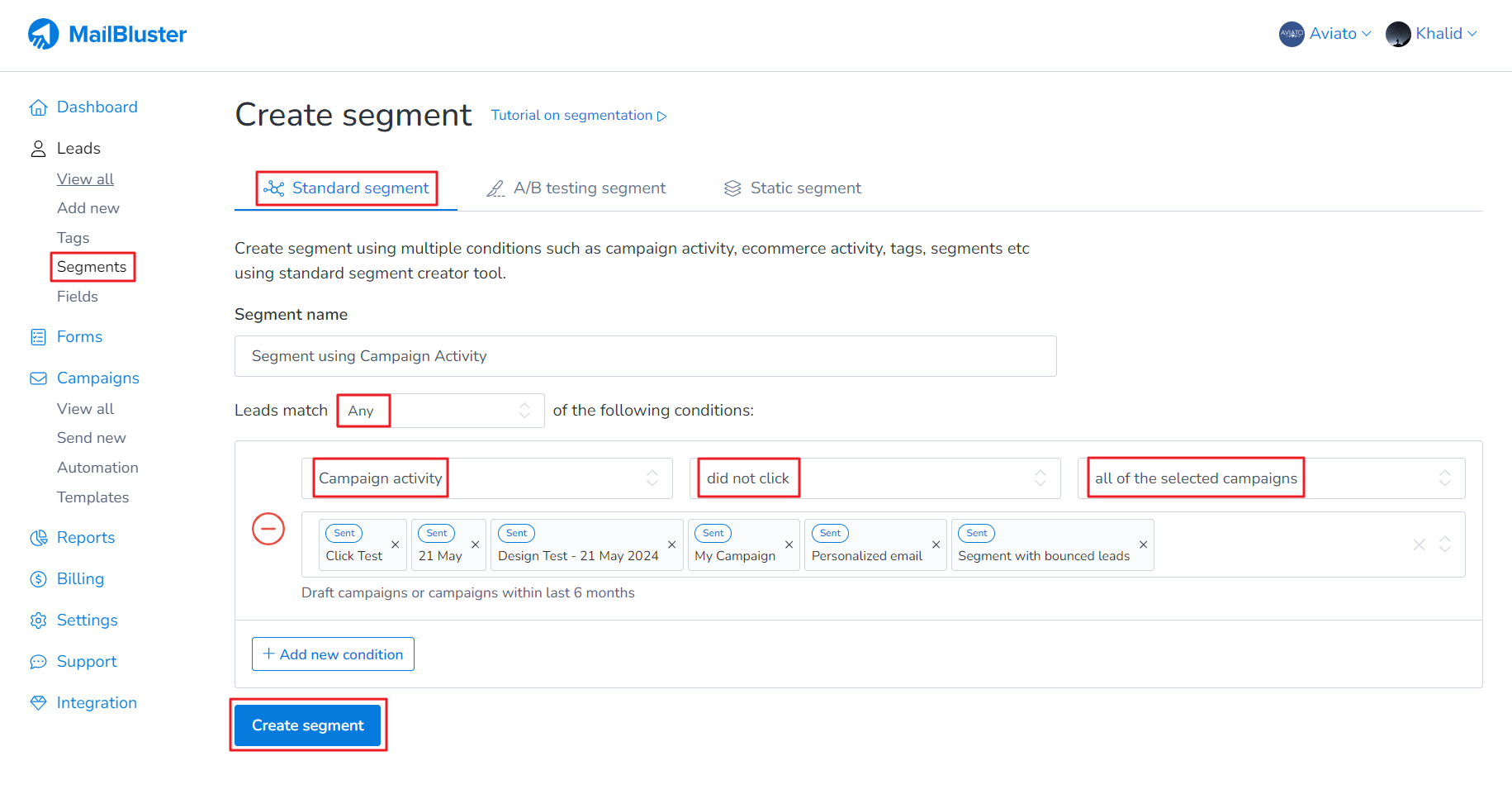
Your standard segment using Campaign Activity will be created showing the total Lead count and total Subscriber count.