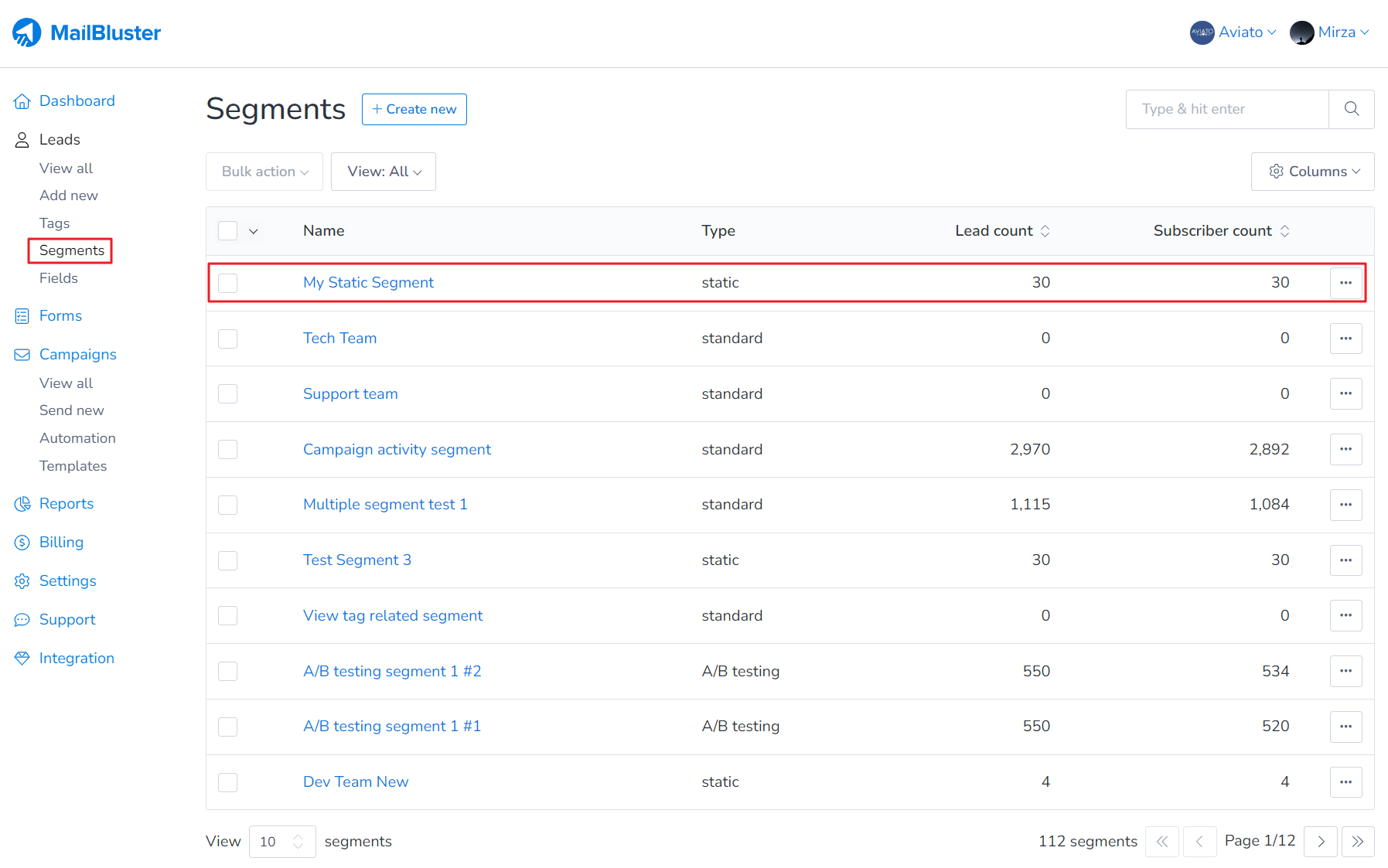To create Static Segment, you need to go to Brand > Segments and click Create New.
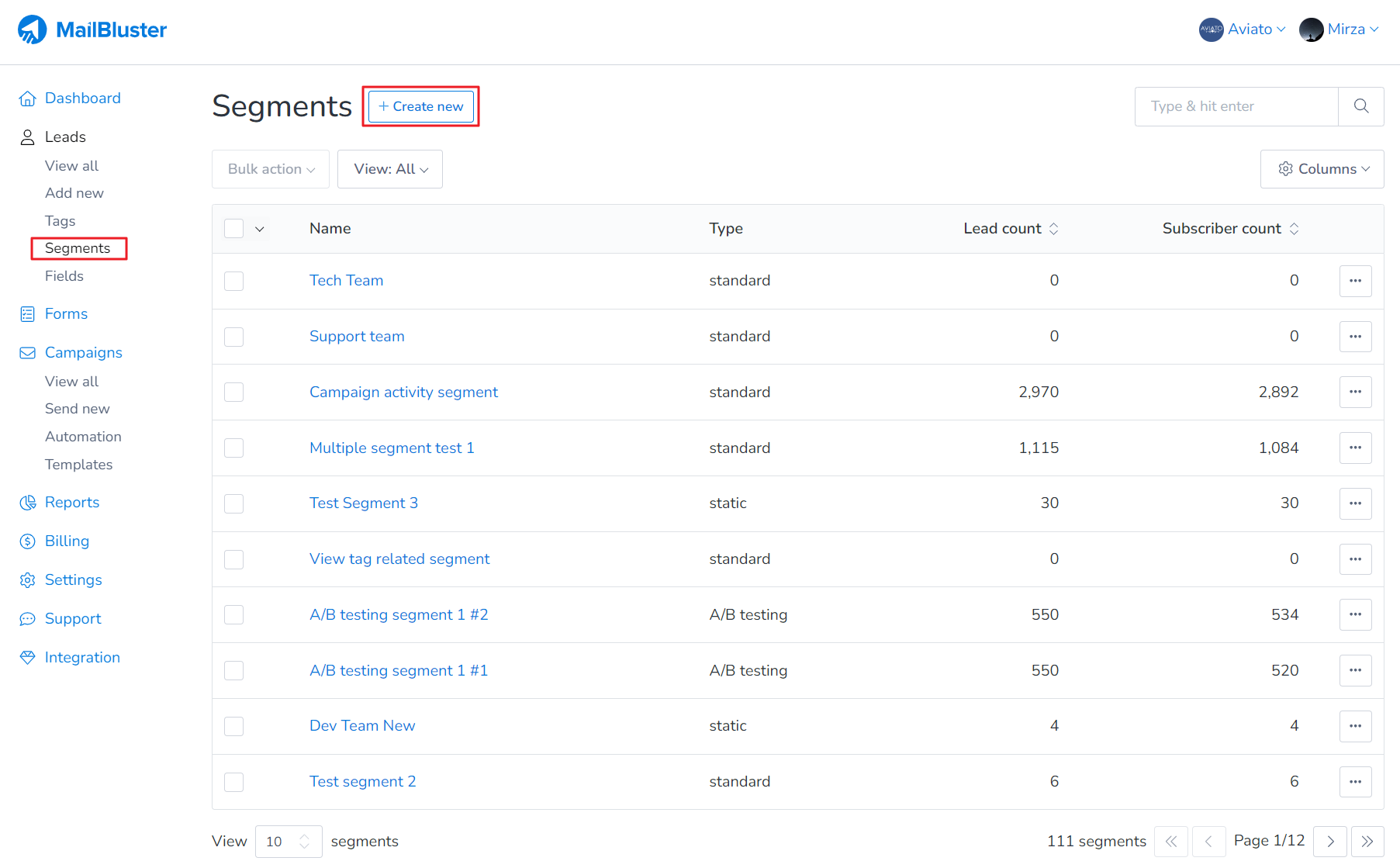
Then click on Static segment.
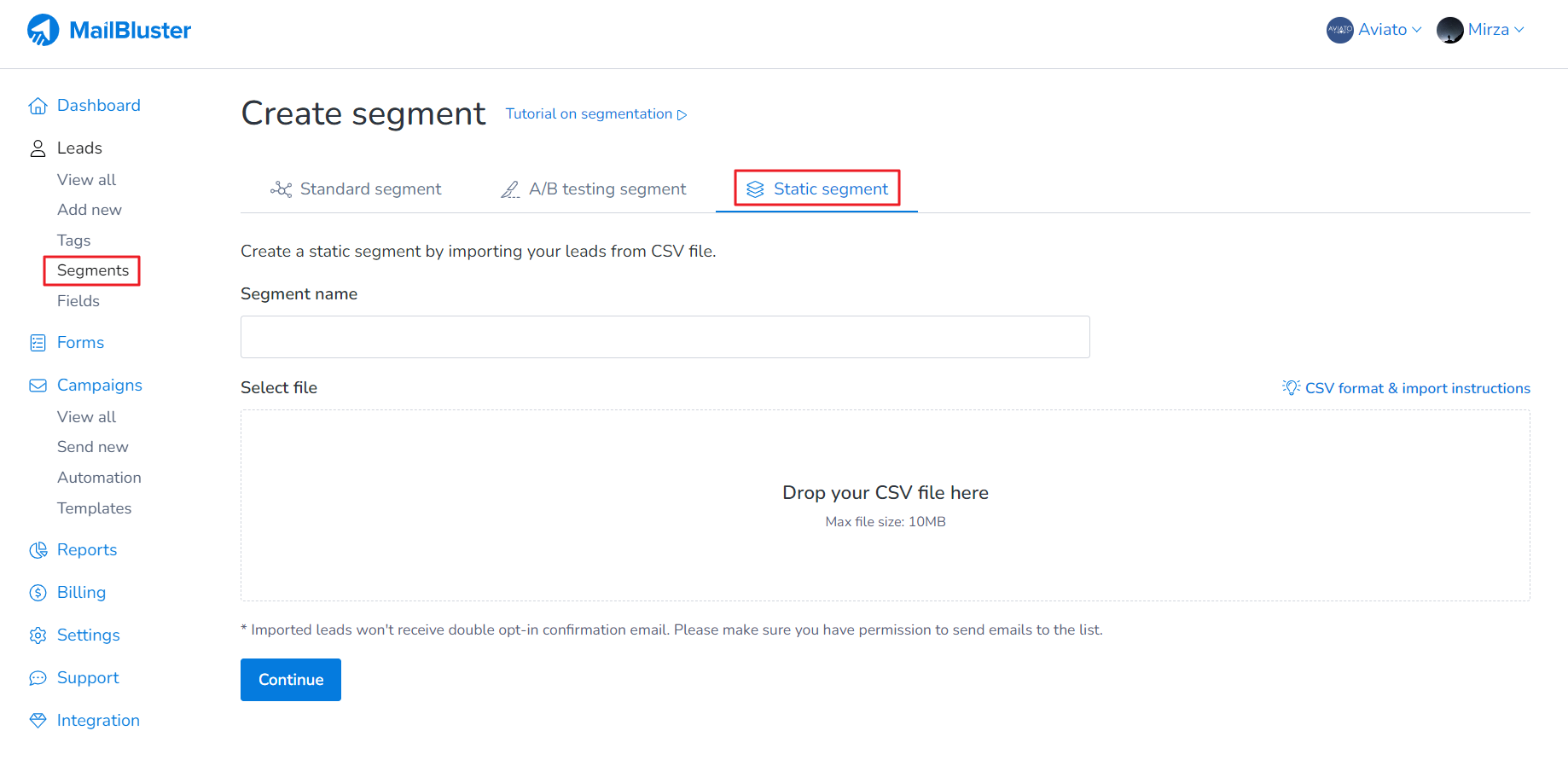
Then select the CSV file with First Name, Last Name, Email address, Tags and Subscribed status. Click Continue.
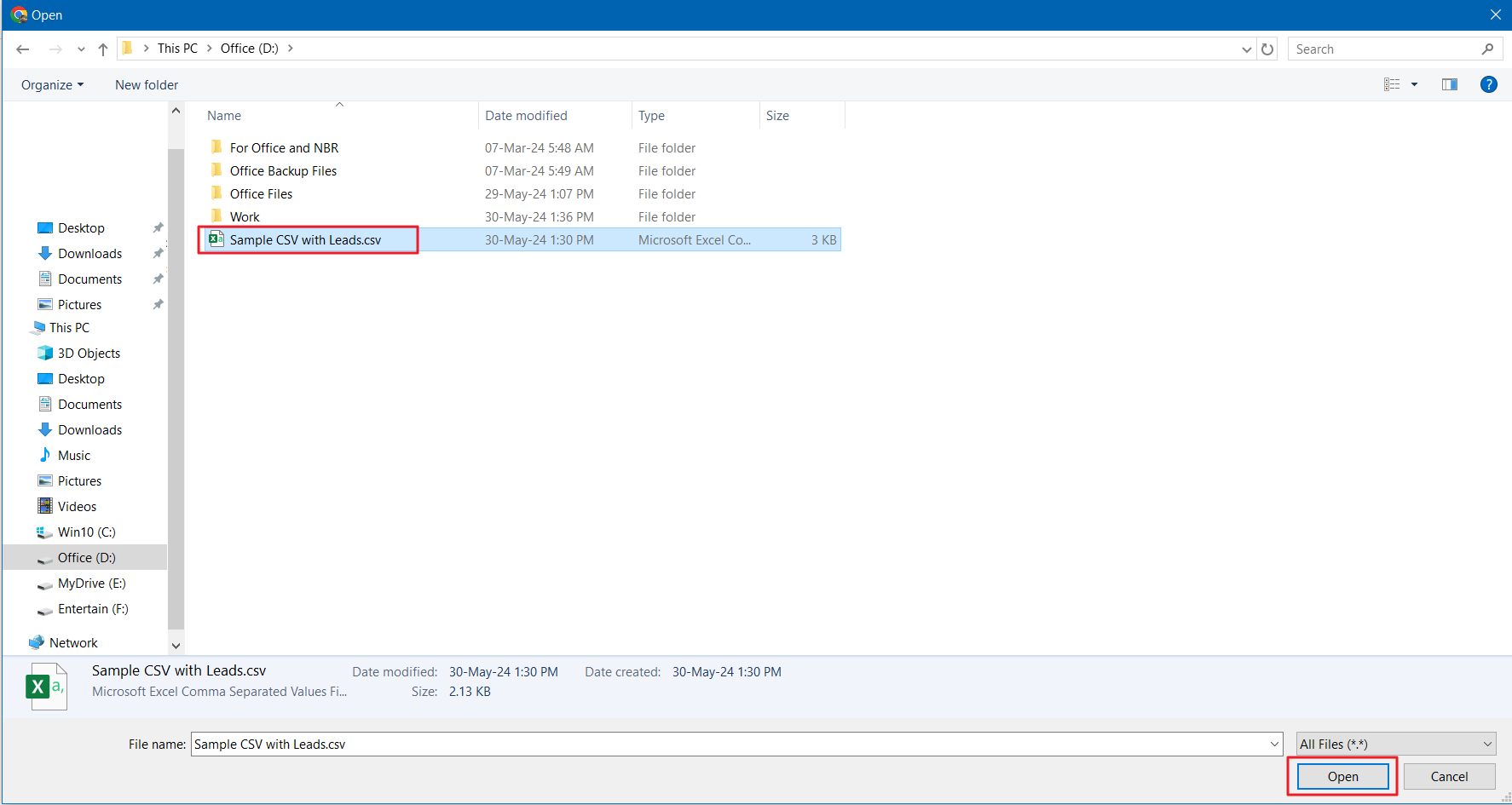
Enter the static segment name and notice that the CSV file is now been ready for import. Click Continue.
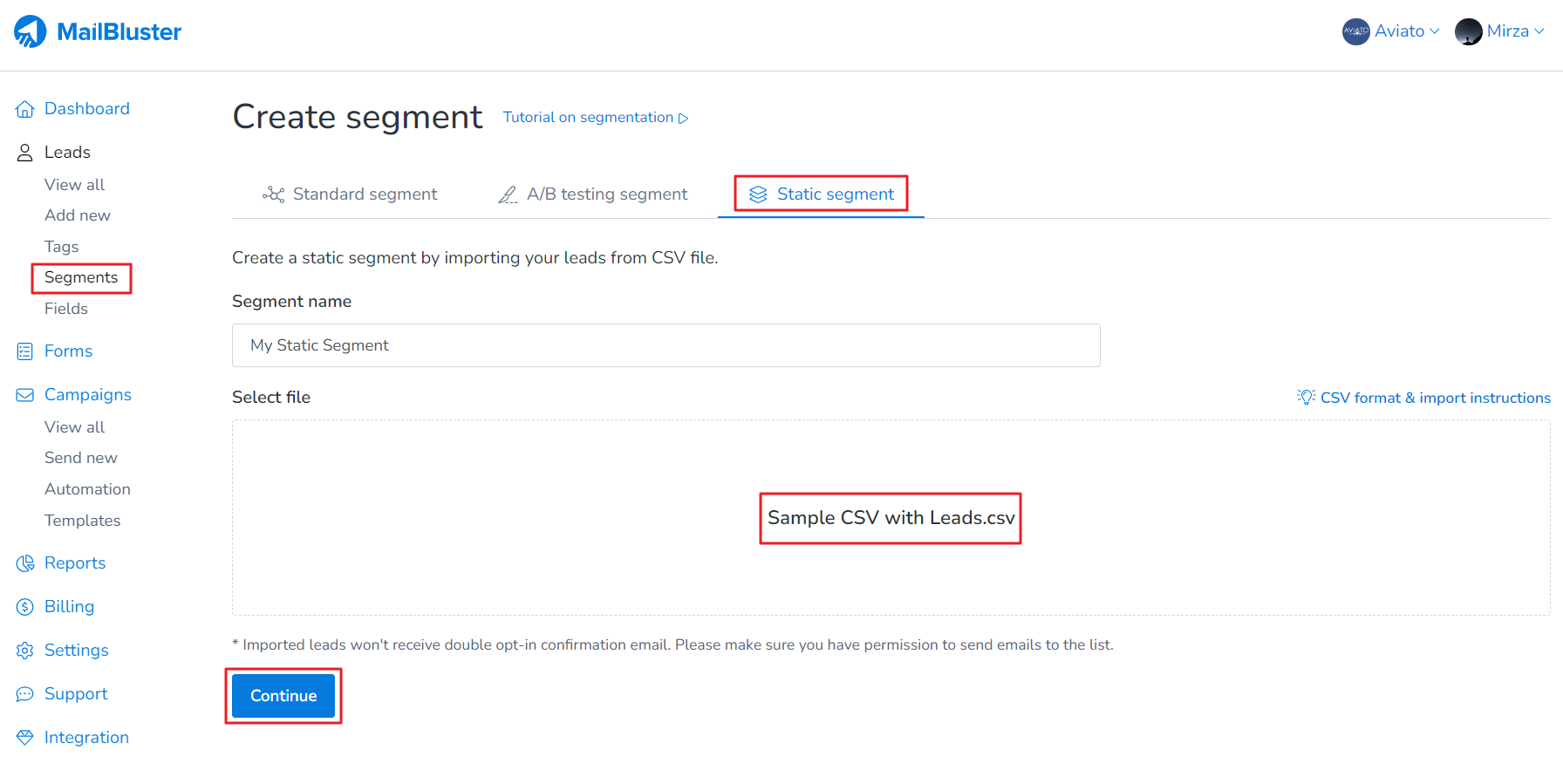
Match the First name, Last name, Email Address, Tags and Is subscribed with CSV File headers information shown below. Then select the following configurations. Finally click Create segment button.
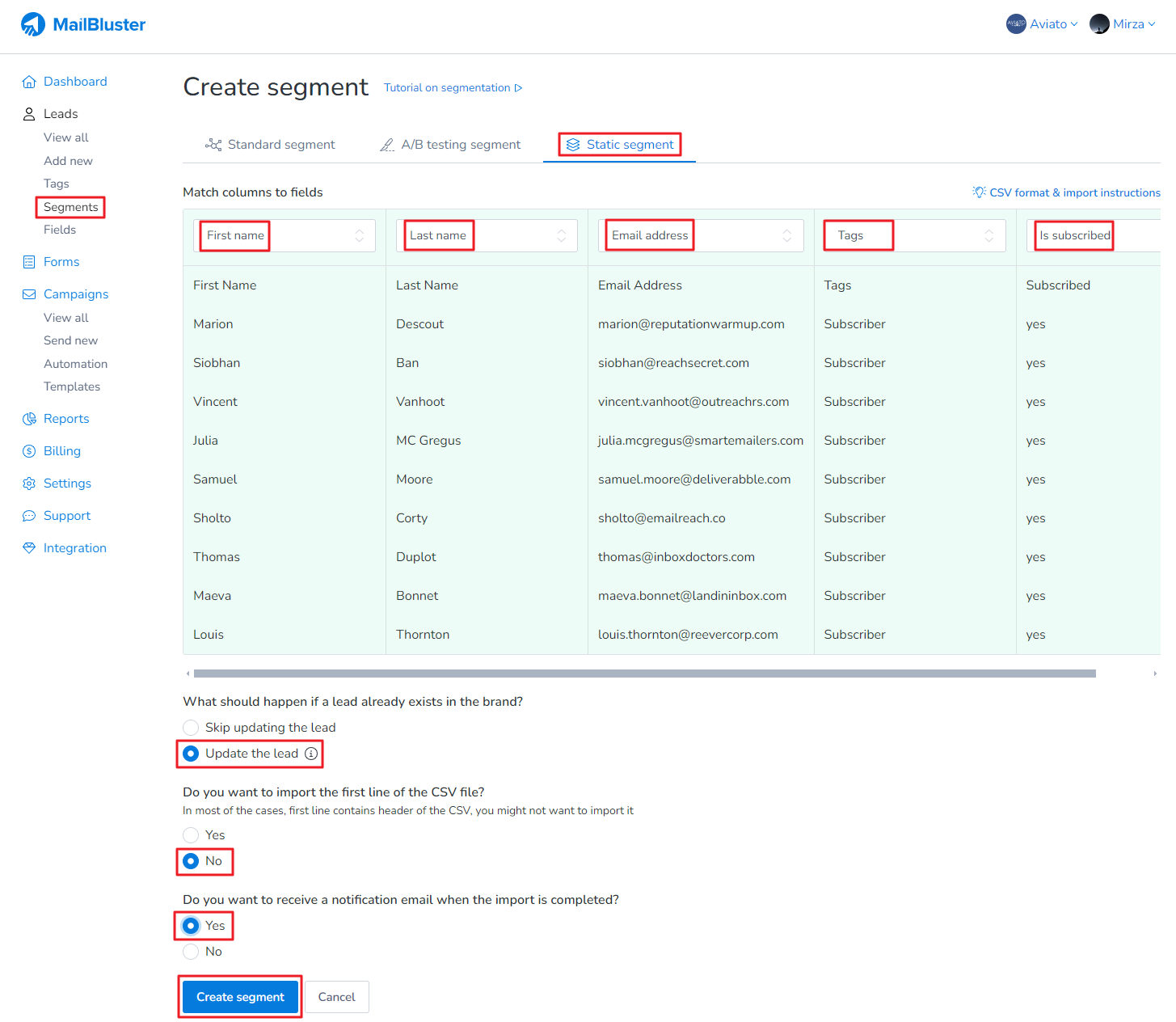
The CSV file containing the leads is imported successfully as shown below.
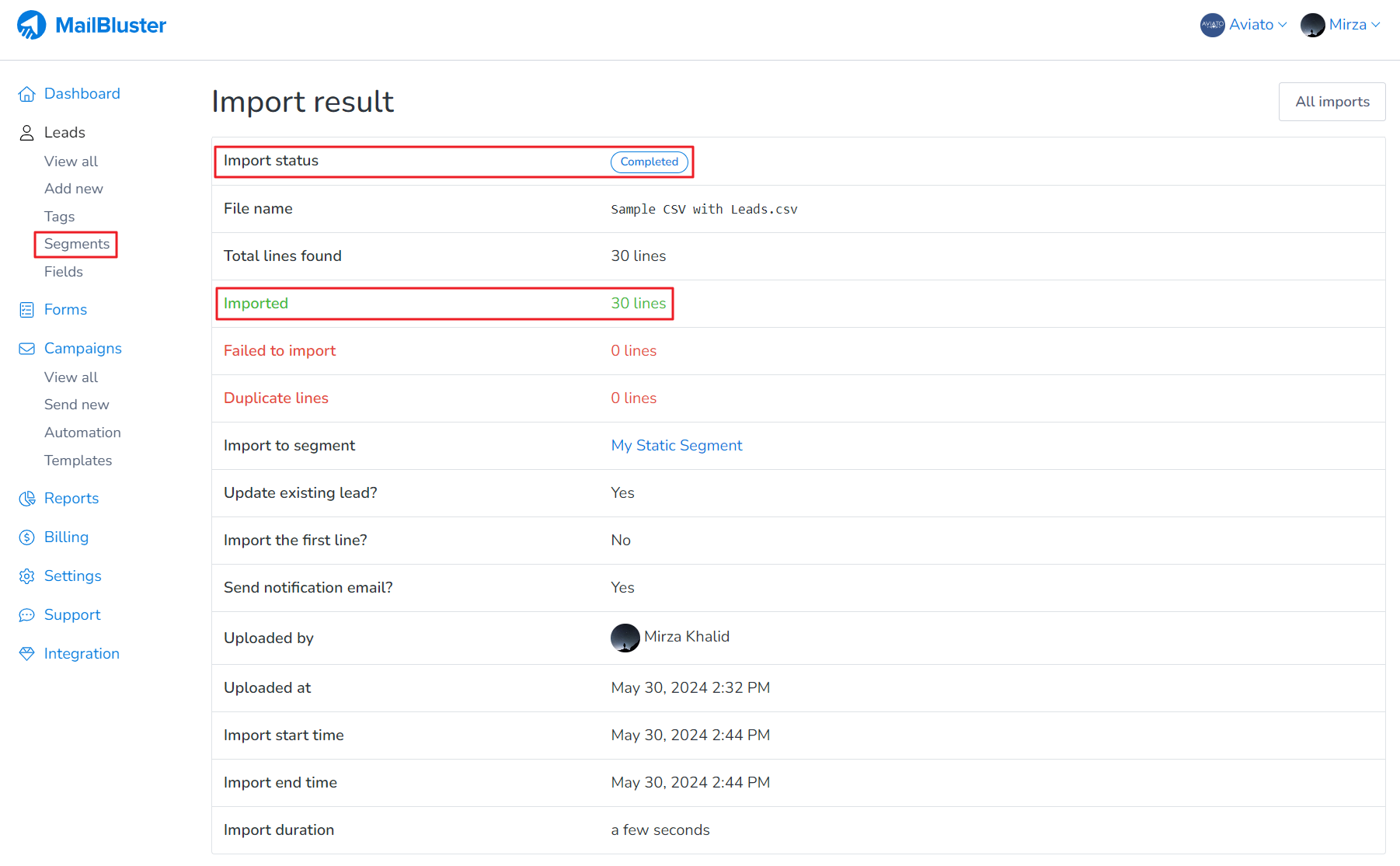
Now go to the Segments and you will see that the Static segment has been created.