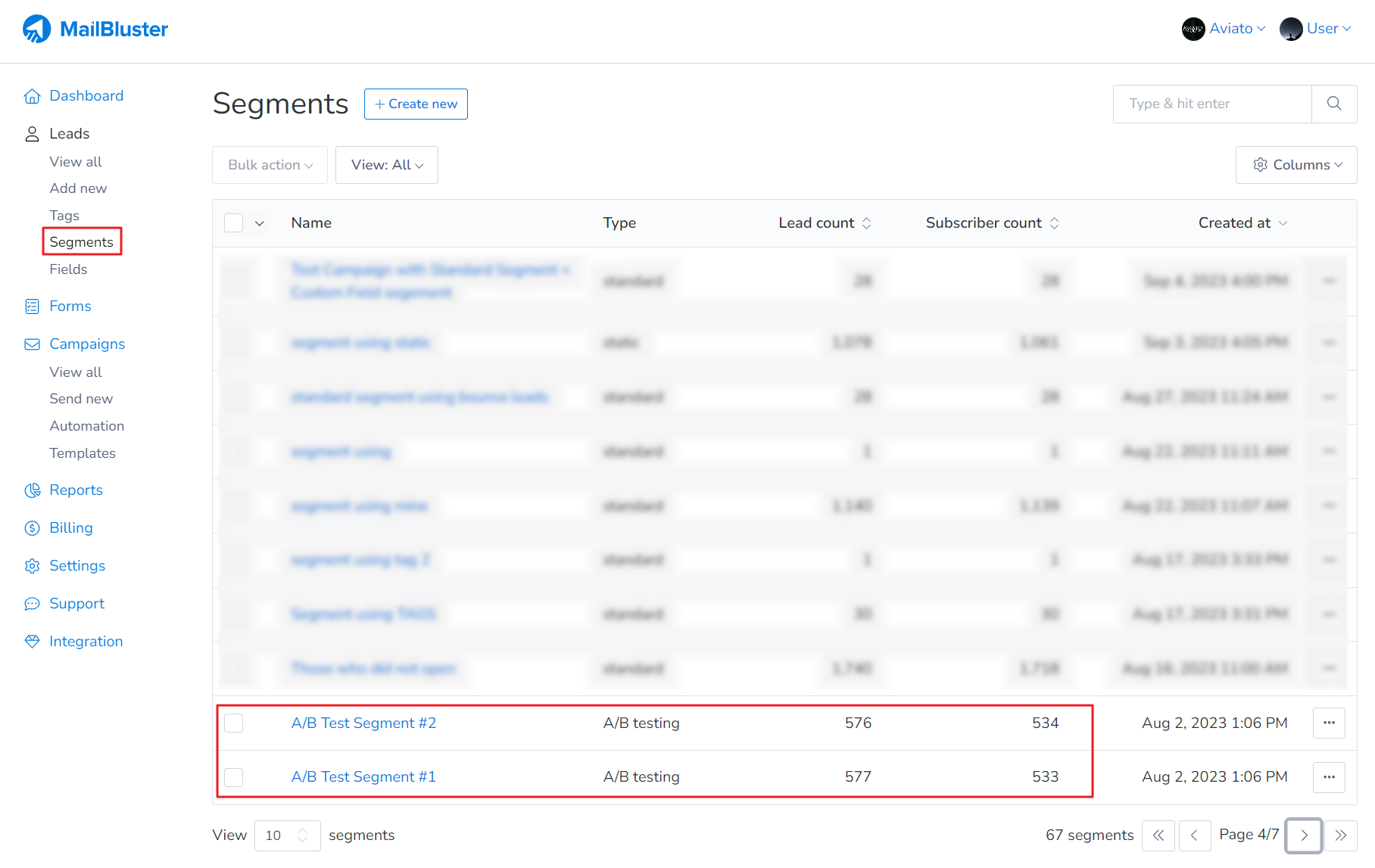If you want to slice your total recipients into multiple segments then you can use A/B testing segments, where each segment will contain, at most, your daily sending limit. To do so, go to Leads > Segments > Create segment > A/B testing segment page and create your segments as shown below.
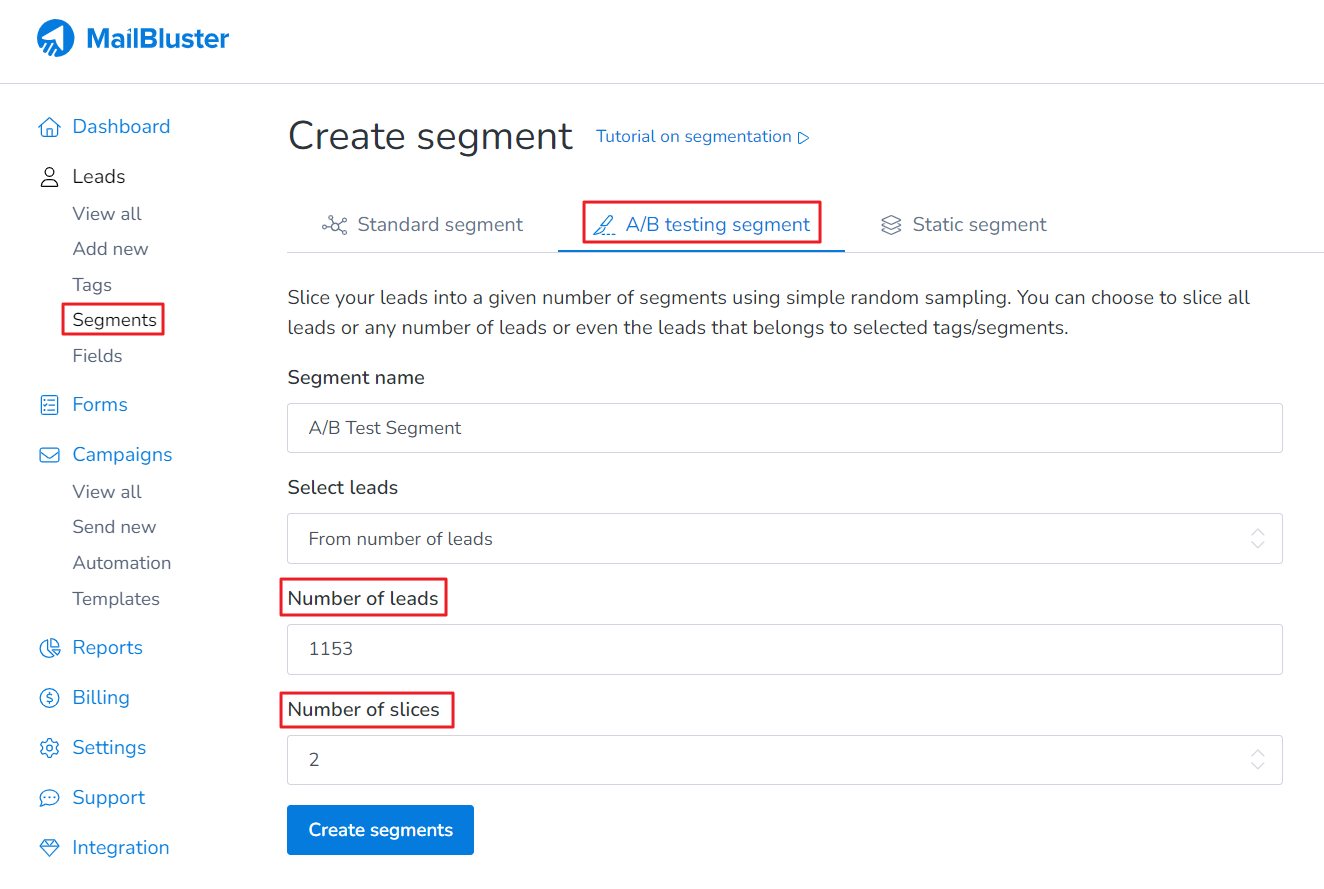
After creating the A/B testing segment, it will split the leads into groups based on the number of slices you have set.