First you need to go to WordPress site and search for MailBluster for WordPress plugin.
Download the MailBluster for WordPress Plugin as shown below from here:
https://wordpress.org/plugins/mailbluster4wp/.
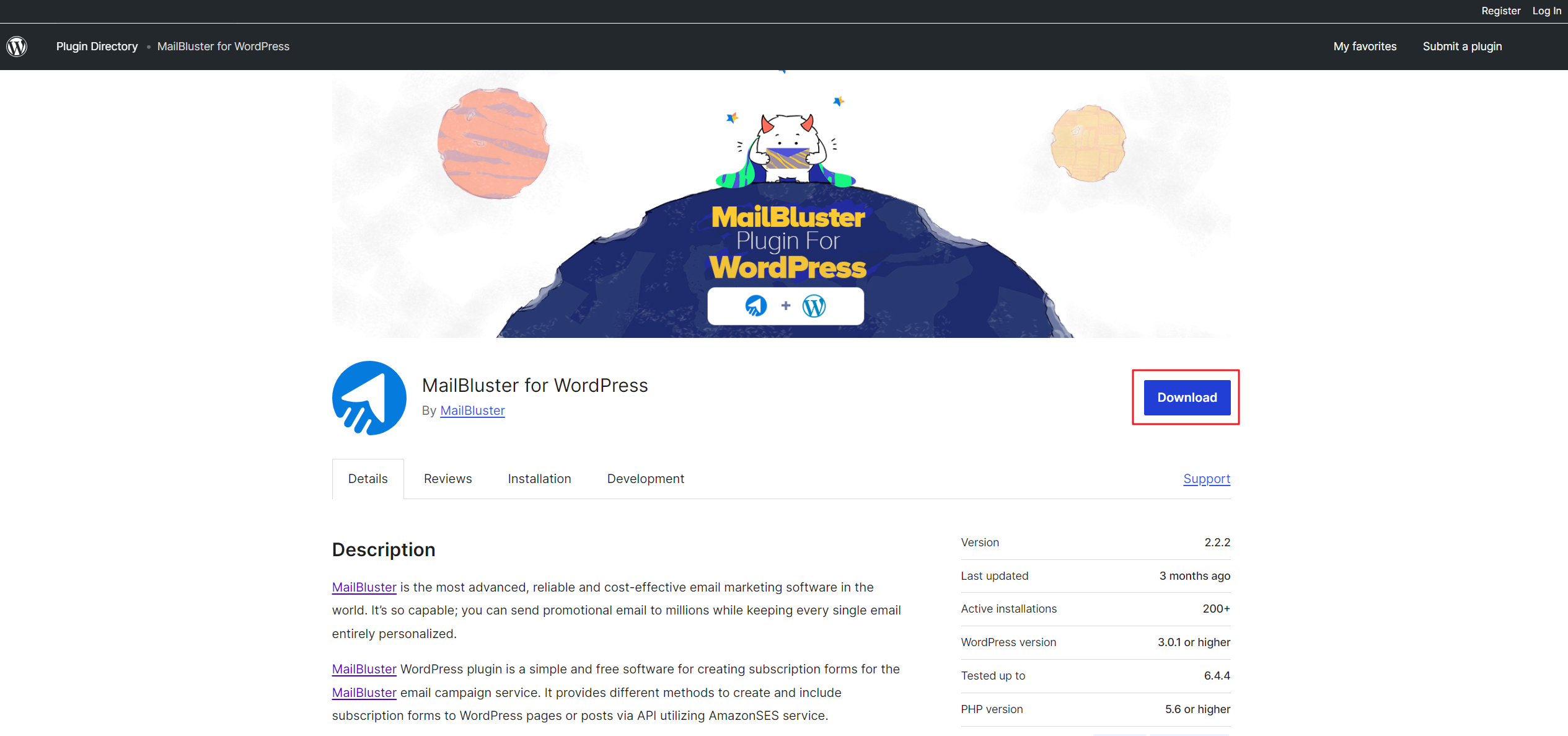
Now signin to your admin panel of your WordPress site and click on Plugins.
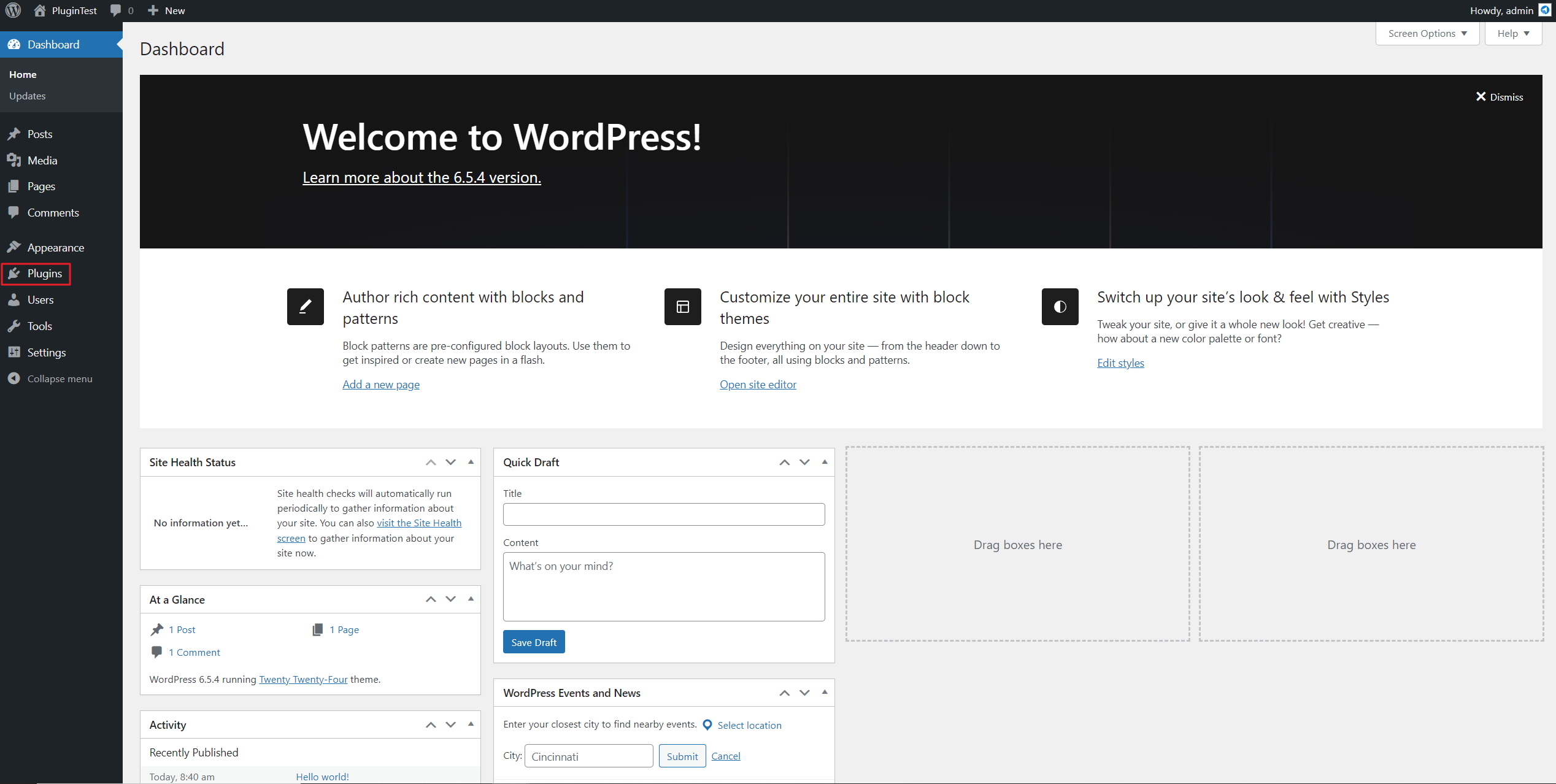
Click on Add New Plugin.
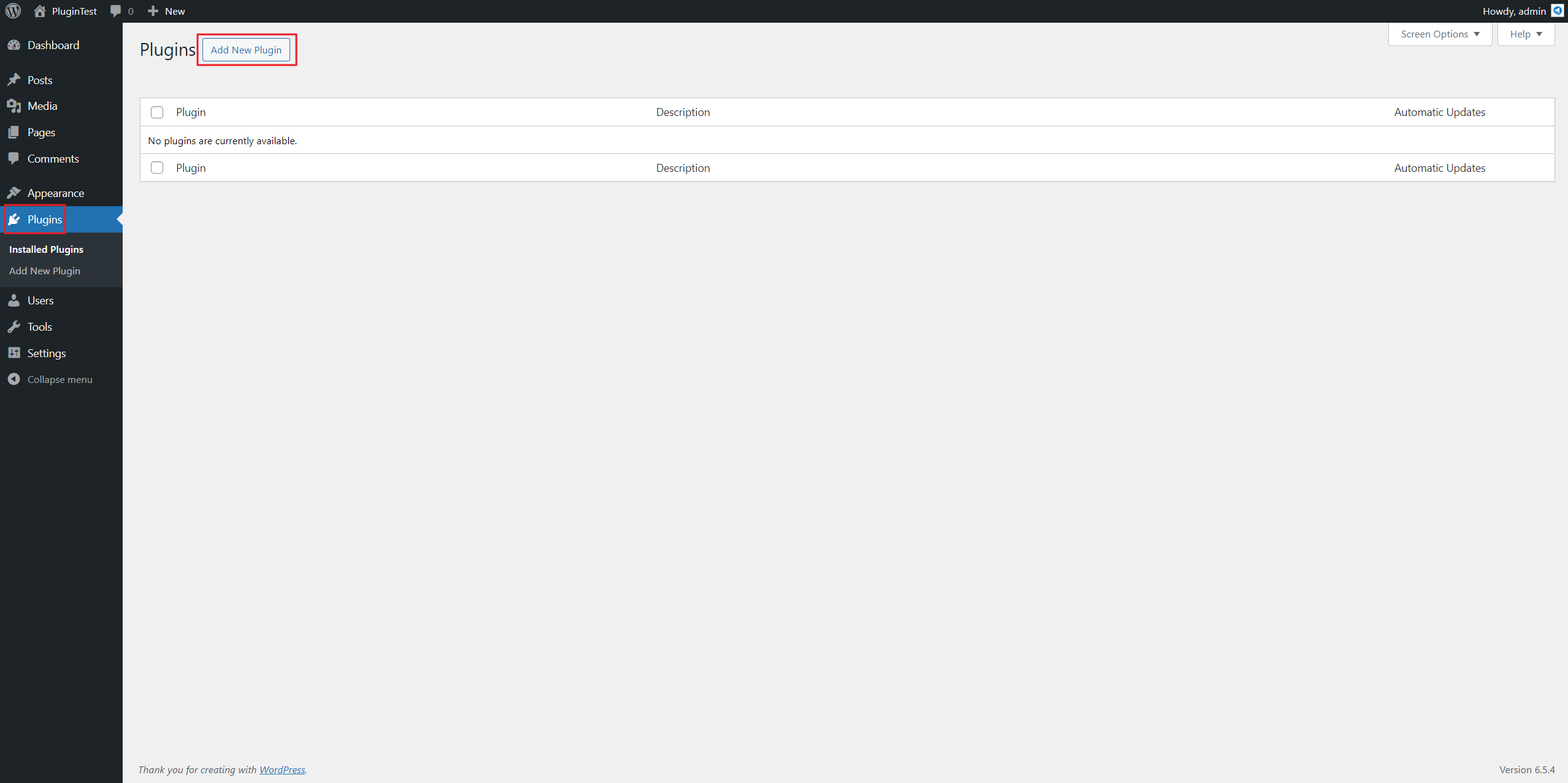
Click on Upload Plugin button in WordPress Admin page.
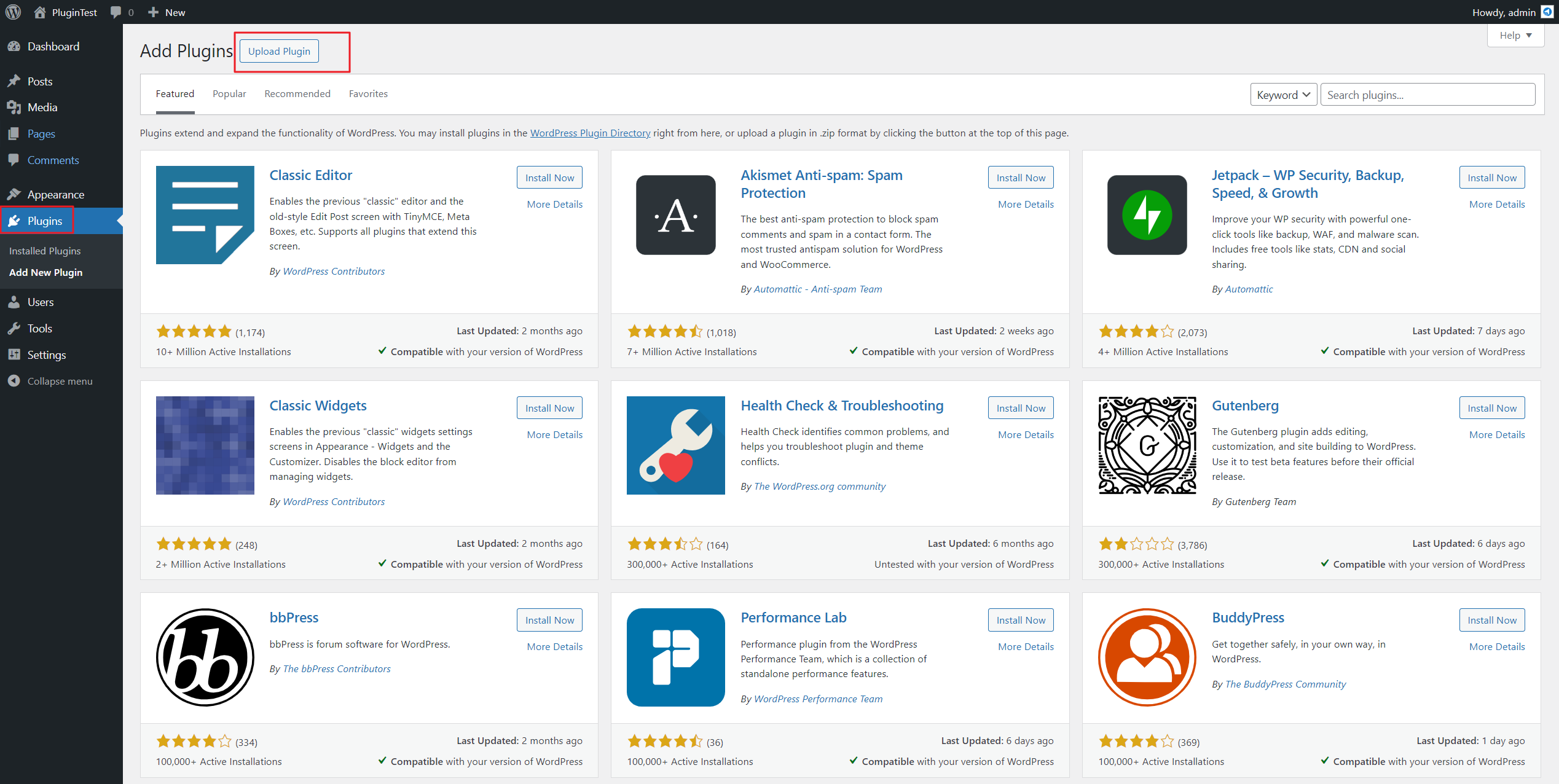
Select Choose File button and insert a CSV extension file.
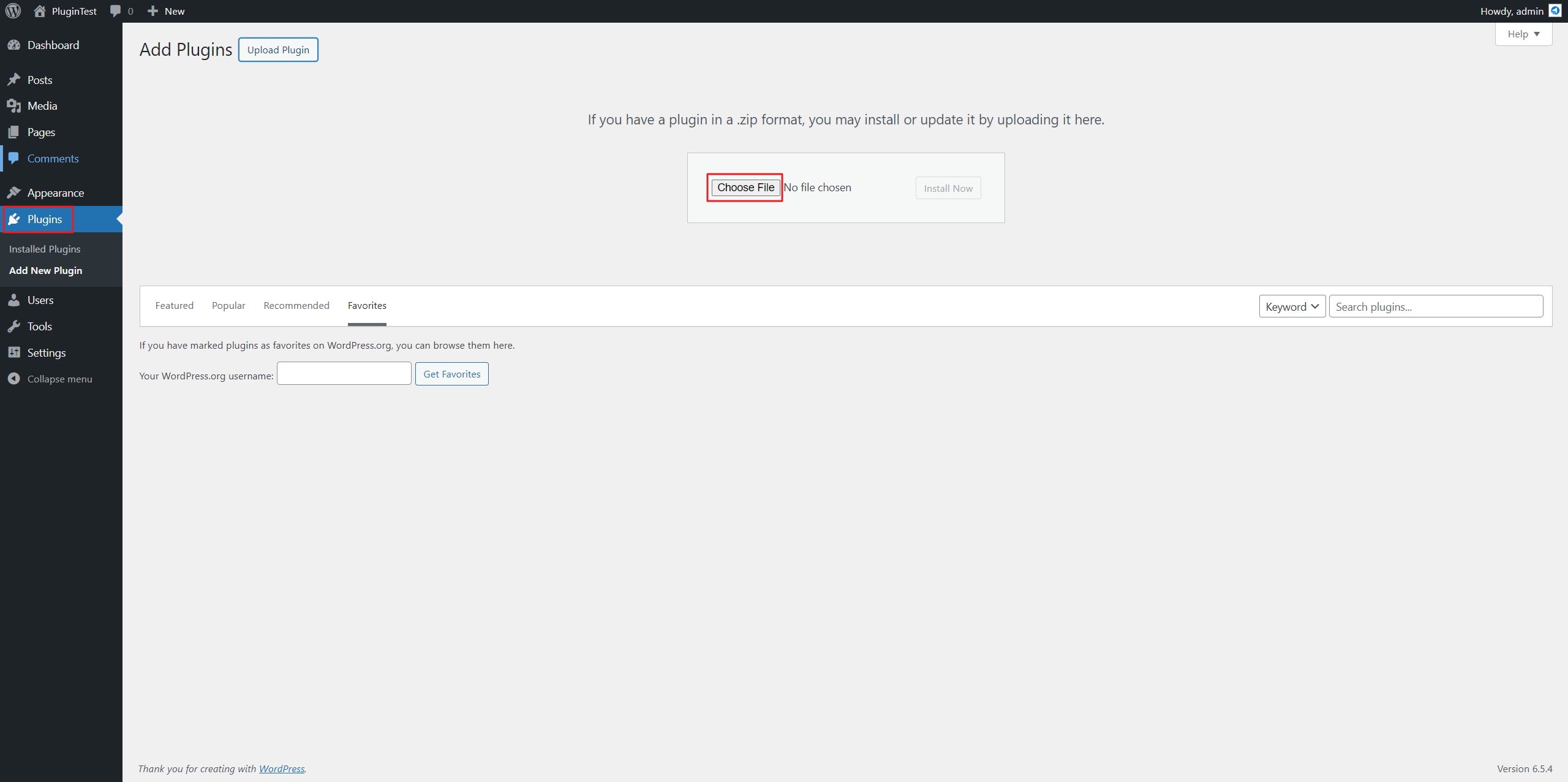
Select the downloaded zip file of the MailBluster Plugin.
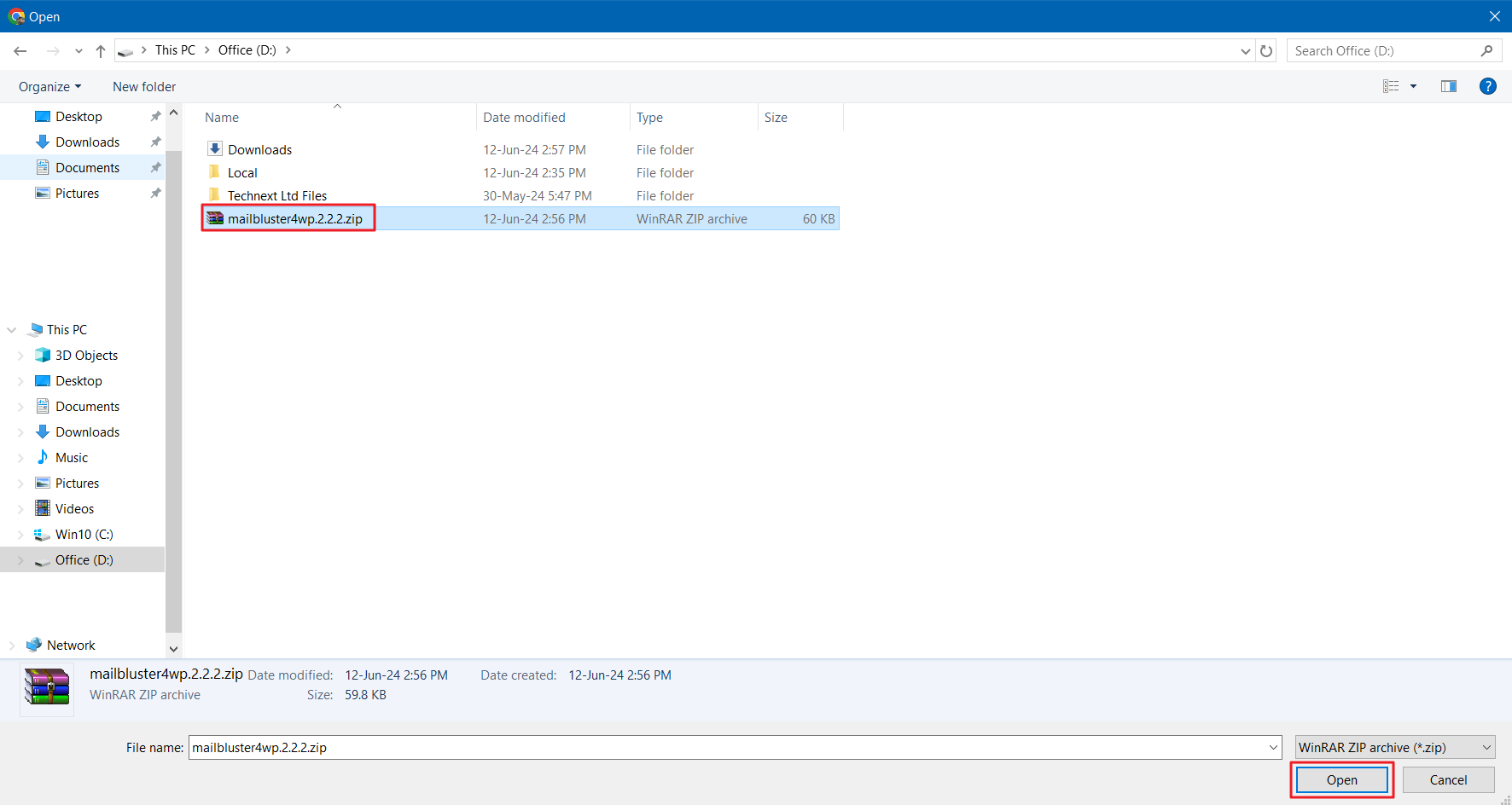
Now, click Install Now button.
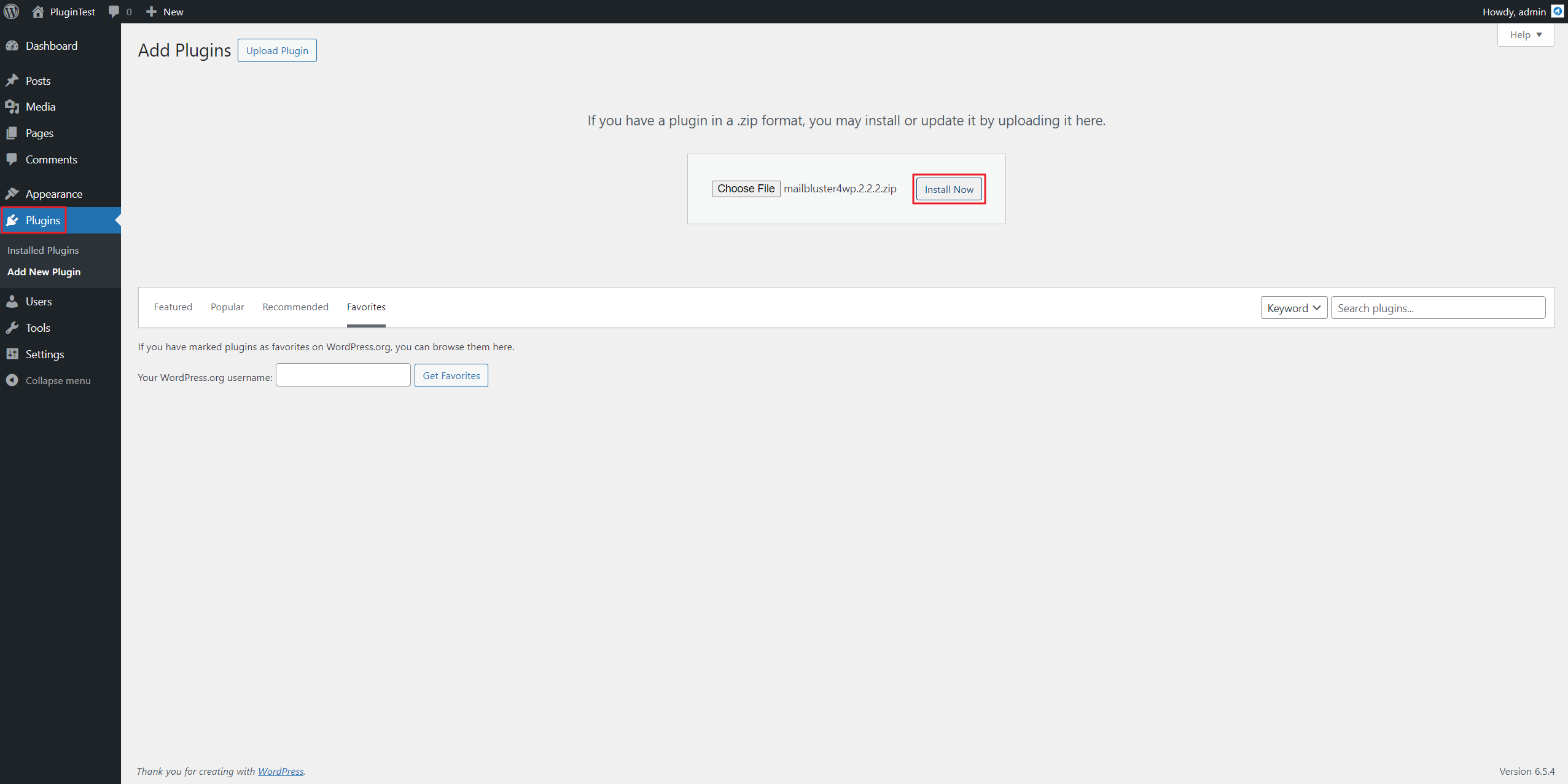
After the plugin installation is completed, click Activate Plugin button.
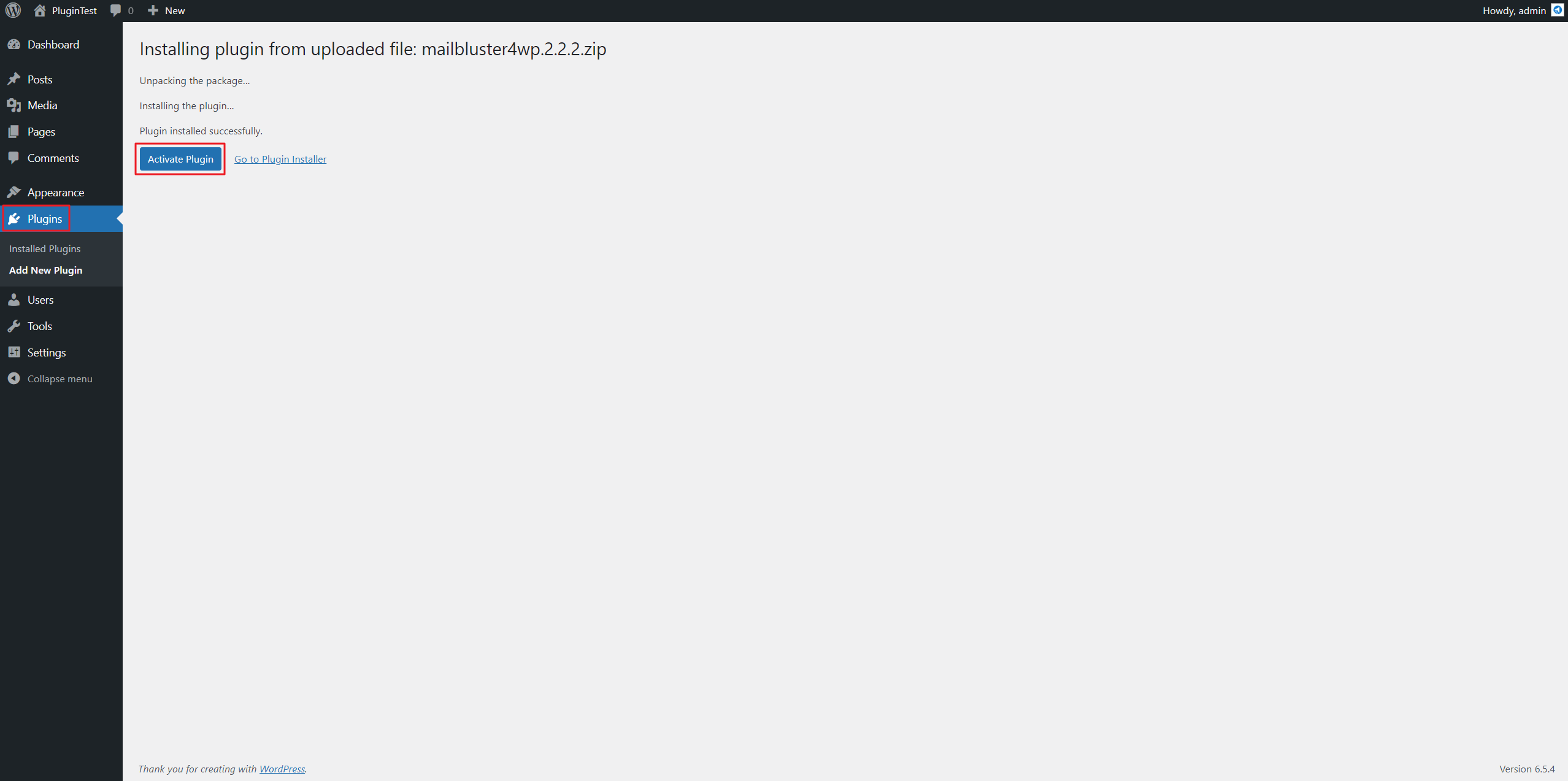
Now, sign in to MailBluster and navigate to Brand > Settings > API Keys. Copy the API key from there and paste it into the MailBluster Plugin for WordPress. You can also refer to this guide on how to generate an API key from MailBluster if needed.