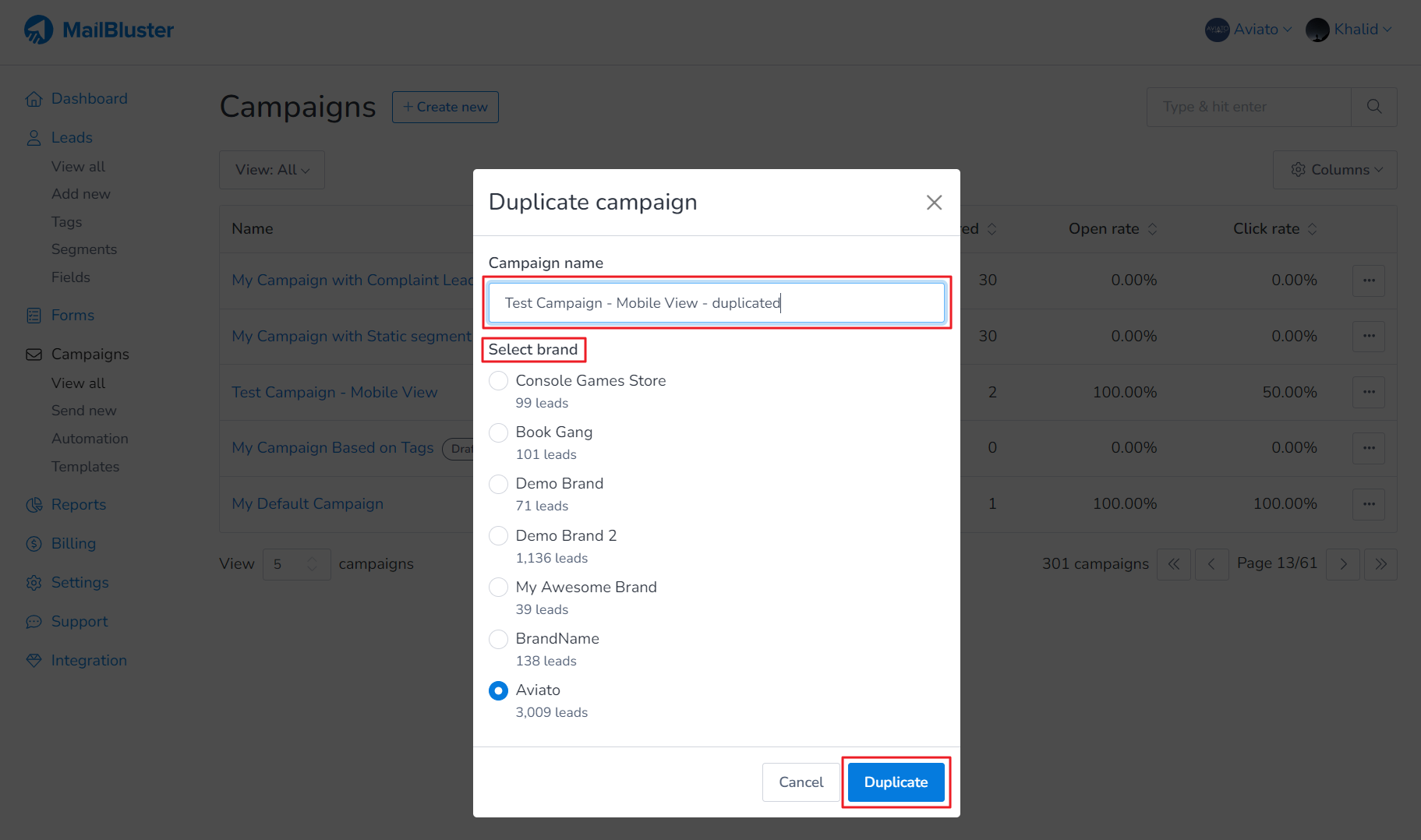You can easily duplicate campaigns within the same Brand or across different Brands under the same account.
To duplicate a campaign, first navigate to your Brand, then go to Campaigns. Next, select the campaign you want to duplicate by clicking on the three dots (…) ellipsis next to it, and then click Duplicate campaign.
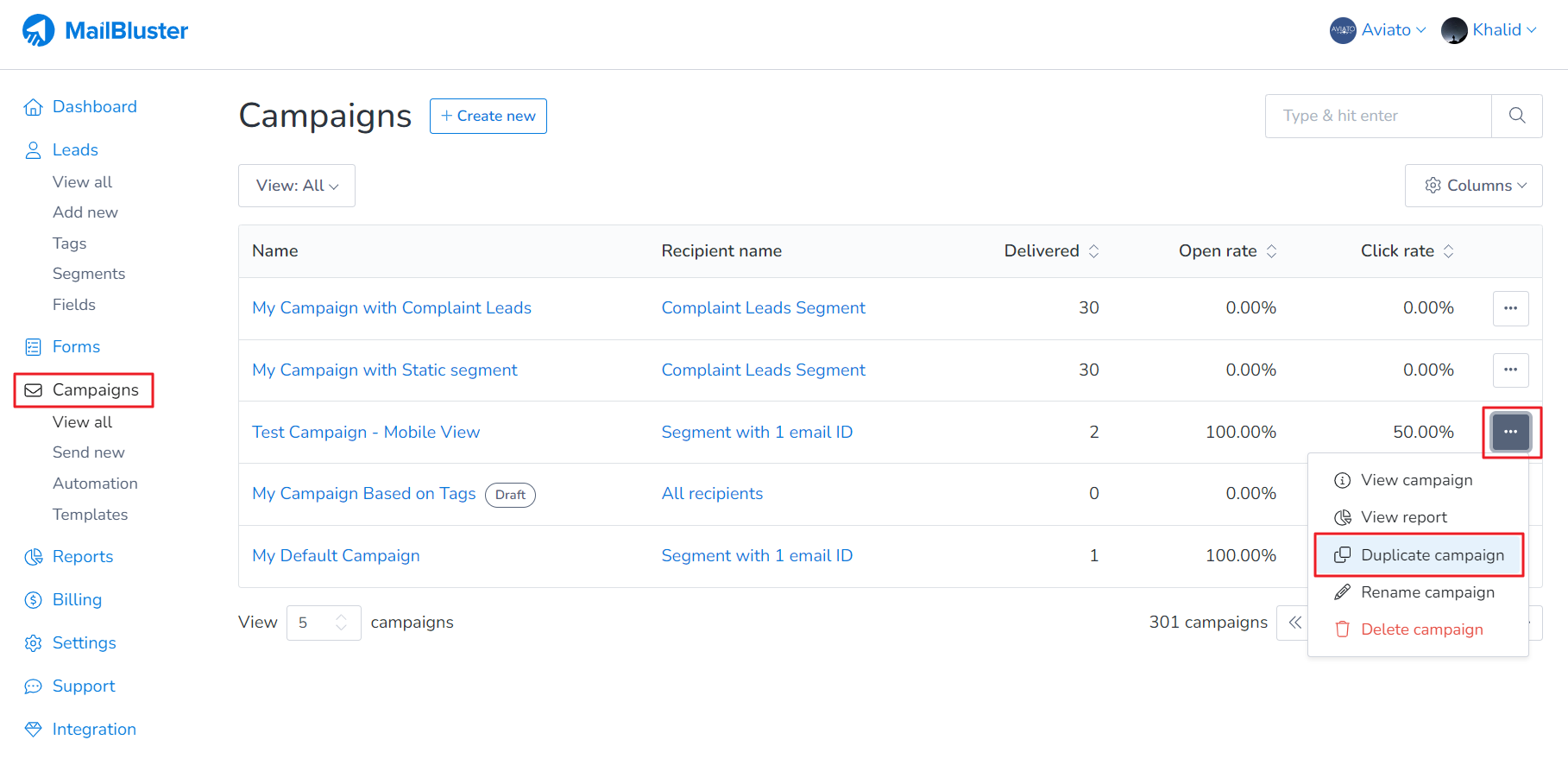
A Duplicate Campaign dialog box will appear, allowing you to customize the campaign name and the brand where you want to duplicate it. Click on the Duplicate button to proceed.
The campaign will then be duplicated within the selected brand.