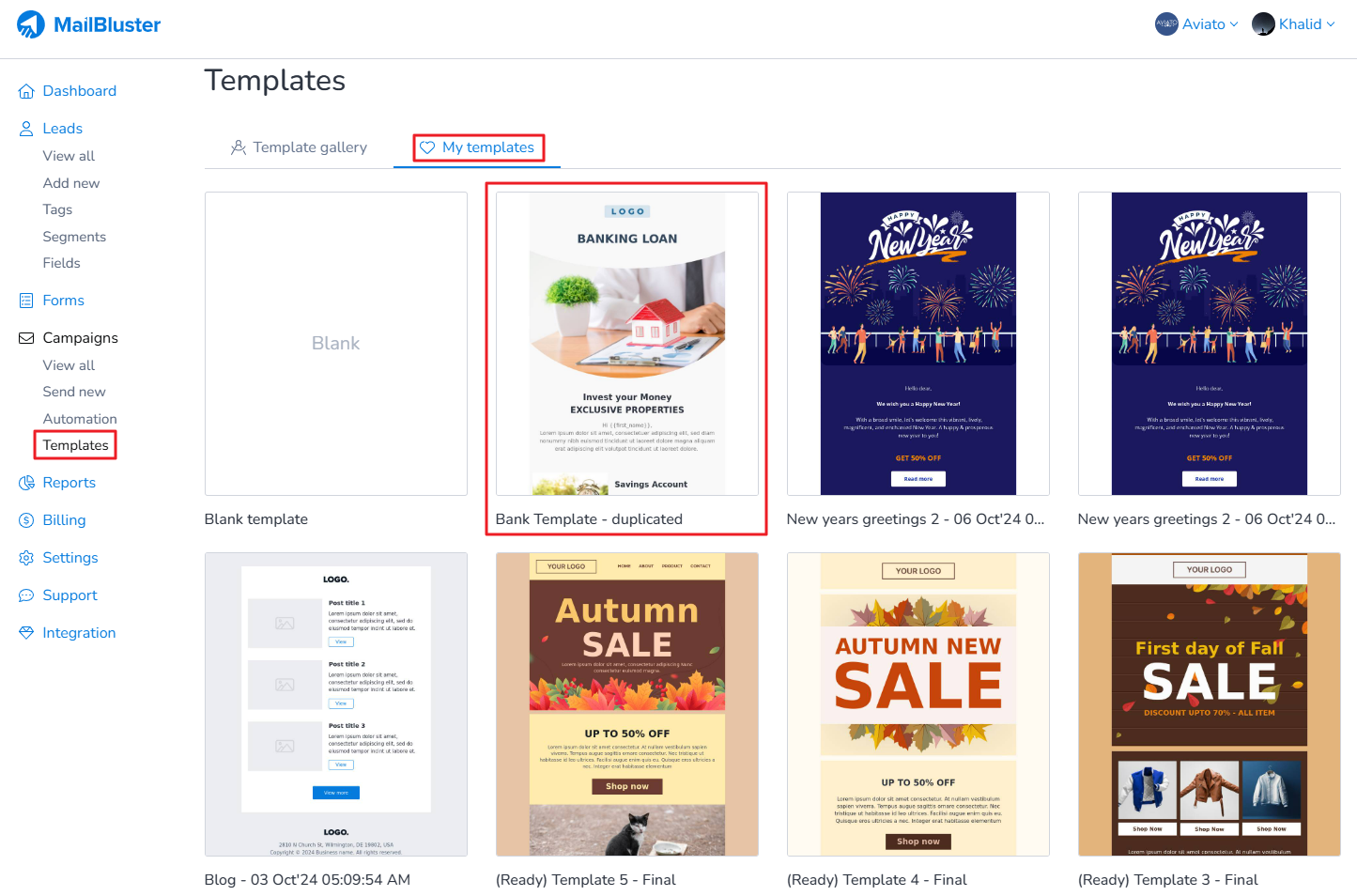If you want to replicate a template into a specific brand, this feature is perfect for you! It allows you to seamlessly duplicate your chosen template and apply it to any other brand within your account. Whether you’re managing multiple brands or campaigns, this feature ensures that your preferred design and content are effortlessly carried over, saving you time and maintaining consistency across your marketing efforts.
First, go to any of your Brands > Templates > My Templates. Then, click on the Duplicate Template icon, as shown in the screenshot below.
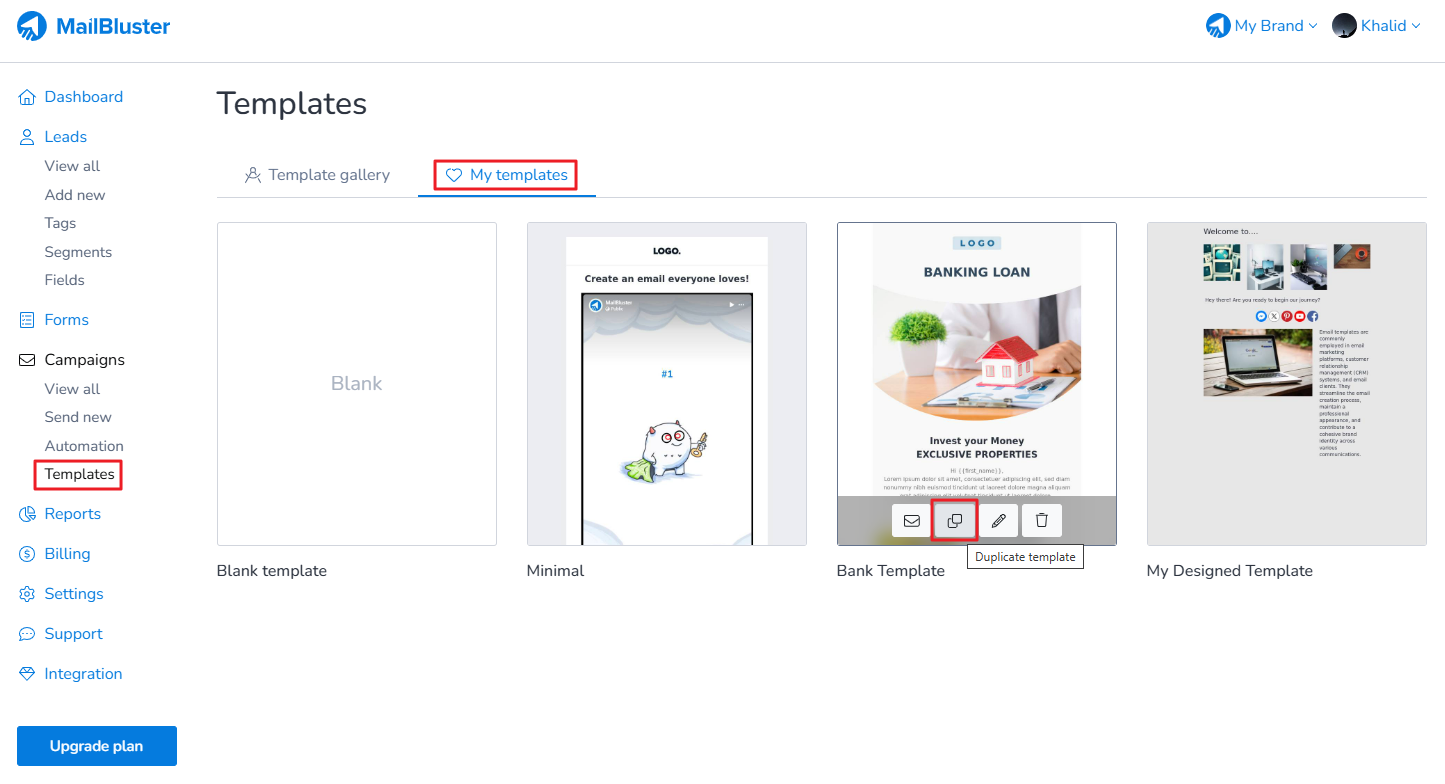
Once you click the Duplicate Template icon, a pop-up box will appear asking for the Template Name and brand selection – ‘Select brand‘. After you have entered the details, click the Duplicate button.
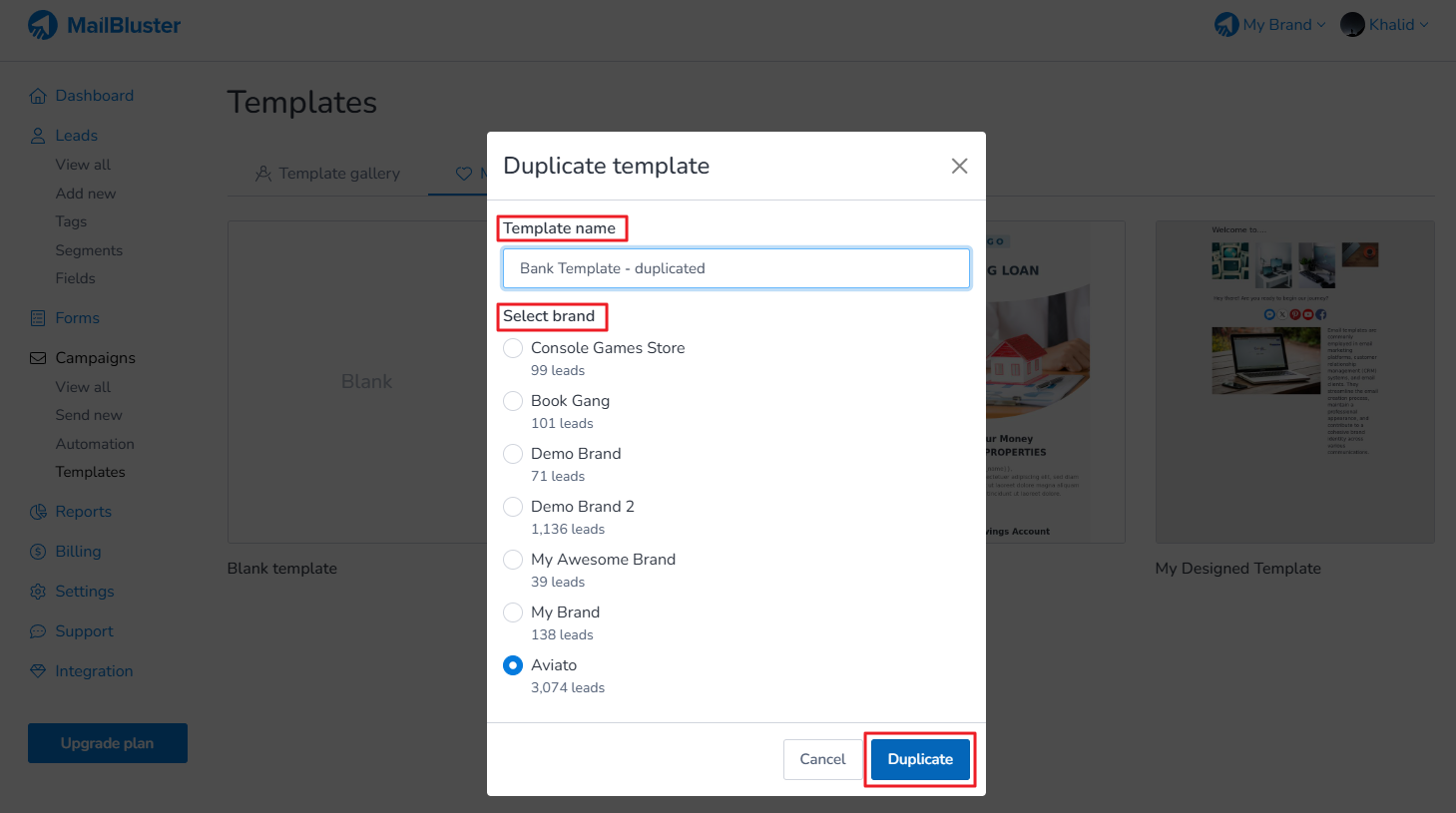
After clicking Duplicate button, a notification will appear in the bottom left corner saying, ‘Template duplicated.’
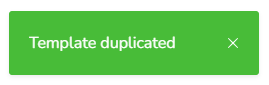
Now, if you go to your selected Brand > Templates > My Templates, you will notice that your template has been created with the same design, layout, and name, as shown below.