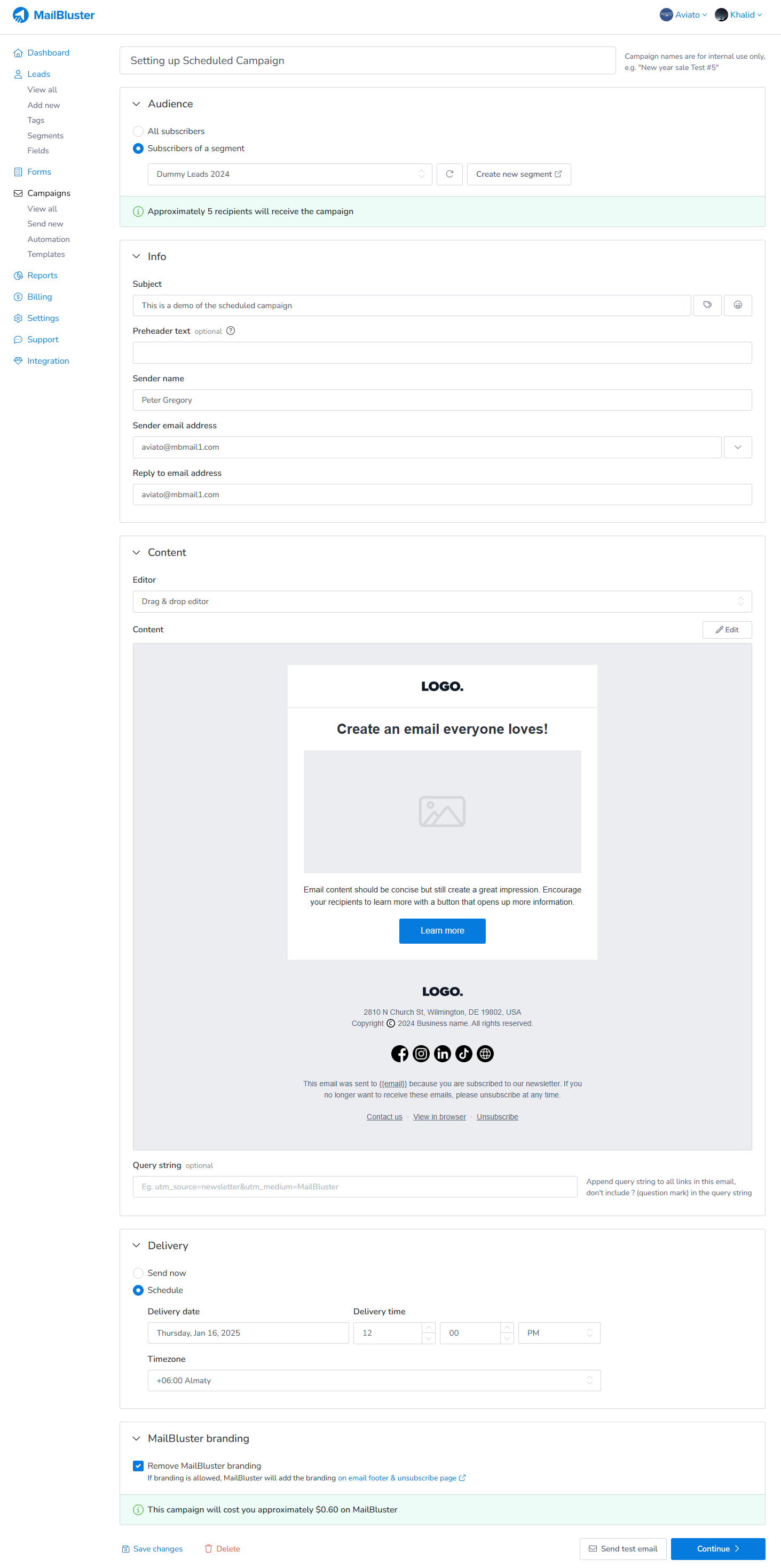To edit an already scheduled campaign, just click on the scheduled campaign first.
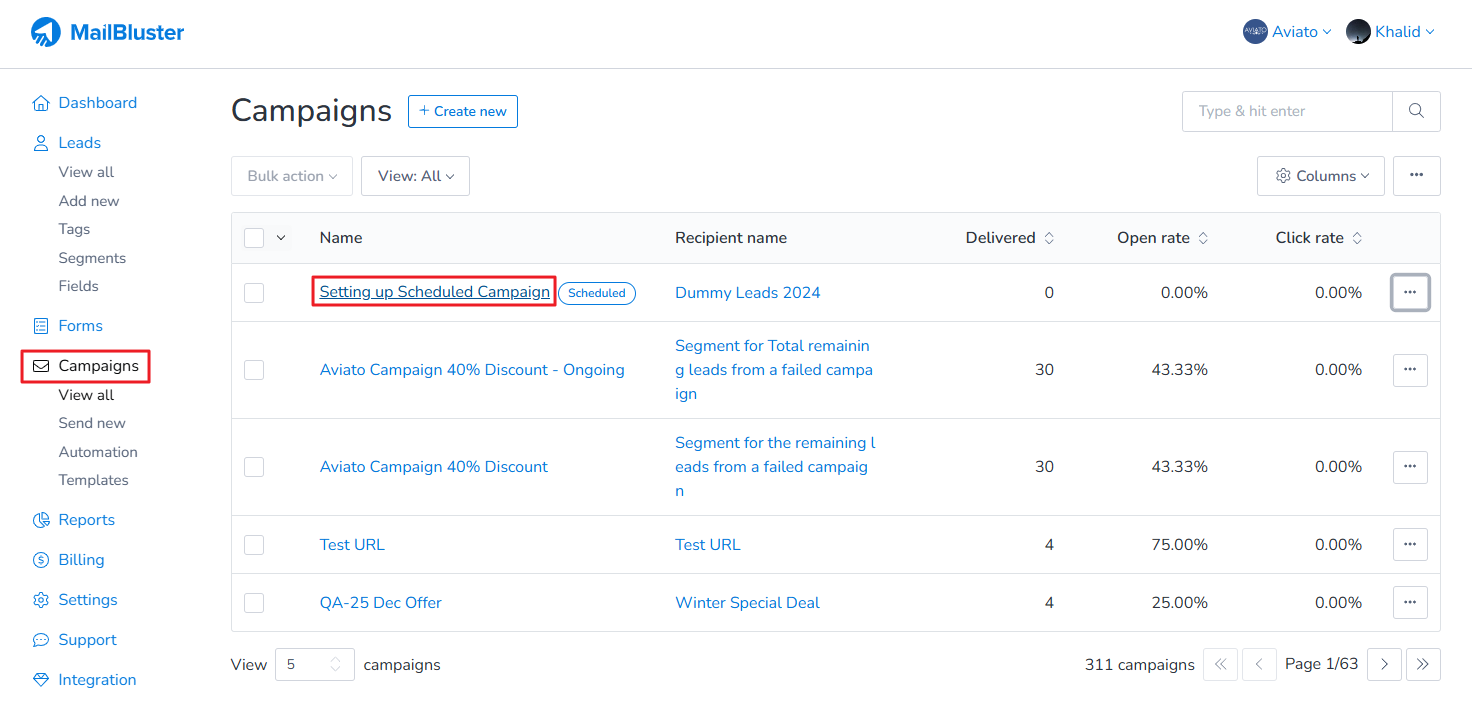
You will notice that the Status of the campaign is showing ‘Scheduled.’ Click on the Cancel campaign button.
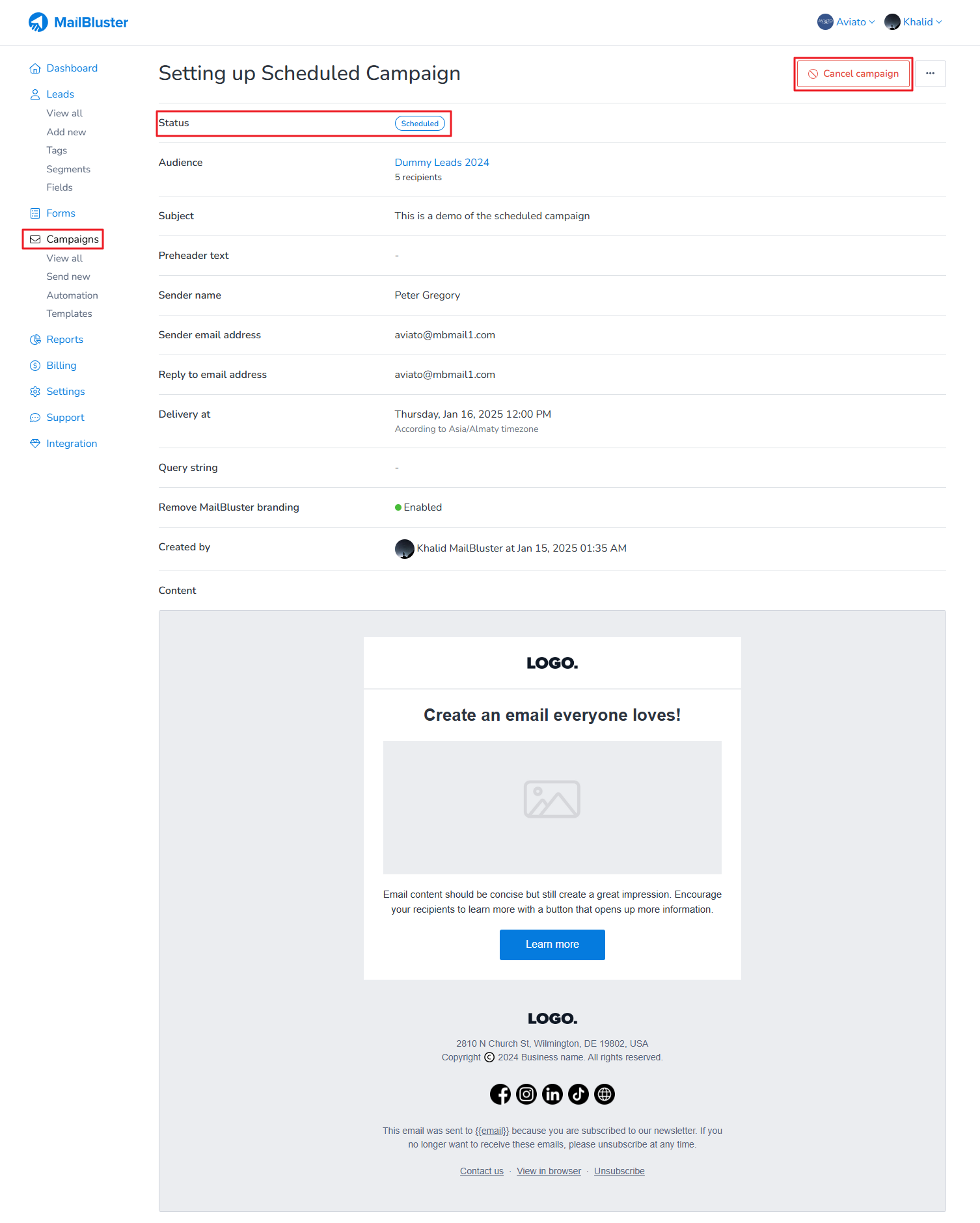
Cancel campaign popup window will open. Click the Cancel button.
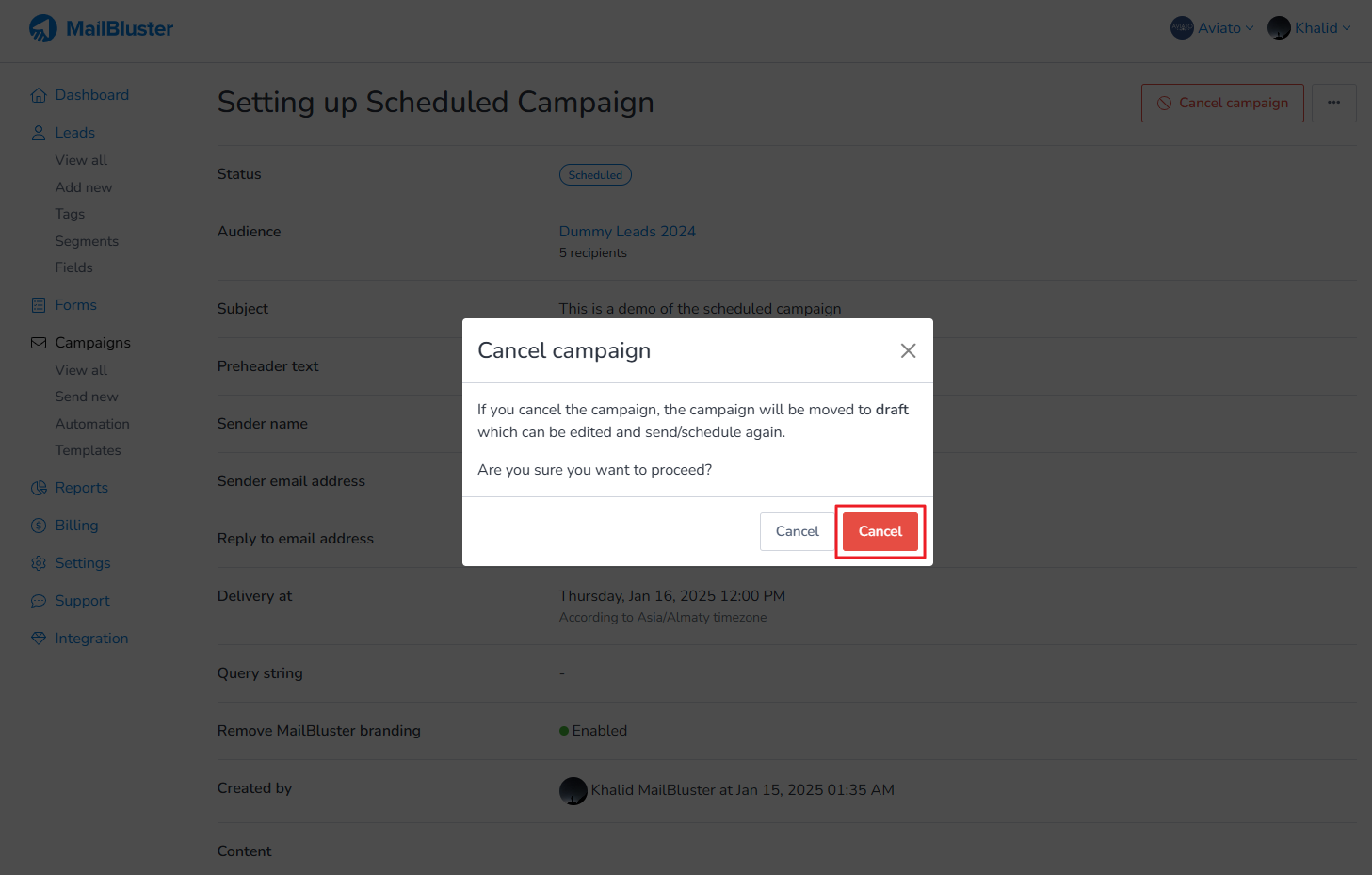
Your scheduled campaign will now automatically switch to Draft. You can now edit the campaign using the ‘Edit Campaign‘ button, as shown below.
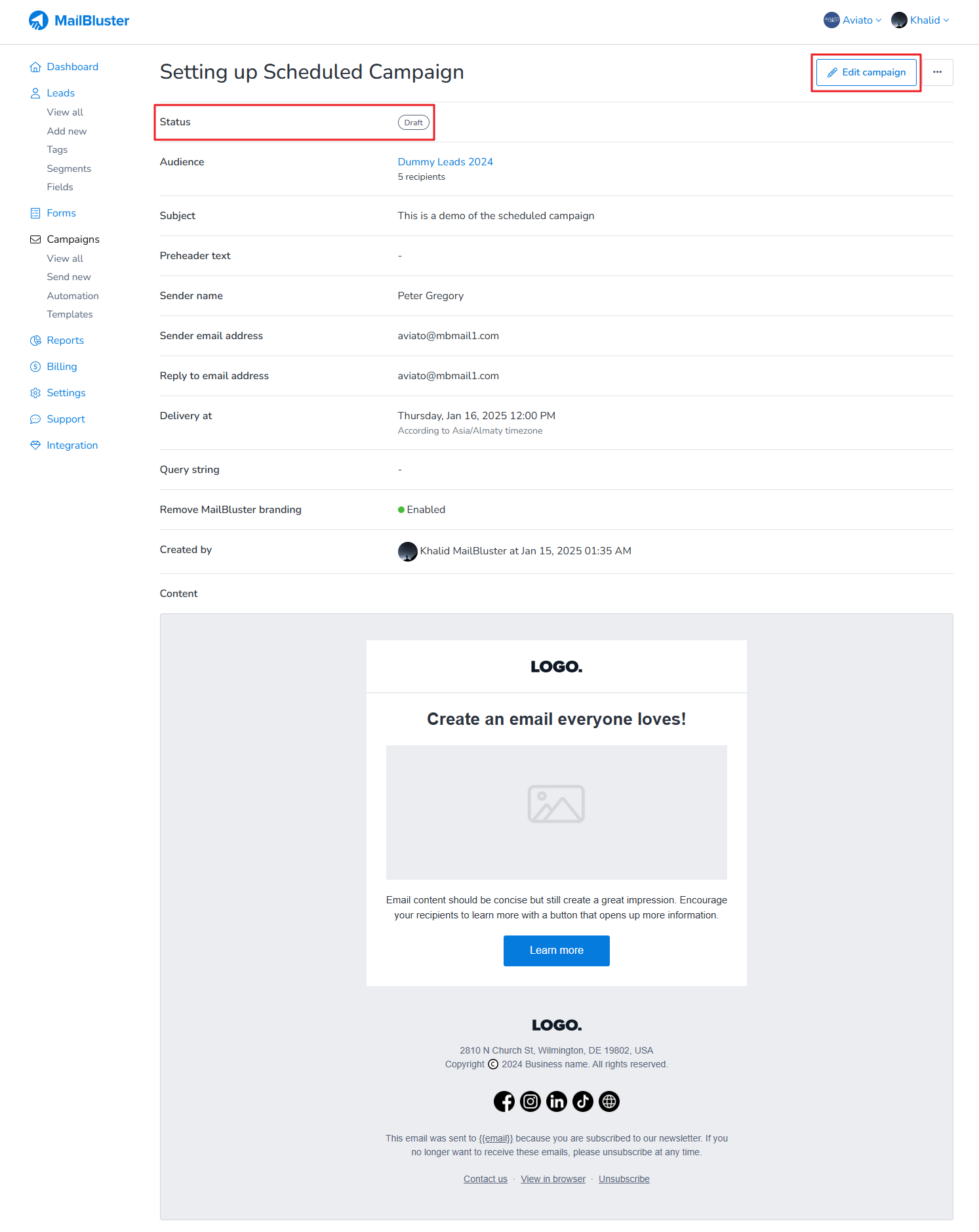
After clicking Edit campaign, you will be switched to the exact edit mode where you can modify your campaign again.