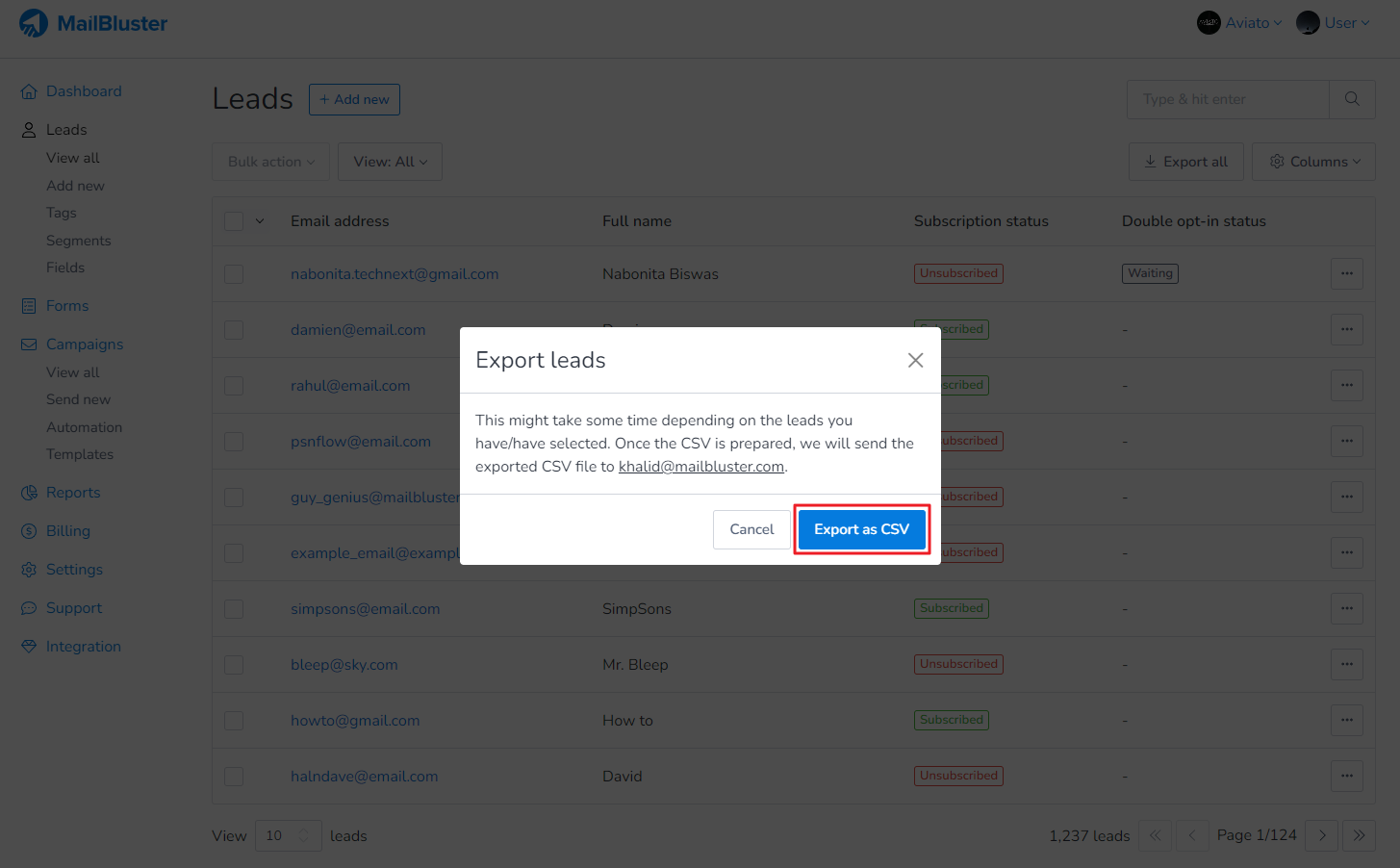To export Leads from MailBluster, you need to go to Leads section, and click Export all.
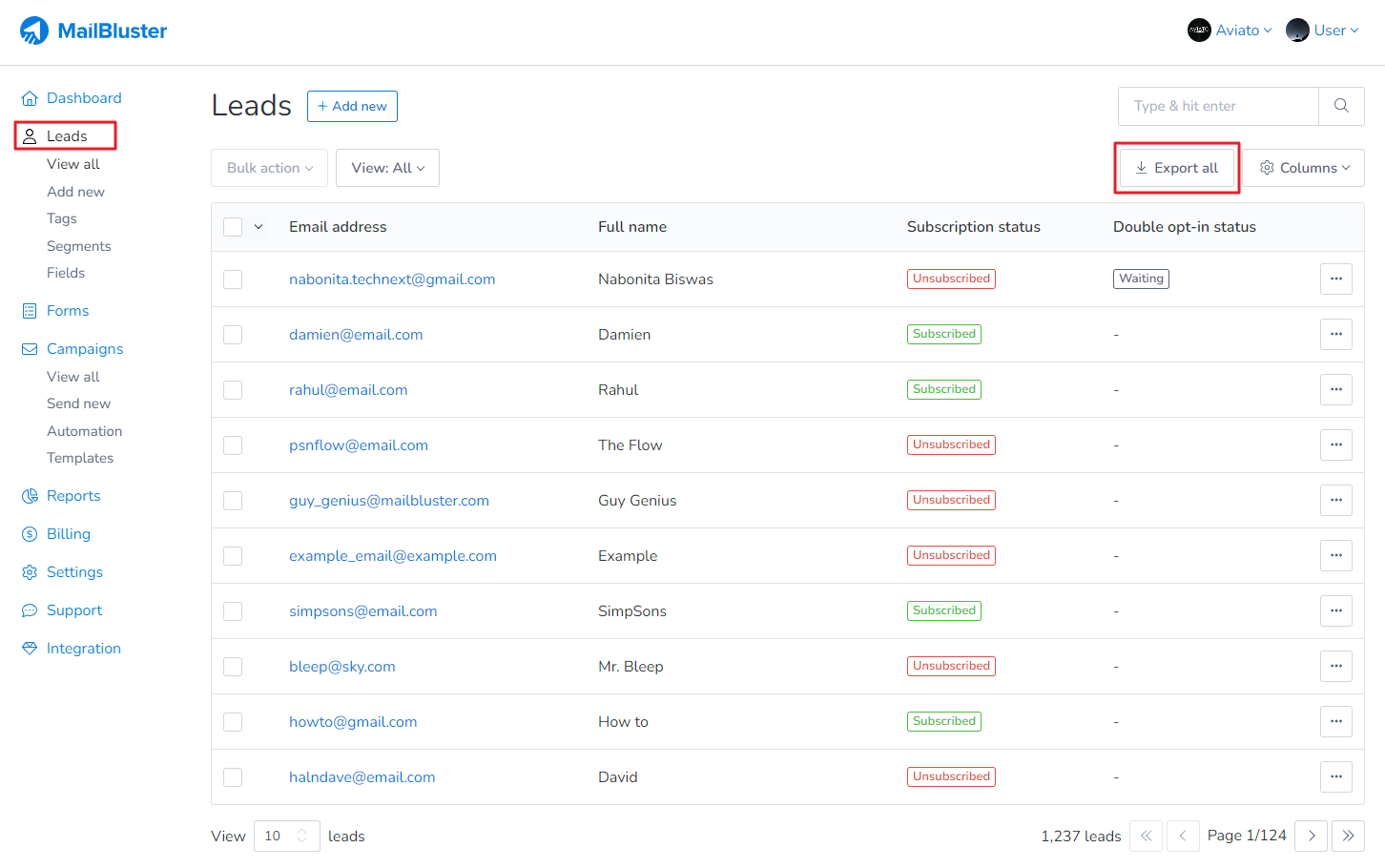
A popup dialog box will appear showing the email address of the User where the download link will be sent. Click on Export as CSV and you will receive an email on the mentioned email address with the download link.