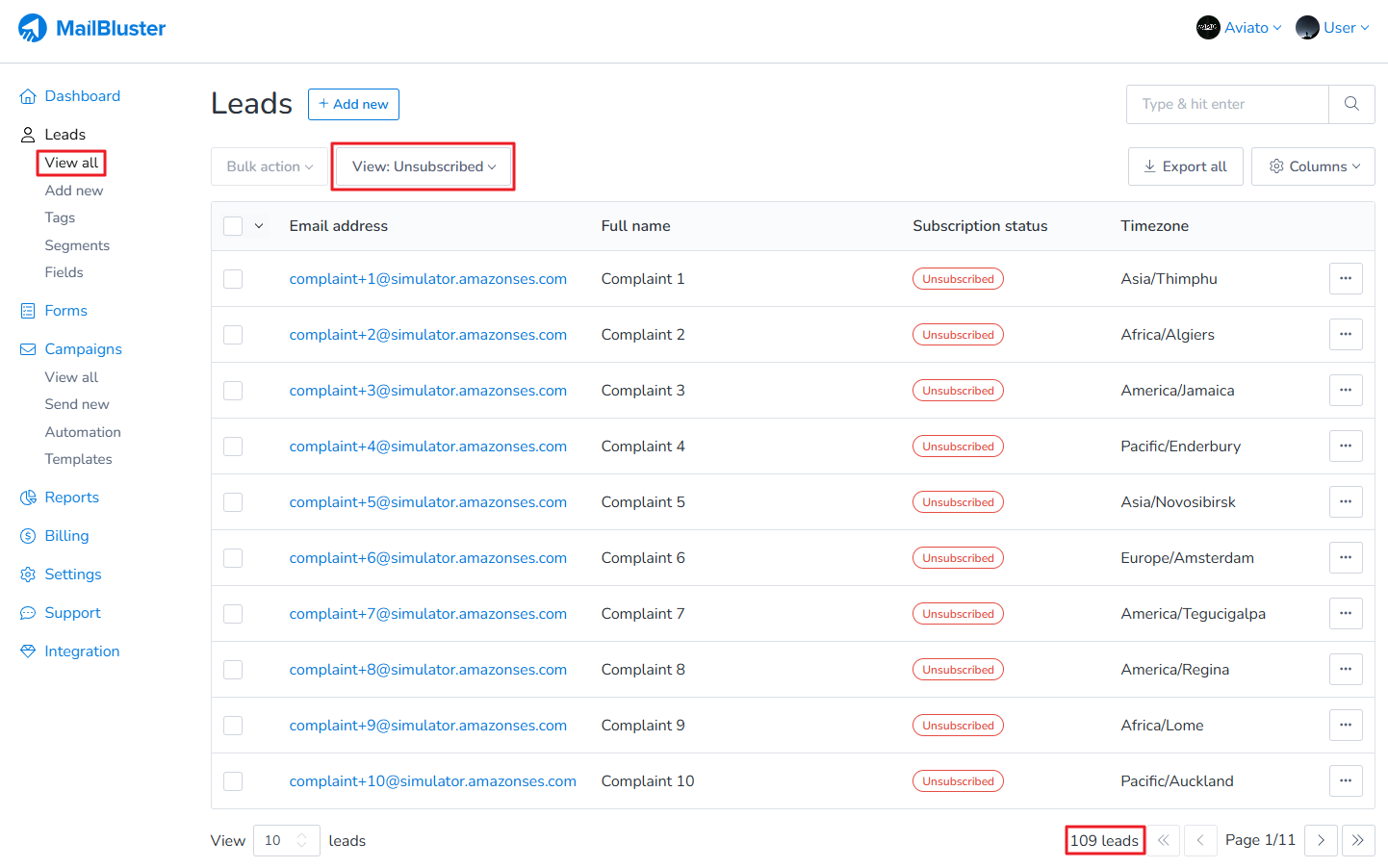To get the unsubscriber count of leads in any brand, navigate to your Brand > Leads > View All.
Then, under ‘View All‘, select ‘Unsubscribed‘. You will notice the Total unsubscribers count (total number of leads who unsubscribed from your brand) which will be displayed at the bottom right corner as shown below.