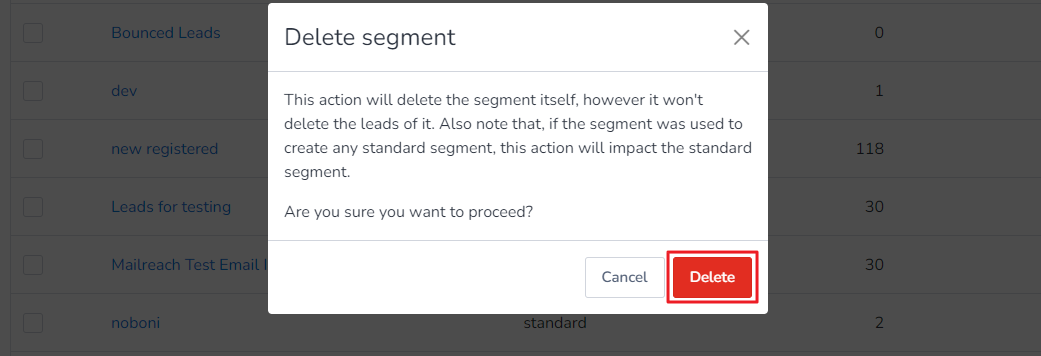If you want to remove all the bounced email addresses from your campaigns, you need to create a Standard Segment using the bounced leads activity condition. When the segment is created, you need to select all the leads of that segment and then delete them.
The following steps will guide you to remove the bounced leads or email addresses from your Brand completely:
1. Go to Brand > Segments then create a Standard Segment name Bounced Leads. Set the bounced leads activity condition as shown below. Select Leads match: “Any“, Campaign activity to “was bounced“, and “any of the selected campaigns“. Then, select those campaigns which whose leads were bounced. Click Create segment.
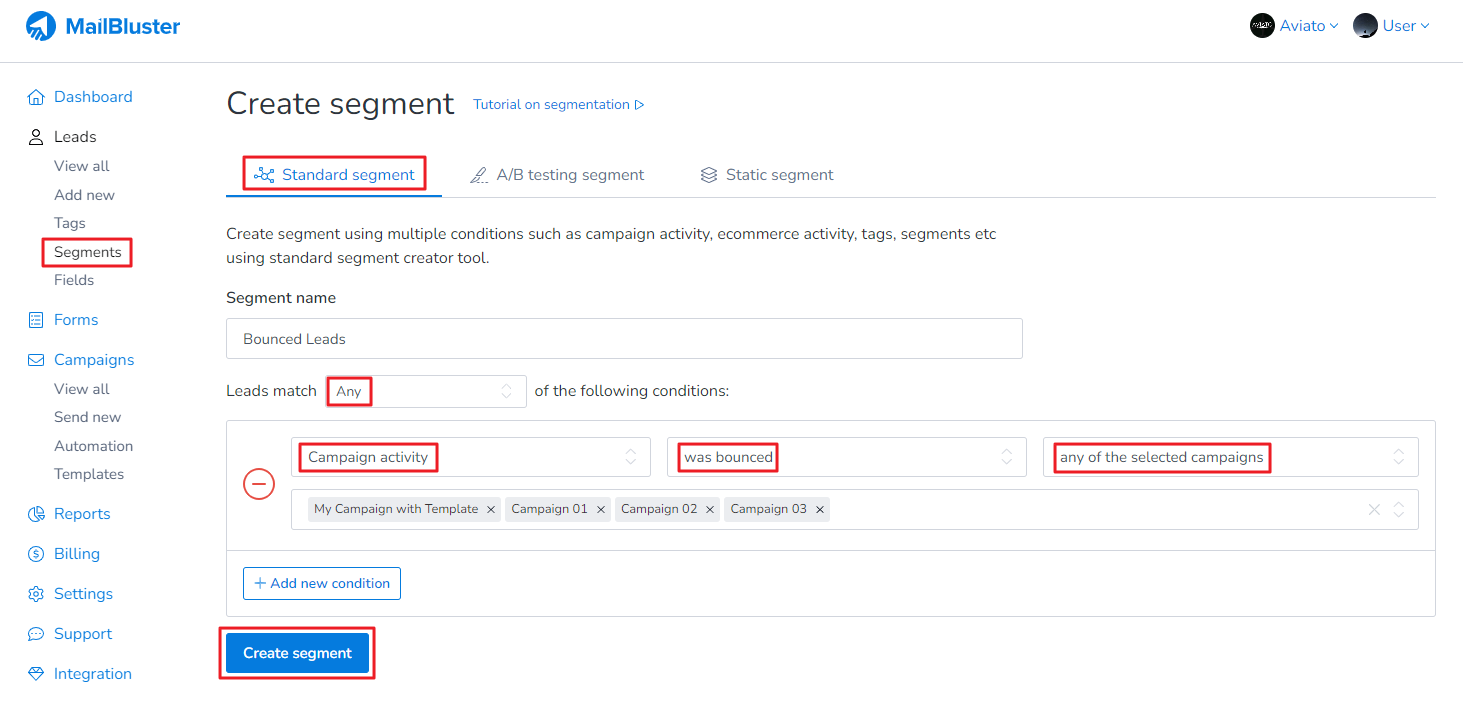
2. A Standard Segment with Bounced Leads will be created as shown below. Then click on the segment named Bounced Leads.
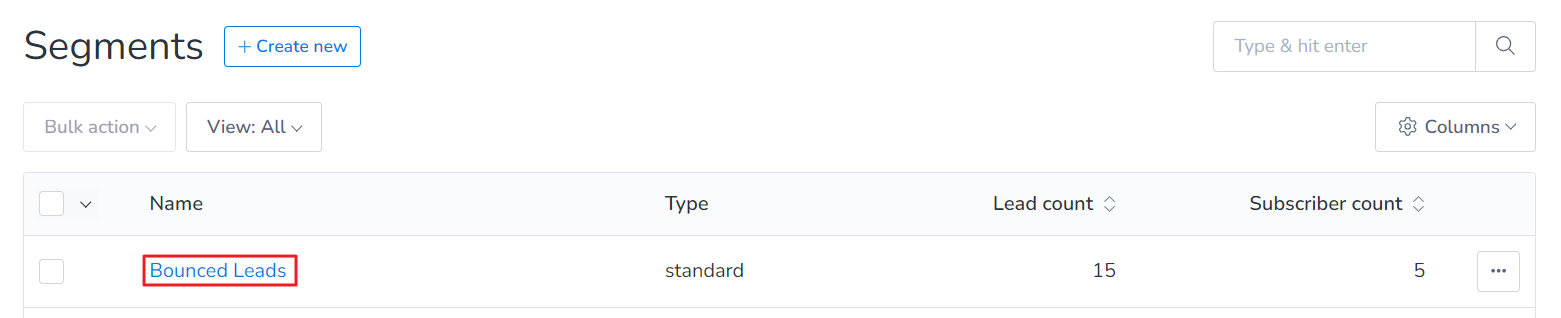
3. You will see a list of Bounced Leads (email addresses) which will appear under that segment. Now click on the check box where it has been highlighted by red marker.
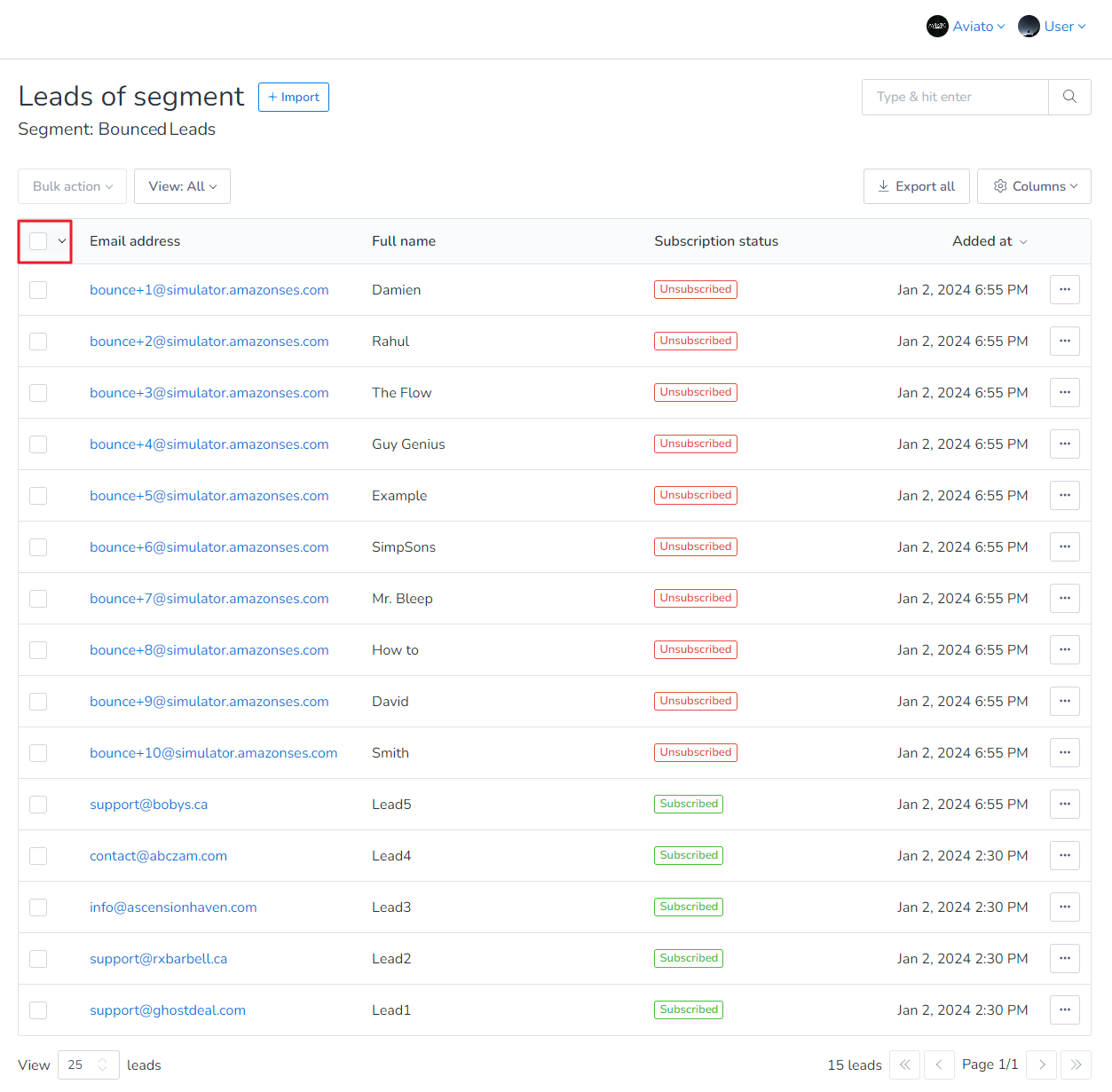
4. After clicking the highlighted checkbox, all the Bounced Leads will be selected. If you have more than hundred leads then click Select all leads – this will select all the bounced leads under that segment.
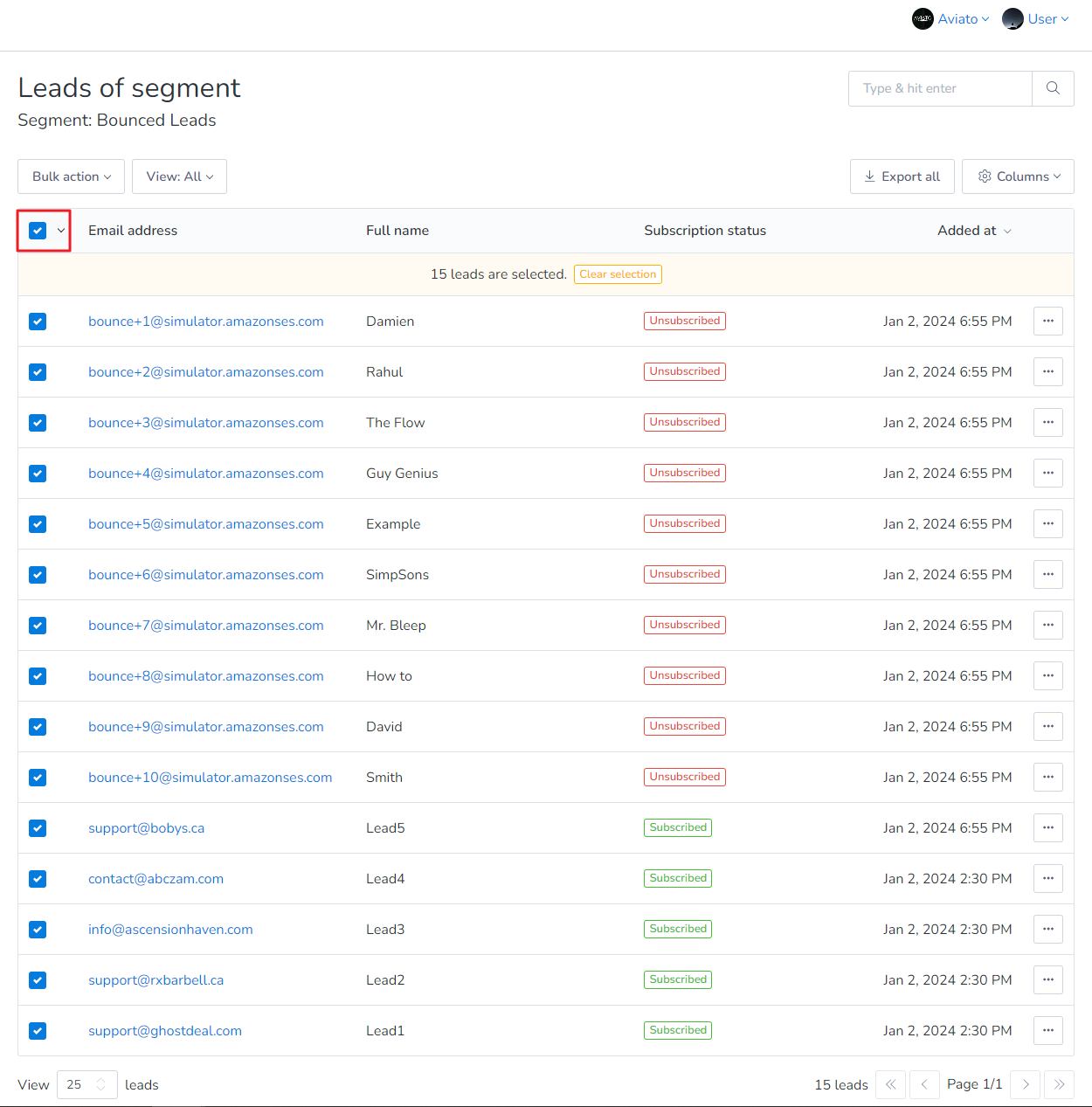
5. Click on Bulk action and then select Delete leads.
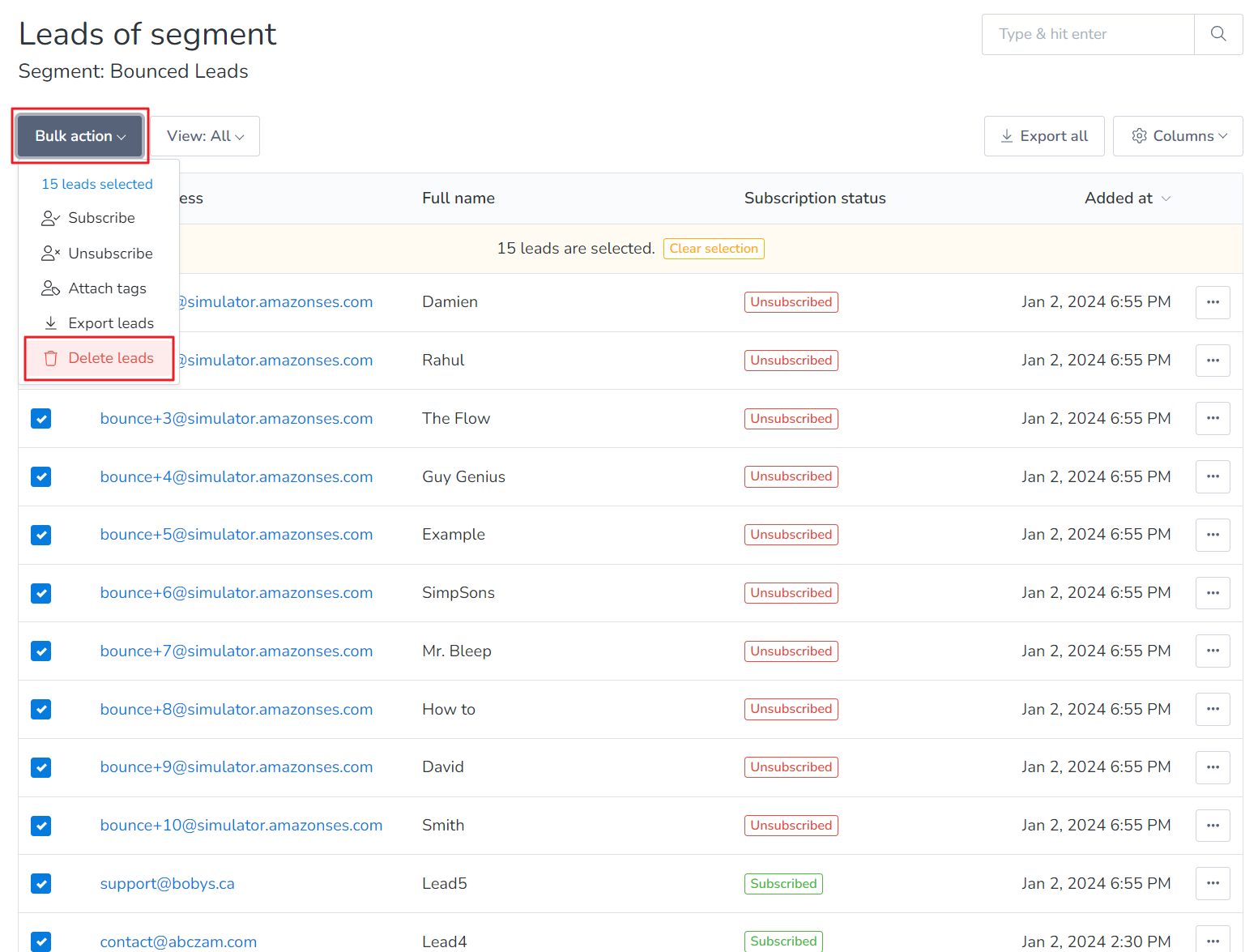
6. A confirmation dialogue box will appear. Click Delete. All the bounced leads will now be permanently deleted from the entire segment.
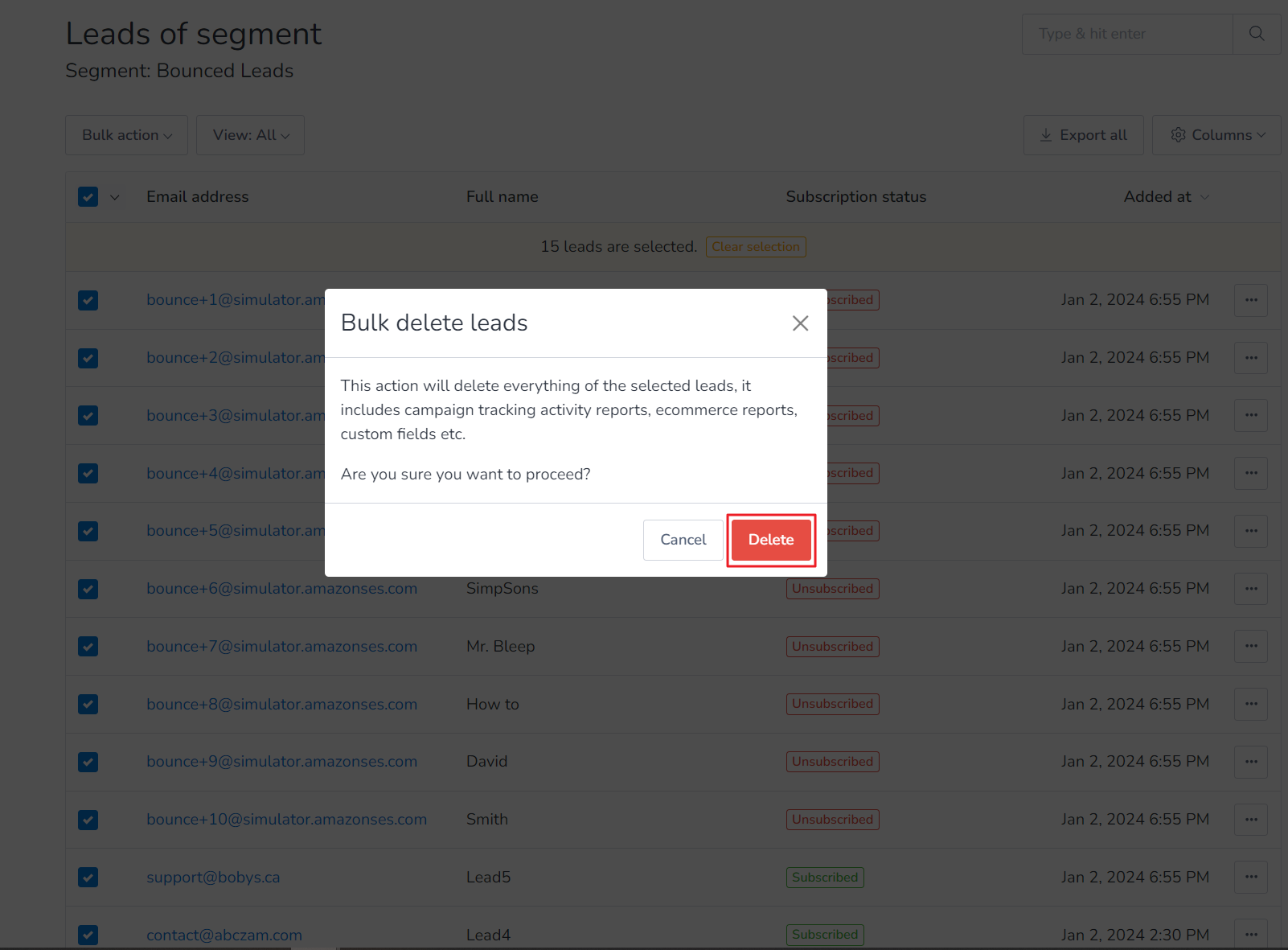
7. Now click on the highlighted check box and then Delete segment to remove the segment name Bounced Leads from MailBluster.
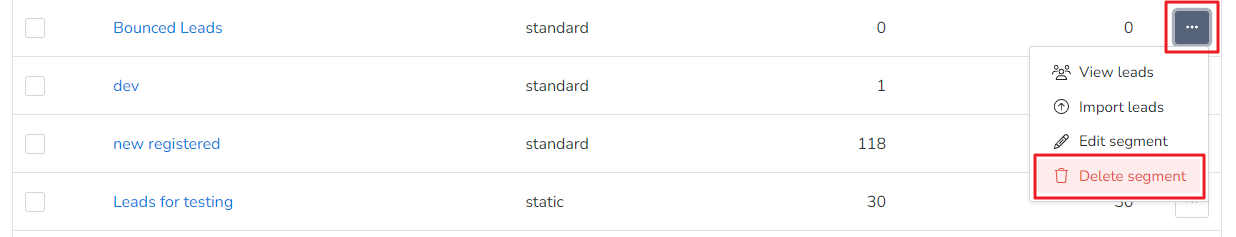
8. Finally confirm it by clicking Delete to remove the segment from MailBluster.