If you are getting this error message:
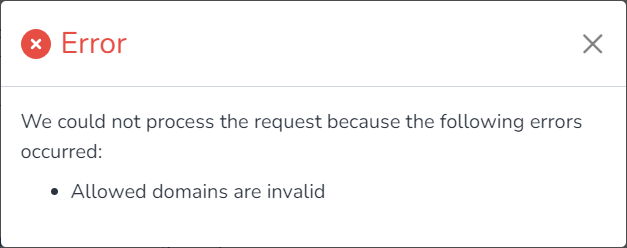
or, this one:
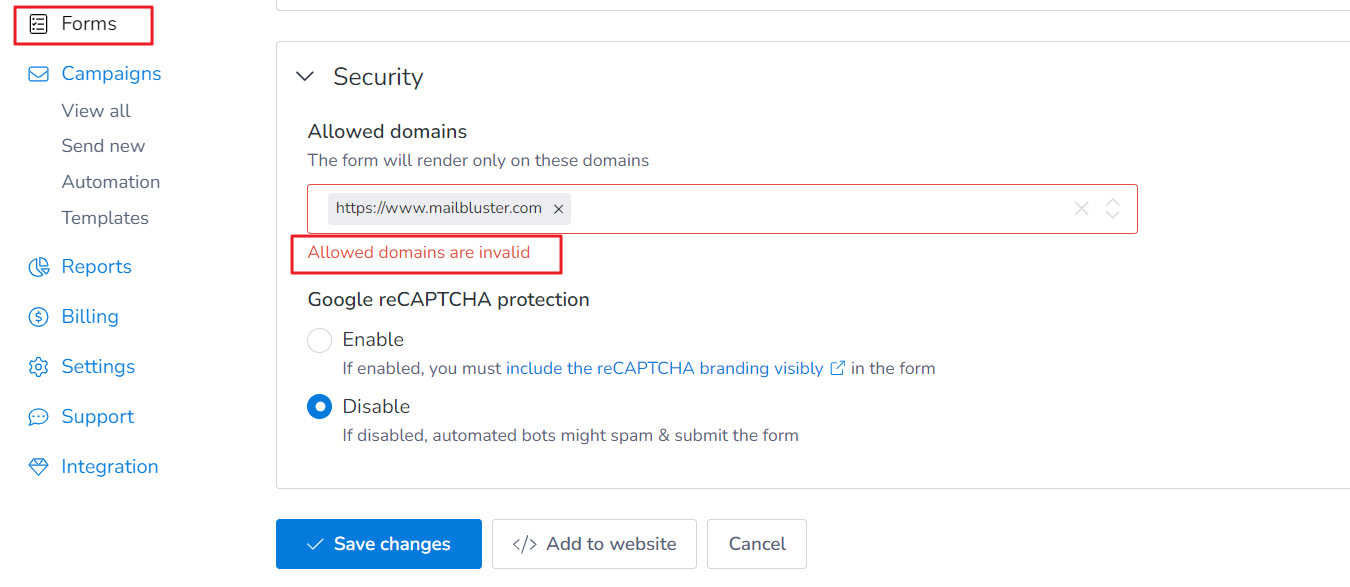
Then you should not place your entire Website URL in the Allowed domains field under Forms. Just place your website domain without http or https, as shown below and you are good to go.
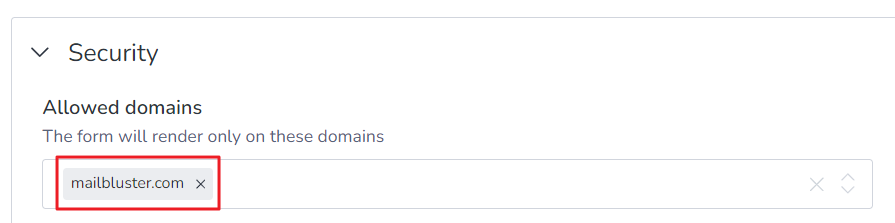
Billing
To change the billing address, please navigate to your Brand > Billing > Invoices page, hit the 3 dot ellipsis button...
Reports
Delivery Rate is important in email marketing because it shows how many emails actually reach recipients’ inboxes. A high delivery...
Reports
Open rate is a key email marketing metric. It shows the percentage of recipients who opened your email. A higher...
Reports
Click Rate is one of the most important metrics in email marketing because it directly measures engagement and interest. It...
Reports
The Click-Through Rate (CTR) is a key performance metric in email marketing that measures how effectively your email content drives...
Reports
Click-to-Open Rate (CTOR) is important in email marketing because it tells you whether your content actually engages readers and motivates...
Reports
Bounce Rate is important in email marketing because it shows how many emails failed to reach recipients. A high Bounce...
Automation
Email automation in campaigns works as a tool that automatically sends emails based on specific triggers—such as when new leads...
Campaigns
A campaign is like a special email you send to a bunch of people. You get to make it look...
MailBluster
MailBluster is an email marketing platform that uses Amazon Simple Email Service (SES) for sending high-quality marketing emails and newsletters....
Templates
A Template is a pre-designed, ready-to-use layout for your email messages. Instead of starting each email from scratch, you can...
Automation
Here you will learn the basics of Automation workflow in MailBluster. Using this automation, you can automatically send emails (or...
Segments
A segment in leads or email IDs refers to a categorized group within your email list. It’s like creating smaller...
MailBluster
The following features are currently present in MailBluster:...
MailBluster
Email marketing is a digital strategy that involves sending emails to a group of people, typically potential or existing customers,...
Billing
To add a billing card to your MailBluster Brand, go to your your specific Brand and then click on Billing...
MailBluster
Using MailBluster alongside Amazon SES offers several key benefits that can significantly enhance your email marketing efforts: Overall, using MailBluster...
Brand
A brand refers to the name of your organization, company, or product that you need to define after creating a...
Templates
The Template Editor in MailBluster features a powerful drag-and-drop email builder that makes creating professional emails simple and efficient. Users...
AWS
Amazon Web Services (AWS) is like a huge virtual toolbox provided by Amazon. In this toolbox, you have all sorts...
Campaigns
Draft Campaigns can easily be edited in MailBluster. To edit a campaign, simply click on the 3 dot ellipsis. Then click...
AWS
Amazon Simple Email Service (Amazon SES) is a service that helps businesses, developers and email marketers send emails easily and...
Billing
If you’re unable to add a Billing card (Credit or Debit) to MailBluster, then most probably your billing card doesn’t...
MailBluster
The Starter plan of MailBluster allows you to send 3000 emails one time only for each account. You will be...
MailBluster
If you are on Pro Plan of MailBluster, then you will avail these additional features along with the features present...
MailBluster
The number of emails you can send each day depends on your Amazon Web Services (AWS) account, specifically through Amazon...
MailBluster
You can refresh the Amazon SES usage box as shown below: But if it wasn’t updated, then most of the...
MailBluster
You won’t be able to send any test email or bulk email from MailBluster while your AWS Account is in...
Reports
Complaint rate is important in email marketing because it shows how many recipients mark your emails as spam. A high...
Account
Here you’ll learn how to sign up for a MailBluster account. The signup process is quick and simple. Before you...
Spam/Bounce
In email marketing, a “transient bounce,” also known as a “soft bounce,” refers to a temporary failure to deliver an...
Segments
A Standard Segment in MailBluster is a predefined or custom group of leads created based on specific conditions or criteria...
Billing
Your billing card details are safe with MailBluster! We don’t keep them; they’re encrypted and stored securely by Stripe, the...
Account
Two-factor authentication (2FA) in MailBluster is a security process that requires two different forms of identification to access MailBluster account....
Leads
For Single Lead (email ID) update: To add the first name to individual leads, you need to navigate to Leads...
Integration
You need to generate the API key in MailBluster if you want to integrate your app/website with MailBluster. To generate...
Campaigns
You can rename these type of campaigns Draft/Sent/Cancelled/Failed in MailBluster. First go to Campaigns. Then click on 3 dots (…)...
Forms
A form is like a digital questionnaire or a way for people to share their information with you. It’s typically...
Reports
Unsubscribe Rate is important in email marketing because it shows how many people no longer want to receive your emails....
Segments
Learn how to create an A/B testing segment in MailBluster. If you want to slice your total recipients into multiple...
Brand
Please navigate to your username > My brands. Then click on Create Brand And, fill up the details of the...
Integration
The default rate limit for MailBluster Developer API is 10 requests/second and 100 requests/minute....
Templates
Templates are essential tools that help streamline the process of creating emails quickly, consistently, and effectively. MailBluster offers different types...
Templates
Learn how to create a simple Template in MailBluster. First you need to go to your Brand > Templates >...
Integration
Lead hash is the md5 encrypted value of lead’s email. To obtain the MD5 hash value of your lead’s email, you...
Segments
A static segment is a predefined group of contacts that does not change unless manually updated in email marketing. Unlike...
Integration
You can find information on the MailBluster Developer API by visiting the MailBluster documentation site. Navigate to the Developer API...
Integration
A CORS error occurs when you make a request from an HTML form submission or an AJAX call. This happens...
Integration
You cannot update multiple leads using MailBluster Developer API.Only single lead can be added at a time. Same goes for...
AWS
An AWS Region is a geographical area where AWS has established data centers and network infrastructure to provide its cloud...
Account
To change password of your MailBluster account, first go to your Username on the top right corner and click My...
Segments
Here, you will learn how to create a Static Segment. First you need to go to Brand > Segments and...
Templates
Here you will learn how to select a template and send as a campaign. Before selecting a template, first you...
Campaigns
You can easily duplicate campaigns within the same Brand or across different Brands under the same account. To duplicate a...
Integration
MailBluster Developer API is not designed for sending and receiving emails, such as bulk emailing. However, it allows you to...
Templates
Here you will learn how to update template using container padding. First you need to drag your mouse cursor over...
Campaigns
Let’s assume that you’ve completed all of the prerequisite steps before sending email campaign from MailBluster and have already designed...
Integration
MailBluster by default, sends email at 90% rate. If a user requests to lower the send rate through support, then...
Reports
Failure Rate is important in email marketing because it shows how many emails weren’t delivered. A high failure rate can...
Segments
Here we will discuss the Difference between Tags and Segments. A tag is a label assigned to leads to identify...
Reports
Here, you will learn why Click rate is not being recorded and how to resolve this issue correctly. First you...
Campaigns
To edit an already scheduled campaign, just click on the scheduled campaign first. You will notice that the Status of...
Segments
Here you will learn how to set a custom lead field’s type as date although the custom fields in MailBluster...
Spam/Bounce
In email marketing, a “permanent bounce” refers to the situation where an email cannot be delivered to a particular recipient,...
Campaigns
To cancel a schedule campaign, first make sure that your campaign is in Scheduled state as shown below. Click on...
Campaigns
To archive a campaign, simply click on the three-dot ellipses next to your desired campaign in the Campaigns list. Then,...
Integration
MailBluster can be connected to your Website Forms using these three ways: 1. Using MailBluster developer API If you have...
Templates
Here you will learn how to enlarge the template body content using MailBluster drag and drop editor. Once you’ve selected...
Templates
If you want to duplicate template across brands, this feature is perfect for you! It allows you to seamlessly duplicate...
Templates
Unfortunately, creating template from HTML editor and WYSIWYG editor is not possible. This is because MailBluster does not have a...
Billing
You can add multiple billing cards in MailBluster. But you cannot remove your existing card unless you add another billing...
Reports
The accuracy of open rate and click rate is the metric commonly used in email marketing to measure the effectiveness...
Segments
Lead Count is actually the total number of leads inside the particular segment, where as Subscriber Count is the total number of...
Integration
If your app or website is built using WordPress, you can take advantage of the MailBluster WordPress plugin. Simply install...
Brand
If you want to remove your MailBluster Brand, contact our Support Center. Tell us the Brand name or Brand domain...
Leads
To update individual lead information in MailBluster, you need to go Leads section. Then select any lead (email id) by...
Billing
Here you will learn how to check your MailBluster Brand current subscription plan and access the upgrade options. Please note...
Billing
To set up payment method for each of your brand, first you need to go to your Brand. Then go...
Brand
To change your brand email address (also known as the ‘sender email address’) in MailBluster, go to Brand > Settings...
MailBluster
Yes, you can send test emails from MailBluster even if you exceed the limit of free emails under Starter plan....
Pricing
MailBluster doesn’t offer any Free plan. While it doesn’t offer a free plan, you can test the platform with the...
Pricing
MailBluster has two plans: Starter and Pro. The Starter plan will allow you to send 3,000 emails one time only...
Pricing
First, sign in to your MailBluster account. Then, go to Brand > Billing > My Plan and check the section...
Pricing
The Pro plan of MailBluster is a combination of Prepaid and Postpaid service. You will be required to add a...
Pricing
Once your “Starter” plan exceeds 3k, you will not be able to use this plan. You have to switch to...
Reports
Here, we discuss how to increase the Click rate in email marketing, which involves several strategies focused on improving the...
Reports
Here, you’ll learn the difference between ‘Clicks’ and ‘Unique Clicks’ in a simple and easy-to-understand way: Total clicks and unique...
Segments
Here you will learn how you can segment leads based on Tags in MailBluster. Suppose you have Leads from “US” and...
Segments
Here you will learn to create a segment leads based on date added, you need to use Standard Segment. First...
Segments
Here you will learn how to create a standard segment using campaign activity. First, you need go to Segments, then...
MailBluster
If you haven’t received the MailBluster verification/confirmation/activation link through email, please check your ESP (Email Service Provider)’s promotional tab, spam...
MailBluster
MailBluster doesn’t have any domain tracking mechanism. Because of this, the MailBluster Report does not separately list the number of...
Billing
You can find all your monthly invoices under your Brand > Billing > Invoices in MailBluster. You can check whether...
Account
If you forget your MailBluster Account password and can’t sign in to MailBluster, then please Reset it using the Forget...
MailBluster
MailBluster doesn’t provide a report detailing the number of clicks a specific link received. You can only view the total...
Pricing
If you haven’t used the 3k free email quota included in the “Starter” plan, you can still access it by...
Campaigns
If you want to change the width of your email campaign, then open the campaign first. Then edit the campaign...
Reports
Here, you will learn details about the email tracking in MailBluster. As you already know MailBluster uses Amazon SES and...
Brand
You can create unlimited number of Brands under one MailBluster Account free of any charges. There are no restrictions and...
Campaigns
The maximum content size of an email campaign is is 120KB. You should not exceed this limit....
Integration
The following are the guidelines on how to embed your created form using WordPress Custom HTML: You are now done....
Integration
First, go to the admin panel of your WordPress site. Click on “Plugins,” then type “MailBluster” in the WordPress plugin...
Reports
Learn about the metrics in campaign report, found under Reports > Overview for any sent campaign in MailBluster. Here is...
Pricing
Yes, you have to pay a subscription fee of $60 per year (equivalent to $5 per month) for each brand...
Billing
If your user role is set to Manager in your brand, you won’t have sufficient permissions to view the billing...
Spam/Bounce
In your campaign Report section, you will find a metric called Bounce Rate. It shows the percentage of emails that...
Segments
Before creating standard segment using custom fields, you need to check whether there are custom fields present in Fields under...
Segments
Here you will learn how to create standard segment without bounced leads. To do this, go to Segments > Standard...
Account
Learn how to check your Free Quota Usage throughout your Brands inside your MailBluster Account. First sign into your MailBluster...
Account
Your MailBluster Starter plan is one time only and will not refresh its 3000 free emails after you fully consumed...
Billing
Currently, our system does not support the generation of invoices on a month-wise basis, such as from January 1st to...
AWS
AWS Reputation Metrics is a feature within Amazon SES (Simple Email Service) that helps you monitor the health of your...
AWS
Amazon Simple Notification Service (Amazon SNS) is a managed service that facilitates the delivery of messages from publishers (producers) to...
Reports
In bulk email sending reports, it might seem unusual for the number of clicks to exceed the number of opens...
Integration
First you need to go to WordPress site and search for MailBluster for WordPress plugin. Download the MailBluster for WordPress...
AWS
MailBluster uses Amazon SNS to track the emails you send and generate campaign reports based on the tracked events. Hence,...
Integration
Yes, it is possible to connect WooCommerce with MailBluster using the WooCommerce Plugin, Bit Integrations Plugin and the MailBluster API...
Segments
Here we will combine multiple segments into one segment. However, MailBluster does not allow duplicate leads (emails) within a brand....
Leads
Importing leads, subscribers, or email addresses to MailBluster is pretty simple. You’ll need a file that supports Comma Separated Values...
Templates
Learn how to add links in your email content by going to Content editor (Drag and drop editor) of MailBluster....
Reports
If there is any issue with Tracking and Report, you should check the configuration on your Amazon SES Dashboard. This...
Reports
Click Performance refers to the tracking and analysis of how recipients interact with links in your email campaigns. It shows...
MailBluster
MailBluster does not provide any IP addresses. MailBluster and Amazon SES are separate entities. MailBluster utilizes Amazon SES to send...
Segments
Here we will try to explain why standard segment is not updated instantly. Basically, the count in a standard segment...
AWS
To connect your AWS Account with MailBluster you can check out this step by step guide. Please make sure you...
Reports
According to Amazon SES’s best practices, it’s recommended to keep your bounce rate below 5% and your complaint rate below...
Forms
A signup form is used to join or register for something, like a service, a website, or a newsletter. It...
Billing
To check the old invoices (legacy invoices), you need to go to your Brand > Billing > Invoices then scroll...
Segments
Here you will learn how to send campaign to the remaining leads from failed campaign. You can identify the remaining...
Integration
WooCommerce is a popular open-source e-commerce plugin for WordPress. It enables users to create and manage an online store with...
AWS
No, MailBluster uses Amazon SES to send out all your email campaigns. That is why an AWS account is a...
Forms
In email marketing, a Popup form might refer to a type of form that pops up on a webpage to...
Reports
Learn how to view report for the campaign by going to your Brand > Report section, you will see all...
Segments
MailBluster offers a Standard Segment feature that allows you to target subscribers who didn’t open a specific campaign and this...
Spam/Bounce
Amazon Web Services (AWS), which offers a reliable bulk email service called AWS SES. It had a hard bounce rate...
Spam/Bounce
Learn how to remove all the bounced leads / email addresses from your campaigns by creating a Standard Segment using...
AWS
When you create an AWS Account, you need to add a new payment card to your AWS account and an...
Brand
MailBluster has three predefined roles: admin, manager, and viewer. You can assign users to one of these roles. But you...
Segments
Here you will learn how to delete all leads that were imported on a specific date. You can create a...
Leads
To import leads with Tags, first you need to sign in to MailBluster > Brand > Add new > Import...
Leads
To assign Tags to individual lead, first you need to go to Tags and click on Create new. Enter the...
Leads
If you would like to tag multiple contacts simultaneously, there are two ways to go about it: 1. Adding tags...
Pricing
Upgrading to the Pro plan, as shown below, and leaving ‘Remove MailBluster branding’ from any campaign unchecked will not enable...
Leads
The CSV file size limit is 10 MB, so you cannot upload a CSV file larger than 10 MB. However,...
AWS
AWS requires credit card information to verify all new accounts, including those signing up for the free tier. Providing a...
Segments
Here you will learn how to remove unopened leads who haven’t opened your emails. You can identify leads that haven’t...
Segments
Here you will learn how to create a group of contacts or leads and send emails to a specific segment....
Leads
You can store unlimited number of subscribers/contacts/email IDs/leads under any Brand in MailBluster. Also, there are no hidden cost or...
Pricing
After upgrading to the Pro plan, you can add MailBluster branding to your campaigns simply by leaving the ‘Remove MailBluster...
Pricing
MailBluster pricing does not include Amazon SES Fees. Amazon will charge you separately on your Amazon account according to the...
Pricing
The Free tier of Amazon SES allows you to send up to 3,000 emails per month without charge for the...
Spam/Bounce
If you want to remove all the complaint mail addresses from your campaigns, you need to create a Standard Segment...
Spam/Bounce
Cleaning your email list is essential for maintaining high deliverability rates, improving engagement, and reducing bounce rates. You can use...
Spam/Bounce
A list-unsubscribe header is a field in the header of an email, which adds an “Unsubscribe” link or button in...
Leads
To get the total subscriber count of leads, navigate to your Brand > Leads > View All. Then, under ‘View...
Spam/Bounce
Domain reputation means emails from your sending domain (SPF and DKIM) are less likely to get filtered to a recipient’s...
Campaigns
We found that some subscribers with strict security settings, such as those with .edu or .gov domains, may trigger automatic...
Segments
Here you will learn how to create a standard segment for untagged leads. As you already know you can’t directly...
Leads
To get the unsubscriber count of leads in any brand, navigate to your Brand > Leads > View All. Then,...
Campaigns
Query string is a tail added onto a URL that carry information from one page to another. To understand query...
Integration
Pabbly is an integration tool that allows users to automate workflows between different applications without any coding. It helps connect...
Integration
Make (formerly Integromat) is a visual, no-code automation platform that allows users to connect and automate tasks across various apps...
Billing
MailBluster is now allowing a 10-day grace period for users to pay any unpaid invoices before pausing email-sending capabilities. This...
Pricing
The calculation for SNS is a bit complex. MailBluster uses the HTTP/s Endpoint notification delivery type, which costs $0 for...
Templates
There are two options under Templates in MailBluster: Template gallery and My templates. The Template gallery allows you to select...
Campaigns
MailBluster branding is enabled by default for all the emails campaigns if you are using the Starter plan. Once you...
AWS
If you don’t have a website on the domain that you verified as the intended sender, you are less likely...
Billing
You can pay your invoice directly by clicking the ‘Pay invoice‘ button in your MailBluster Brand under Billing > Invoices...
Pricing
For sending every 1000 emails, MailBluster will charge you $0.6.If you send only 1 email, then MailBluster will charge you...
Integration
Integrately is a cloud-based automation platform designed to connect apps and services to streamline workflows and reduce manual effort. It...
Integration
Integrating Zapier with MailBluster is straightforward, though it requires using a few external apps. Since Zapier currently does not have...
MailBluster
It’s not possible to self-host MailBluster. MailBluster is cloud-based, so you need to sign up with your email address or...
Campaigns
If your Amazon SES send rate is 14 emails/sec and by default, MailBluster operates at 90% of the send rate,...
MailBluster
Although Autoresponder is one of our clients’ most frequently requested features, it has yet to be available in MailBluster. It...
Leads
To unsubscribe leads in bulk, you need to go to Leads section first, then click on the highlighted checkbox. After...
Leads
To export Leads from MailBluster, you need to go to Leads section, and click Export all. A popup dialog box...
Brand
As a Brand owner in MailBluster, you can add unlimited users to your Brand without any restrictions, provided you have...
Brand
MailBluster has three predefined user roles or types of users: Viewer, Manager and Admin. You can assign any user to...
Brand
Each Brand in MailBluster represents a unique business or organization. So, if you have multiple Brands in MailBluster and want...
MailBluster
MailBluster does not support transactional emails at the moment. MailBluster can only be used for sending marketing emails and newsletters....
Campaigns
Double opt-in is a process where, after you subscribe for an email or newsletter, you receive an email asking you...
MailBluster
The GDPR, or General Data Protection Regulation, is a law about protecting data. It started in the European Union on...
AWS
Amazon SES pricing and its charges are based on the total emails sent out from your AWS account each month....
Leads
Deleting a Lead individually To delete a single lead from MailBluster, go to Leads, then select any lead by ticking...
Account
Learn how you can change the email address of your MailBluster Account by yourself. Simply follow these easy steps accordingly....
Spam/Bounce
Many mailboxes now use security protocols to protect recipients from spam and malicious messages. One such practice involves email providers...
Reports
Here, you will learn how to export a campaign report by navigating to the Reports section and clicking on the...
Reports
Here you will learn how to find who clicked on a specific link in your email campaign. Follow the screenshot...
Campaigns
MailBluster has the ability to send test emails before sending email campaigns to bulk leads. You can send a test...
Campaigns
To send test email using merge tags from your Brand, first go to Fields. Then create two custom merge tags...
Templates
MailBluster offers a wide range of email templates to help you create professional and effective email campaigns. However, it’s important...
Campaigns
MailBluster utilizes a double opt-in mechanism to validate subscriber consent. This process ensures that subscribers not only subscribe but also...
Campaigns
The standard campaign allows you to send individual campaign straight forward without any kinds of conditional triggers or delays. But...
Reports
Here you will learn how to push payment data in report. You need to pass campaign ID at the time...
Spam/Bounce
To set up Google Postmaster for your Sender Domain, you need to follow these steps. Sign in to https://postmaster.google.com. Then...
AWS
You need to select the AWS region that best suits you according to your subscribers’ location. Remember to choose this...
Account
MailBluster now enforces a strict policy: one AWS account can be linked to only one MailBluster account. You cannot connect...
Templates
To learn how to insert table from Google Sheets, first you need to got to MailBluster Drag and drop editor...
Segments
After sending 50,000 emails within 24 hours, AWS will not allow you to send any more emails that day. Please...
Campaigns
You can send plain text using MailBluster if you use the WYSIWYG editor.Plain text with emojis are also possible to...
Billing
MailBluster supports manual payment through Link. Link is a product of Stripe. Link is a feature that provides a streamlined,...
Leads
MailBluster does not allow duplicate leads. If a duplicate lead is found, any existing lead information will be updated with...
Integration
Zoho Flow is an integration platform that helps users automate workflows by connecting different cloud applications. With Zoho Flow, you...
Reports
Here you will learn how to track people who have unsubscribed from my email campaigns. After sending a campaign, you...
Campaigns
To create a new campaign, first you need to go to your Brand > Campaigns and the click on Create...
MailBluster
When signing in to MailBluster, if the screen below pops up, instead of typing a random OTP code, just click...
Forms
To create Pop-up Form, first you need to go to Forms. Then Click on Create new. Select Pop-up form State...
Forms
To create Inline Form, first you need to go to Forms. Then Click on Create new Select Inline form State...
Integration
Salesforce is a cloud-based Customer Relationship Management (CRM) platform that helps businesses manage customer interactions, sales, marketing, and support processes....
AWS
To move out of the sandbox, you need to request Amazon SES from your AWS Account. Here is a tutorial...
Account
If you want to transfer your Brand ownership from one email address to another, please contact MailBluster Support. MailBluster Tech team...
Integration
Salesforce is a cloud-based Customer Relationship Management (CRM) platform that helps businesses manage customer interactions, sales, marketing, and support processes....
Spam/Bounce
Gmail and Yahoo Mail have introduced a new set of requirements for senders regarding the protection of user inboxes, which has taken...
Spam/Bounce
When a recipient of your email campaign clicks the spam button (or its equivalent, such as “junk” button) in their email...
AWS
In sandbox mode, you will not be able to send any emails from MailBluster. So you need to sign in...
Spam/Bounce
You need to check whether your DNS records (DKIM, SPF, DMARC etc) are configured correctly or not. Sometimes ISPs (Internet...
AWS
You won’t be able to send any bulk emails from MailBluster while you are in sandbox mode. Also, in Sandbox...
Segments
Here you will learn how to send campaign to undelivered leads in your previous campaign. First, Create standard segment for...
Spam/Bounce
First, please ensure the DKIM, SPF, and DMARC records of your sender domain are set up and working properly. You...
AWS
Amazon SES Sandbox or AWS Sandbox is a limited environment where new SES (Simple Email Service) users are placed when...
AWS
I would suggest you to request AWS again to move your AWS Account out of the sandbox environment. This may...
Pricing
To cancel your current MailBluster plan, first go to your Brand > Billing > My plan, and then click on...
Leads
If you want to update the existing leads of your brand from Google Sheets, the best way is to import...
Billing
No, MailBluster does not charge any VAT from its customers. There are also no hidden charges in MailBluster....
Campaigns
When you personalize your emails, people find them more fitting and unique, leading to more opens and clicks. Making subscribers...
Leads
MailBluster does not allow sending emails to purchased lists and strongly discourages uploading or importing purchased lists from third parties....
Leads
You can only view the number of subscribers for your Brand over a time period of 24 hours only on...
Forms
Before you want to add Custom Field to your Forms, you need to insert new custom field by clicking Add...
Campaigns
MailBluster has three types of email editors which you can use to compose your email campaign: 1. Drag and drop...
Leads
If you choose to import and update leads while adding a new tag, the existing leads will be updated with...
Leads
First, go to Leads and search for or select the specific lead. Then, click on the Lead > Activity tab....
AWS
If your AWS account is brand new, AWS takes some time to verify your account and then activate it. You...
AWS
The message you received indicates that Amazon SES did not send your email because the recipient’s address is on the...
AWS
The best practice is to create separate IAM users for different Brands in MailBluster. However, one IAM user can be...
Templates
MailBluster allows you to add CTA button that calls the given phone number.To do this, set the button’s action type...
Leads
To check ecommerce activity on any lead, go to Leads section, then click on any lead. There is an ecommerce...
Spam/Bounce
Whether your emails are delivered to your customers’ Promotions tab or their Inbox is typically determined by mail services such...
Spam/Bounce
No one knows the algorithm that Gmail uses to categorize emails. We can suggest some best practices to follow to...
Leads
You can import leads to two kinds of already created segment: A/B testing segment and Static segment. You cannot import...
Spam/Bounce
Using HTTPS links in your email campaign should resolve the “suspicious link” issue. If the issue still persists, then you...
Campaigns
You can share your already sent campaign very easily with anyone using MailBluster share campaign feature and view it in...
Campaigns
To add an unsubscribe link in your email campaign using MailBluster’s Drag and drop Editor. First you need to go...
Campaigns
To set Unsubscribe URL using HTML Editor, use this Unsubscribe URL merge tag: {{unsubscribe_url}} The HTML code should be this:...
Automation
MailBluster Automation feature helps you to automatically send a sequence of emails to your audience after they subscribe to your...
Brand
It seems that Brand A was not created by you, while Brand B was created by someone else. MailBluster allows...
Leads
Override lead means that when a lead is added to the brand, any existing lead information will be updated with...
Campaigns
To set Unsubscribe URL using WYSIWYG Editor, first select your WYSIWYG Editor from Campaign > Content. Once the editor opens,...
Segments
It’s not possible to send campaign to multiple segments at a time. However, you can easily create a new segment,...
Brand
It is only possible to remove MailBluster branding from Double Opt-in emails if you use the Pro Plan. The Pro...
Campaigns
You might see this error after you have created a campaign, selected a segment, and clicked the Send Campaign button....
Brand
Mailbluster use it’s default base URL for your subscribe, unsubscribe and web version page. If you want to change the...
Forms
MailBluster Forms uses Google reCaptcha V3, which does not display a checkbox to confirm human interaction. Instead, it uses an...
Pricing
The Pro plan has two pricing components that run simultaneously:1. Subscription fee: This unlocks MailBluster Pro features and is charged...
Forms
If you are getting this error message: or, this one: Then you should not place your entire Website URL in...
Account
In MailBluster, you can associate only one email address with your account. This address is used for notifications and all...
Account
Repeated retry attempts may exceed the maximum retry limit, resulting in the error message: ‘You have exceeded the maximum number...
Spam/Bounce
Please contact our Support Center first for reporting any spam, complaint or abusive emails. You need to share the following...
Leads
Deprecated means that in future versions, we may remove this information. This information cannot be used in MailBluster; we only...
Spam/Bounce
Leads who subscribe with double opt-in enabled will be marked with the waiting status. It means that they received an...
Forms
Currently, MailBluster doesn’t support creating landing pages directly. However, you can easily connect MailBluster to a subscribe form using MailBluster’s...
Campaigns
MailBluster sends only one campaign at a time. If your campaign is in the waiting state, it means another campaign...
Campaigns
Sending high-volume emails requires attention to several factors such as email content quality, sending volume patterns, target audience, and sender...
Forms
There is no such side by side Adding Fields option in Forms right now. Apologies for the limitations of MailBluster....
Integration
MailBluster does have Gravity Forms integration option. The Gravity Forms Webhooks add-on allows you to send your form data from...
Brand
When you set the Unsubscribe redirection URL from Settings > Custom URL, it will redirect the receiver to MailBluster default...
Leads
Field A field is a feature in MailBluster (under MailBluster > Fields) which allows users to place fixed values or...
Reports
Here, we briefly discuss why the open rate is higher than the click rate in some of your recent campaigns...
AWS
Verifying domain in Amazon SES is the best choice. This is because it will increase the chances of moving out...
Segments
Currently, creating a standard segment using built-in fields (e.g., email addresses ending with me.com, icloud.com, mac.com) is not supported. Standard...
Leads
To create Custom Field in MailBluster, go to Fields section and then click on Add new. Enter Field label and...
Campaigns
If you are getting this error message, ‘Link/URL used in campaign content must be a maximum of 1000 characters long,’...
Spam/Bounce
A gradual decrease in open rates in your campaign can be attributed to several factors. Here are some common reasons:...
Segments
Here you will learn how to create a Standard Segment based on Ecommerce activity. First, you need to click on Segments...
Spam/Bounce
It’s quite difficult to accurately find the actual reason behind the gradual decrease of open rate in your campaign. For...
Segments
Here you will learn how to remove repeated bounced leads to clean your email list. You can’t create Standard segments...
Automation
Reports for Automation emails are generated inside Automation section. Here you will learn to track automation campaign reports by checking...
Automation
A Welcome Email in email marketing is the first message sent to new subscribers who have just signed up for...
Leads
The maximum character limit for the lead field is 50 characters. Custom fields can also be a maximum of 50...
Integration
MailBluster doesn’t provide direct sync support for the Shopify website yet. But you can integrate MailBluster into Shopify using these...
Integration
You can use MailBluster with OpenCart using a 3rd party tool called Make (formerly known as Integromat). The following link...
Automation
Eligibility for Automation on imported subscribed leads is an important consideration when managing your email campaign. Automation emails are not...
Automation
When you define a campaign with a template in the Automation workflow, that campaign will be sent as a marketing...
Campaigns
If you choose to proceed with a new email domain, implementing a proper warm-up strategy is essential. Start by sending...
Integration
Gmail annotations are additional details you can add to your promotional emails, such as special deals, expiration dates, and discount...
Integration
We have the following community plugins for MailBluster: C#: https://github.com/marthijn/Sidio.MailBluster PHP Laravel: https://gitlab.com/axazara/package/mailbluster-laravel These links are independent of MailBluster and are not...
Forms
First you need to enter the name of the website in the forms where you want the form to be...
Reports
Here you will learn how to view the ecommerce report and activity of a campaign. MailBluster can generate an ecommerce...
Campaigns
You can store images on MailBluster server. You can do it by using the Drag and drop editor. Please check...
Brand
If the Domain Verification Status fails, then setting up DNS record after that will have no impact because Amazon SES...
Templates
MailBluster Pro templates are exclusive templates available only to Pro users for composing and sending email campaigns. Currently, these templates...
Brand
To delete a specific user from your Brand, go to your Brand > Settings > Users. Scroll down to remove...
Campaigns
Unfortunately, Amazon SES does not support adding profile pictures (avatars) to emails. This limitation applies to all email marketing software...
Segments
Here you will learn how to create standard segment with multiple custom field conditions. First go to Fields and then...
Reports
Here, you will learn the difference between Orders and Revenue in Reports. In Campaign Report, the Orders refers to the total number...
MailBluster
MailBluster isn’t built on any platform. Instead, our engineers carefully craft it using the best technical tools available. It’s like...
MailBluster
When you visit the MailBluster website for the first time, a cookie consent popup will appear at the bottom of...
MailBluster
MailBluster supports the UTF8MB3 character set, a subset of UTF8MB4 (or UTF-8). UTF8MB3, standing for ‘UTF-8 with a maximum of...
Leads
MailBluster has Custom Merge Tags that can be used in Leads, Email Subject as well as Email Body. Now with...
Forms
First, prepare the form in MailBluster that you want to embed on your website. In this example, we have already...
Leads
When a lead’s Subscription status is ‘Unsubscribed” but their Double Opt-In status is ‘Confirmed’, that means that the lead initially...
Forms
You can not add Segment to a Form. But you can add Tag in a Form so the leads coming from...
Leads
Here are three things you need to consider: 1. Increase in Email List Size: Have you experienced a significant growth...
Leads
MailBluster does not allow duplicate email IDs or leads. If a duplicate email ID is found, the lead information is...
Campaigns
The maximum size of any image file is 2MB, which you can upload to your email campaign or template in...
Brand
You don’t need to request a payment link each time. You can pay your invoice directly by clicking the ‘Pay...
Forms
First you need to go to Fields. Then create a custom field for example “Category”. Click Add this field. Here...
Reports
Here you will learn why Sent Emails don’t match Total Delivered, Bounced and Unsubscribed. When an email fails to deliver,...
Reports
Learn why a campaign may show as delivered even if subscribers don’t receive the email. Some subscribers with strict security...
Automation
Workflow changes affect Leads in Automation depending on where each lead is in the process. If you change the workflow,...
Forms
When an already subscribed lead enters their email address again it will shows a success message based on the preferences...
Forms
You can not change the borders of Focused Field in the editors of MailBluster. However, if you wish to do...
Billing
MailBluster uses a secure protocol for payment methods, so it doesn’t automatically charge customers each month. Instead, MailBluster asks for...
Reports
To report email abuse, such as spam, phishing, or other malicious activity, you can follow these steps: 1. Identify the...
Billing
If you are using the free pricing plan, you are allowed to send maximum 3,000 emails from your MailBluster account....
MailBluster
MailBluster no longer supports email attachments. We suggest uploading the file to a cloud storage service like Google Drive or...
Spam/Bounce
Based on our observations with our customers, seeing an IP address on a spam list is quite common for AWS...
Campaigns
You can add strikethrough in email subject lines using Unicode rather than HTML. You can convert text to Unicode for...
Campaigns
You need to generate a GIF logo first and add it as an image using the Drag and drop editor....
MailBluster
MailBluster allows a maximum email content size of 120 KB. If your email exceeds this limit, you will encounter the...
MailBluster
Clicking on ‘New Lead‘ in the Dashboard allows you to see the number of leads added within the last 24...
MailBluster
Clicking on ‘Purchase activity‘ in the Dashboard allows you to view the total Revenue and the number of items Purchased...
MailBluster
MailBluster does not have a customized white-labeled solution yet.However, our team has plans for releasing a White-label solution soon.It’s in...
Campaigns
This type of issue generally occurs when you compose Campaign using Copy-Paste technique. To resolve this issue, there are 2 solutions....
MailBluster
Sending cold emails through MailBluster is against the terms of use of MailBluster. You cannot send unsolicited emails to a receiver without...
AWS
You need to verify your sender email address first in Amazon SES before you can use it in your Brand...
AWS
The Senders feature in MailBluster simplifies the management of sender identities and DNS records, eliminating the need for manual adjustments...
Account
If you wish to disconnect your AWS account from your MailBluster Brand, please contact MailBluster Support directly with your request....
MailBluster
MailBluster prioritizes information security and is dedicated to preserving the confidentiality, integrity, and availability of its systems and information. The...
MailBluster
If you have questions or need technical help with MailBluster, reach out to our support team using one of our...
AWS
The Senders feature in MailBluster simplifies the management of sender identities and DNS records, eliminating the need for manual adjustments...
AWS
A sender identity is an email or domain that you plan to send from. When you verify a domain in...
Campaigns
If you want to track your email campaigns using Google Analytics, you have to use the Query String option available...
AWS
You can remove the email ID from your sender list by navigating to MailBluster > Brand > Settings > Senders....
AWS
A custom domain refers to a personalized and unique web address that you can register and use for your website...
AWS
1. Sign in to AWS console and go to https://console.aws.amazon.com/ses/ 2. Choose Domains under Identity Management in the navigation pane. 3. Confirm the parent domain of the...
Spam/Bounce
It is not possible to disable the process of stopping emails from being sent to leads who receive an error...
Spam/Bounce
You can try these steps to remove your IP address from Sorbs Spam Blacklist: The Sorbs Spam Blacklist allows users...
AWS
It’s not necessary to set a Custom MAIL FROM domain, but it helps the DMARC record align properly with your...
Campaigns
If the number of leads exceed your email sending limit of AWS (and MailBluster if you are under the Starter...
Campaigns
If you copy and paste any links in like this {{http://www.URL.com}} then you will get this error message: The correct...
Campaigns
If you see this error message: Or this one: You need to verify your Sender Email Address in AWS (by...
Campaigns
You must set a preheader text greater than 30 characters long. This is because preheader text is inevitable for any...
AWS
In Amazon Simple Email Service (SES), setting a custom MAIL FROM (Return-Path) domain is a feature that allows you to...
AWS
The addition of DKIM should remove the ‘via’ link. If you still face the issue, You must do the following:...
MailBluster
The Official Legal Address of MailBluster is as follows: MailBluster LLC2810 N Church St,PMB 38894,Wilmington, DE 19802, United States, Delaware....
MailBluster
The MailBluster Affiliate Program allows you to earn commissions by referring new customers to MailBluster on their initial successful purchase....
AWS
If your encounter AWS Account’s ability to send email is paused all of a sudden, then you can’t use Amazon...
AWS
If your Amazon SES account has been suspended, it’s essential to review the account’s status and address the underlying issues...
MailBluster
First, you need to click on Join MailBluster Affiliate Program. It will take to the following page shown below. You...
MailBluster
No, there is no cost to join the MailBluster Affiliate Program. Enrollment only takes effect after submitting the required information...
Billing
MailBluster charges per email in addition to the AWS charges and the yearly subscription fee because it offers additional services...
AWS
If you switch to a new sender domain for your email marketing campaigns, then you need to implement a proper...
AWS
When you created the IAM user in your AWS Account, you didn’t attach the AmazonSESFullAccess policy to the User name...
AWS
When you created the IAM user in your AWS Account, you didn’t attach the AmazonSNSFullAccess policy to the User name...
Account
If you wish to delete your MailBluster account, please contact MailBluster Support and request for deletion. Be aware that this...
MailBluster
When you become a MailBluster Affiliate, you can earn money by referring others to MailBluster. You’ll receive high commissions for...
AWS
If you see the error message ‘invalid AWS secret access key,’ it means the key you are using in MailBluster...
Spam/Bounce
Even after registering your domain name and email, you might still encounter this issue. Follow these steps carefully to resolve...
Campaigns
If you are facing an error with the CTA button as shown below like the URL is redirecting to a...
Campaigns
If you want to use default Merge Tag in your email campaign because some of your recipients do not have these...
Pricing
MailBluster values the work done by customers who operate as charities and non-profits organizations. In recognition of their efforts, MailBluster...
AWS
This happens if the SES and SNS configuration MailBluster created is changed from the SES dashboard in your AWS Account....
MailBluster
Anyone can join the MailBluster Affiliate Program. But he/she has to follow some of these terms and conditions first before...
AWS
Using a custom MAIL FROM domain keeps you within the AWS infrastructure. According to SES documentation: For an email to...
AWS
Test emails will not show a list-unsubscribe header. If you are sending test emails, consider sending the campaign to yourself...
AWS
All AWS accounts show complaint rates and bounce rates overall. However, they do not show rates for individual email campaigns...
AWS
Amazon SES tracks complaint rates but does not capture specific reasons when a recipient marks an email as a complaint....
MailBluster
You can use the merge tag: Hey {{first_name or “organic users”}} If the first name is Aditya, it will display:Hey...
![]() Your search did not match any of our help questions.
Your search did not match any of our help questions.
Feel free to contact our
Support
for assistance
Last update: January 20, 2025