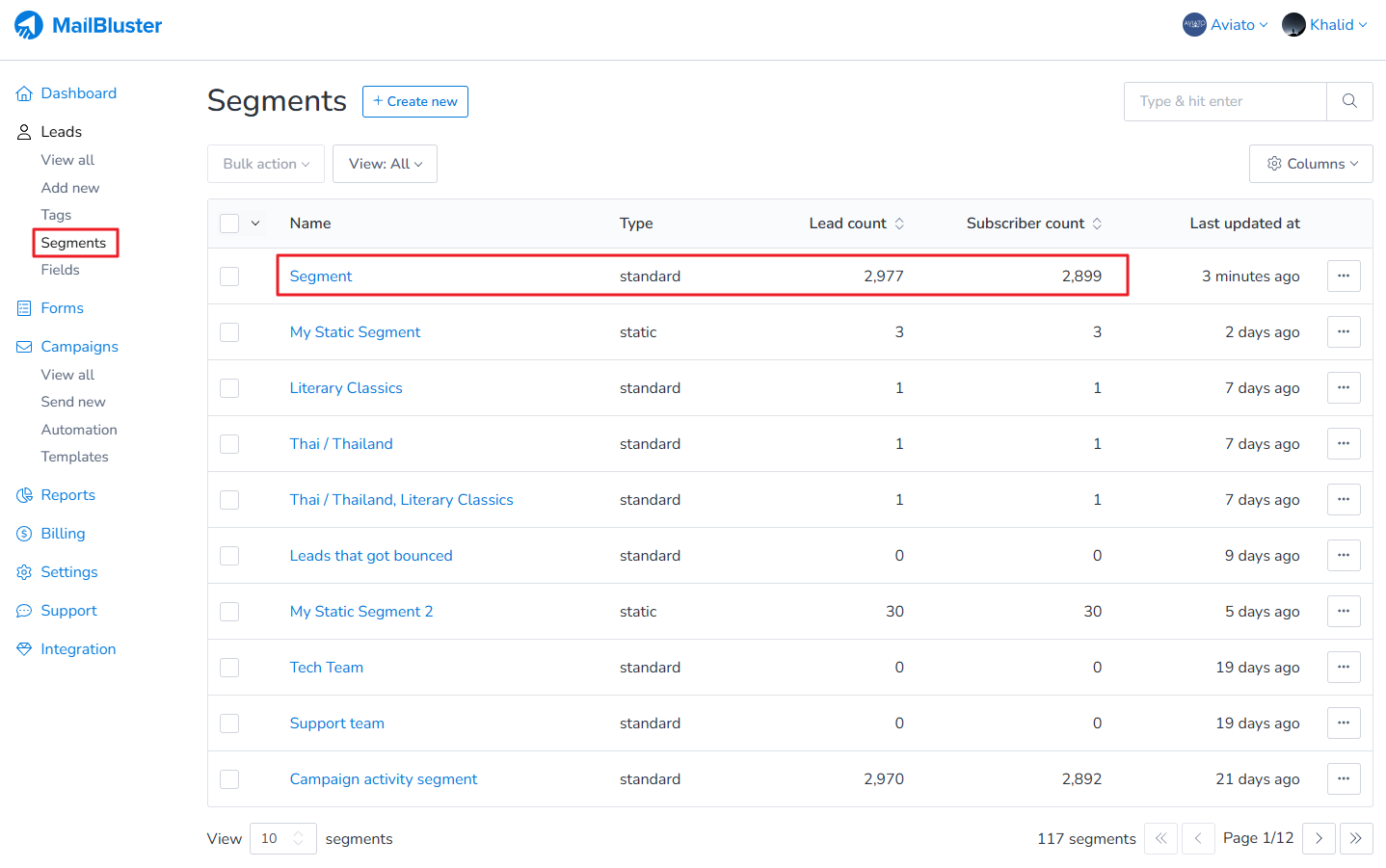To create a segment based on date added, you need to use Standard Segment. First go to your Brand > Segments > Standard segment. Then enter Segment name, Leads match to Any. Select Date added and then Operator to is before / is after / is between / is not between.
The following is a standard segment with Date added conditions.
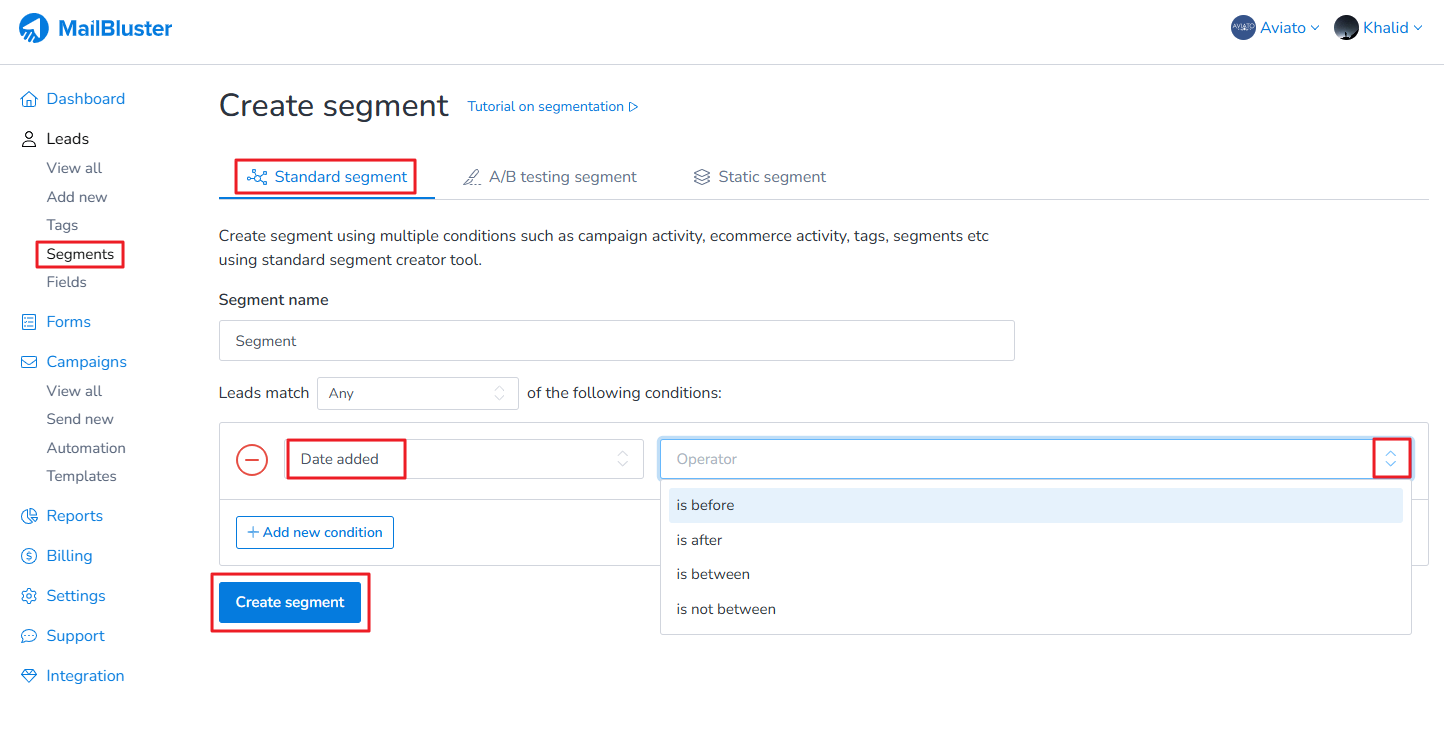
Here is an example where we created a sample standard segment with the following conditions:
Leads match: any of the following conditions
Date added: is before
Then we selected a specific sample date.
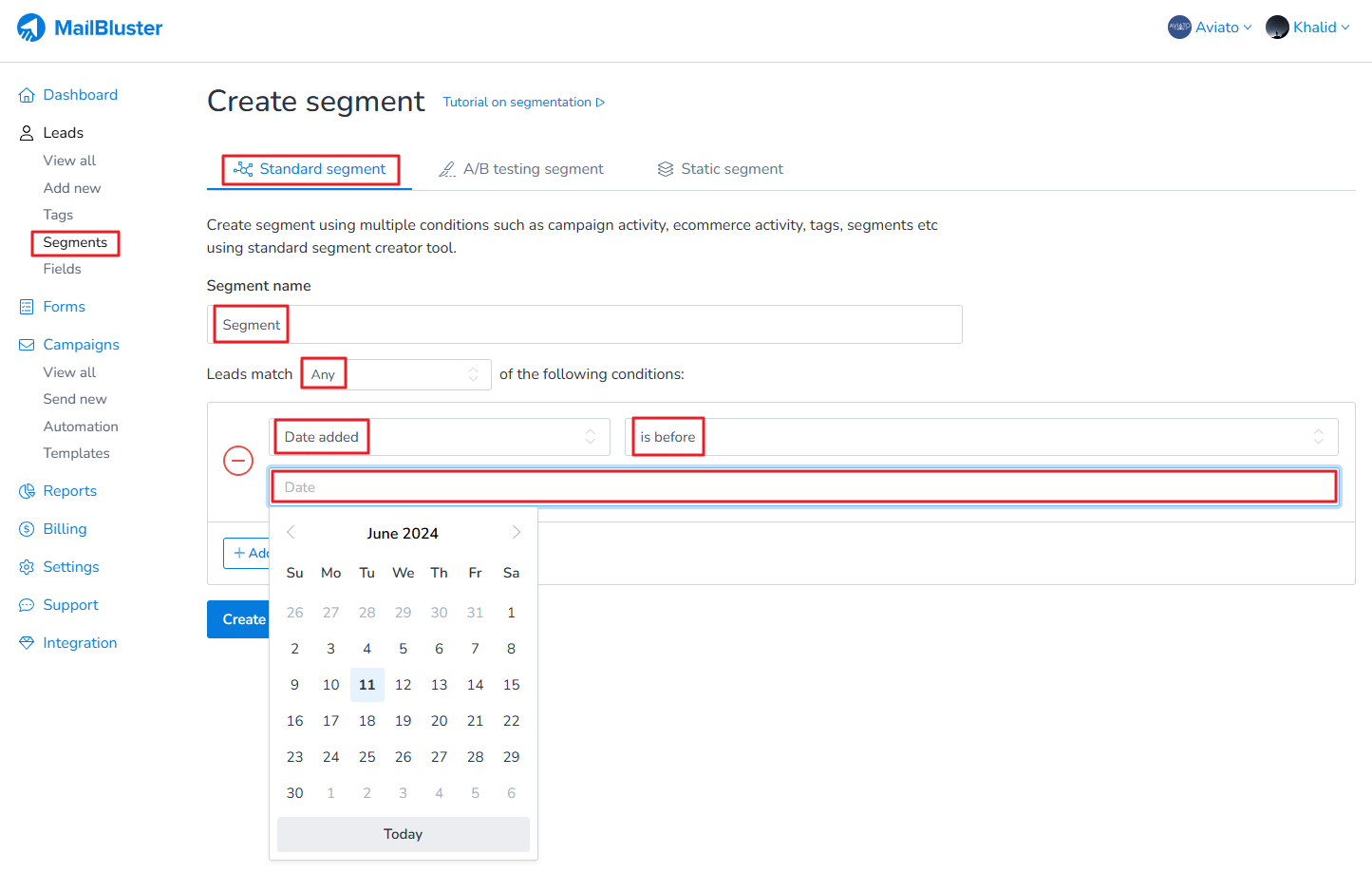
Once the conditions are set, we click on Create segment.
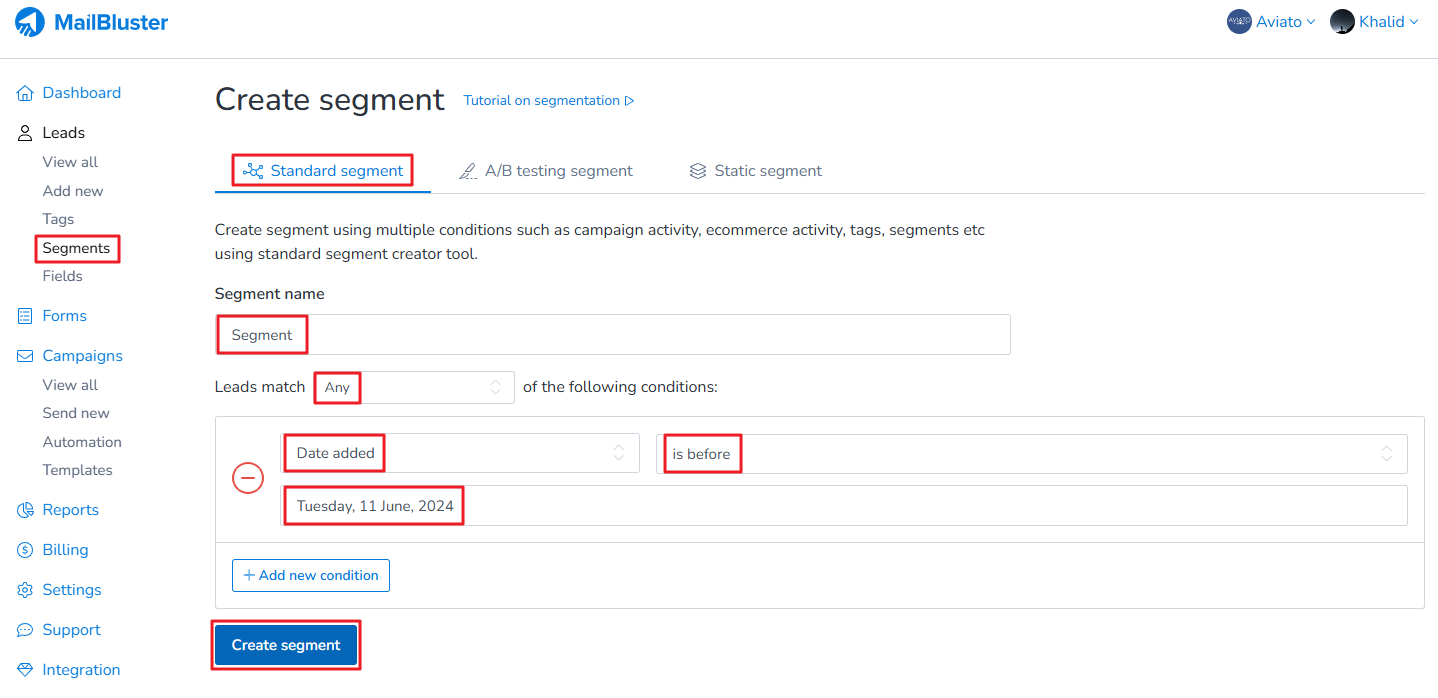
The following segment is created which shows all the leads that has been added before the following date.