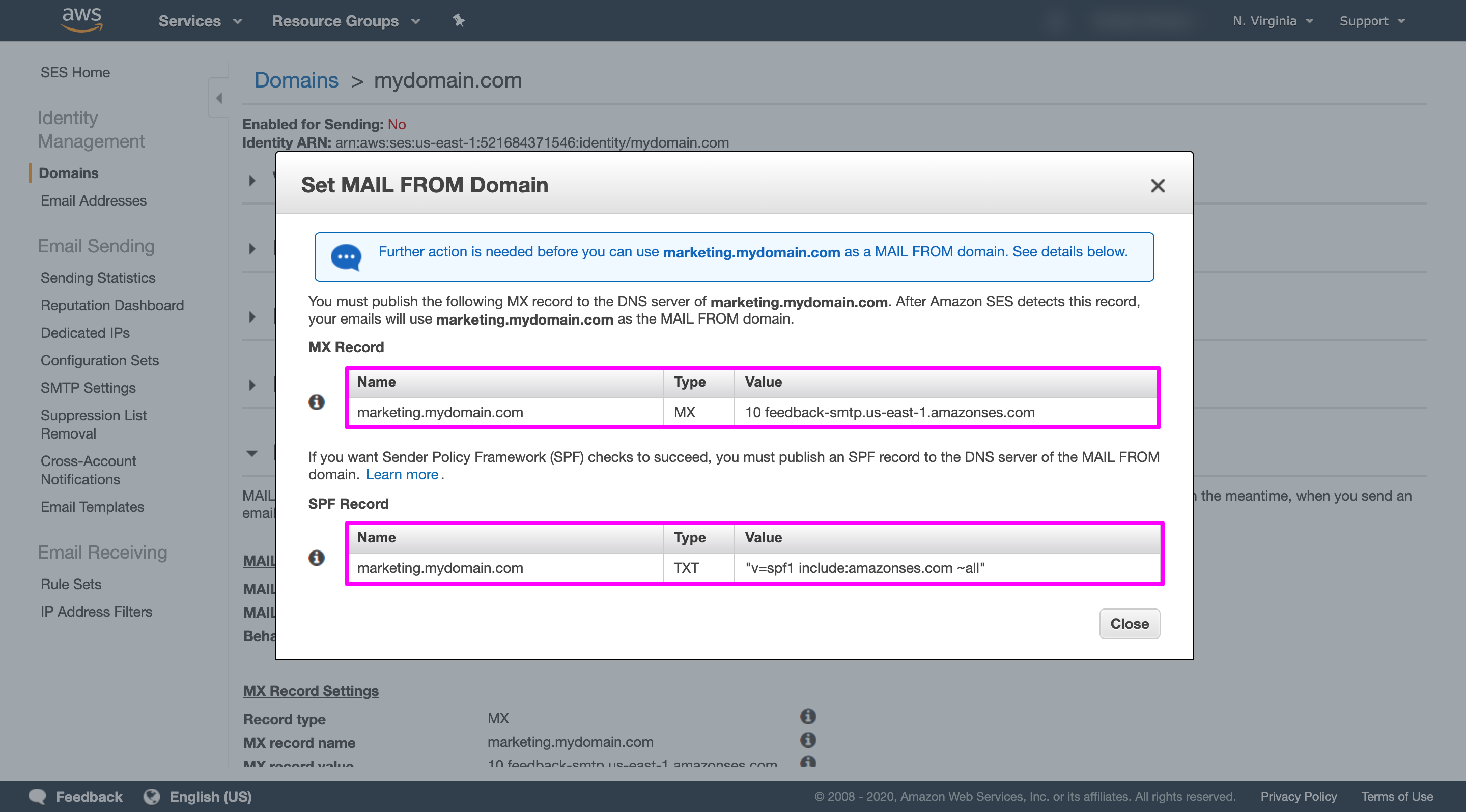To set a Custom MAIL FROM Domain in AWS, follow these steps to configure domain authentication and improve your email deliverability in MailBluster. Here is the steps on that:
1. Sign in to AWS console and go to https://console.aws.amazon.com/ses/
2. Choose Domains under Identity Management in the navigation panel.
3. Confirm the parent domain of the MAIL FROM domain is verified in the list of domains. If the domain isn’t verified yet, complete the procedures at Verifying domains in Amazon SES to verify the domain. Otherwise, select the domain and go to the next step.
4. Under MAIL FROM Domain, click the Set MAIL FROM Domain button.
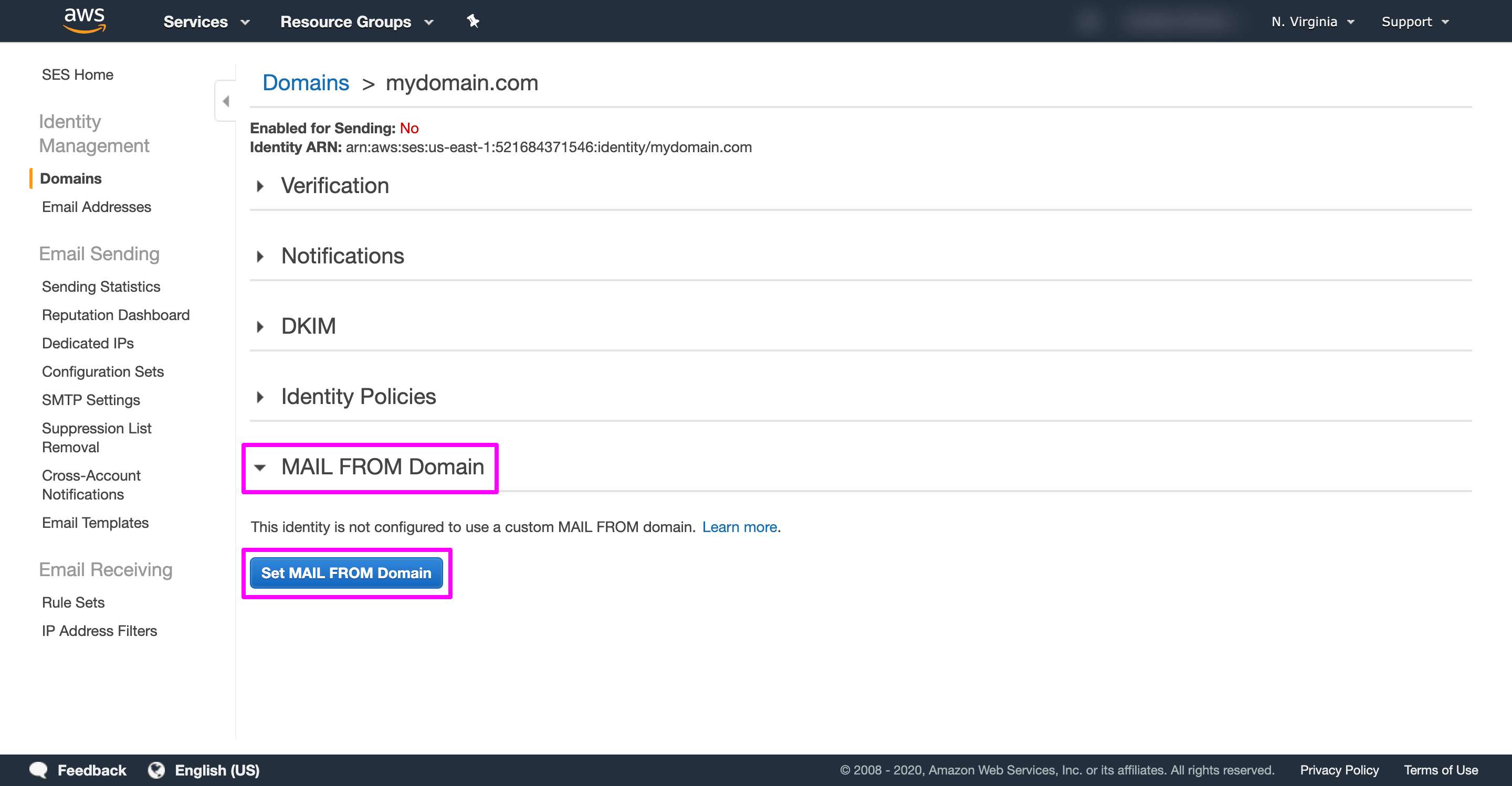
5. On the Set MAIL FROM Domain window, follow the steps below-
6. Enter the subdomain which you want to use as the MAIL FROM domain in MAIL FROM domain.
7. For the Behavior if MX record not found, select Use region.amazonses.com as MAIL FROM.
8. Click the Set MAIL FROM Domain button.
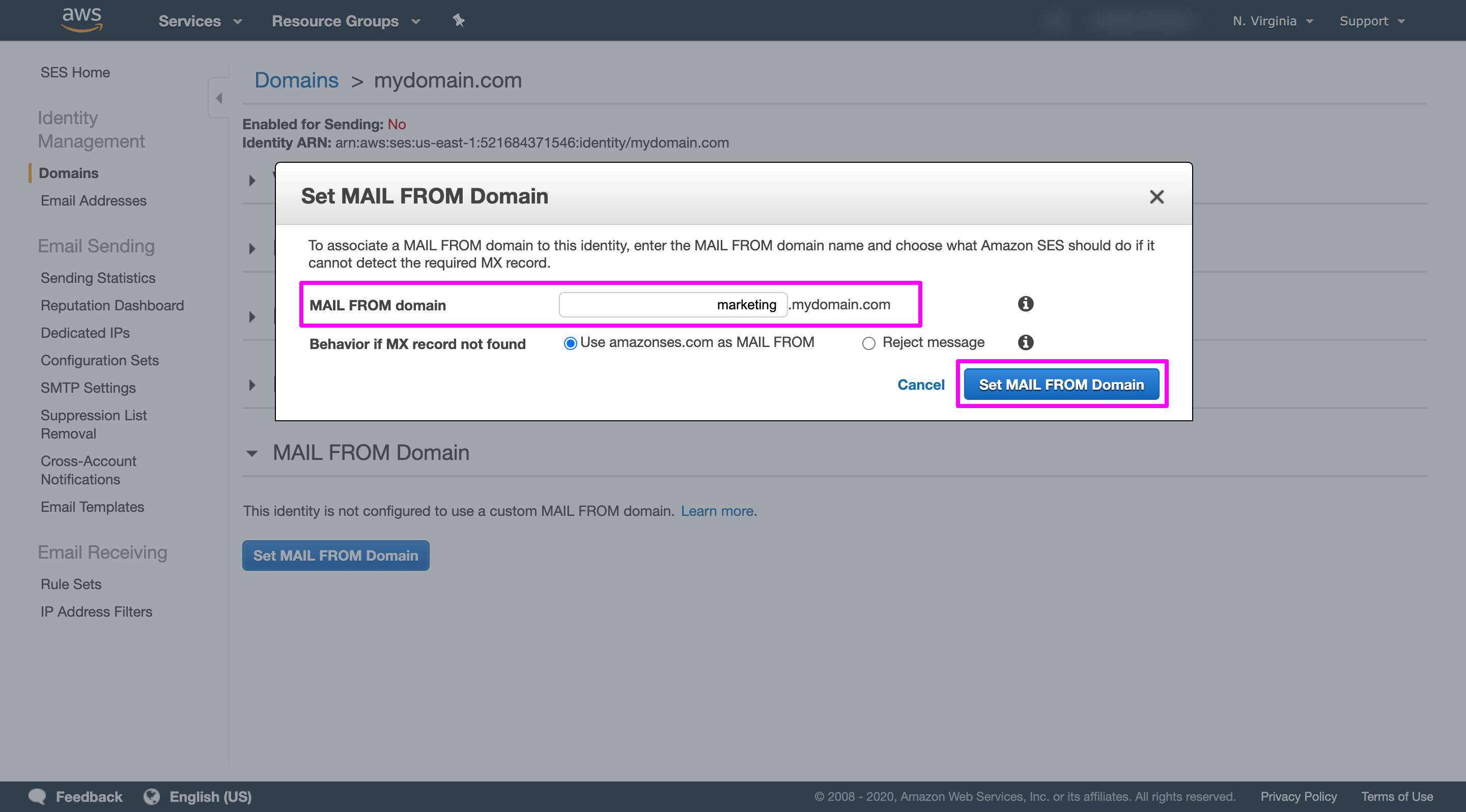
9. Publish the MX records displayed on the next screen to the DNS server of the custom MAIL FROM domain.