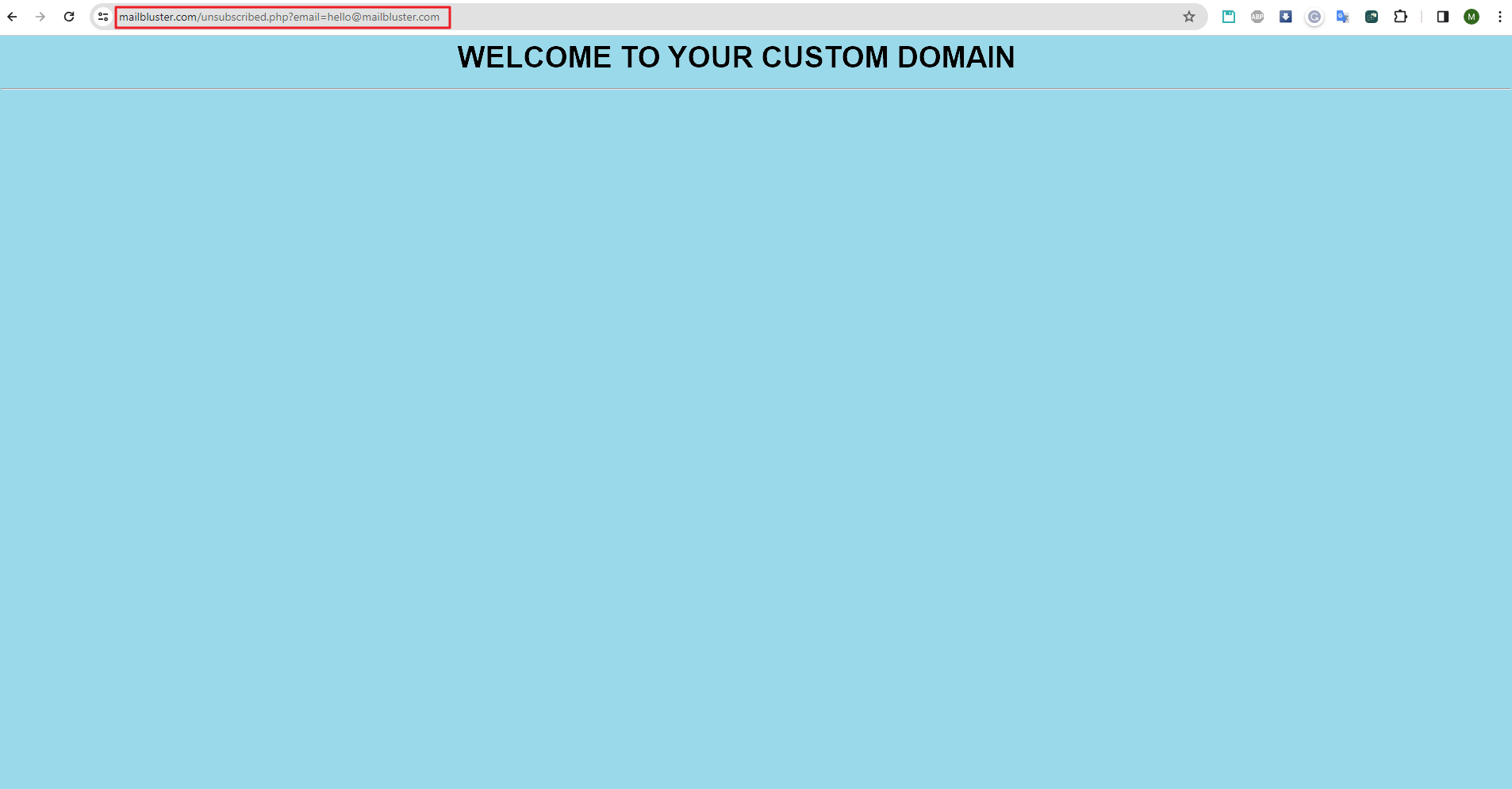When you set the Unsubscribe redirection URL from Settings > Custom URL, it will redirect the receiver to MailBluster default domain after clicking the unsubscribe from your email content, and then after confirming the Yes, unsubscribe button, it redirects you to the domain you set for Unsubscribe Redirection URL.
Here is an example on how to set Unsubscribe redirection URL:
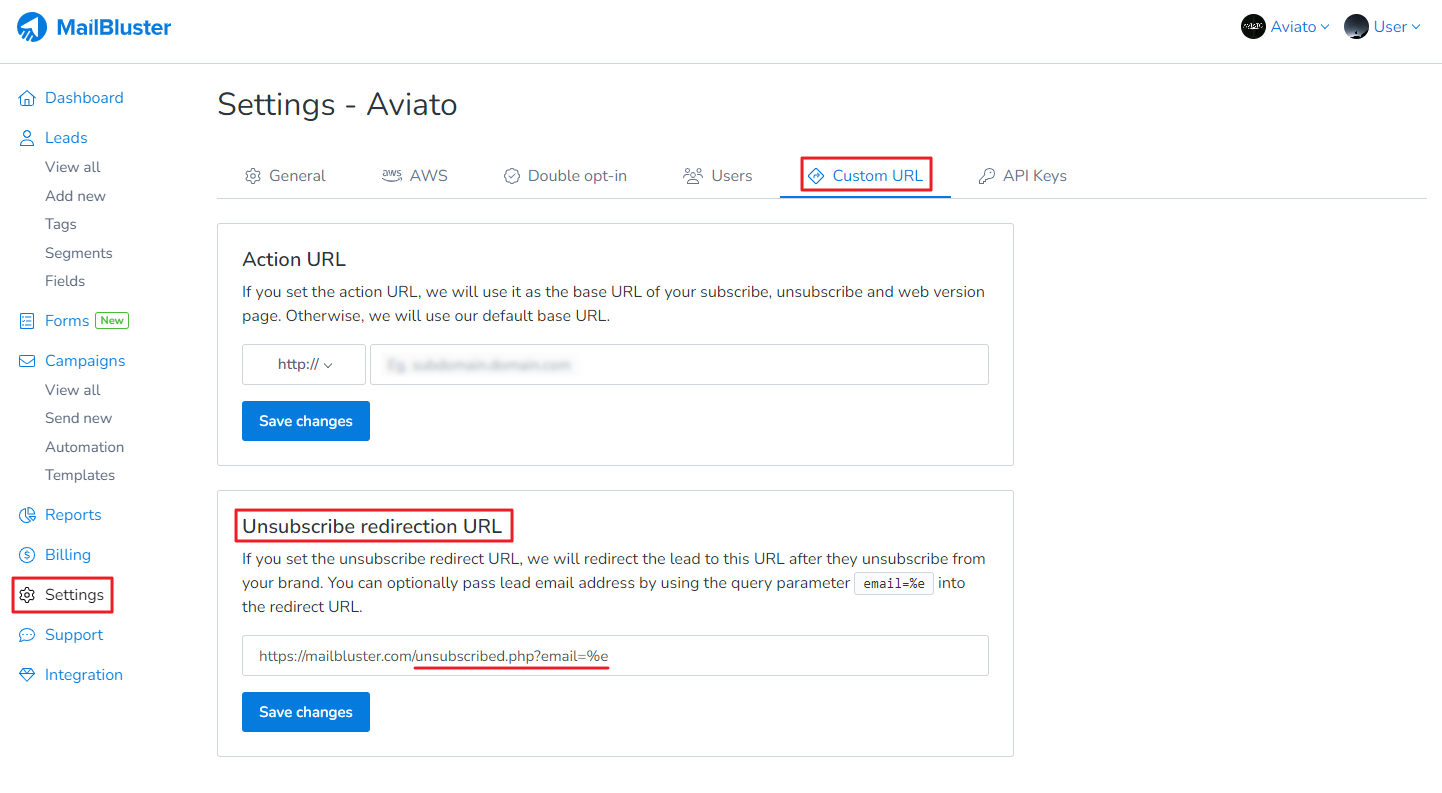
Here is an example of an Unsubscribe Redirection URL: https://mailbluster.com/unsubscribed.php?email=%e
Here the Lead email address is passed by using the query parameter email=%e
So, when the user clicks Unsubscribe as shown here:
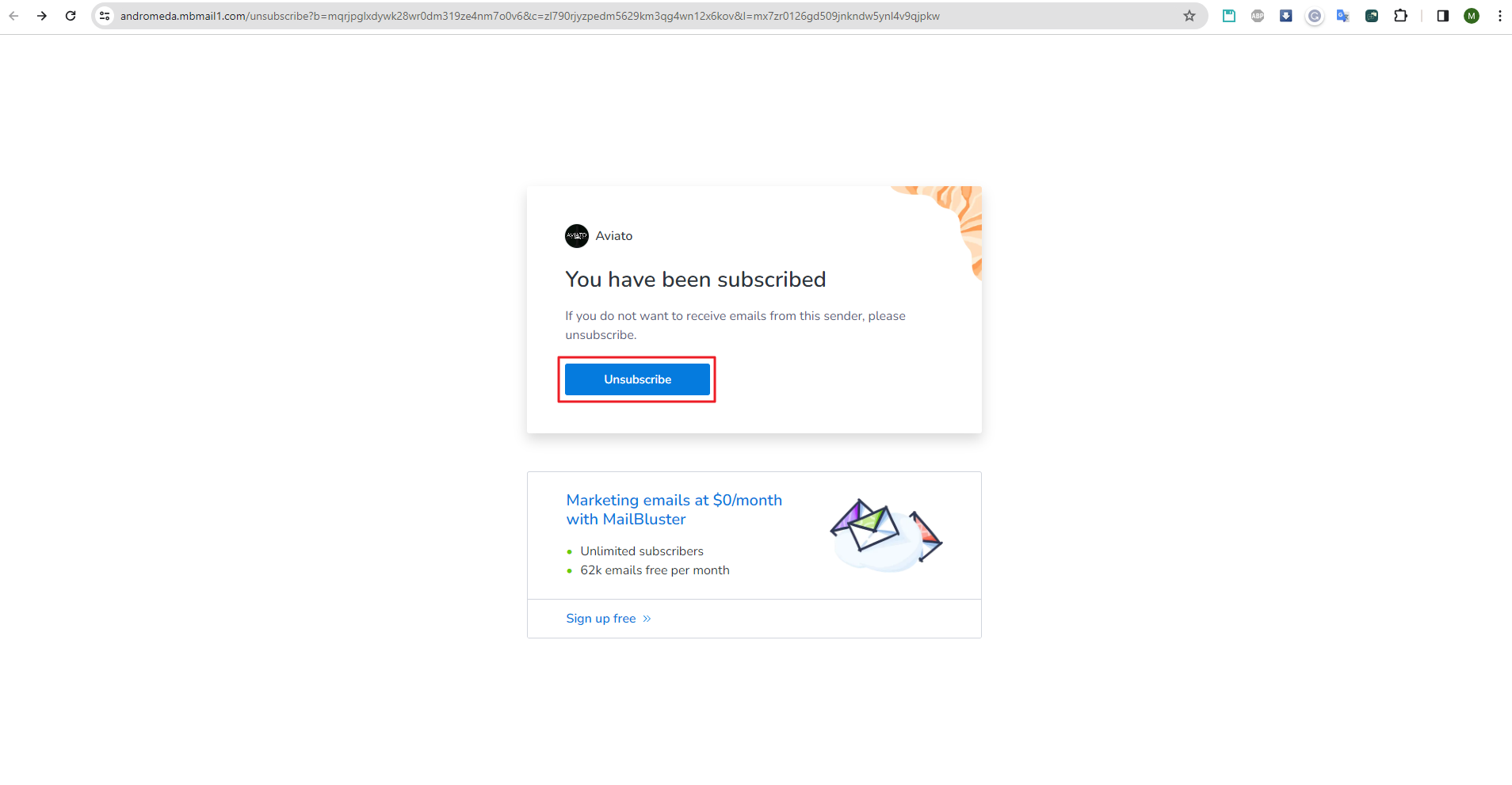
It will redirect to the page you have set earlier with the email address as shown below: