To set up payment method for each of your brand, first you need to go to your Brand. Then go to Billing > Payment methods and click Add new.
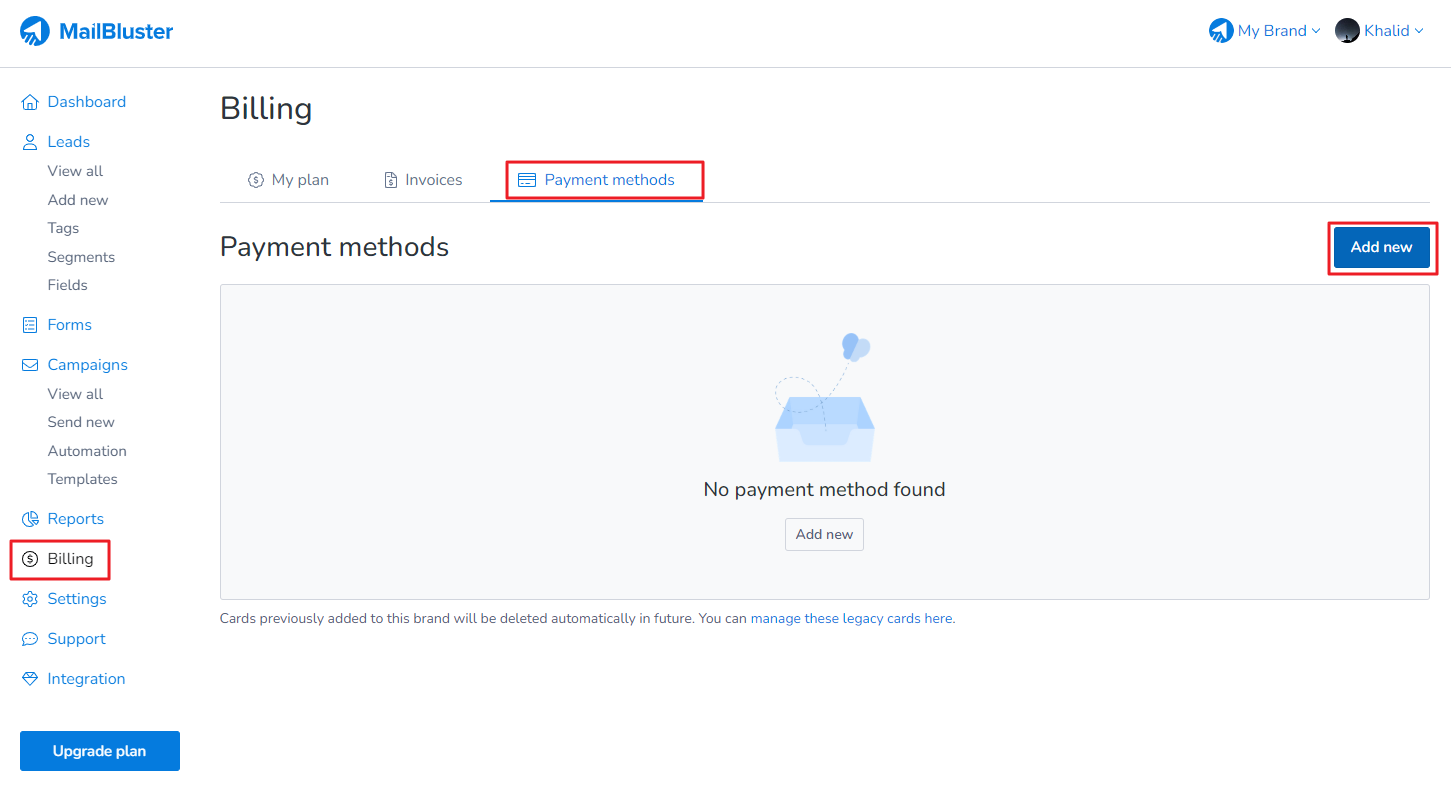
Now, you can add your preferred payment method by clicking anyone: Credit Card, Bank or 1-click checkout with Link.
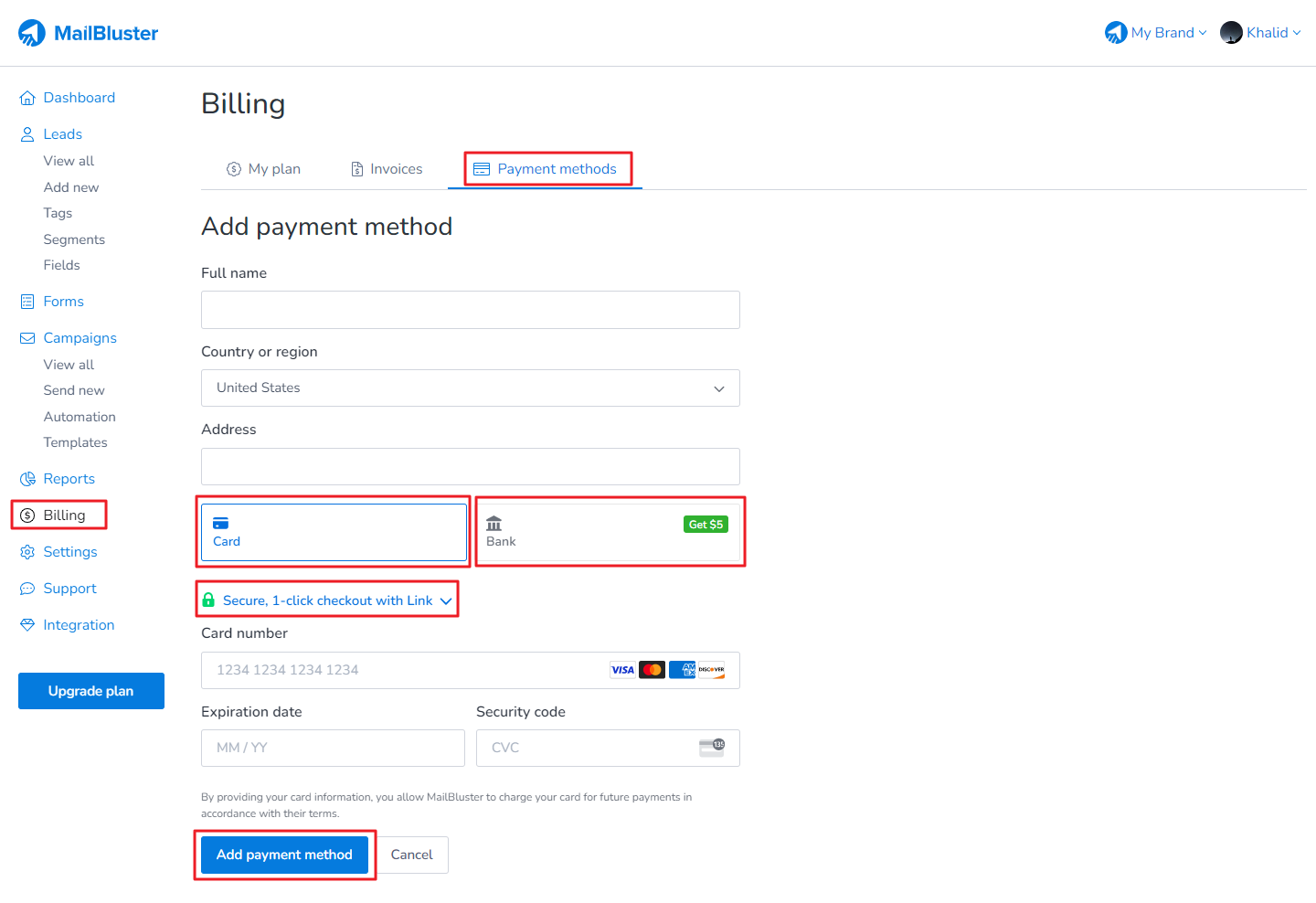
It is also possible to have different billing information for each brand. You can set up unique billing details for each brand, and the invoices will reflect the corresponding information accordingly.