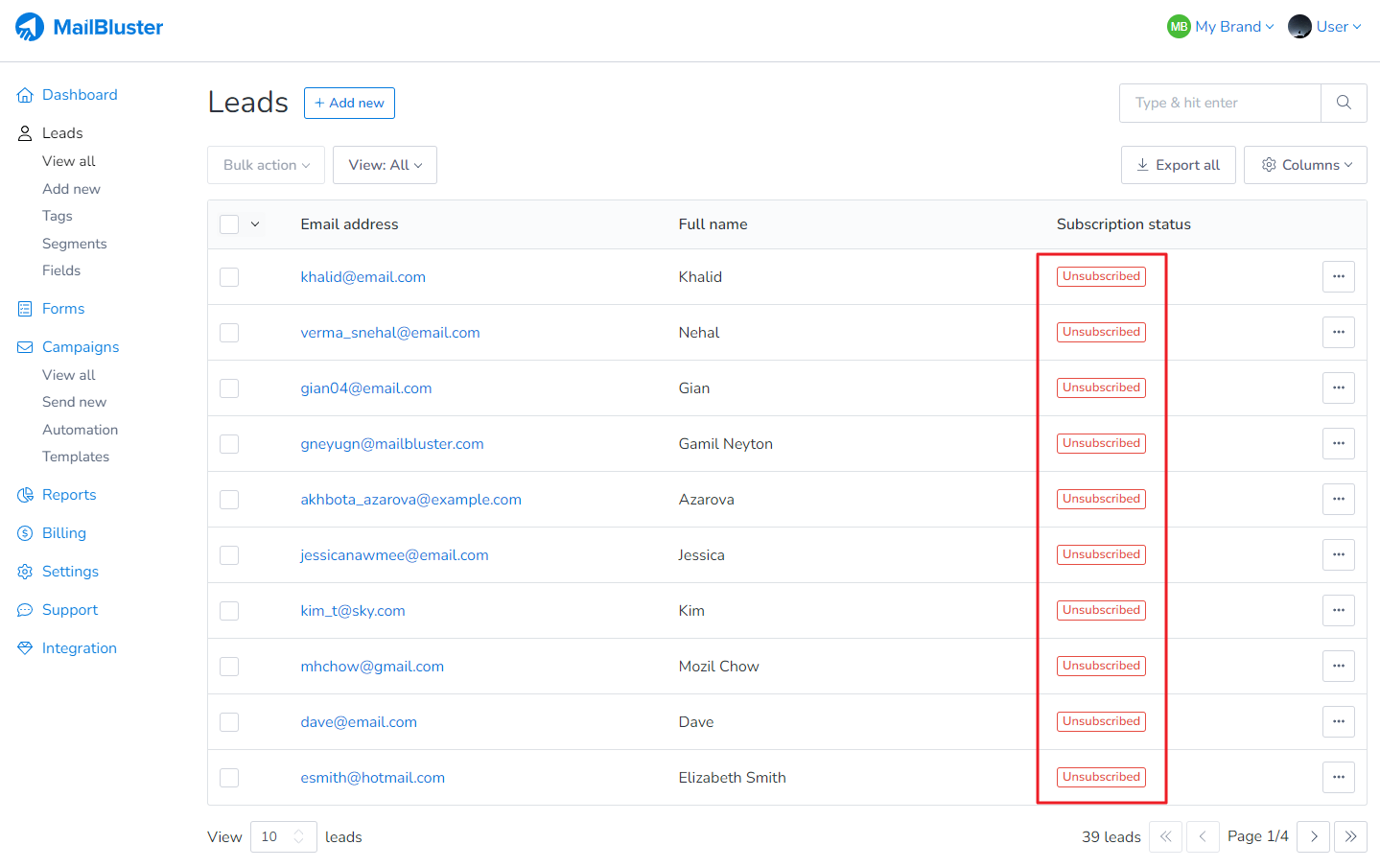To unsubscribe leads in bulk, you need to go to Leads section first, then click on the highlighted checkbox.
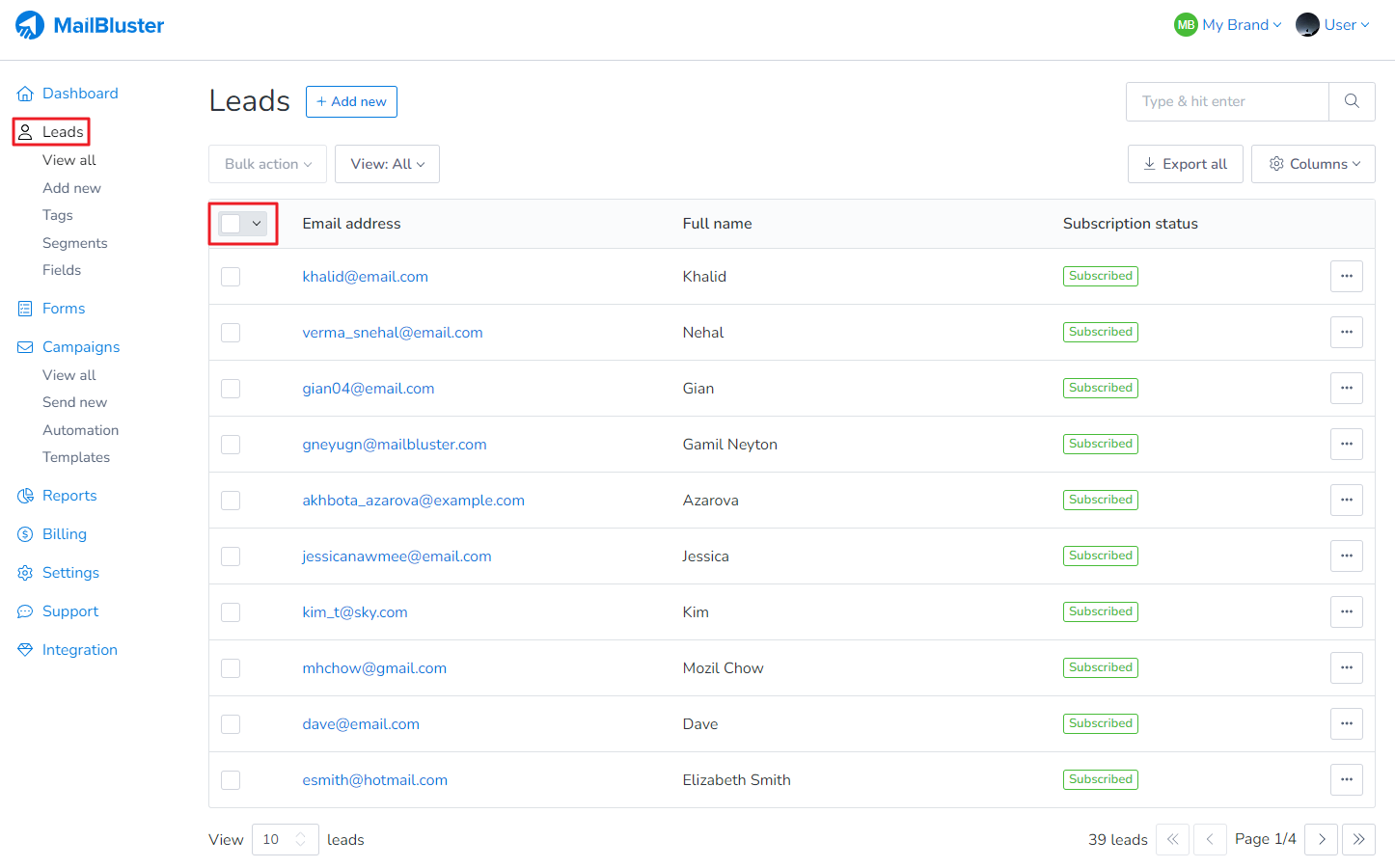
After clicking the checkbox, leads on Page 1 will be selected. If you want to select all the leads stored in MailBluster, the click on Select all X leads where X is the total number of leads.
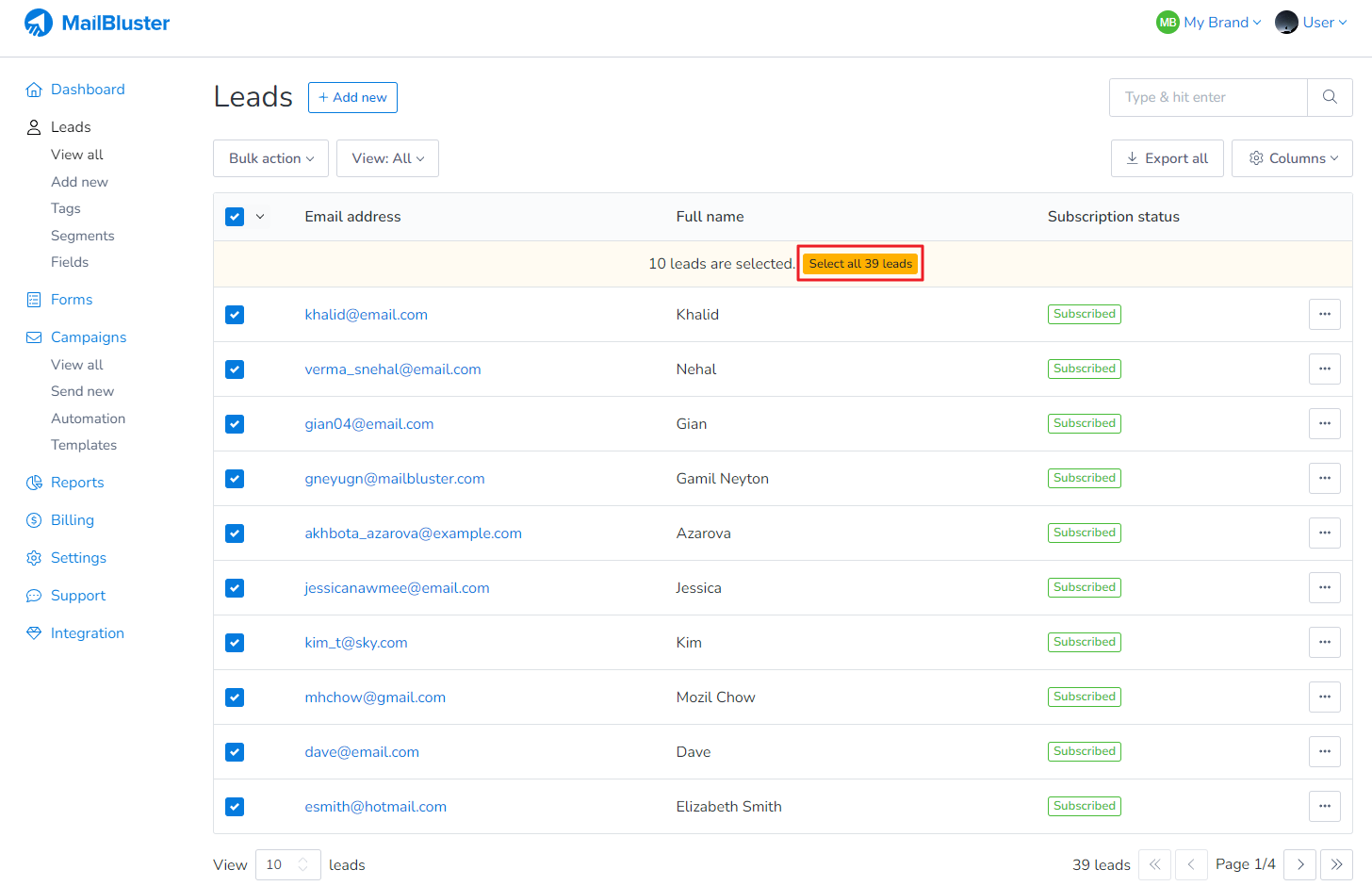
After selecting all the leads, click on Bulk action.
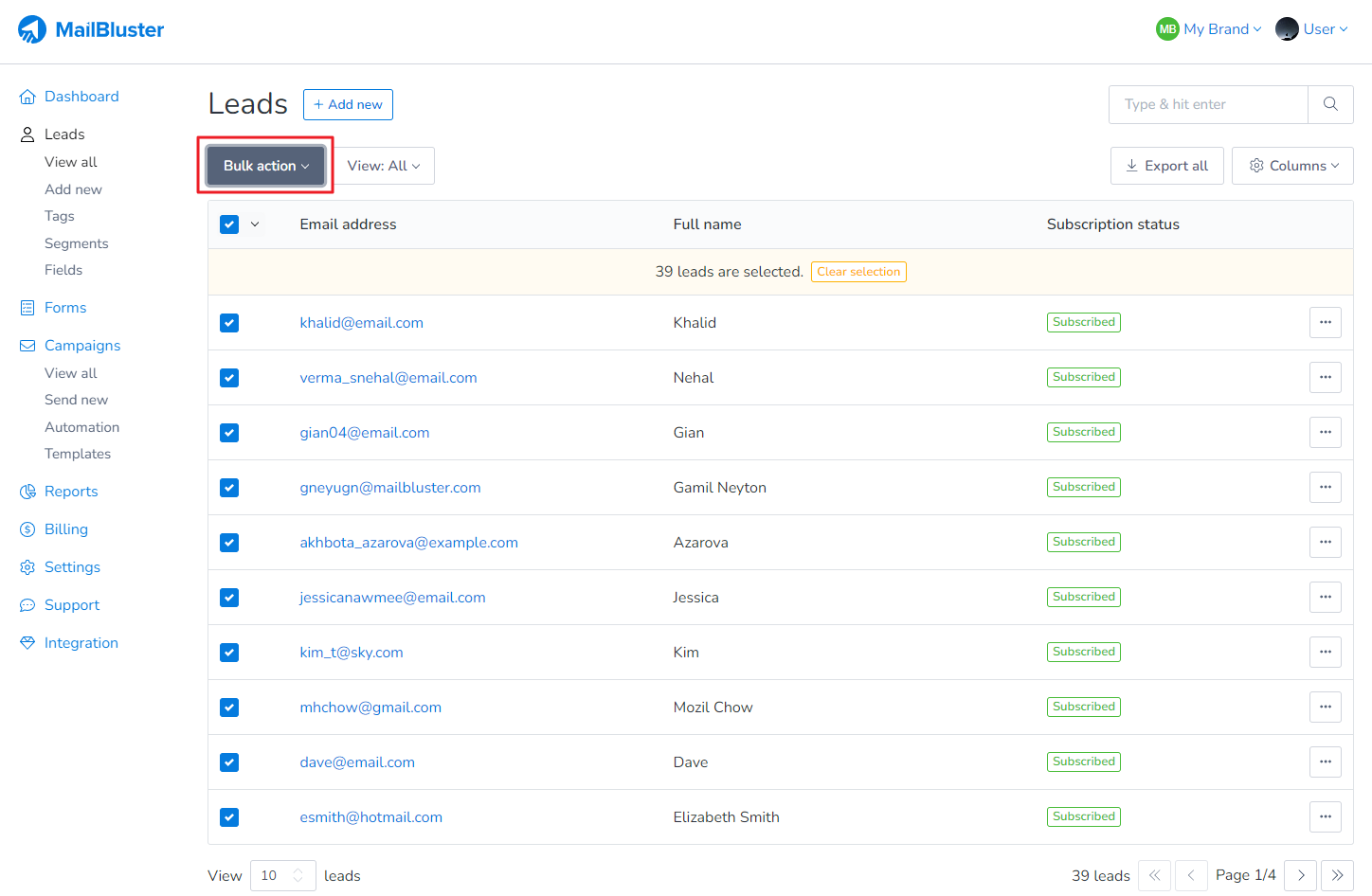
Then click on Unsubscribe.
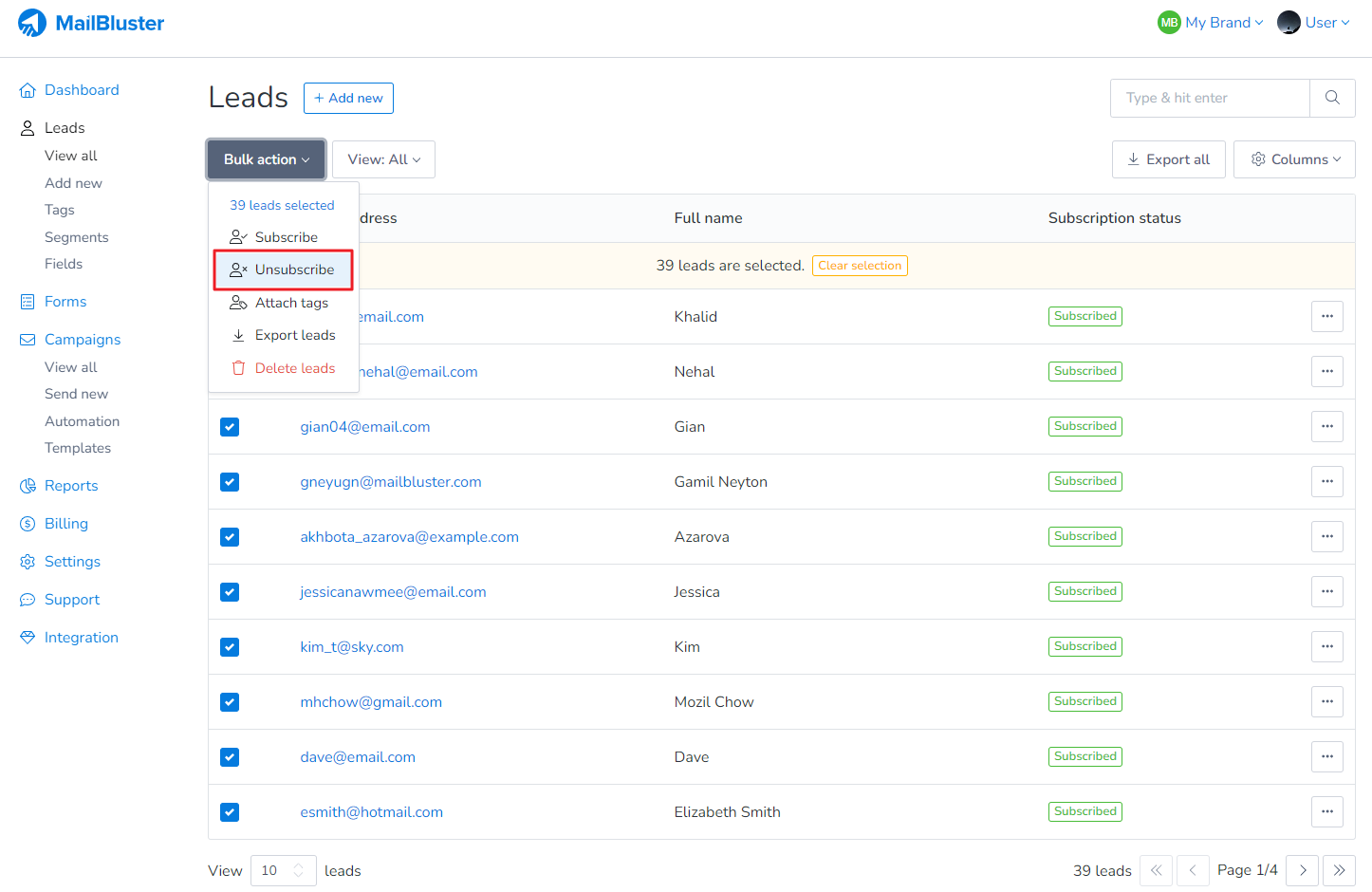
All the leads will then be set to Unsubscribed status.