To update individual lead information in MailBluster, you need to go Leads section. Then select any lead (email id) by clicking on them.
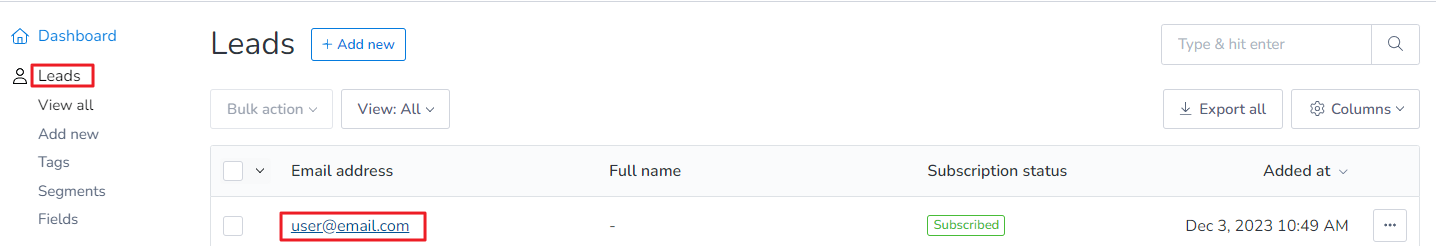
You can also click on the 3 dots and select Edit lead
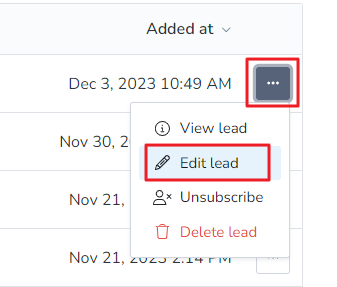
You can update information of the selected lead including those custom fields you have defined from Fields earlier
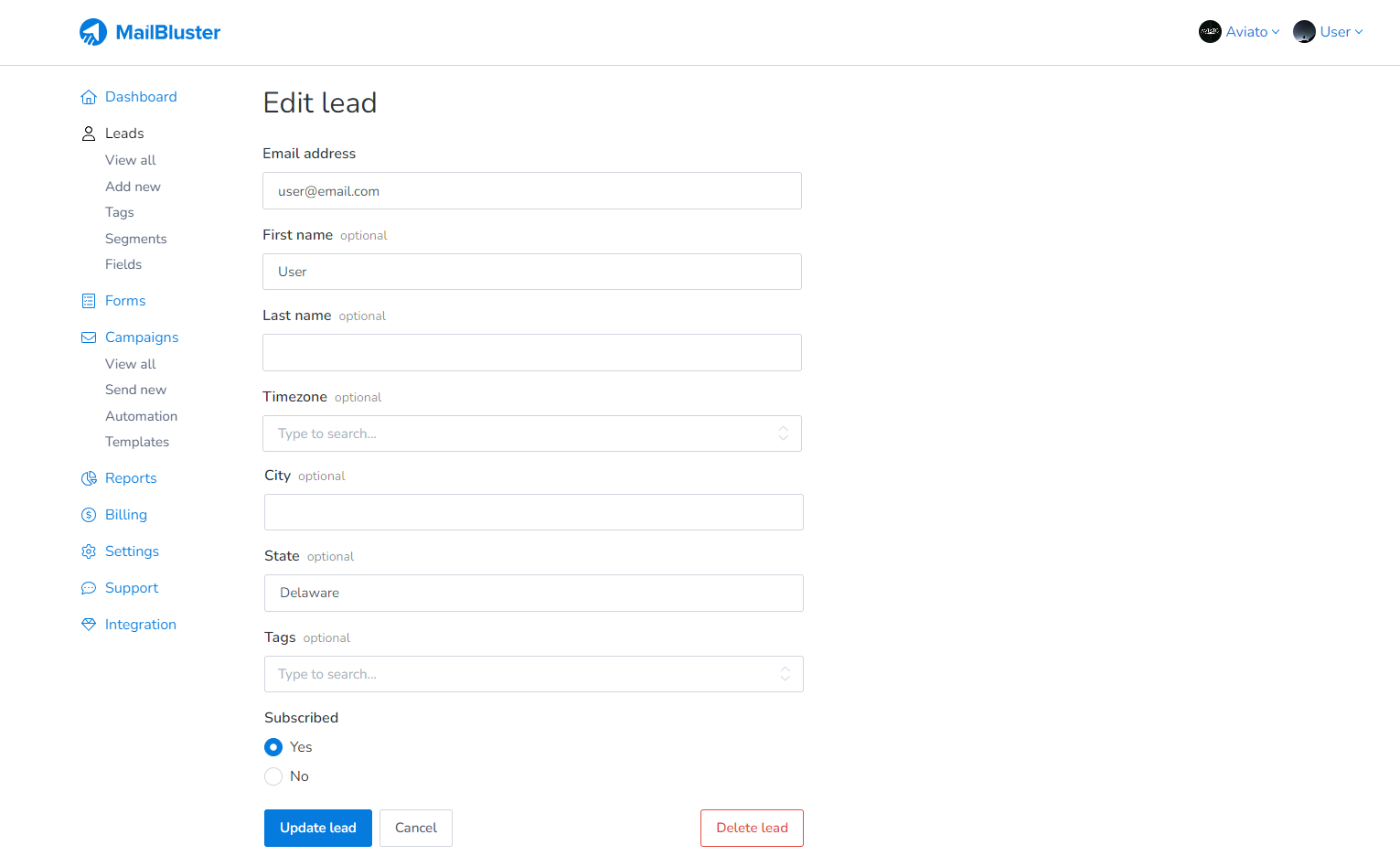
After editing the lead, do click Update lead to save the information.