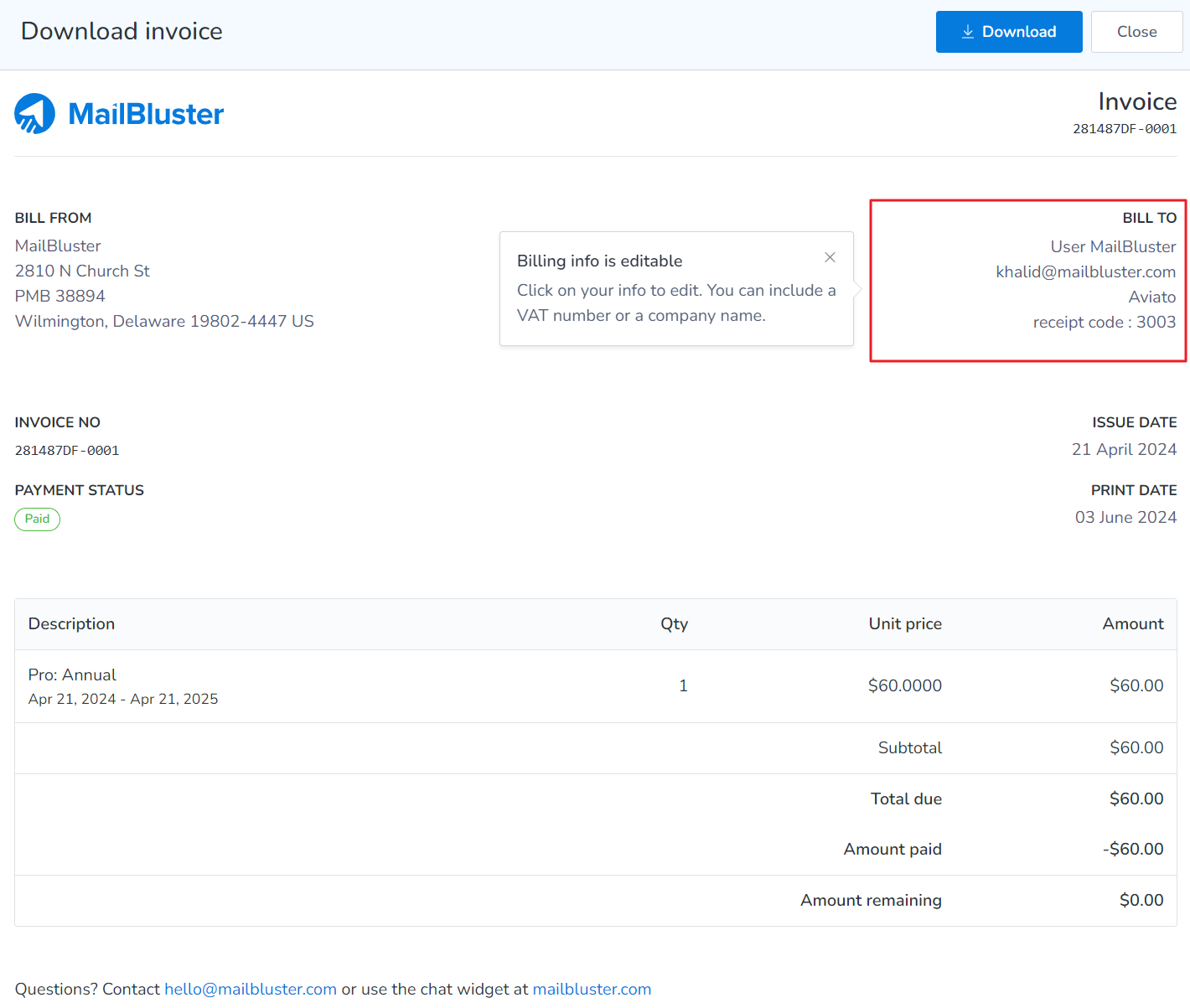To change the billing address, please navigate to your Brand > Billing > Invoices page, hit the 3 dot ellipsis button of your desired invoice, and click Download invoice button.
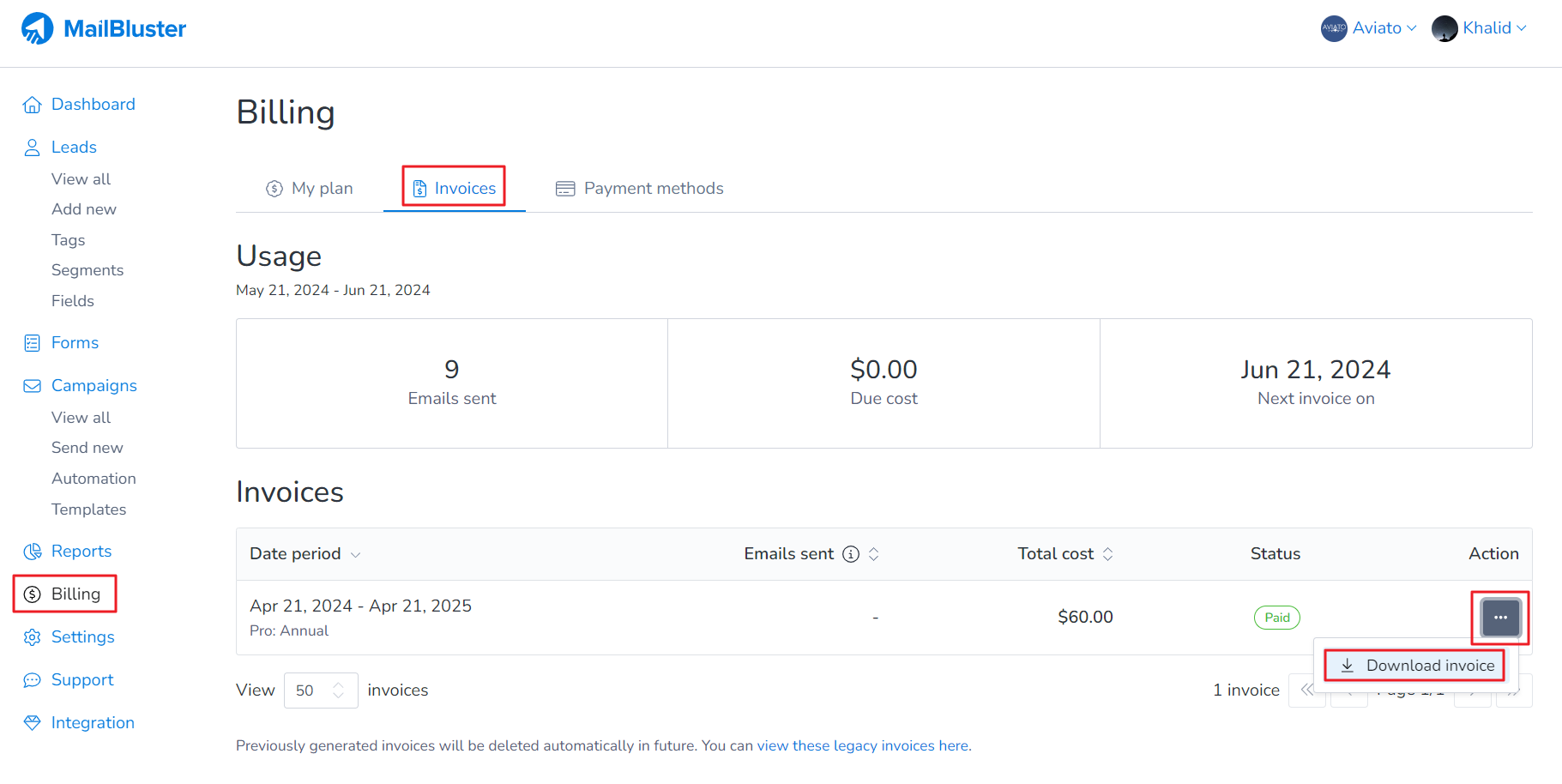
Now update the “BILL TO” section, and click Download. Then print it. Here is the sample screenshot: