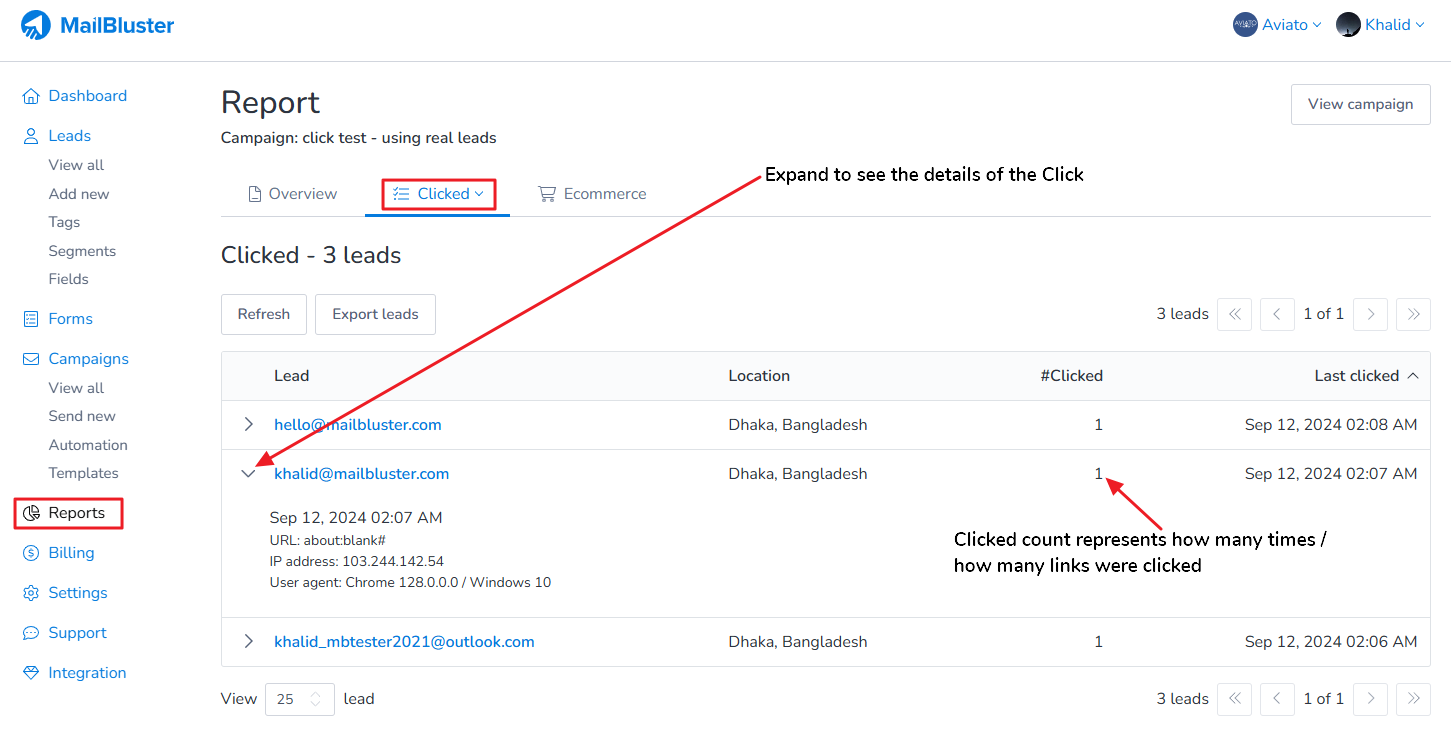In the screenshot, these numbers indicate how many times each lead clicked, as well as how many links were clicked.
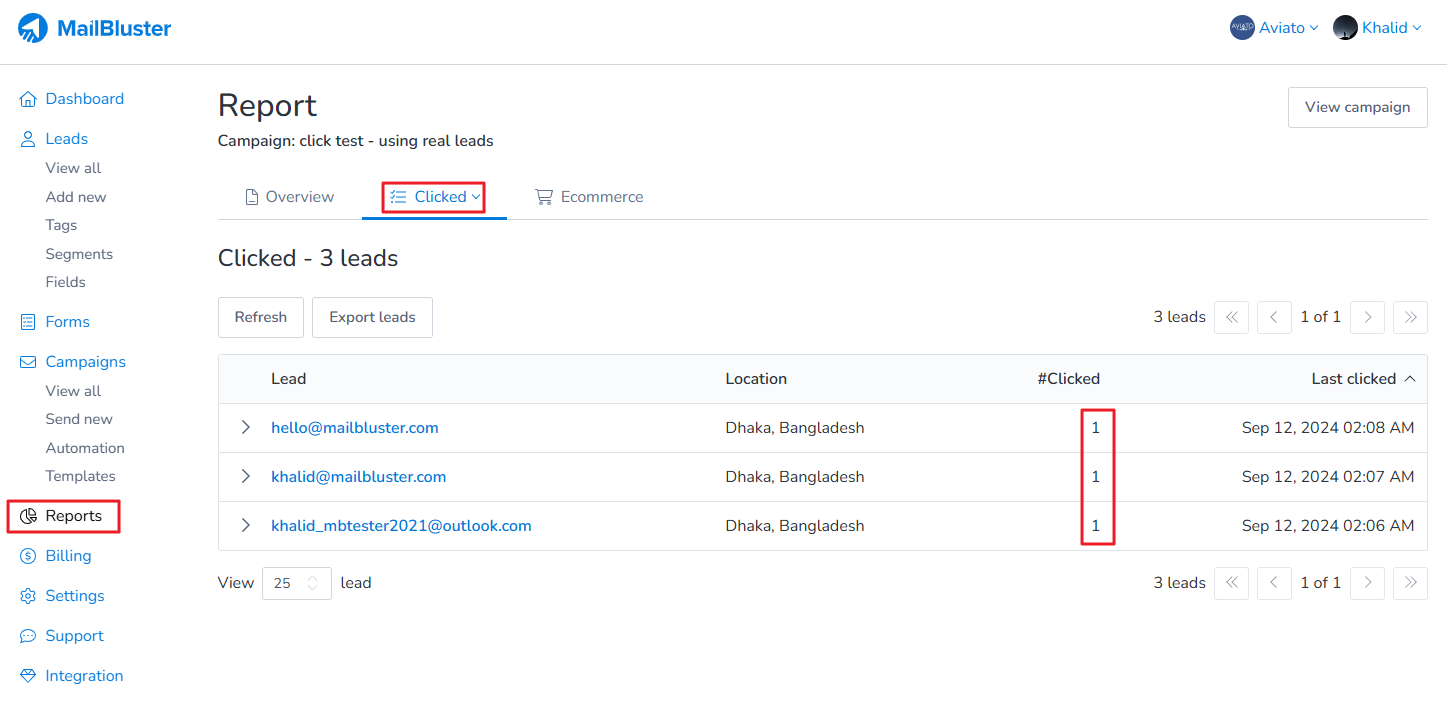
You can see the details for each click by expanding the lead’s click details. Click the right arrow button on the left side of each lead to expand the view and show all the click event details. Please refer to the screenshot below for more information.