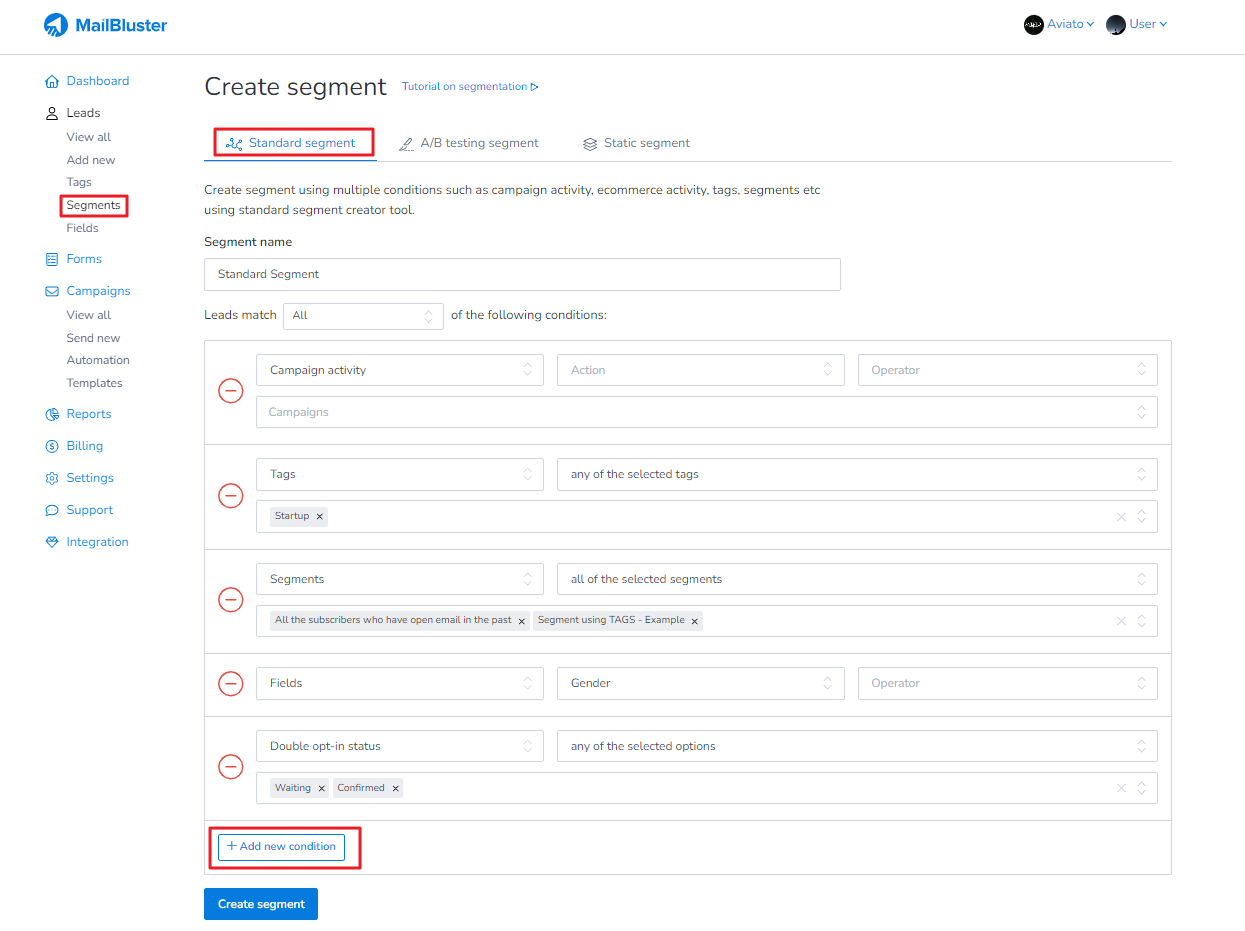A Standard Segment in MailBluster is a predefined or custom group of leads created based on specific conditions or criteria (like location, behavior, tags, or custom fields). It helps you organize your contacts for targeted email campaigns, making it easier to send personalized content to relevant audiences without manually sorting leads every time.
To create lead segments based on conditions like campaign activity, date added, tags, ecommerce activity, or subscriber status, use MailBluster’s Standard Segment feature. Define your conditions to filter leads accurately. You can create a standard segment by going to Brand > Leads > Segments > Create New > Standard Segment. These segments can combine multiple conditions, tags, and other segments, making lead management and targeted campaigns easier and more effective.
Here is an example of Standard Segment for all the leads with multiple conditions taken from MailBluster: