MailBluster exclusively uses Amazon SES as its SMTP server for sending emails. To set it up, you must connect a verified, approved, and out-of-sandbox AWS account to MailBluster.
You need to input your Amazon SES SMTP details in MailBluster as shown here. You need to go to your Brand > Settings > AWS. Then input Access key, Secret access key and accurate SES region from your AWS Account website.
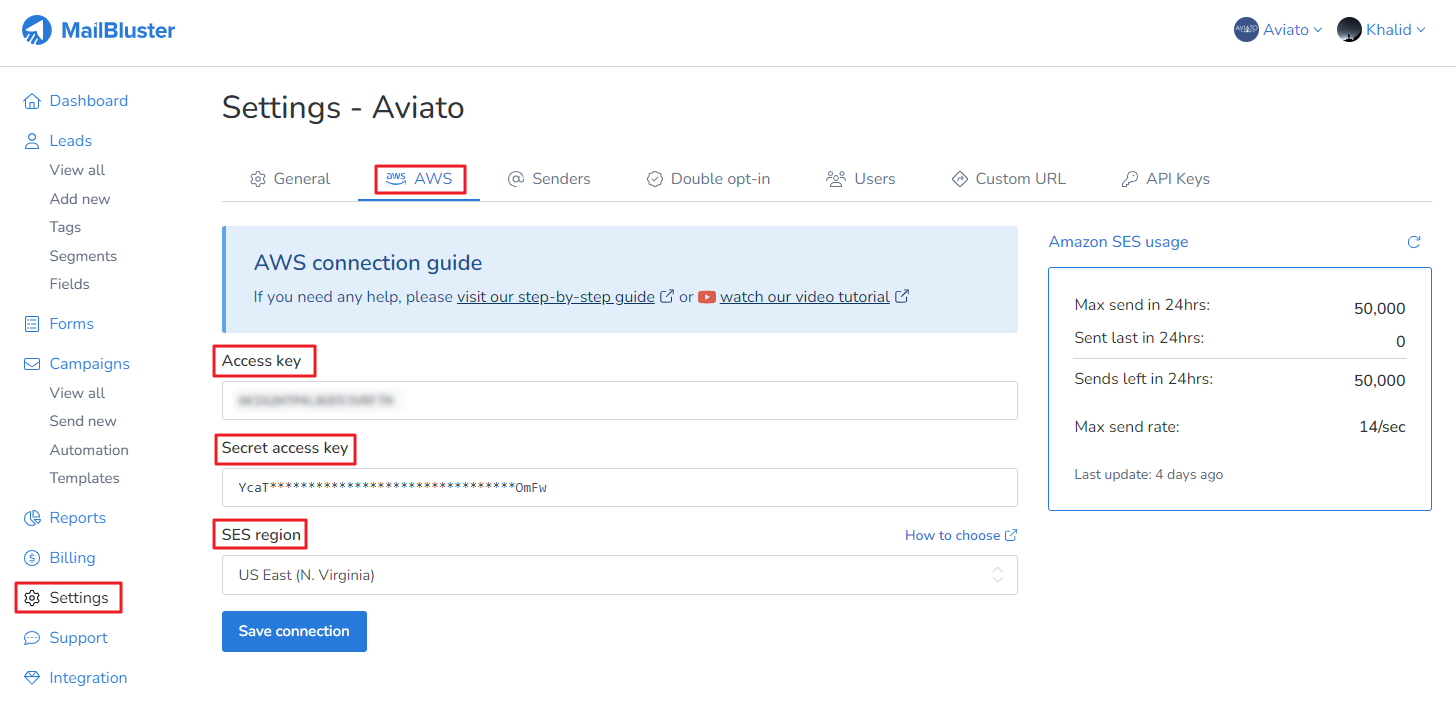
Here’s how to get started:
- Set Up Your AWS Account
- Create and connect your AWS account (MailBluster uses Amazon SES for email sending).
- Guide: Create and Connect AWS with MailBluster
- Verify Your Sender Domain
- After connecting AWS, verify your sender domain.
- Guide: Verify Sender Domain
- Video Guide: Verify Sender Domain within MailBluster
- Move Out of the SES Sandbox
- Request AWS to move your account out of the SES sandbox to enable email sending.
- Guide: Get Out of the SES Sandbox
Once these steps are completed and your AWS account is fully connected, you’ll be able to send bulk emails through MailBluster.