This happens if the SES and SNS configuration MailBluster created is changed from the SES dashboard in your AWS Account.
You need to check the followings:
- Go to your Amazon SES dashboard
- Make sure you have selected US East (Ohio) region on AWS (for example)
- Go to Configuration sets page from the left side menu.
- Click mailbluster-xxxxx from the configuration set list
- Click the Event destinations tab
- Click the mailbluster-xxxxx event destination
- Click the Edit button of the Event types panel
- A screenshot on how the event types should look has been added below. You need to update it if it is changed.
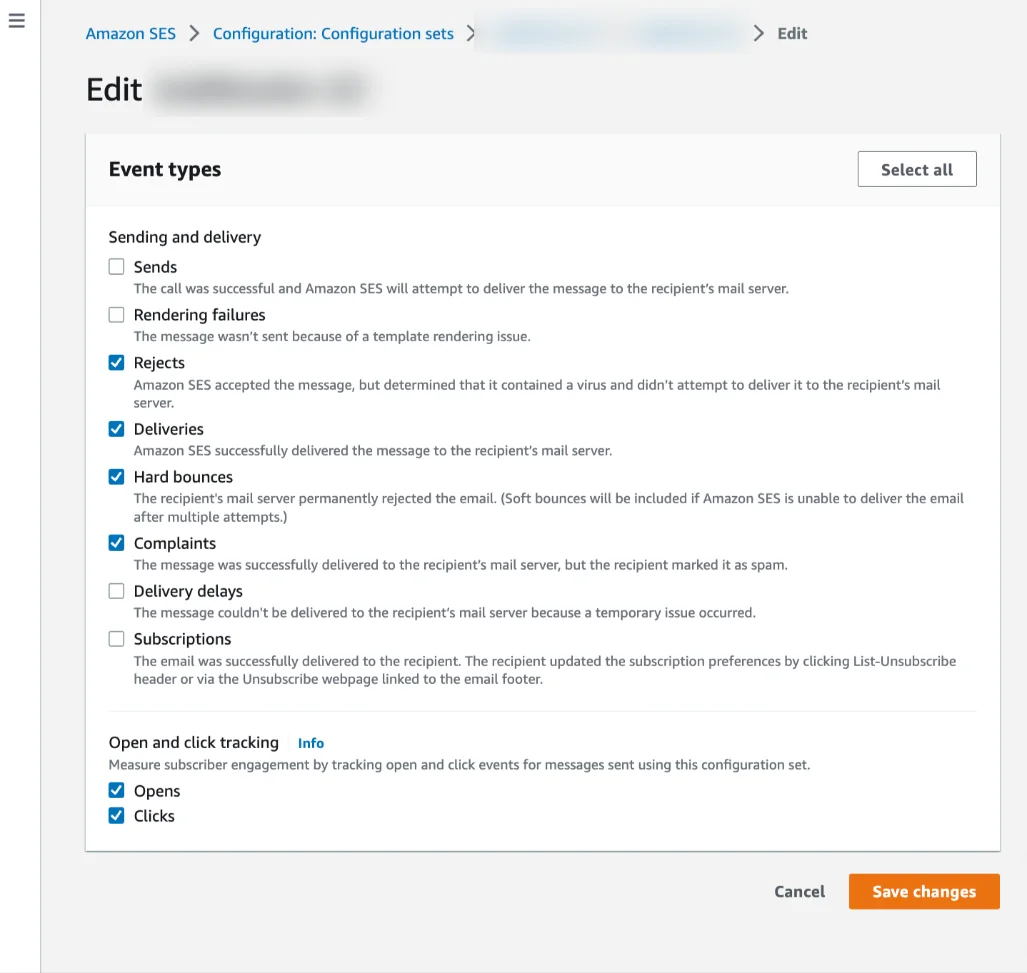
Email tracking should now work properly from your next campaigns.