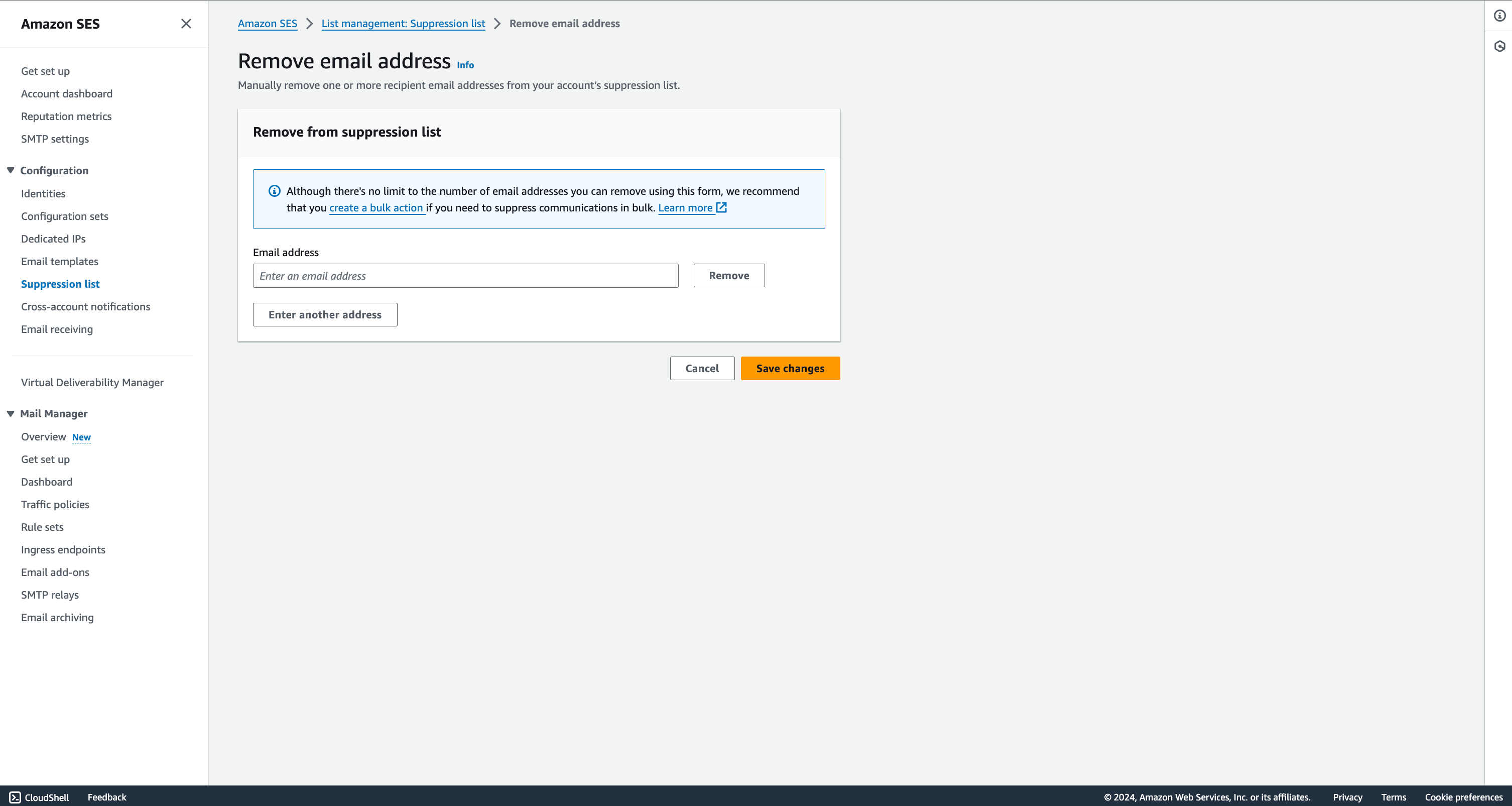The message you received indicates that Amazon SES did not send your email because the recipient’s address is on the suppression list for your account. This happens when an address has previously resulted in bounces or complaints. In your case, the reason is due to a complaint.
This suppression list is used by Amazon SES to prevent sending emails to addresses that have previously resulted in bounces or complaints, thereby protecting your sender reputation and ensuring better deliverability of future emails.
To resolve this issue, please follow these steps:
1. Review the Suppression List:
Check your suppression list in the Amazon SES console to see which addresses are included. You can find instructions in the Amazon SES Developer Guide from here.
2. Remove email Addresses if Necessary:
If you believe an address should not be on the suppression list (e.g., a complaint was made in error), you can remove it following the steps:
- Login to your AWS account.
- Navigate to Amazon SES – Asia Pacific (Sydney) region for example.
- Navigate to “Suppression list” from the left side menu.
- Select “Remove email address” from the “Suppression list” tab.
- Enter the email address and remove it.
- If the email is in the suppression list, it would notify that the email has been removed.
Here is the screenshot:
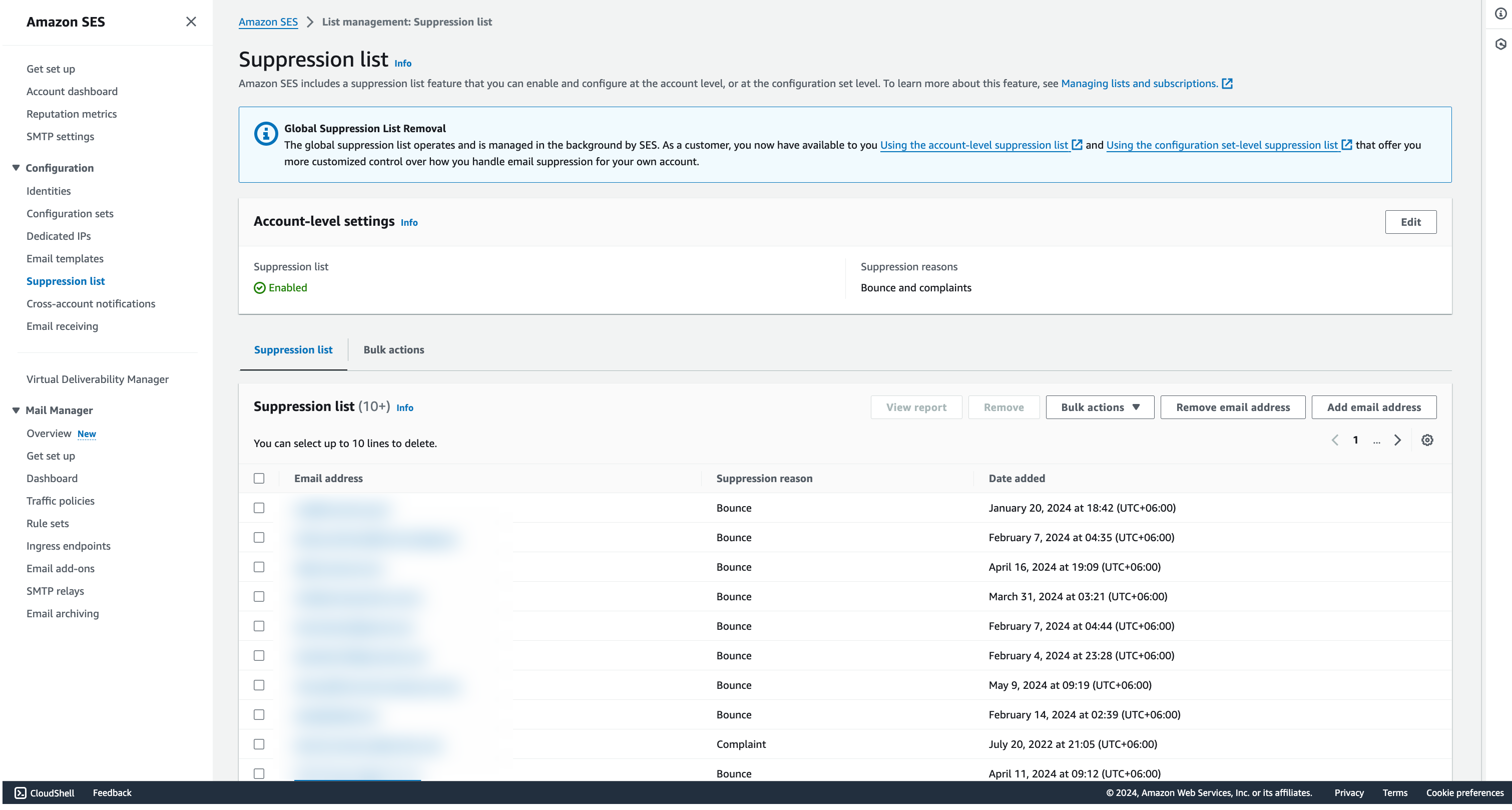
This is where you need to remove the email address from the Suppression list.