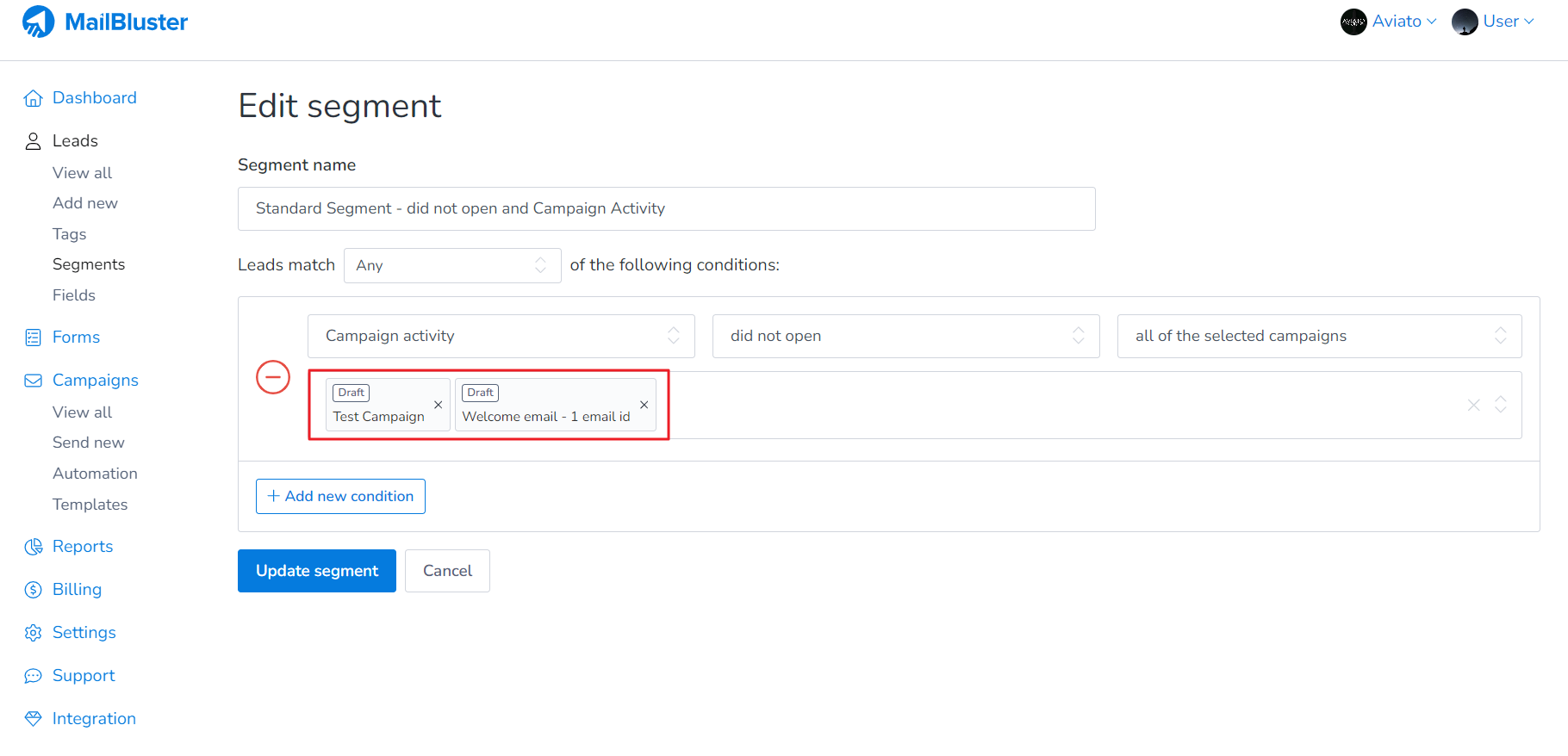You might see this error after you have created a campaign, selected a segment, and clicked the Send Campaign button.
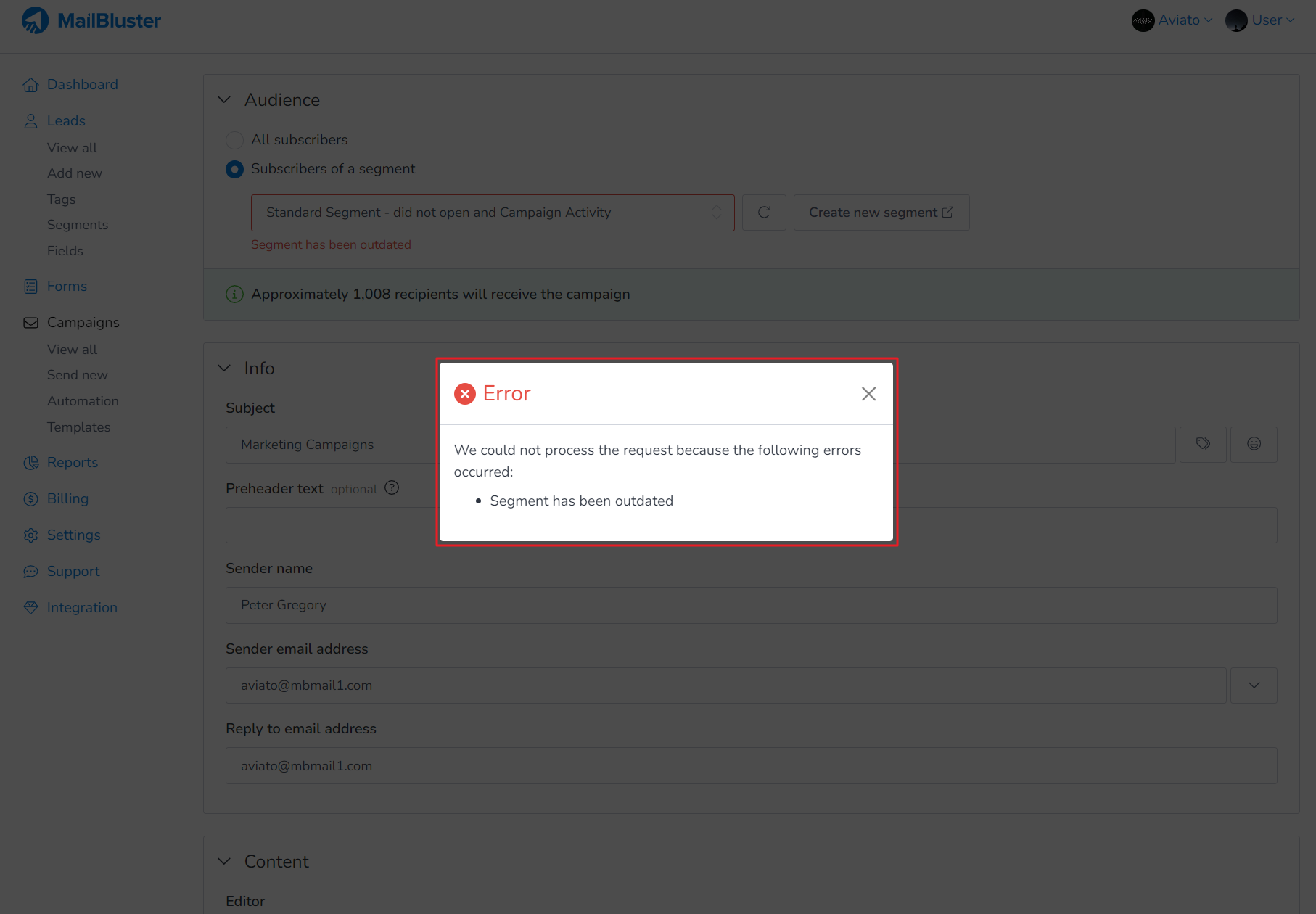
This error occurs because the segment you are using is outdated. This means the segment you selected is using conditions such as leads with campaign activity older than 1 year. MailBluster highlights this error, marking the selected segment in red and showing ‘Segment has been outdated‘.
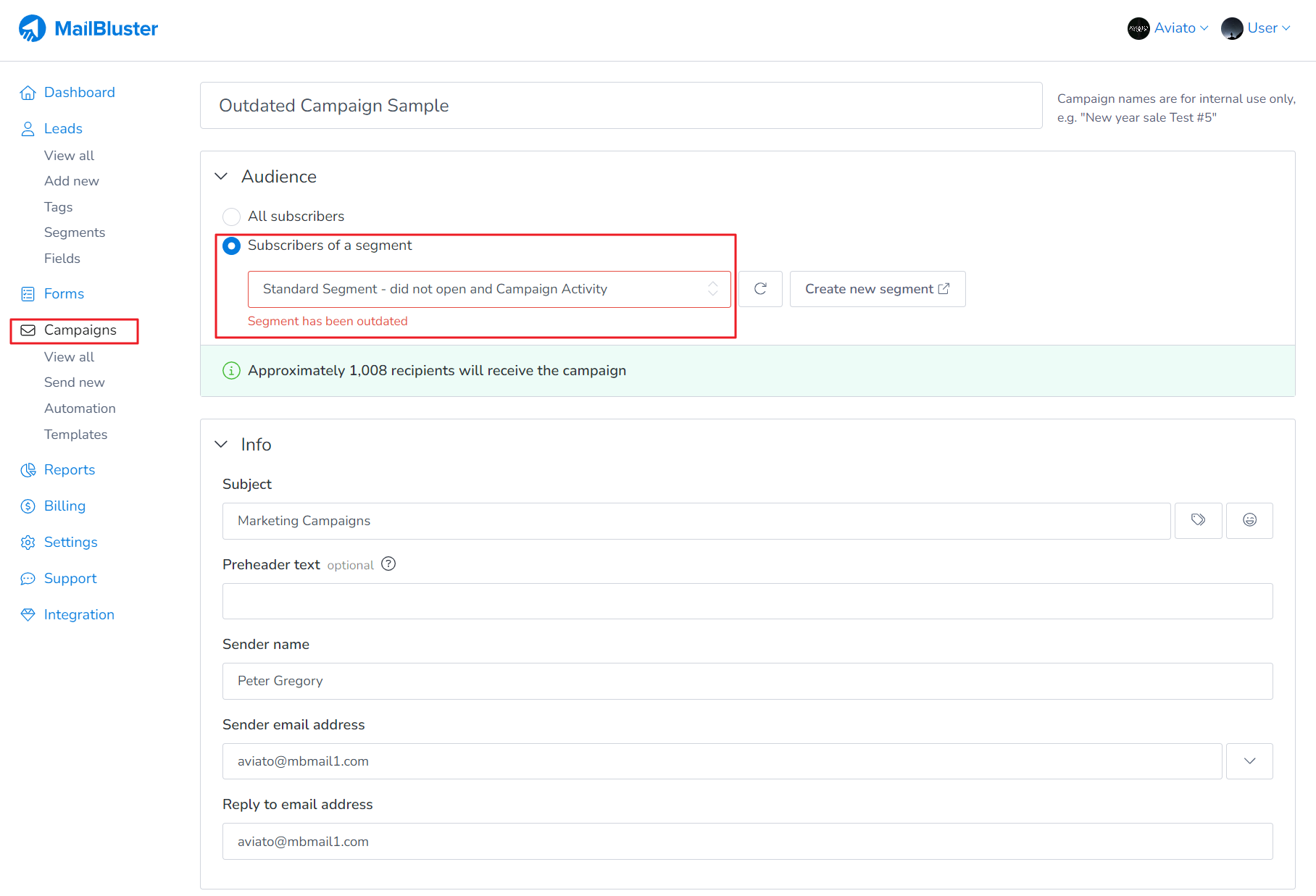
To resolve the issue, navigate to your campaign and inspect it further. Open your Draft campaign and click on the Standard Segment you selected for this Draft campaign.
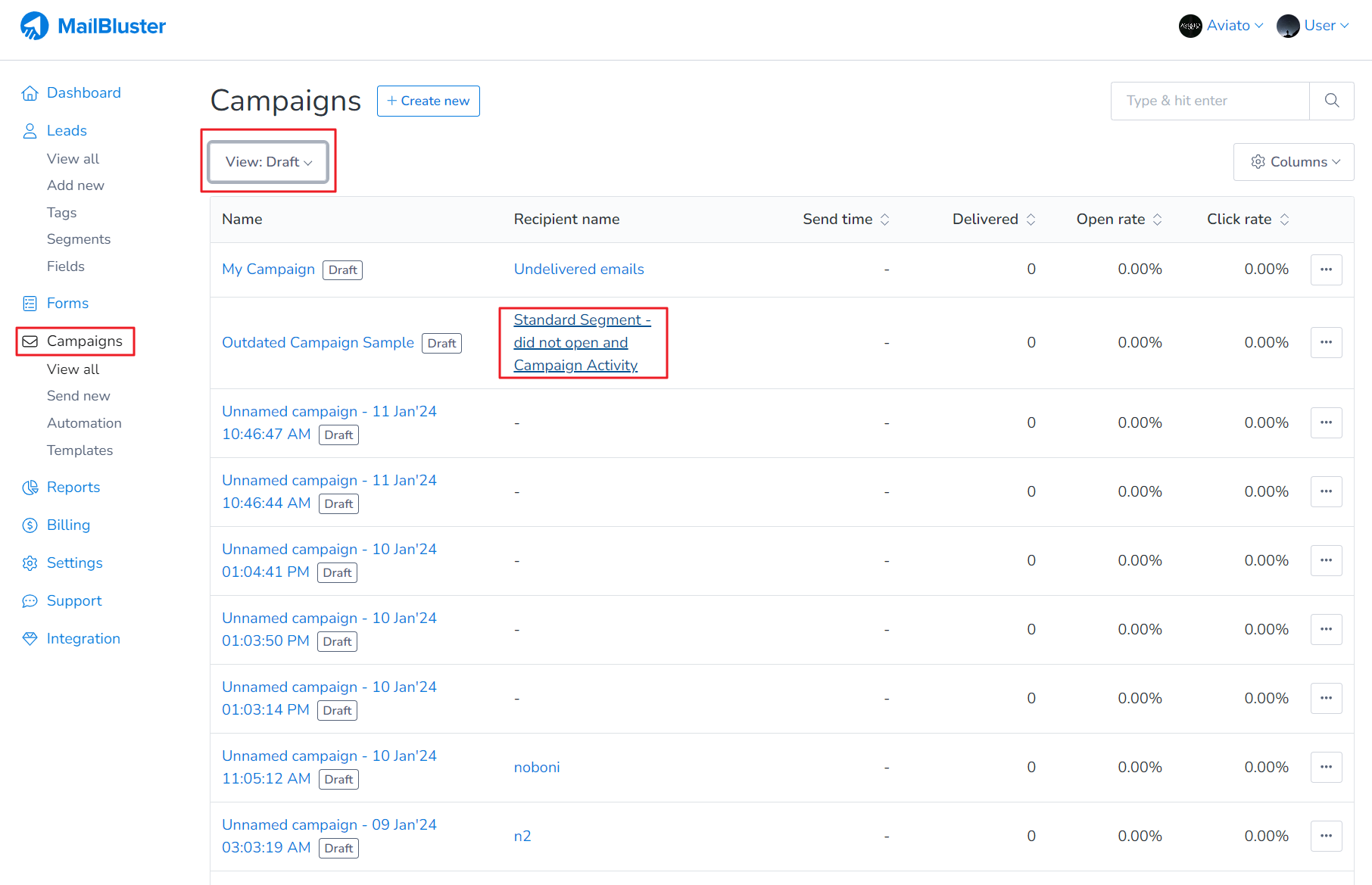
As you will notice, the segment will show a pop-up message showing that your segment is Outdated. Click on the Edit segment.
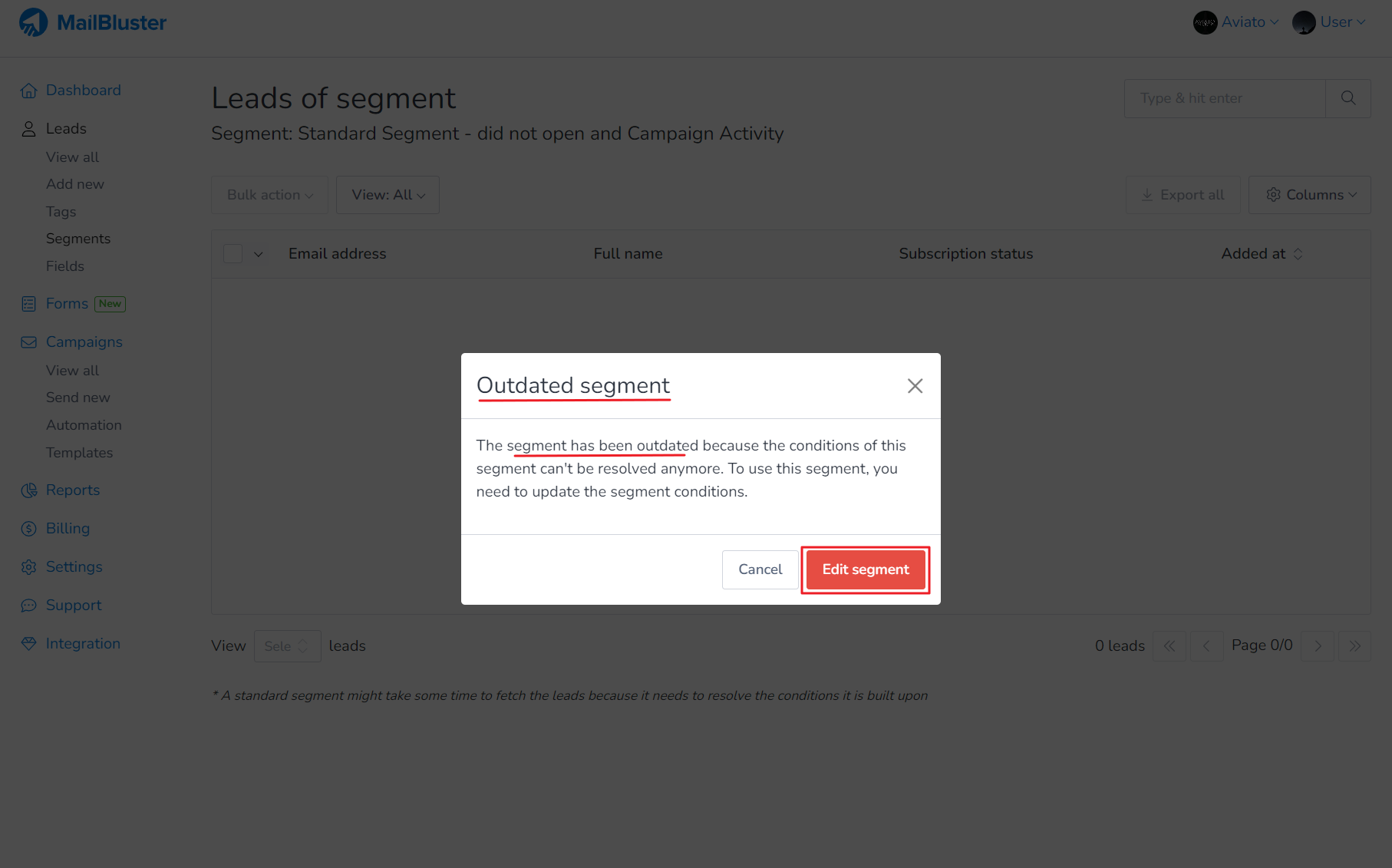
After clicking on ‘Edit Segment,’ you will notice that the campaigns selected for this segment’s conditions (in this case, ‘Campaign activity: did not open‘) are more than 12 months old. Keep in mind that you should avoid using campaigns or segments older than one year, as MailBluster now retains campaign activities for only the past 12 months.