MailBluster has a basic automation feature. Using this, you can automatically send emails (or a sequence of emails) to your recipients who subscribed to your website.
This is how an Automation works in MailBluster – basically when a lead subscribes to your website, a subscription event occurs. At that time, the system checks if you have any activated workflow that will get triggered by the subscription event. If an activated workflow is there, the lead will start its journey by following the workflow steps. When the lead subscribes, if no workflow is activated, the event will not trigger any workflow. So, the workflow should be active before the lead subscription happens. You can add/set a delay (for example 12 hours/1 day) before sending any campaign in the Automation workflow.
This is an example of an Automation workflow in MailBluster:
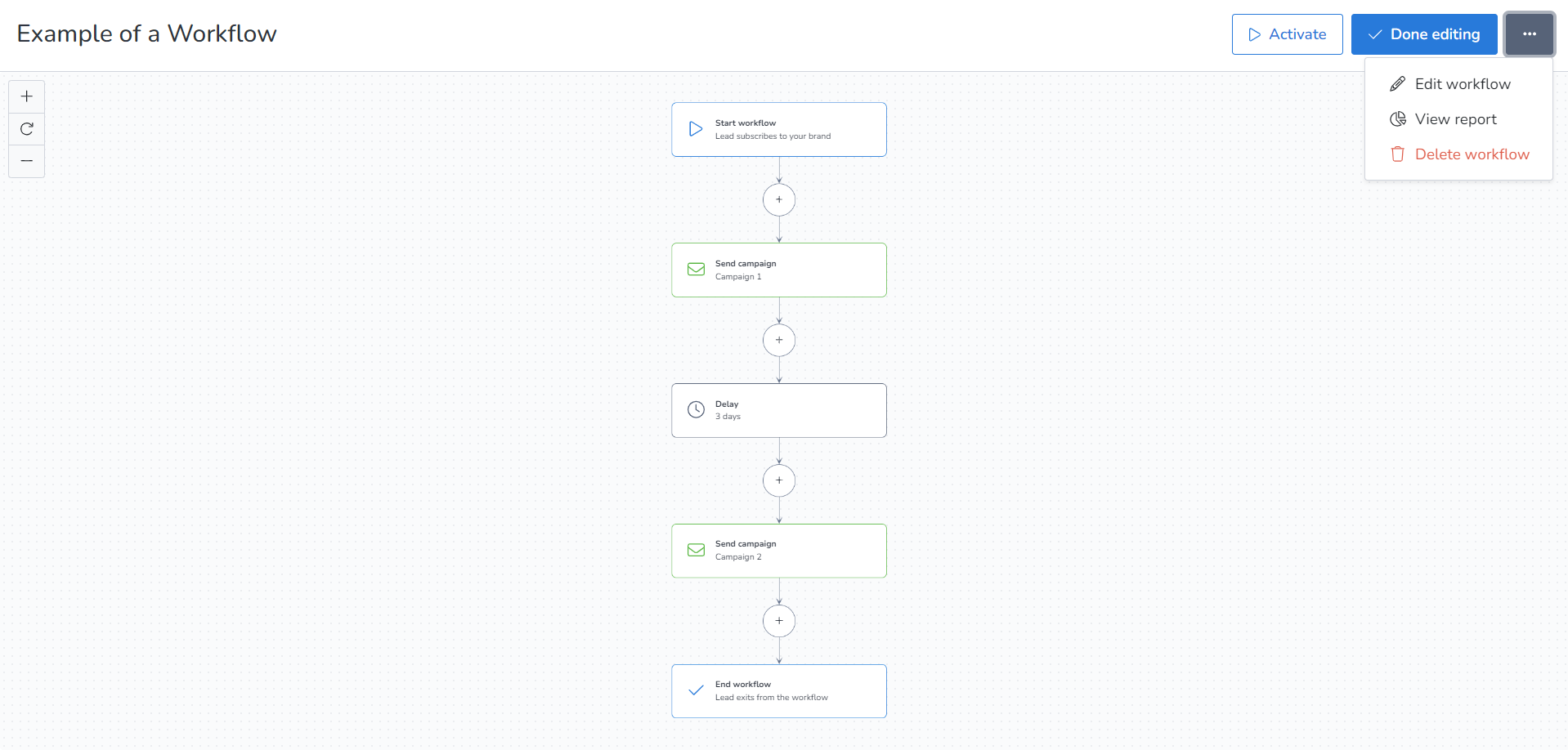
If you modify the Automation workflow, the behavior may vary for each lead because not all leads start the workflow at the same time. Different leads will be at different steps depending on when they entered the workflow. Leads that haven’t yet reached a newly added step will be eligible for it, while those who have already completed the workflow will not be affected by the changes.
To know more about MailBluster Automation, please follow this detailed guide from Email Automation Feature in MailBluster