To create brand in MailBluster, begin by navigating to the Brands section within the platform. Creating a brand in MailBluster helps define the sender’s identity and ensures consistency across all email campaigns. Please navigate to your username > My brands.
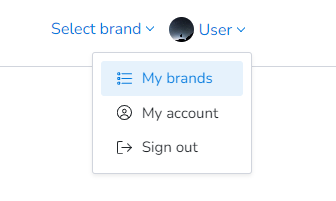
Then click on Create Brand
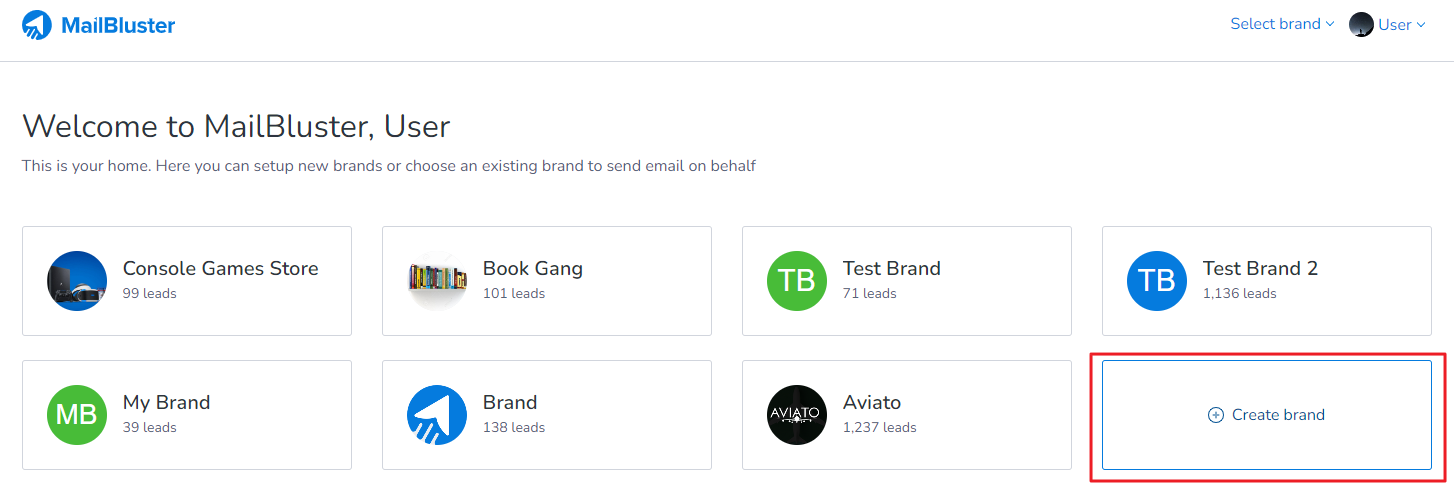
And, fill up the details of the new Brand.
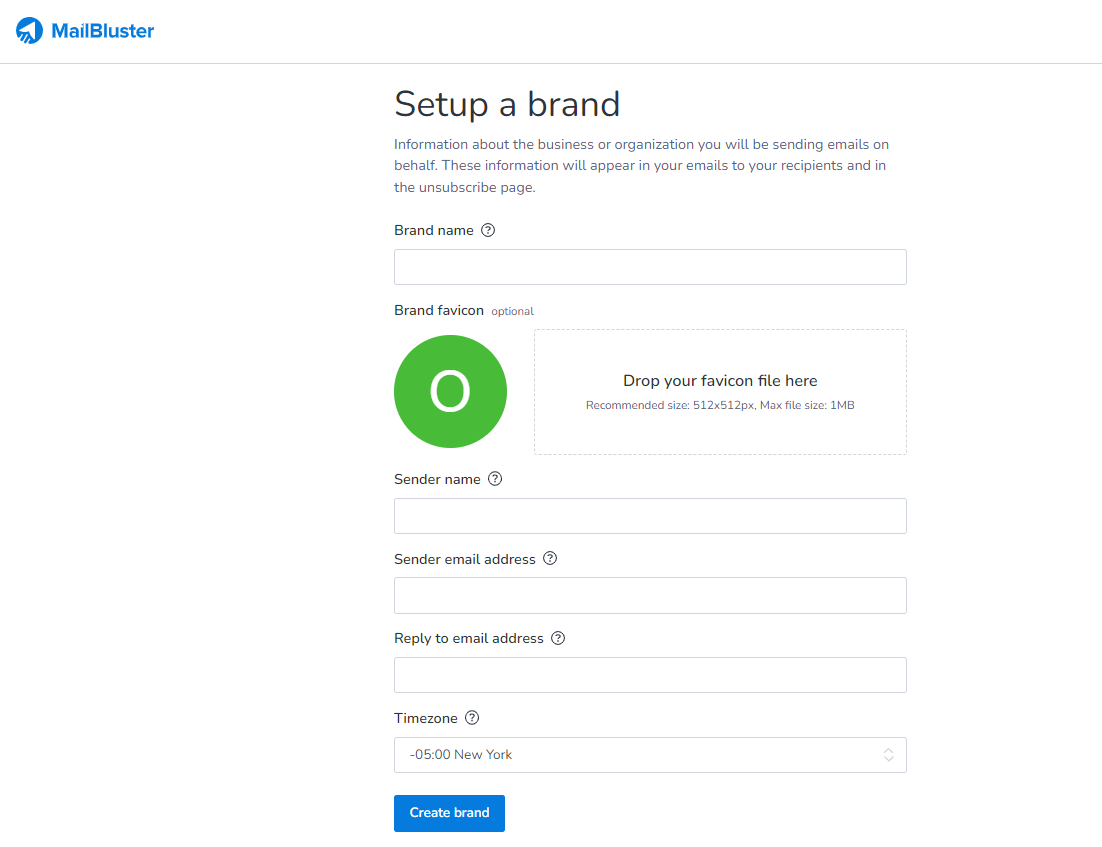
Brand name can be the name of your organization or a name of a company or a product brand.
Brand favicon is simply a logo which you can set for your brand. Recommended size for the favicon is 512 pixels (both Length x Width).
Sender name is the name that will show on the email.
Sender email address is the email address that will show in ‘Send from: ’ on the email when recipient receives. This sender email address is also the email address which needs to be verified in Amazon SES first.
Reply to email address is the Email address you have set so that your customers will be able to send reply to this address. Reply to email address is the Email address you have set so that your customers will be able to send reply to this address.
Time Zone needs to be set according to your current location time zone.
Finally click Create brand and your brand will be created.