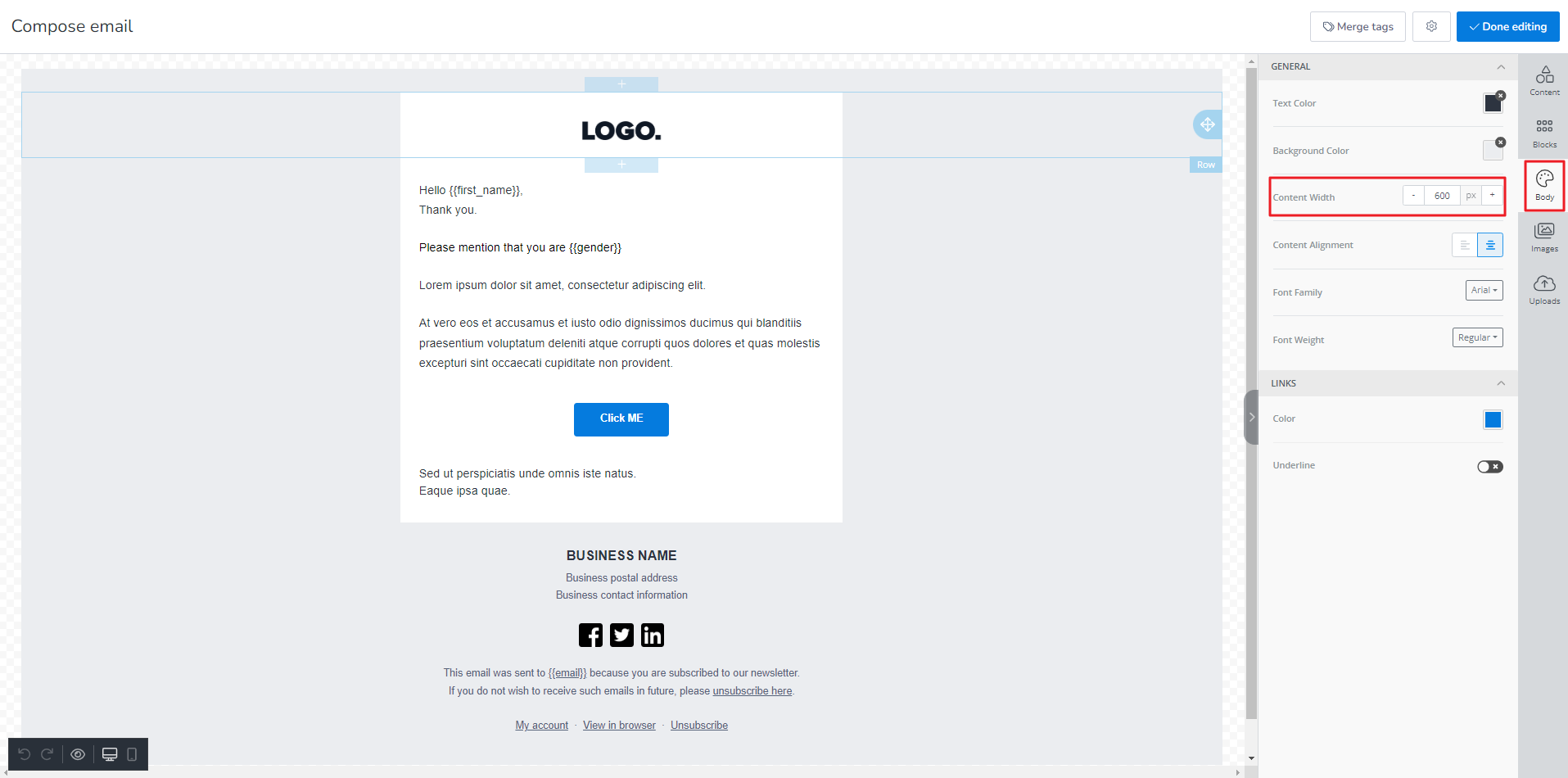Changing the width of campaign email in MailBluster is simple. If you want to change the width of your email campaign, then open the campaign first. Then edit the campaign using Drag and drop Editor. Inside the Compose email, go to Compose email window > Content > Body> Content Width. Using this option, you can change the width of your email campaign. The following screenshot will let you clarify it further: