To send Automation Emails to newly subscribed leads in MailBluster, you first need to set up a campaign within the Automation workflow. Once defined, this campaign will automatically send marketing emails to new leads who subscribe to your brand including those imported via a CSV file in MailBluster. This means that when you import a CSV file with leads marked as subscribed, they will automatically receive the campaign you’ve set up in the Automation workflow. If you’ve set a delay, the email will be sent after the specified delay duration.
Automation emails are not being sent to those imported leads that are already stored in the Leads section with ‘subscribe’ status.
Also, if you fail to enable this trigger before starting the workflow, the subscribed leads will not receive automation emails.
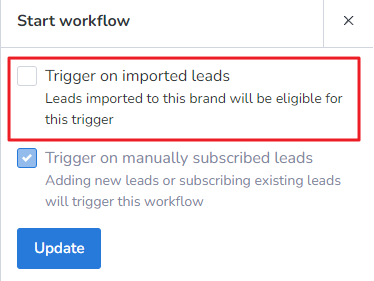
Please note: Automation in MailBluster is a Pro plan feature, and hence, MailBluster does not brand itself on these emails. So there is no way to send automated email campaigns without any cost.