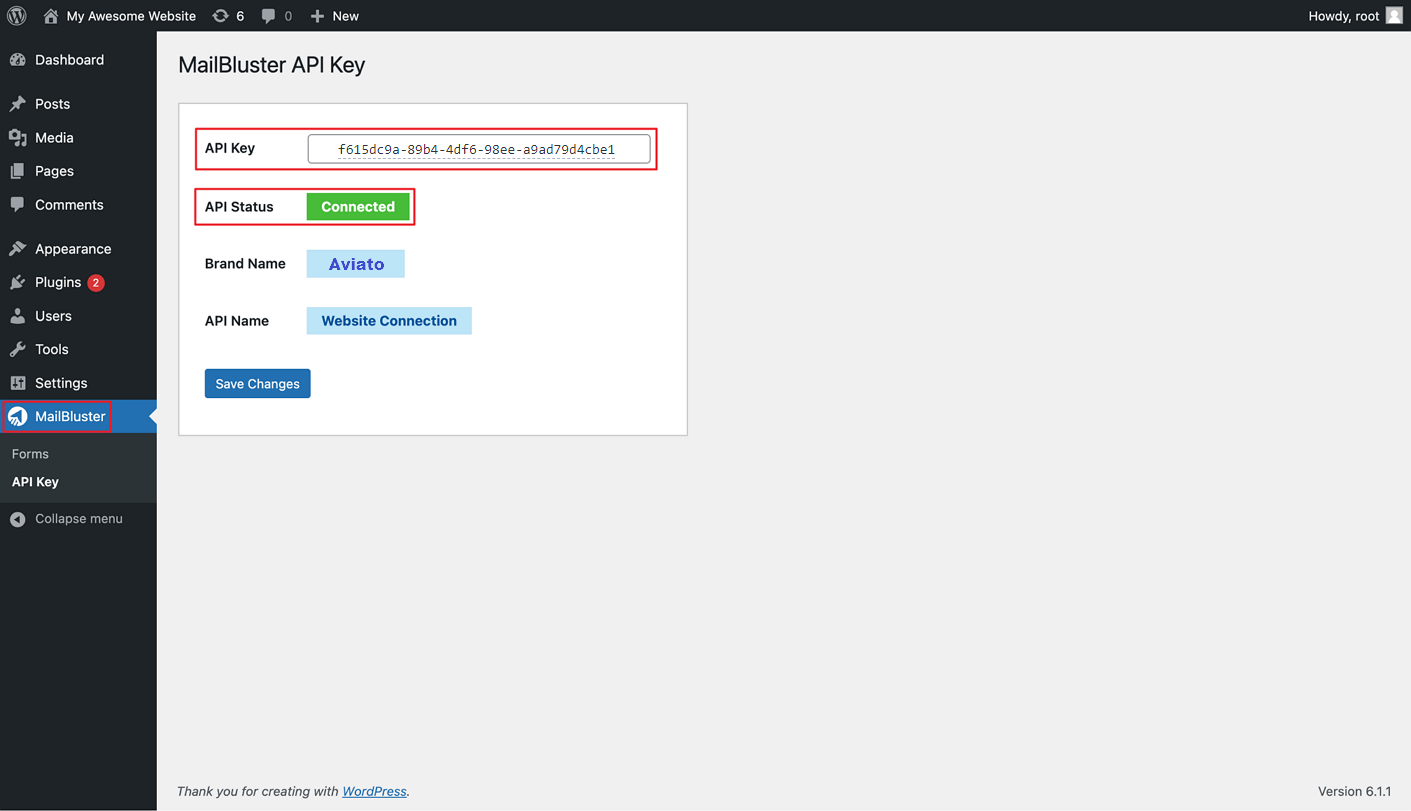To connect API key in MailBluster WordPress plugin, start by installing the MailBluster WordPress Plugin. Then, you’ll need to connect your MailBluster Brand from the main app with the MailBluster WordPress Plugin using the API key. A new item named MailBluster on the admin menu will appear after installing the plugin on your WordPress site.
Click on the Configure MailBluster API Key. It will redirect you to the API Key configuration page. Here you need to provide the API Key from MailBluster.
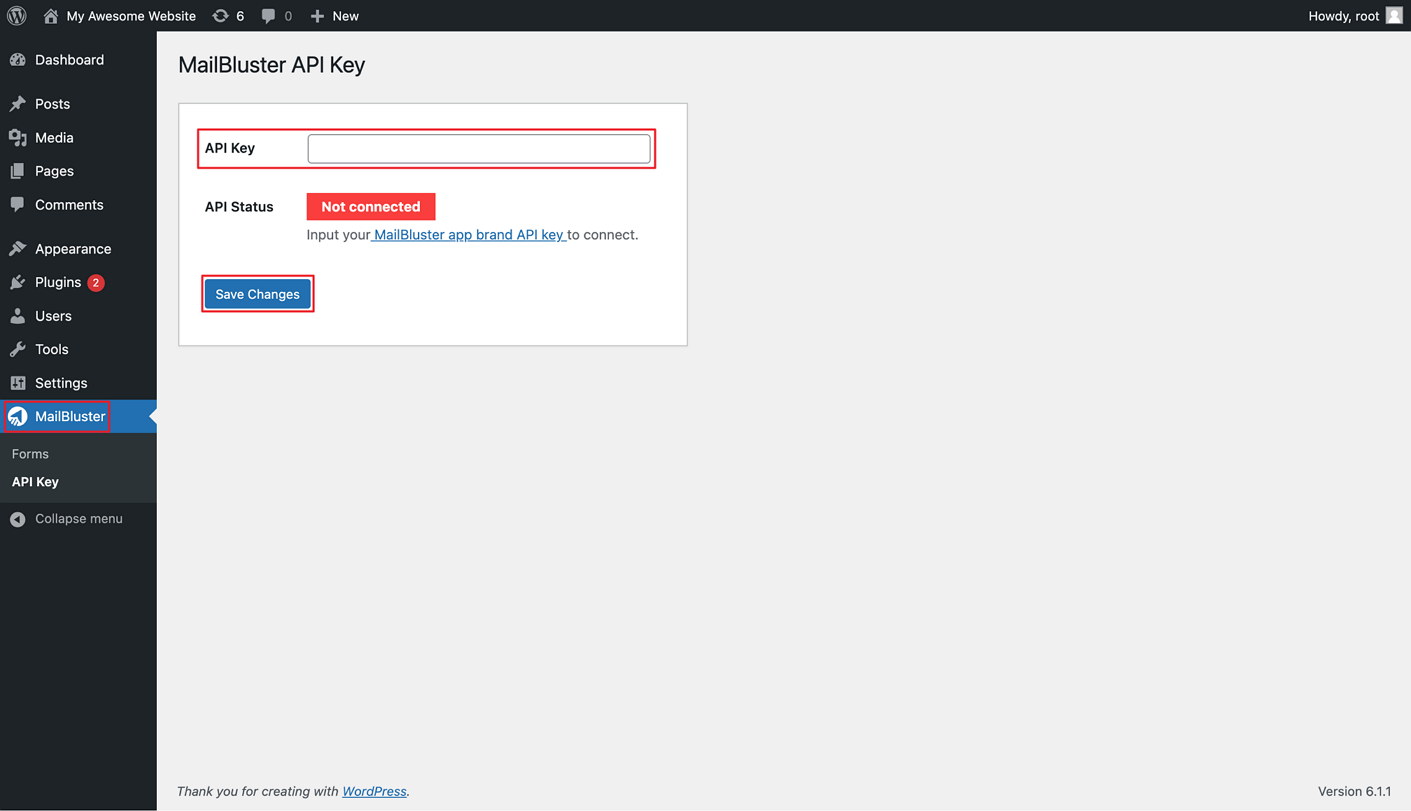
After obtaining the API Key from Mailbluster, you neeed to Paste it into the MailBluster API configuration field of your WordPress website and click the Save Changes button. Congrats! Your MailBluster Brand is now connected with the website as shown below!