To assign Tags to individual lead, first you need to go to Tags and click on Create new.
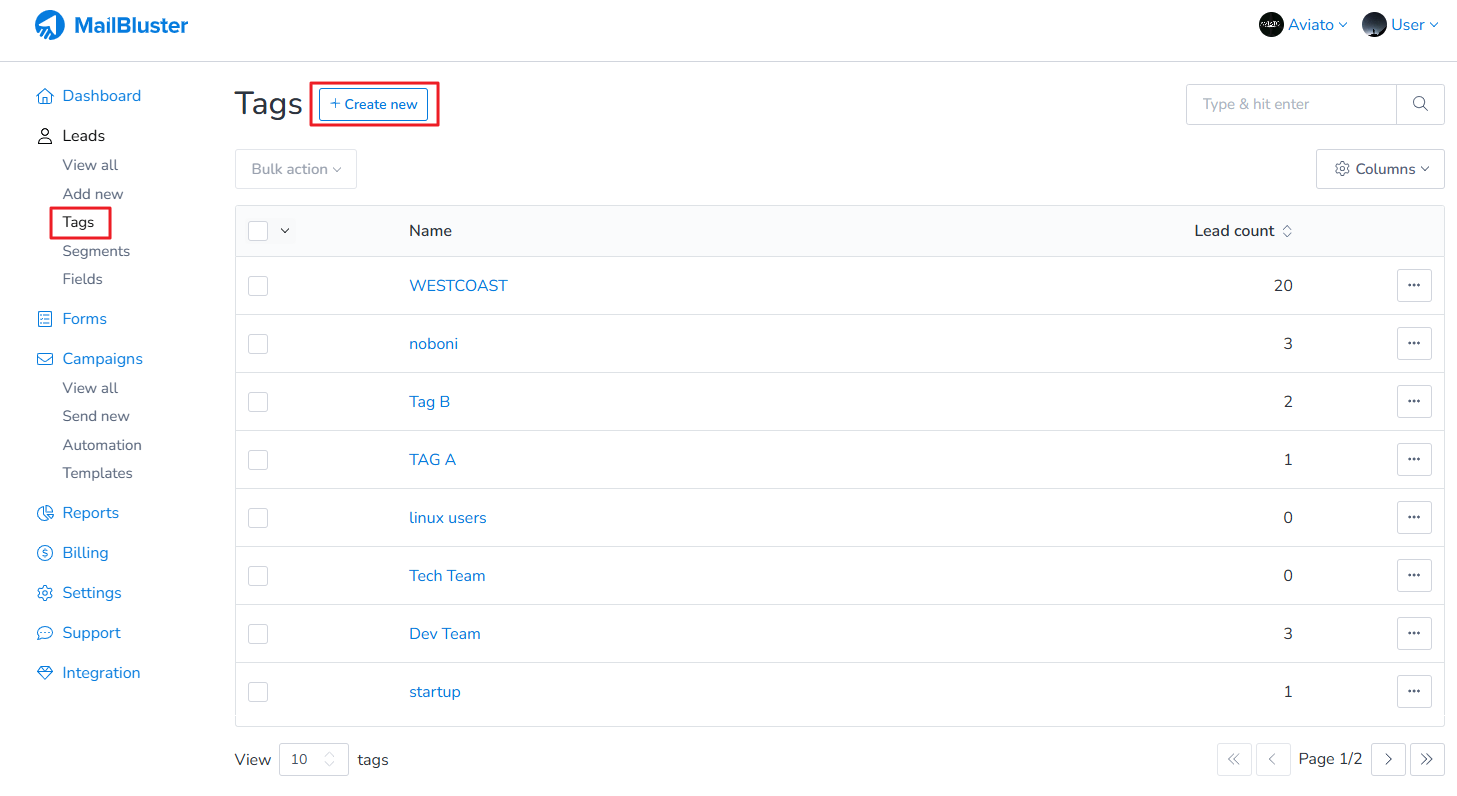
Enter the Tag name and Tag description, then click on Create tag.
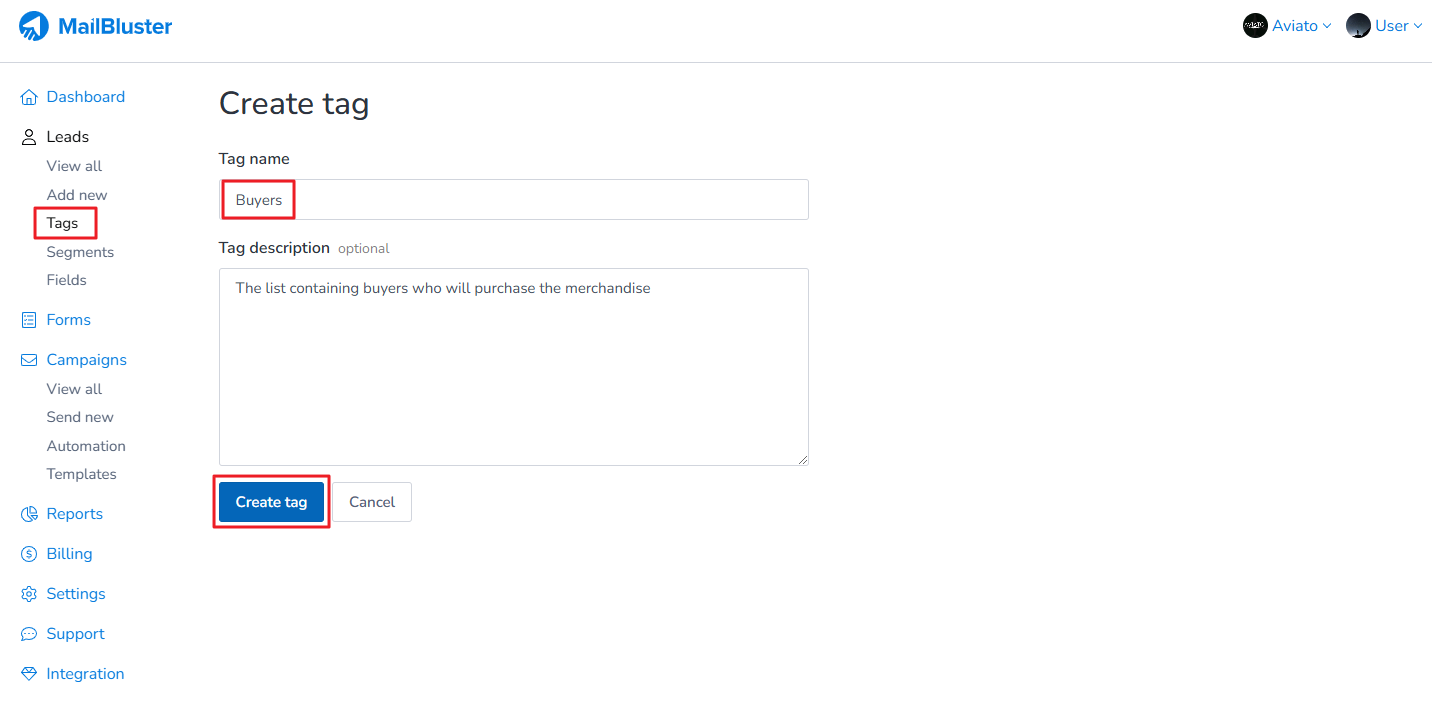
Here we have created a tag name “Buyers” as an example. The tag shows 0 lead count.
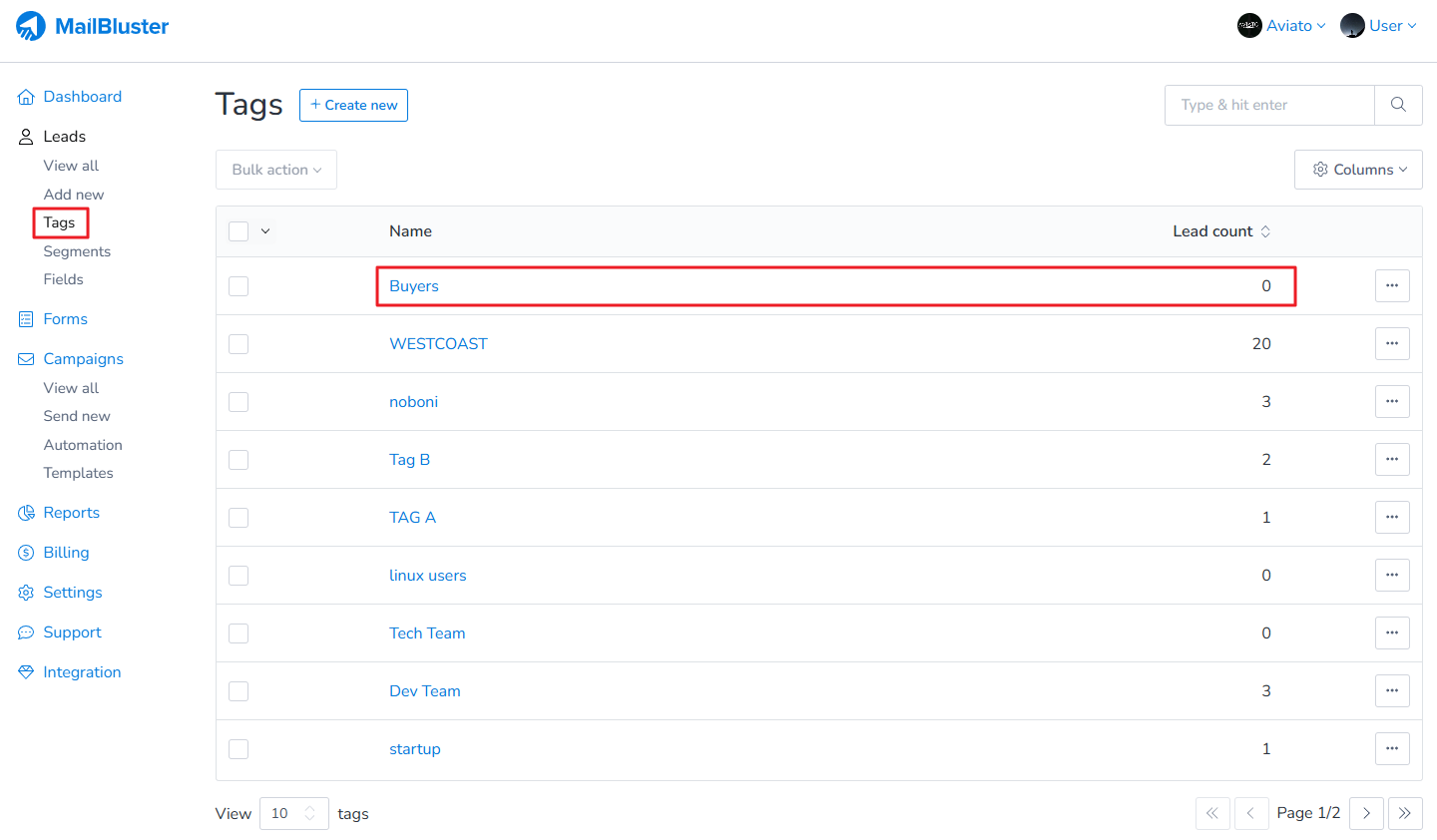
If you click on the Tag name Buyers, you will see no leads have been assigned to it.
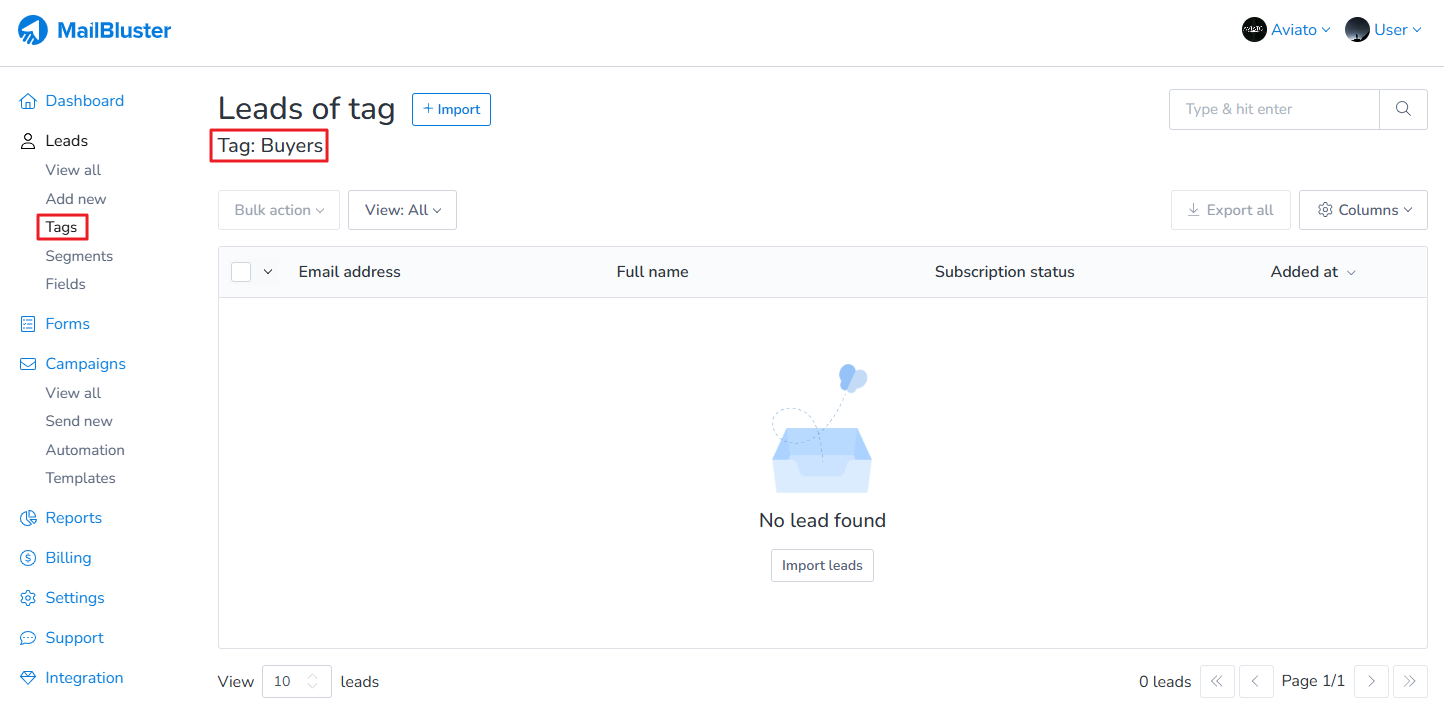
Now click on View all and select any lead of your choice.
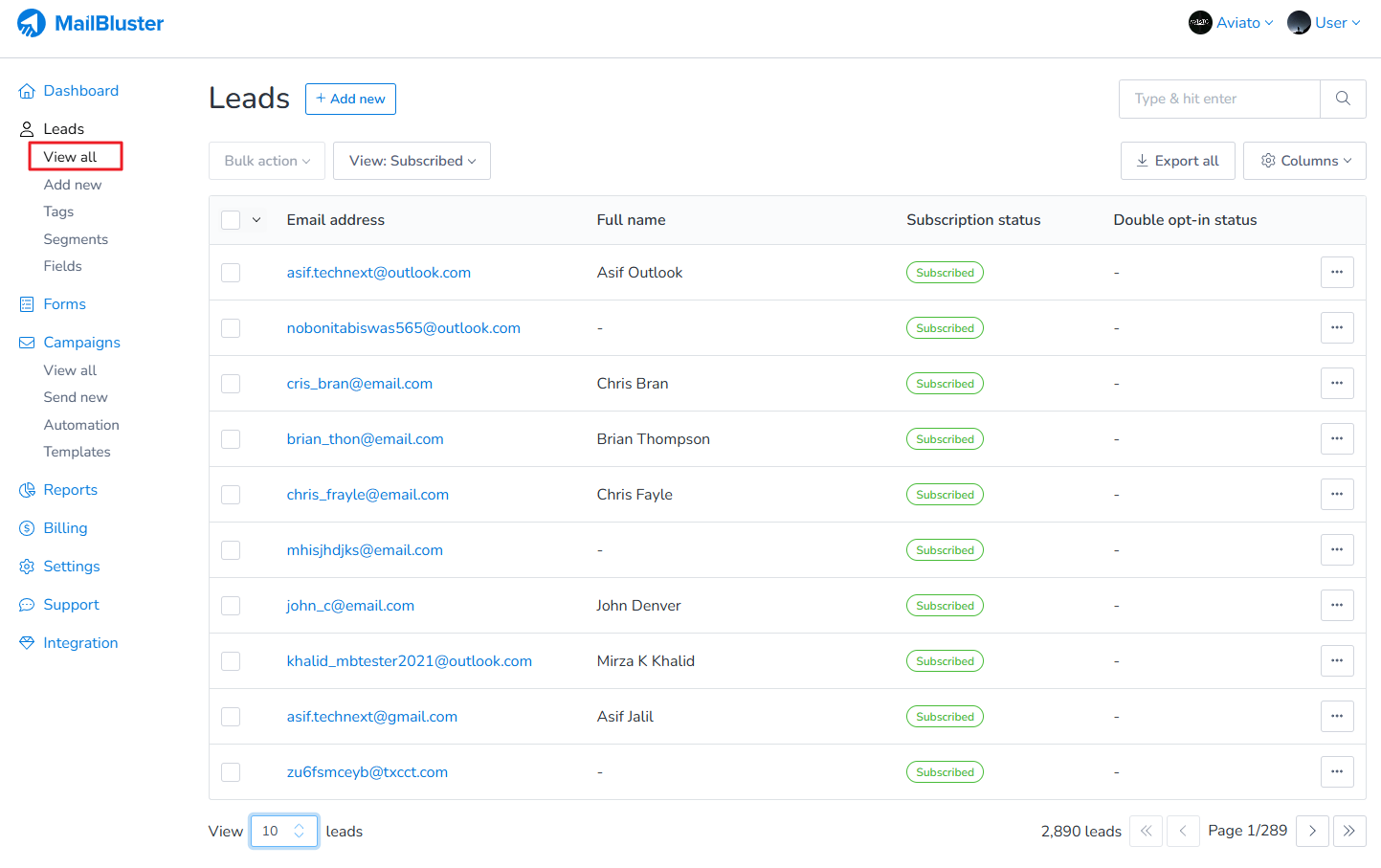
Here we selected a sample lead of our choice. Click on the lead.
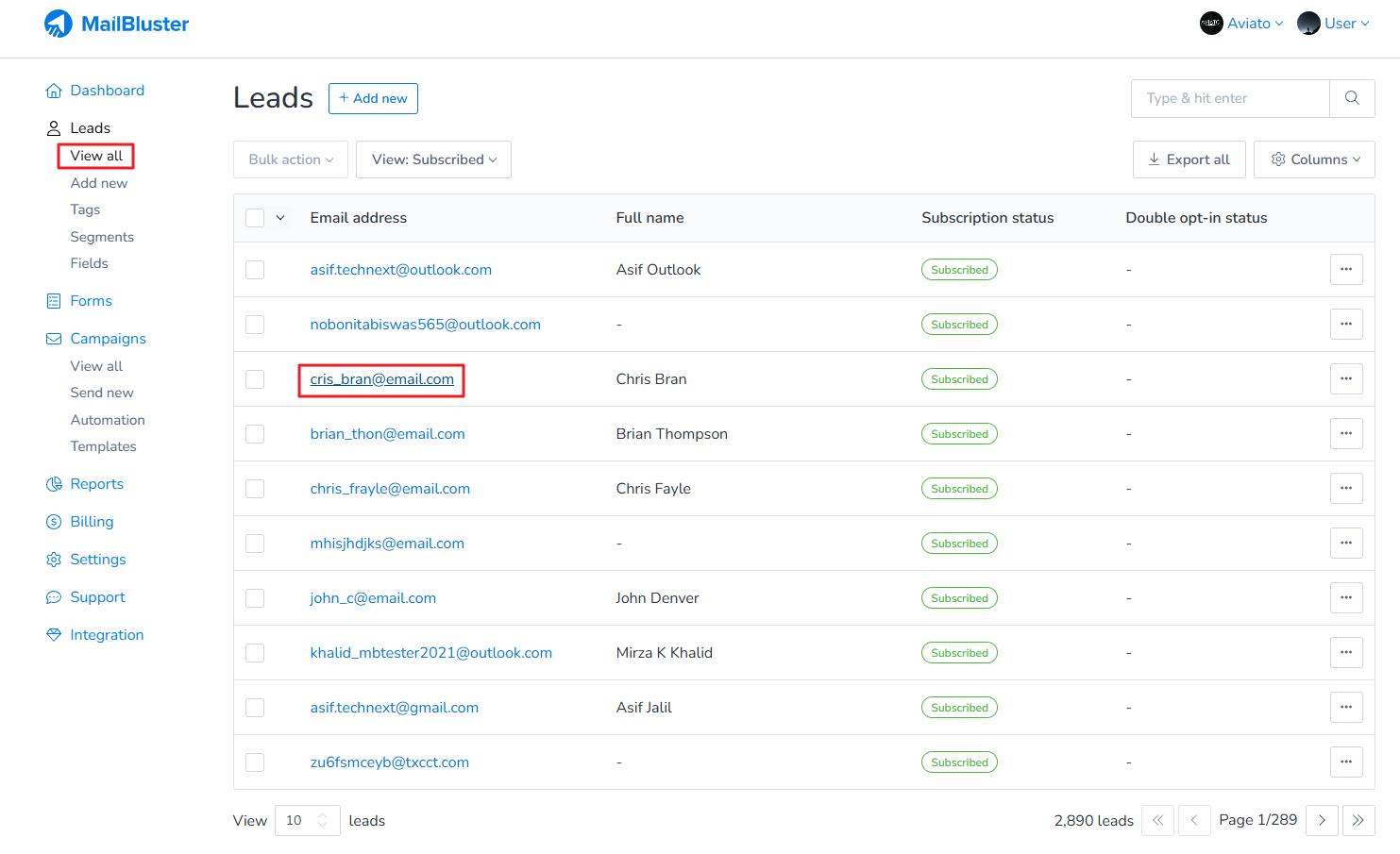
Click on 3 dot ellipsis and then click on Edit lead.
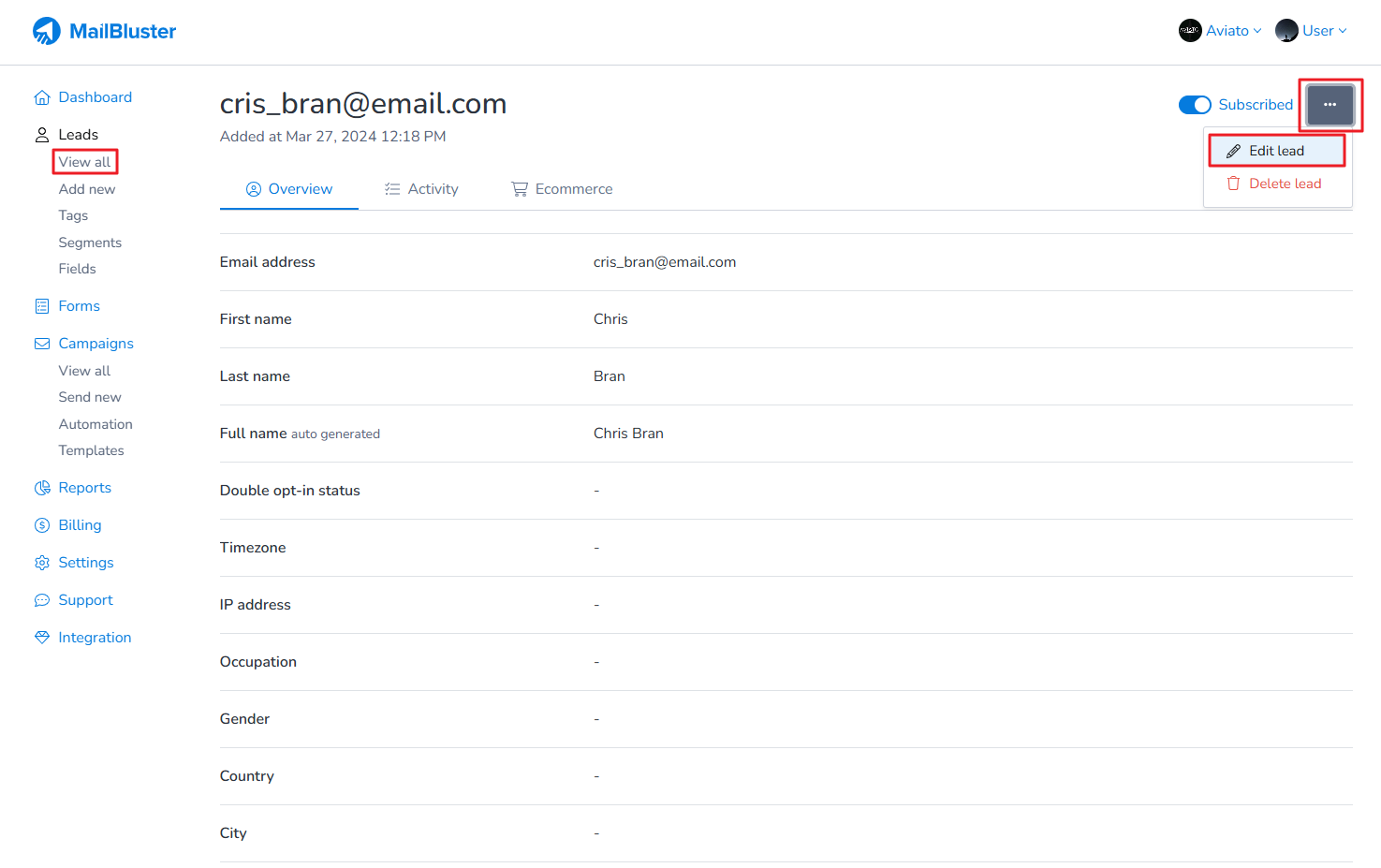
Then click on Tags.
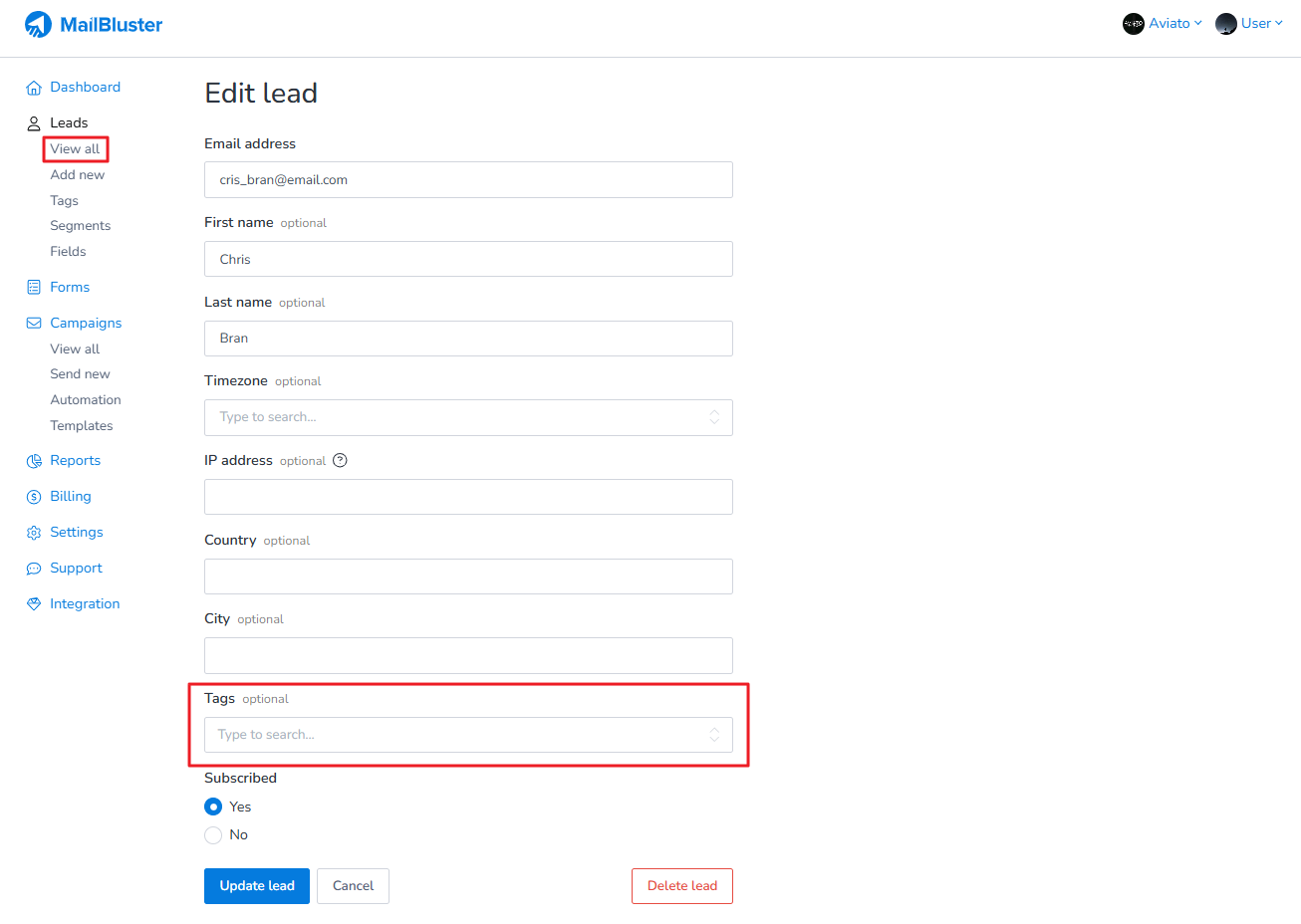
Select a single tag or multiple tags to assign to this lead. Here we selected 2 tags to assigned to this lead. Then click on Update lead.
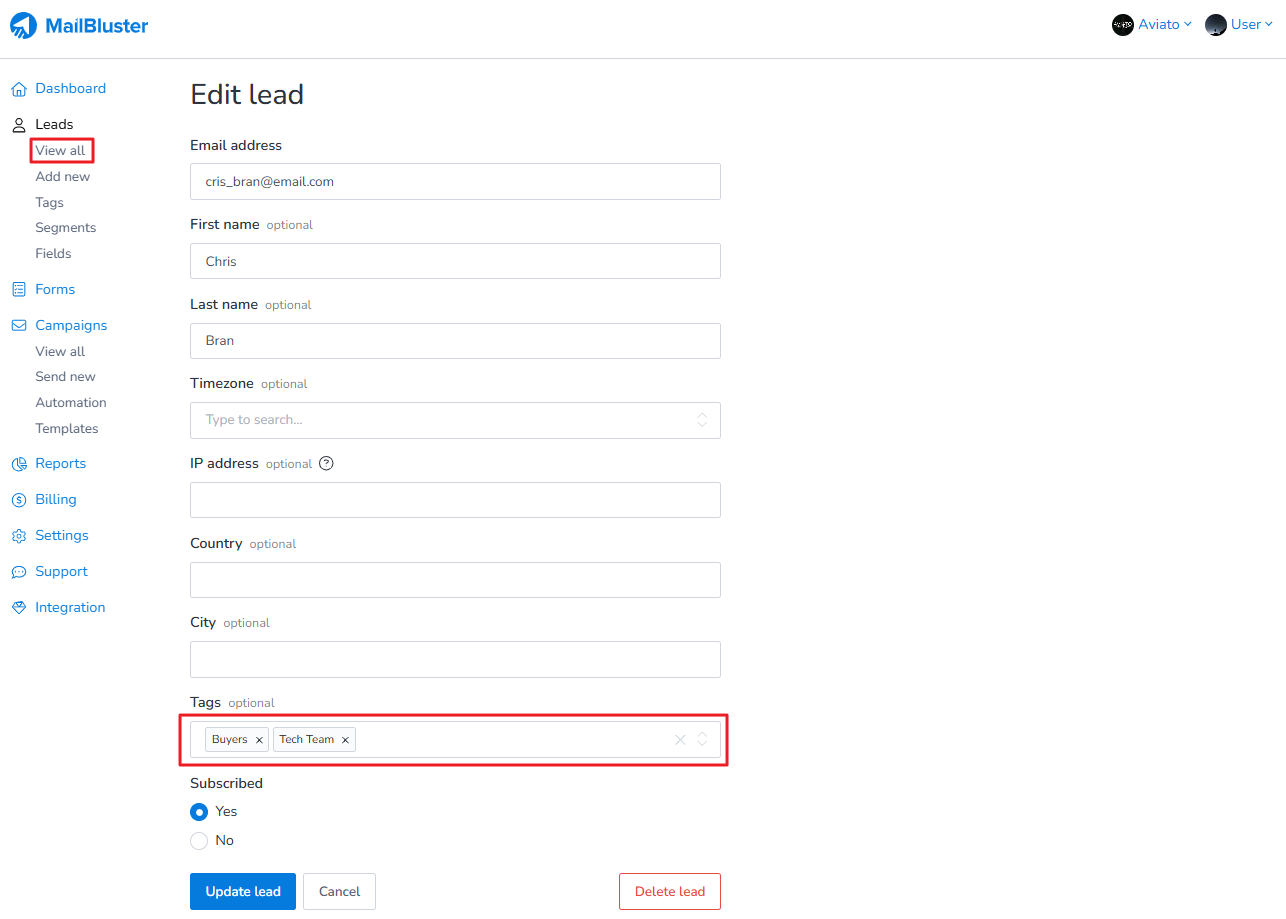
As you can see now 2 tags have been assigned to this lead. One is an old tag (created before) and the other is the new tag we have created just now.
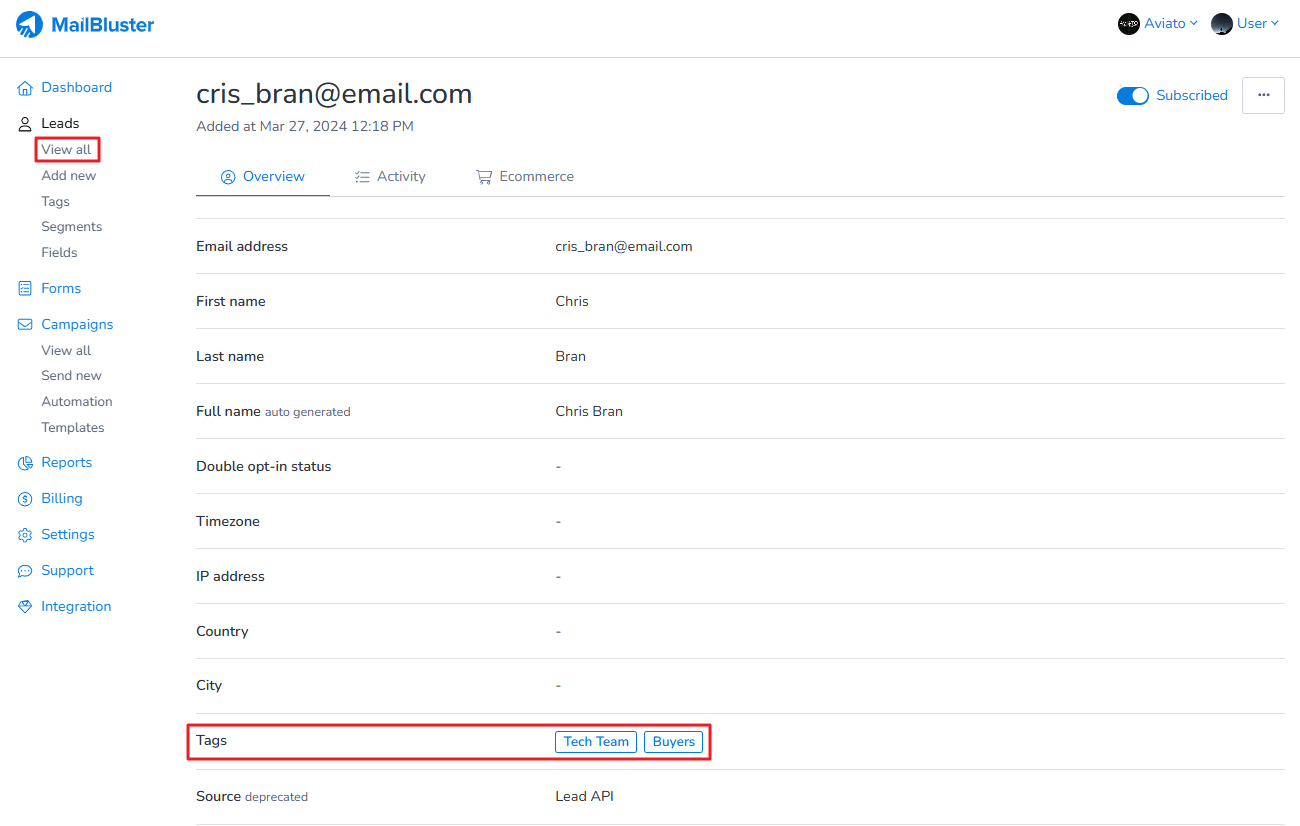
Now go to Tags again and click on the newly created tag.
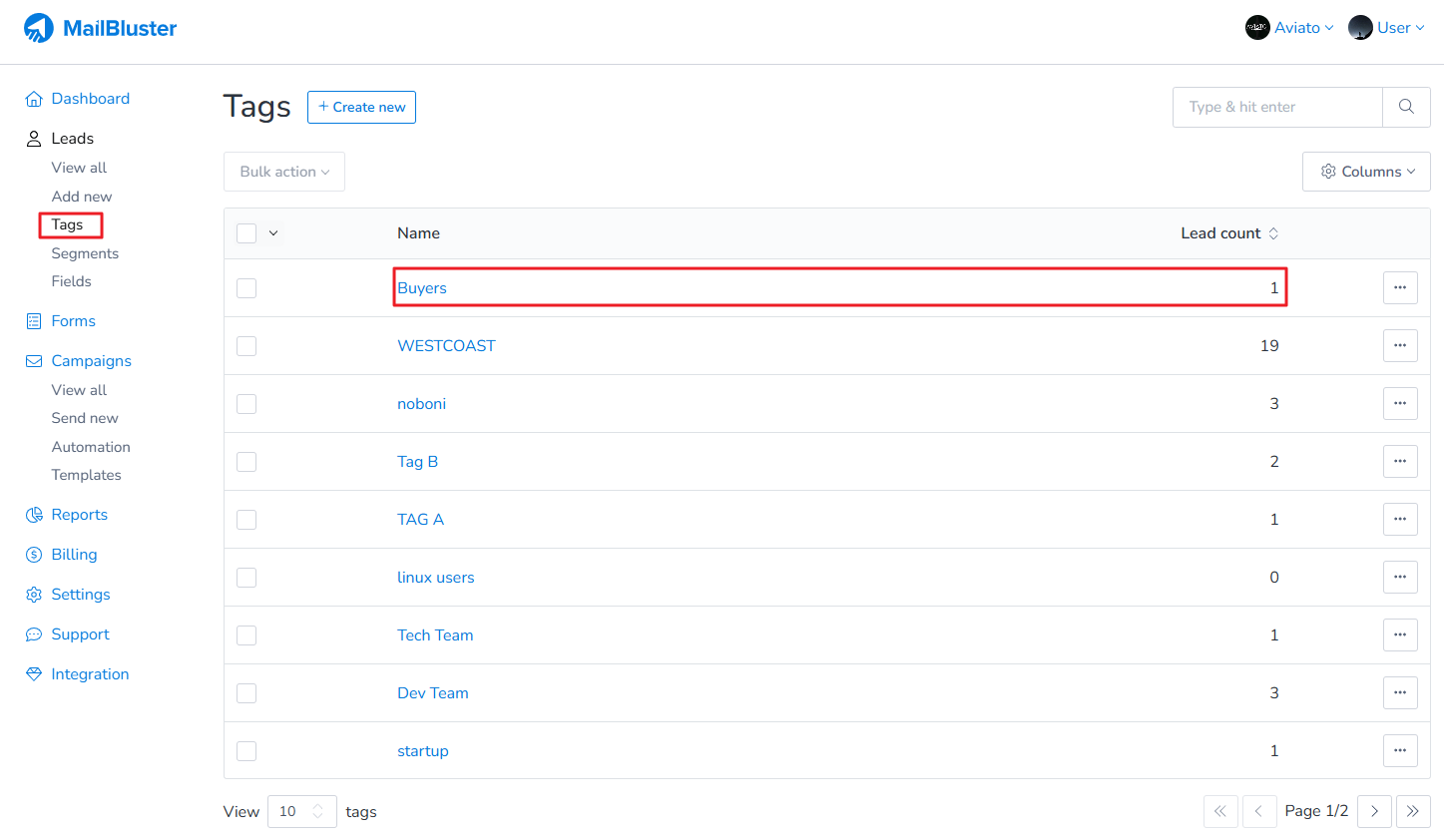
You will now see that the new tag “Buyers” have been assigned to individual lead.
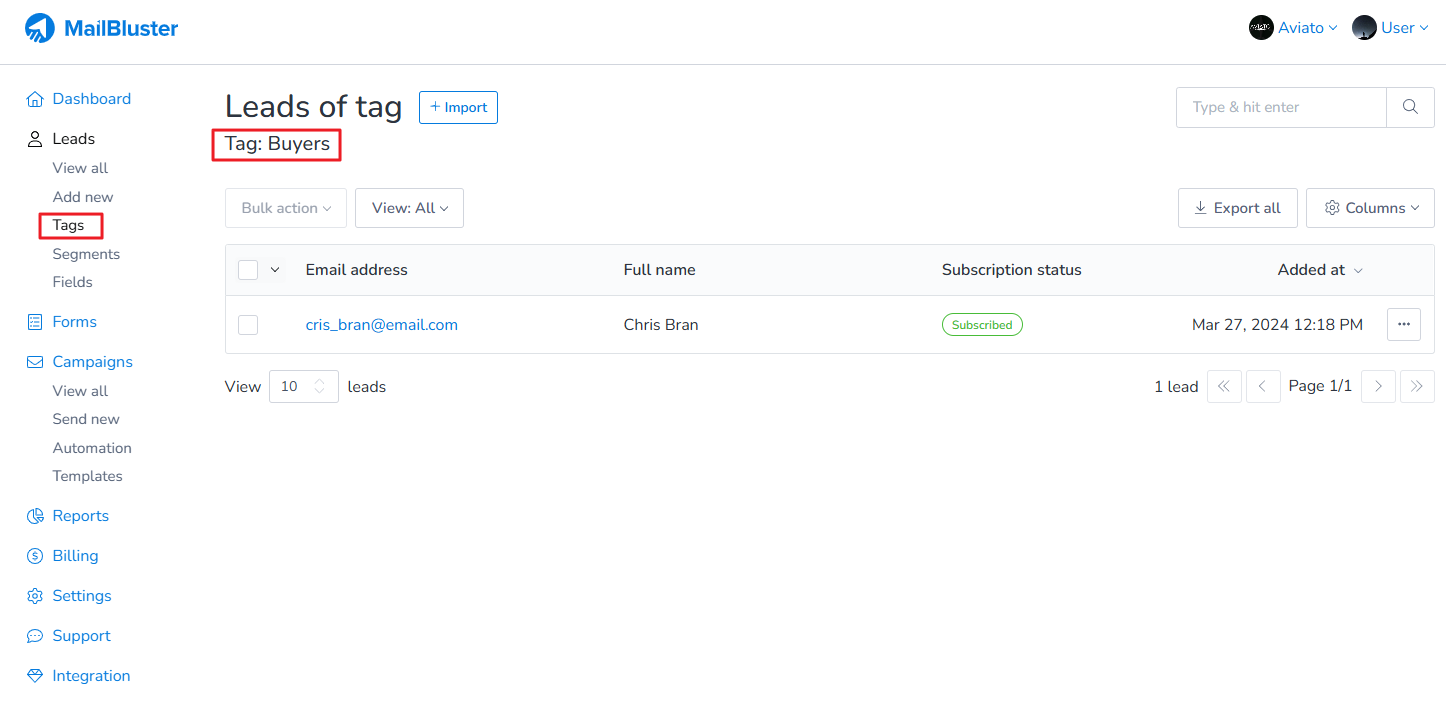
By following these steps, you can efficiently assign tags to individual lead in MailBluster. Using tags effectively allows you to organize your subscribers, segment your audience, and create highly personalized campaigns that drive engagement. Additionally, this method ensures that your email lists remain structured and actionable.