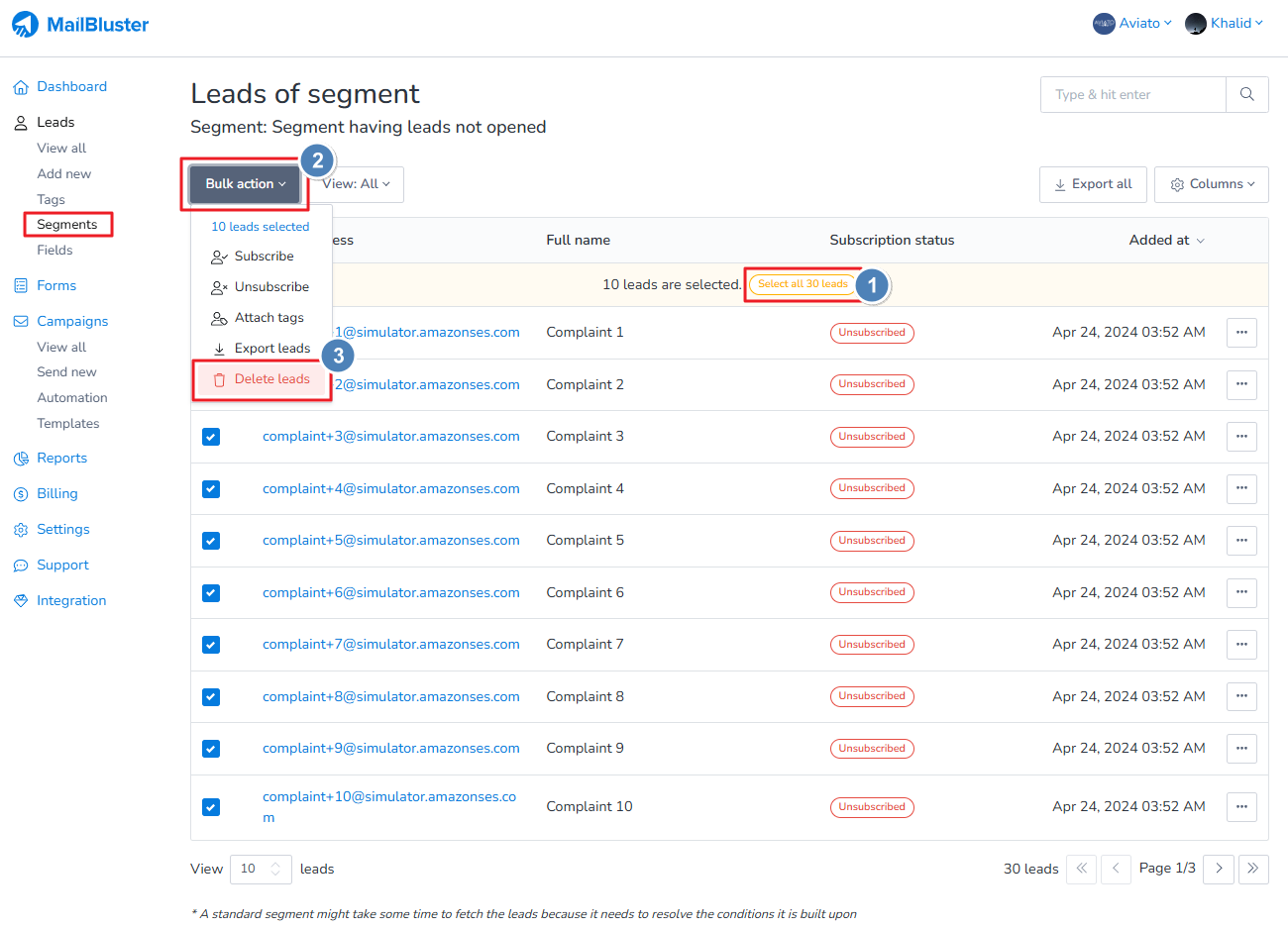Here you will learn how to remove unopened leads who haven’t opened your emails. You can identify leads that haven’t opened or viewed your specific campaign by creating a Standard segment and then deleting the leads in that segment.
To find those leads, first go to Leads > Segments > Create New > Standard Segment.
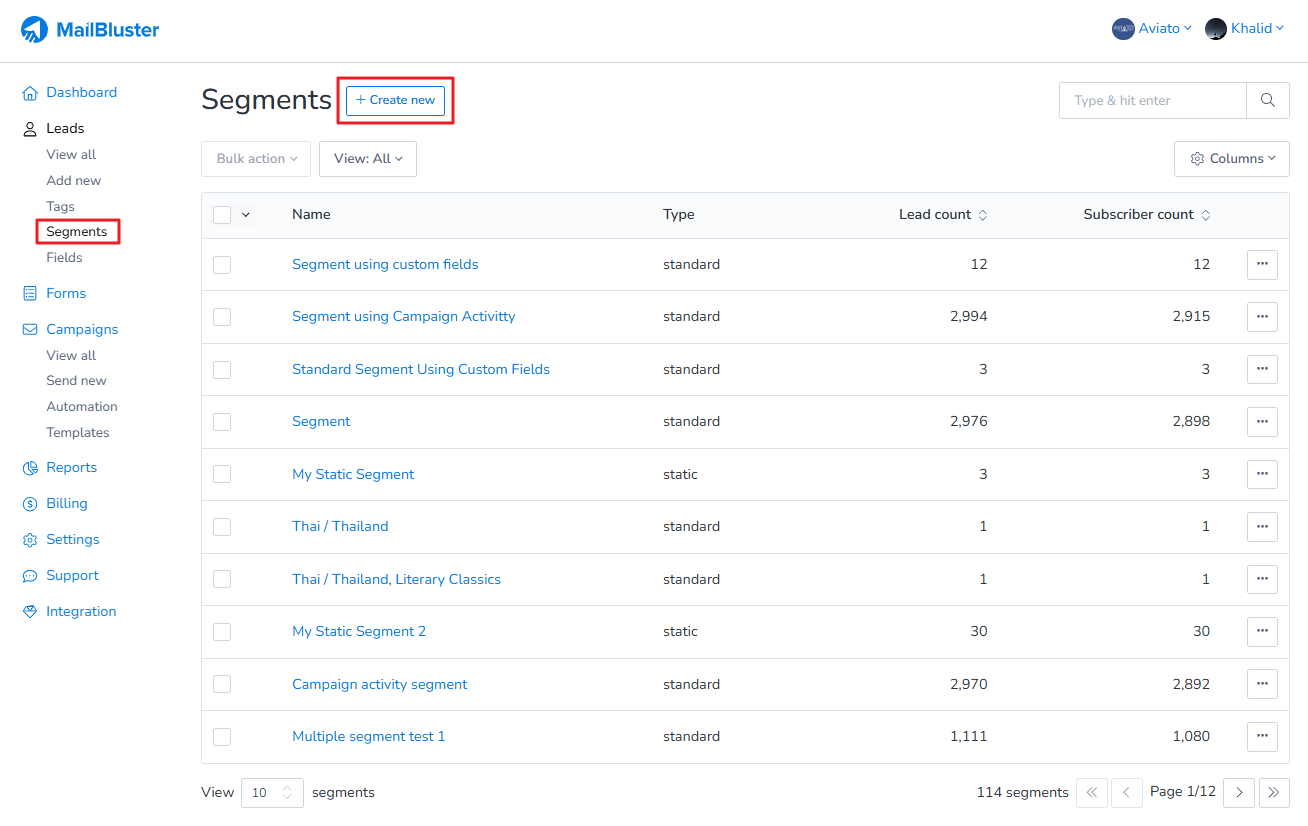
Then use the following segment conditions shown in the screenshare below:
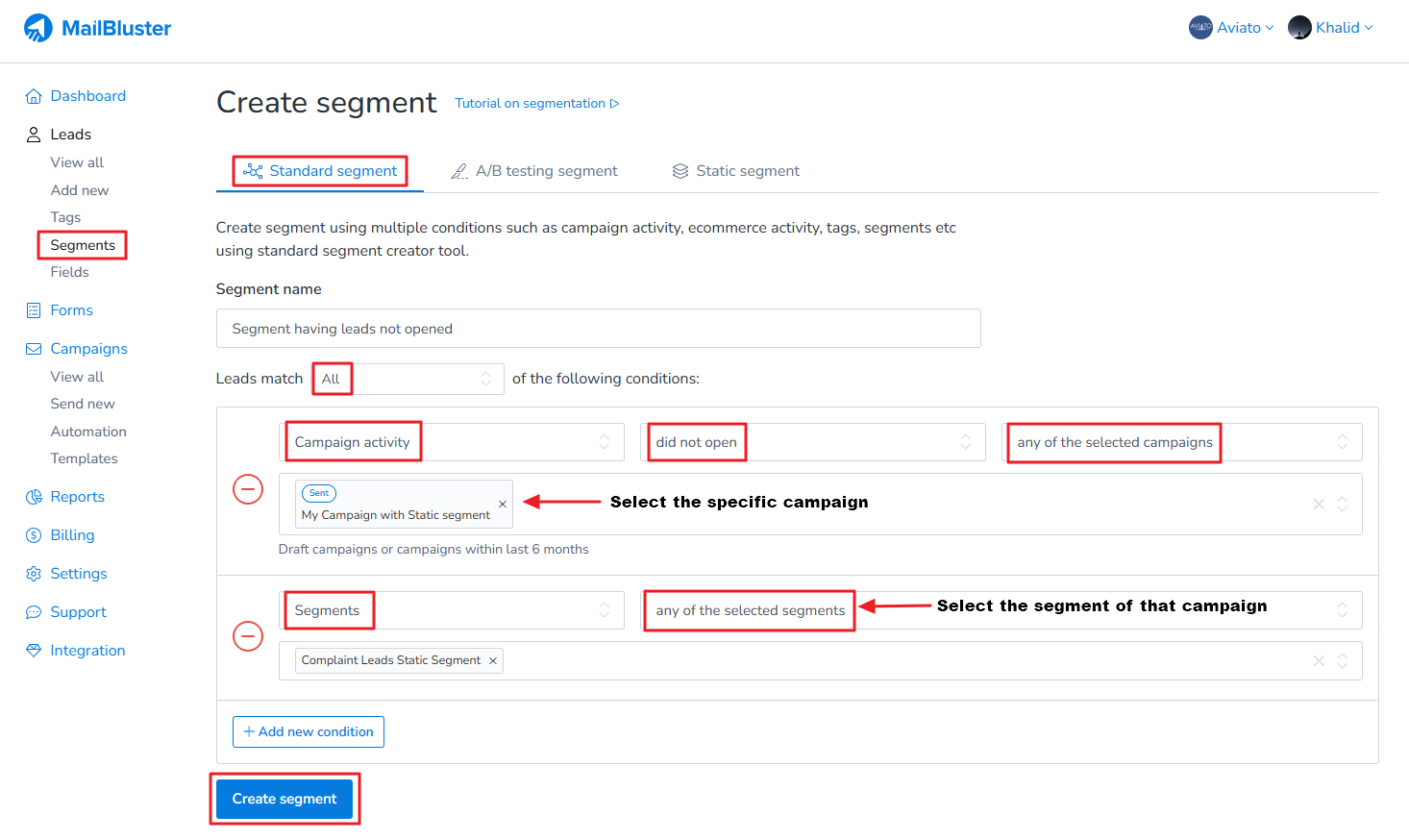
A Standard Segment with leads that have ‘Not opened’ your specific campaign will be created. Then, click on the segment named ‘Segment having Leads not opened.’ You will see a list of email addresses ‘leads‘ under that segment.
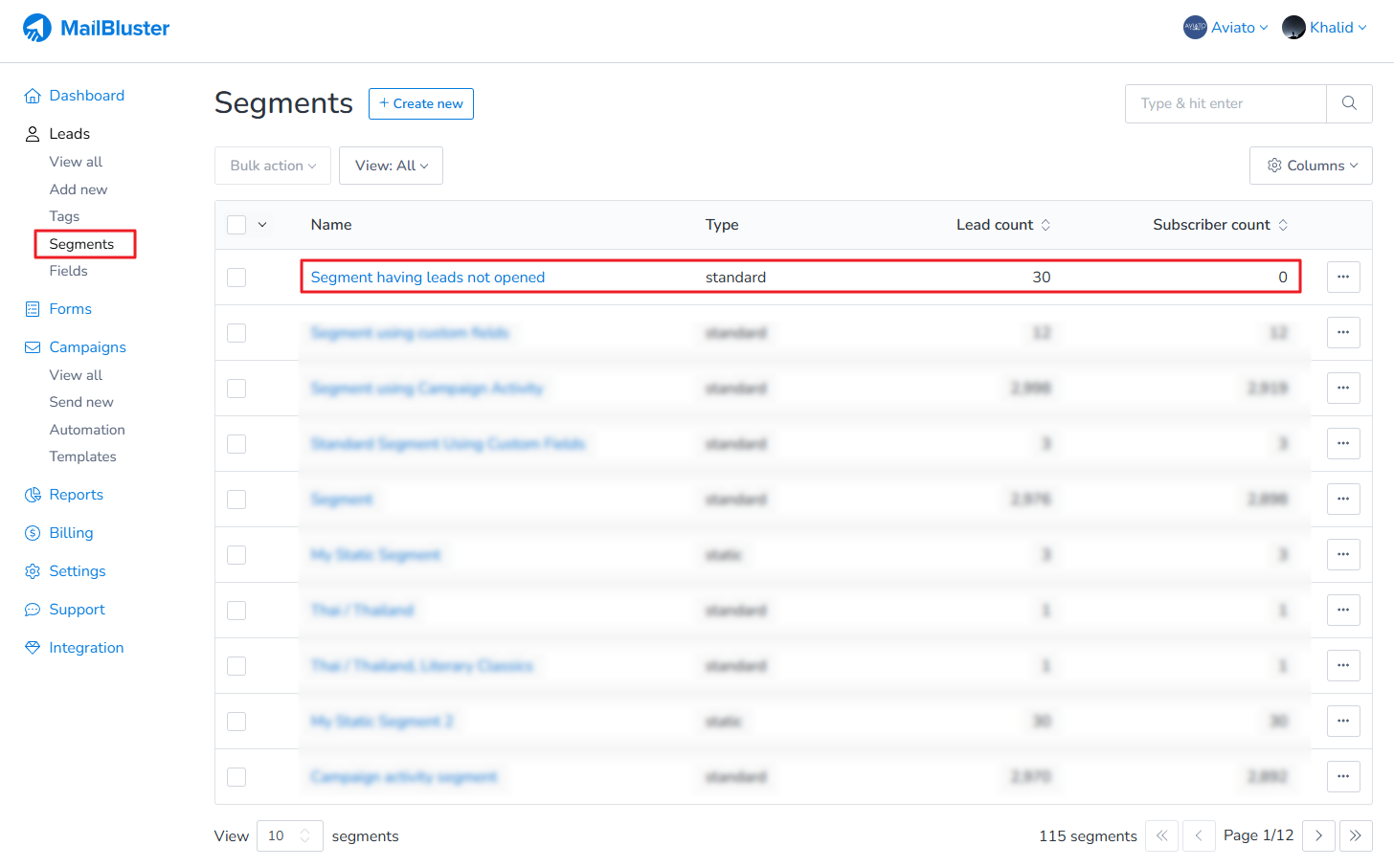
Now, click on ‘Select all leads’ and click on Bulk Action>Delete leads to delete all the leads as shown below: