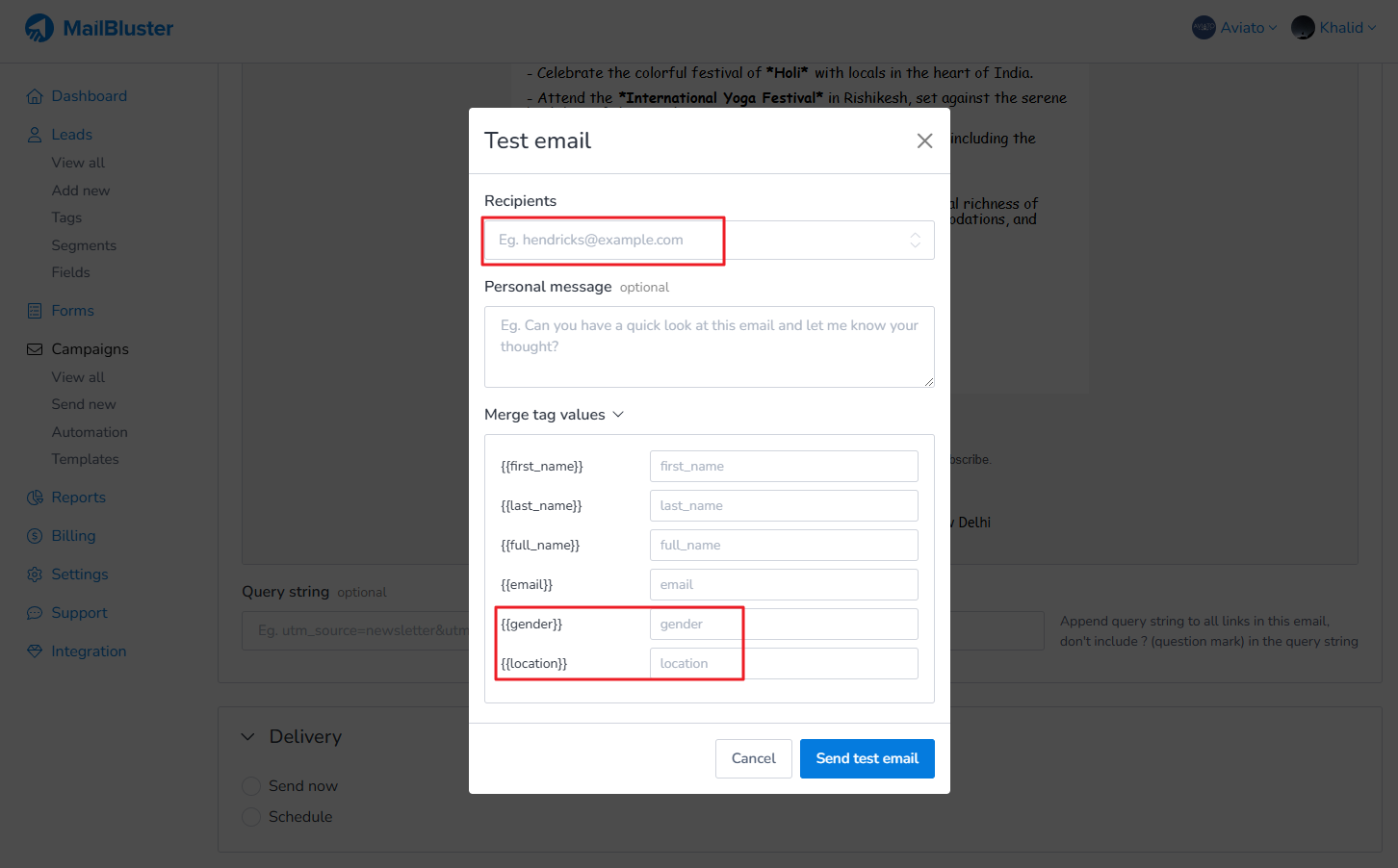To send test email using merge tags from your Brand, first go to Fields. Then create two custom merge tags as shown below.
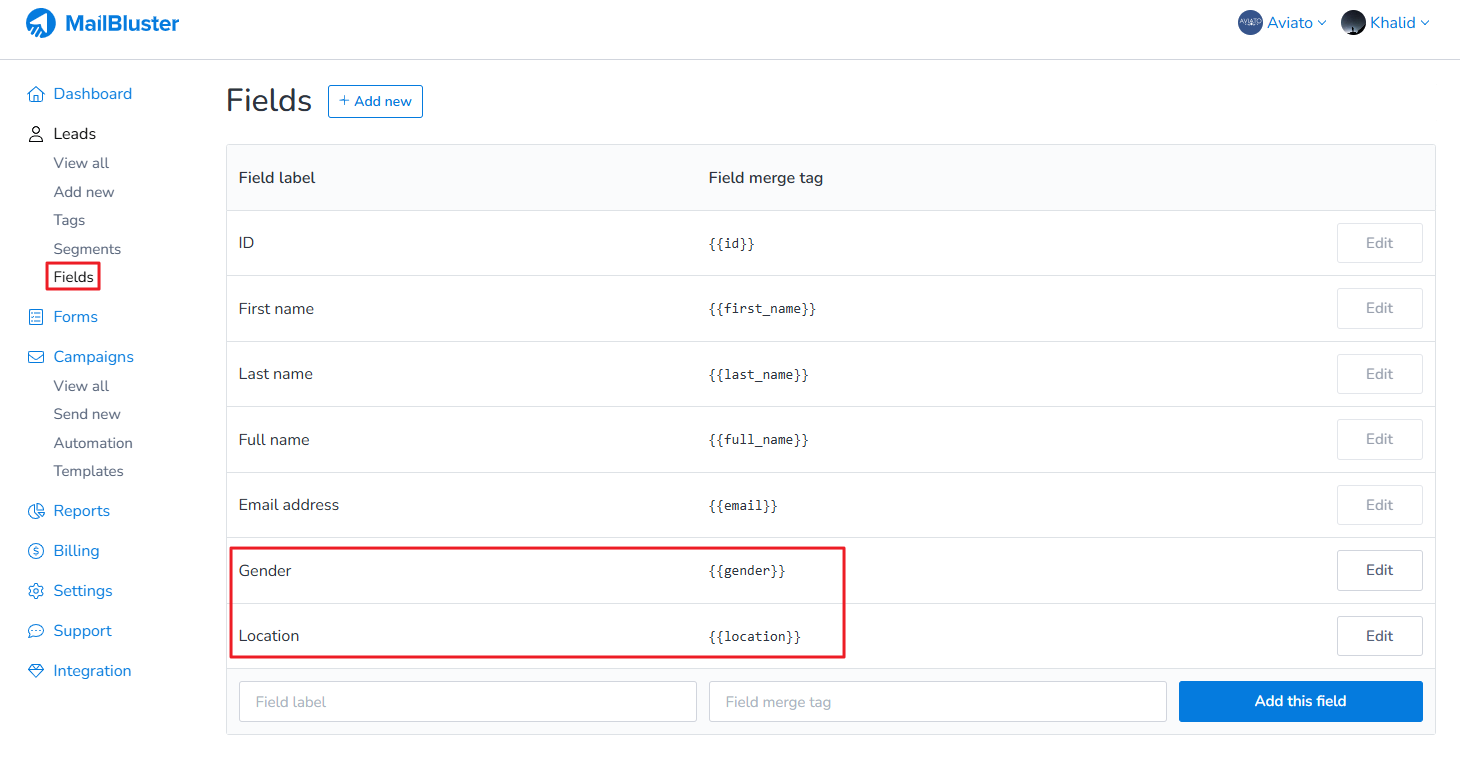
Now, go to Campaigns, scroll down, and click on Send test email. Enter the recipient’s email addresses (up to 5), then click on Merge tag values. Enter the values for the merge tag fields, and finally, click Send test email.