Here you will learn how to delete all leads that were imported on a specific date. You can create a segment with the leads added on that specific date, then go to the segment and bulk delete the leads from there.
Here is how you can do. First create a Standard Segment from Segments > Create new > Standard segment using the following conditions:
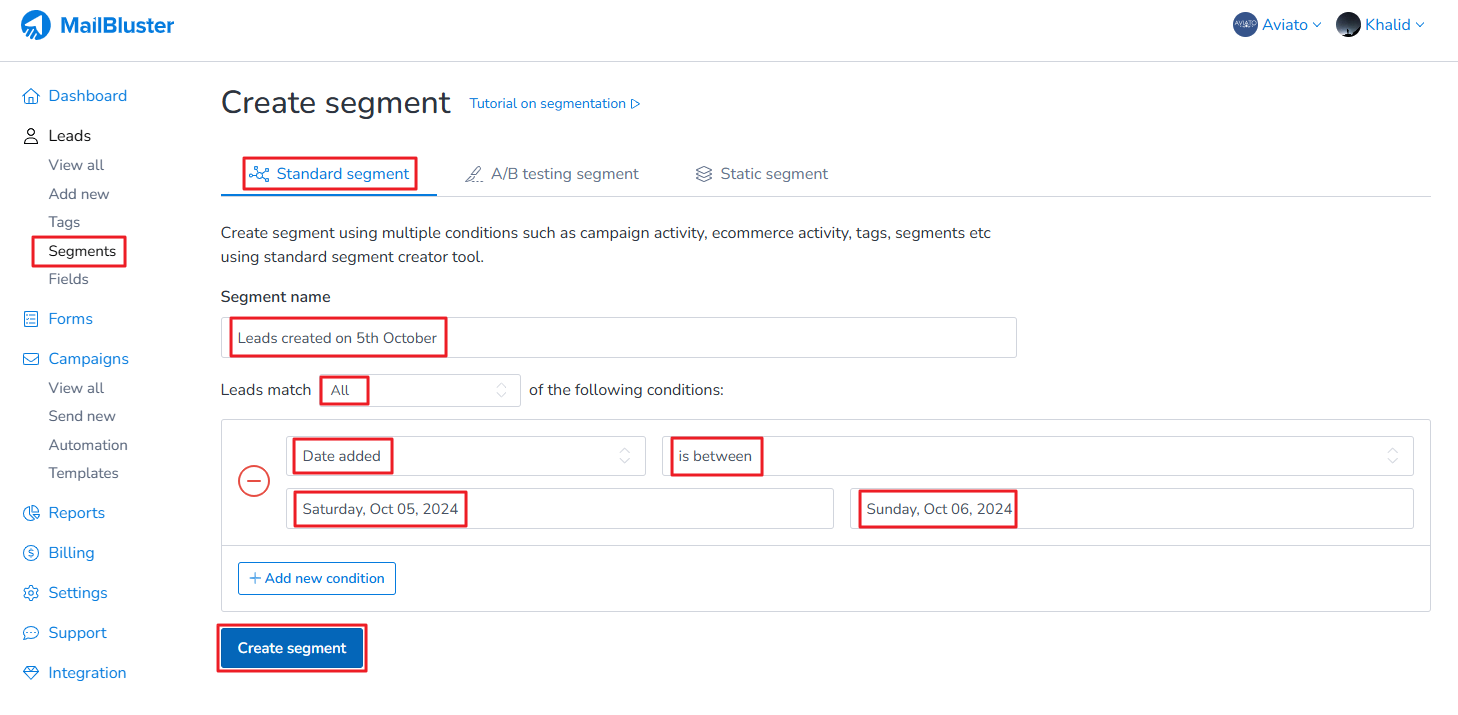
After you create the segment, click on the segment.
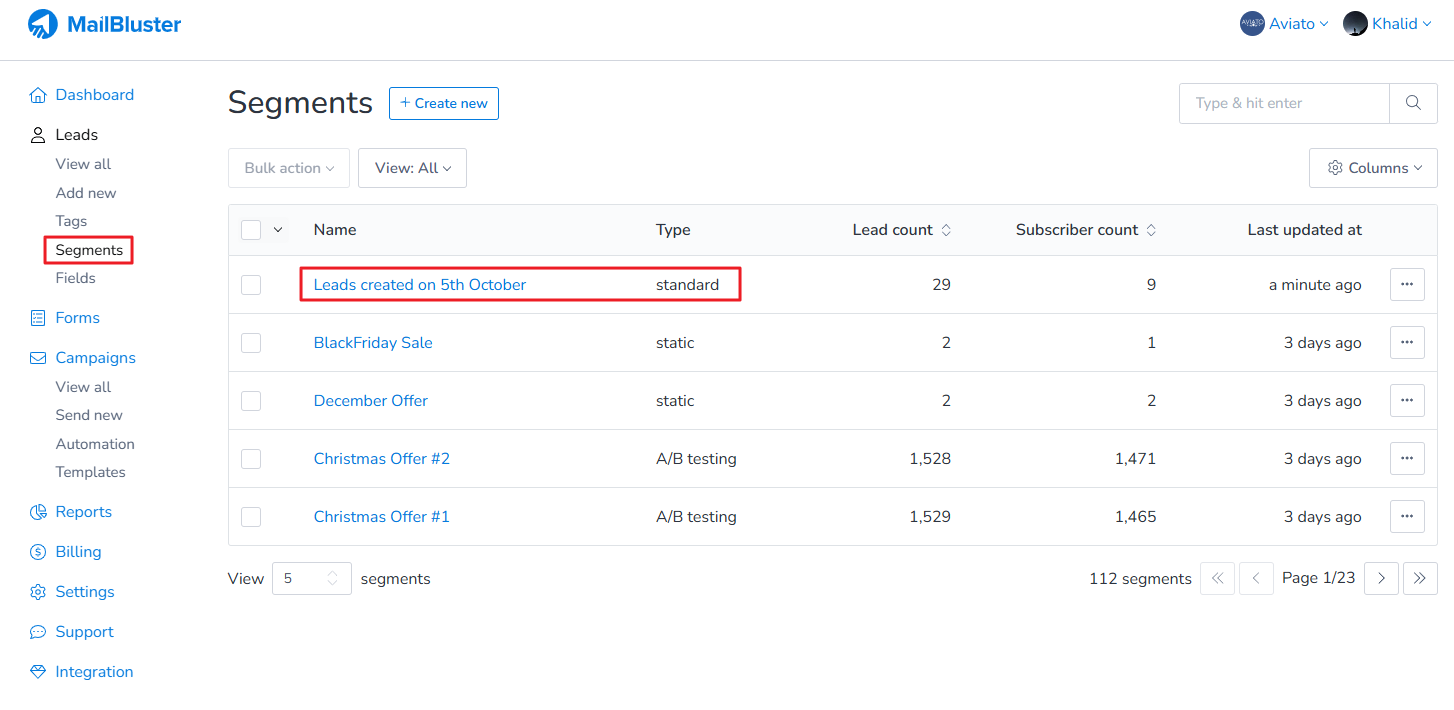
Click/Tick on the checkbox. Some leads are selected.
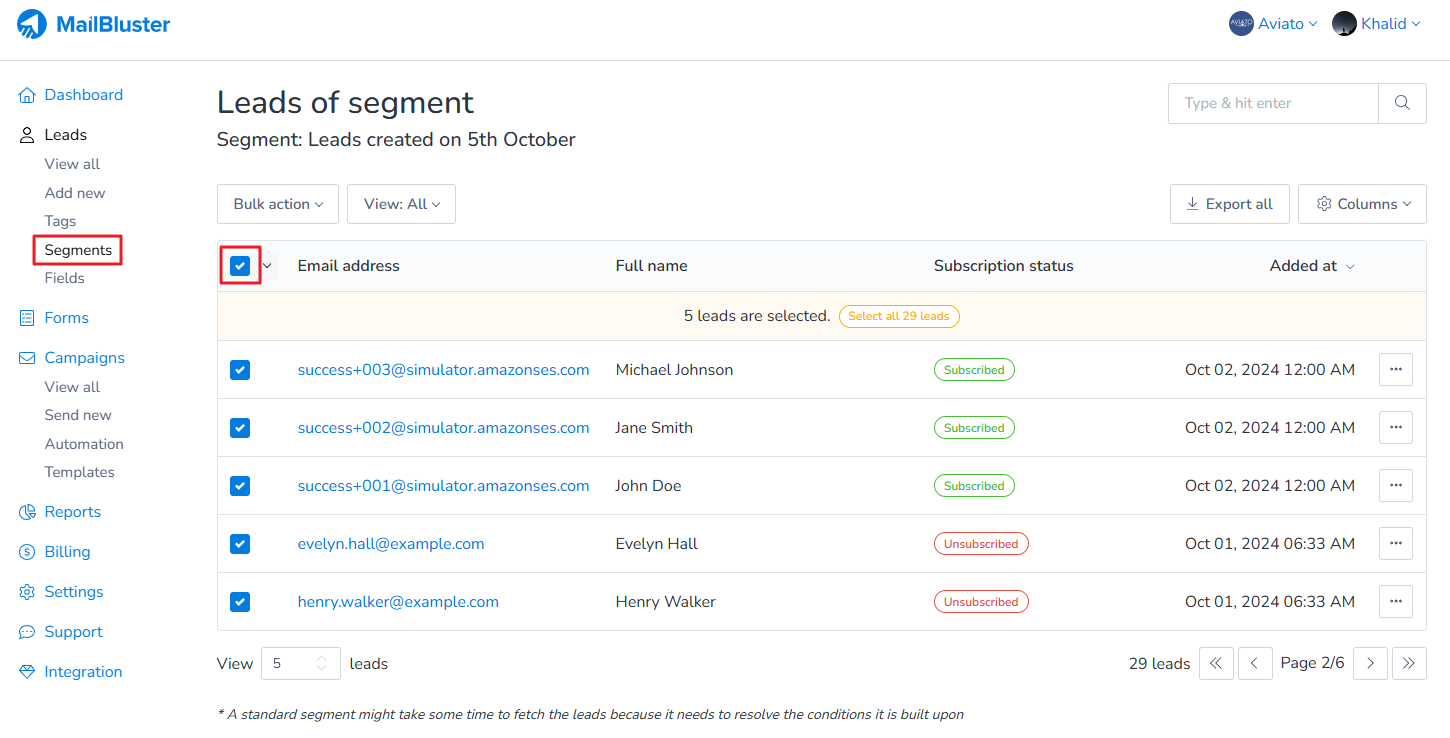
Then click on Select all leads. This will select all Subscribed and Unsubscribed leads.
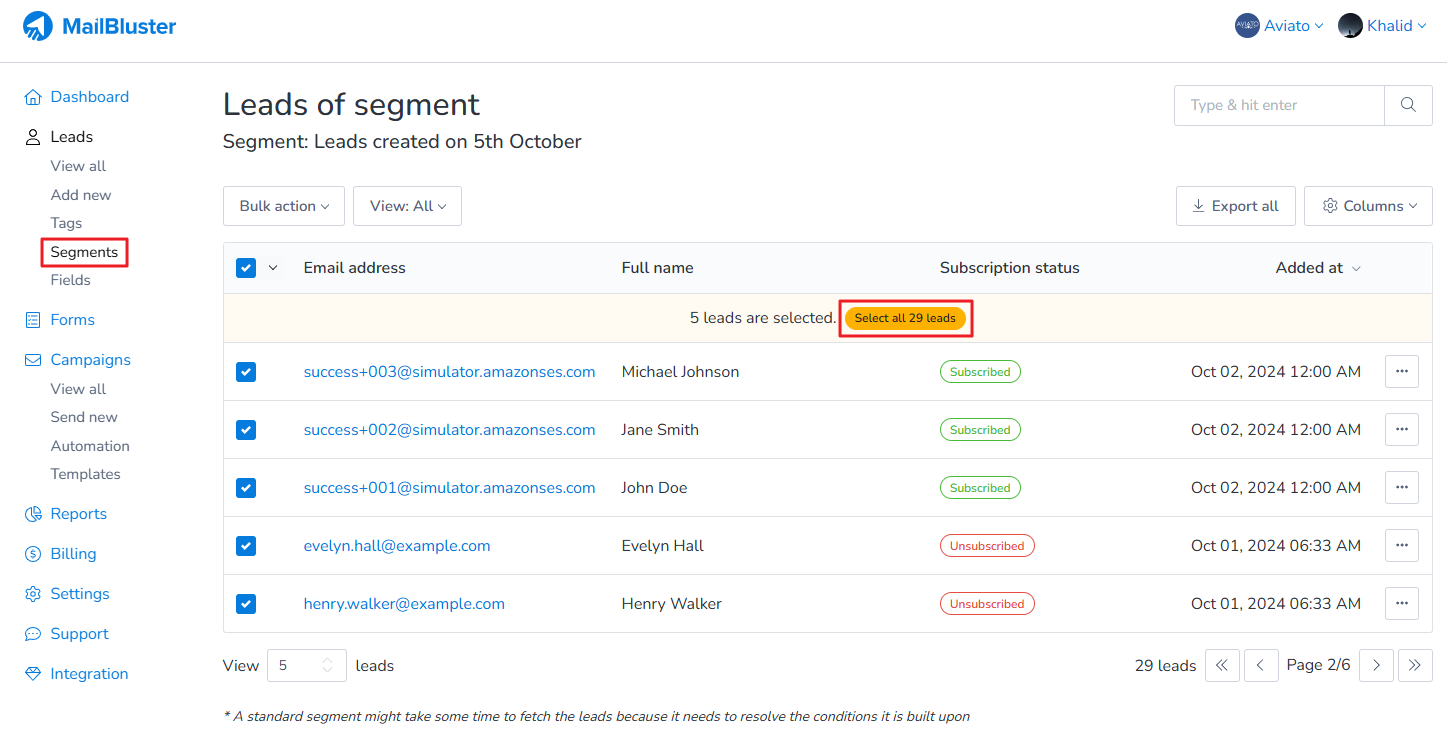
Click on Bulk action. Then click Delete leads.
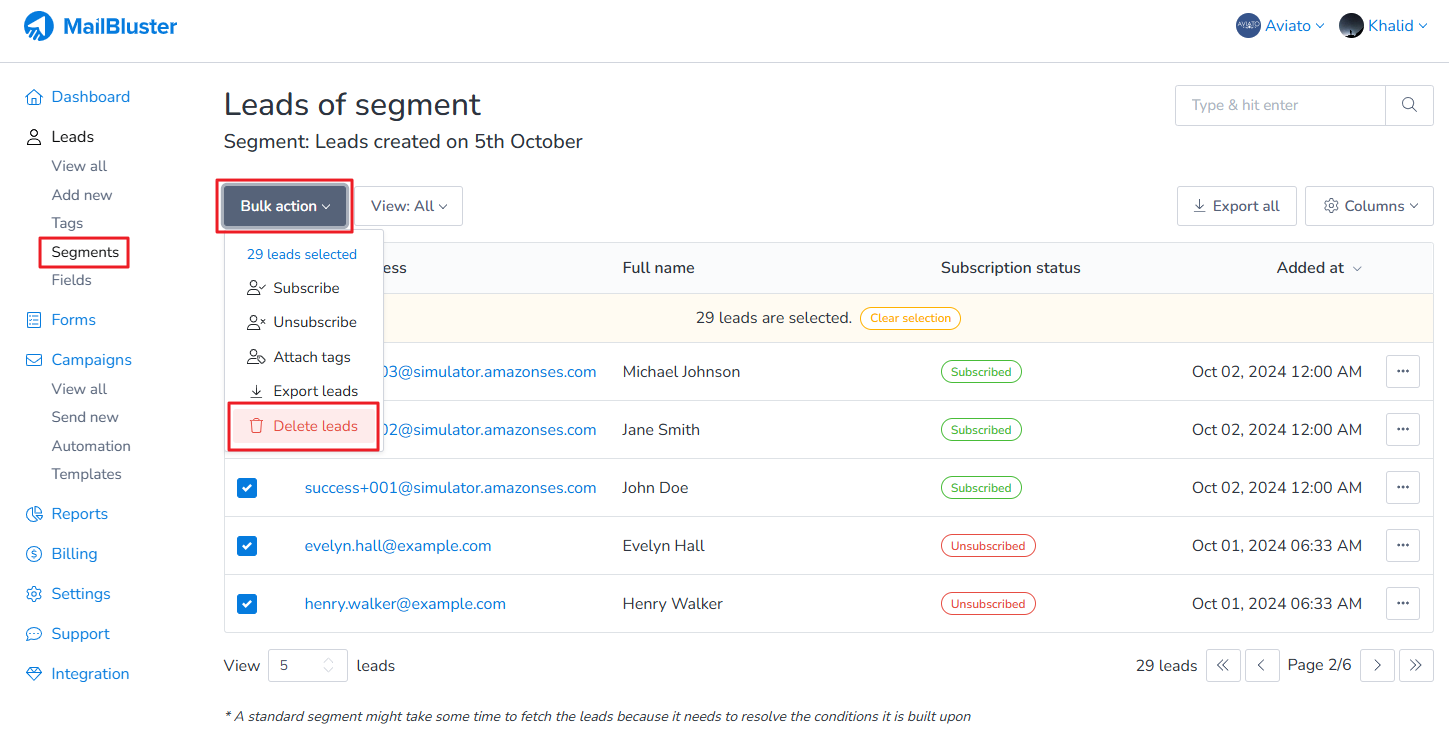
A confirmation dialogue box will appear. Click on the Delete button.
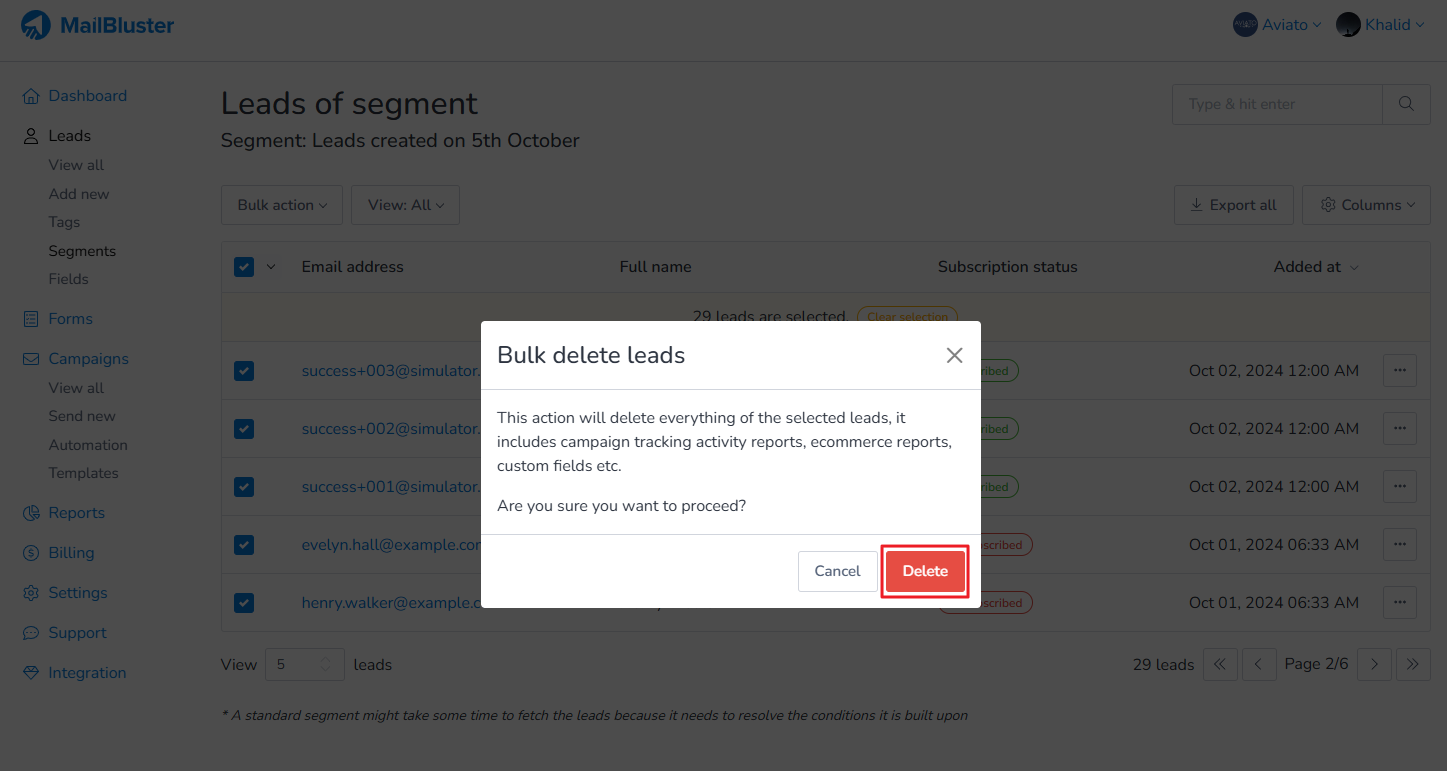
You will then get a notification at the bottom left corner of your screen that your leads have been deleted successfully.