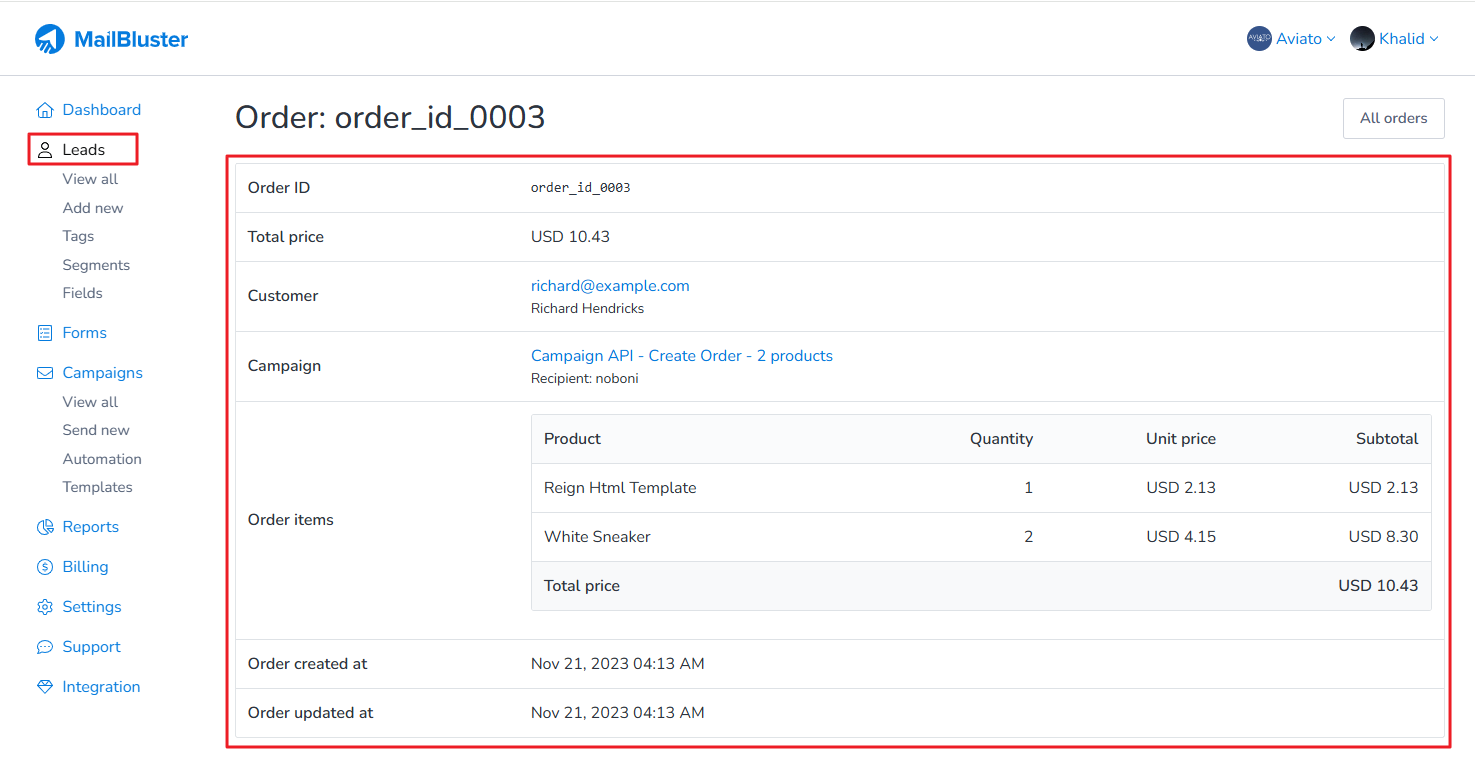To check ecommerce activity of a lead, go to Leads section, then click on any lead. There is an ecommerce tab where it shows detailed information on how many orders have come from this lead or how many products have been purchased by this lead. All these information is displayed in detail in this ecommerce tab as shown below.
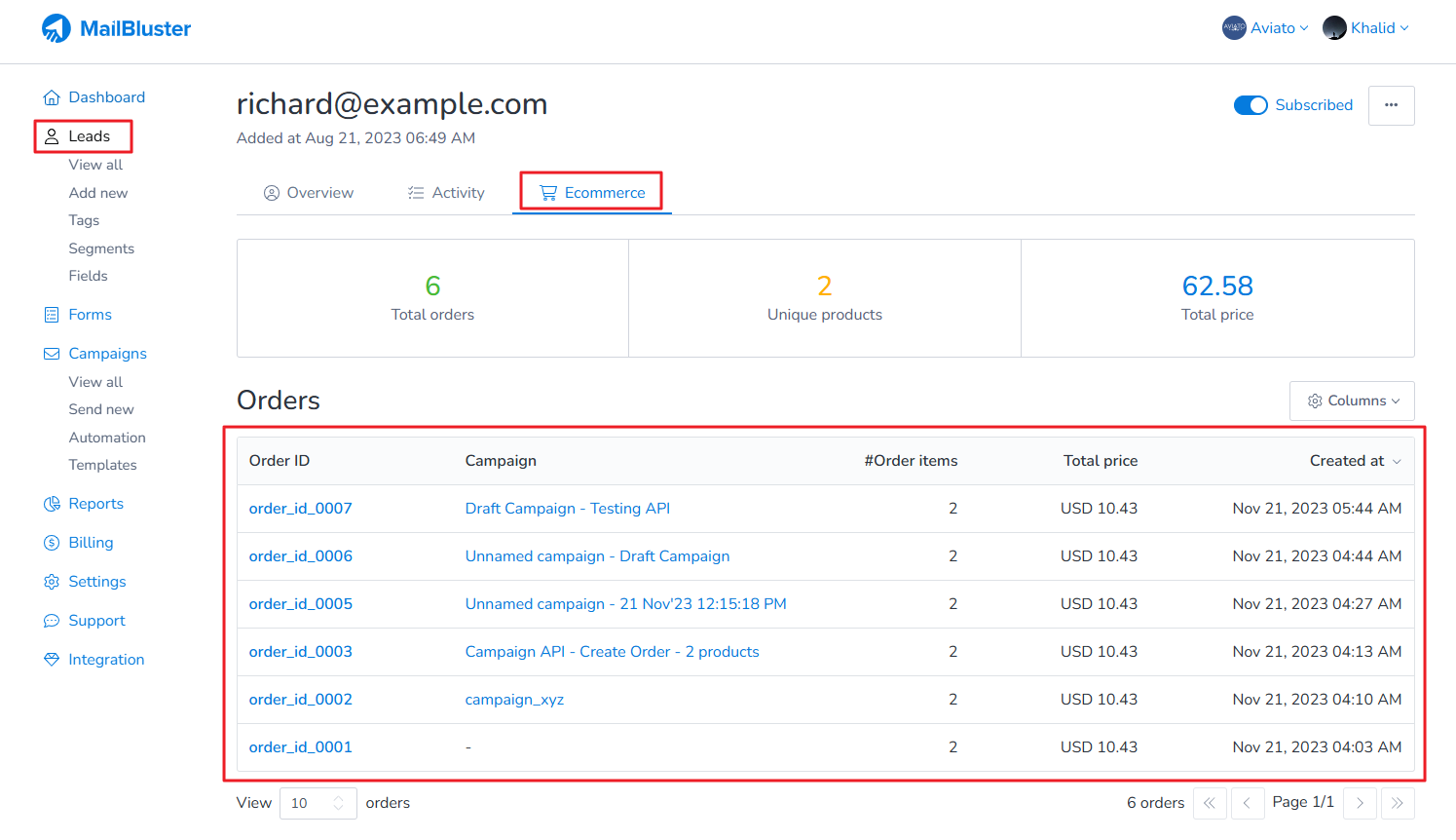
Clicking on any of the ‘order_id_xxxx‘ will let you see all the ecommerce activity details of that specific lead.