Verify a sender signature in Postmark ensures that the emails you send are authenticated and trusted by email providers, reducing the likelihood of them being marked as spam. To verify a sender signature, you need to set up SPF (Sender Policy Framework), DKIM (Domain Keys Identified Mail), and DMARC (Domain-based Message Authentication, Reporting, and Conformance) records for your domain.
Here’s how to verify sender signature in Postmark:
1. Sign into your Postmark account and navigate to the Sender Signatures section.
2. Then click on Add Signature or select an existing sender. You can enter the email address and domain you want to verify.
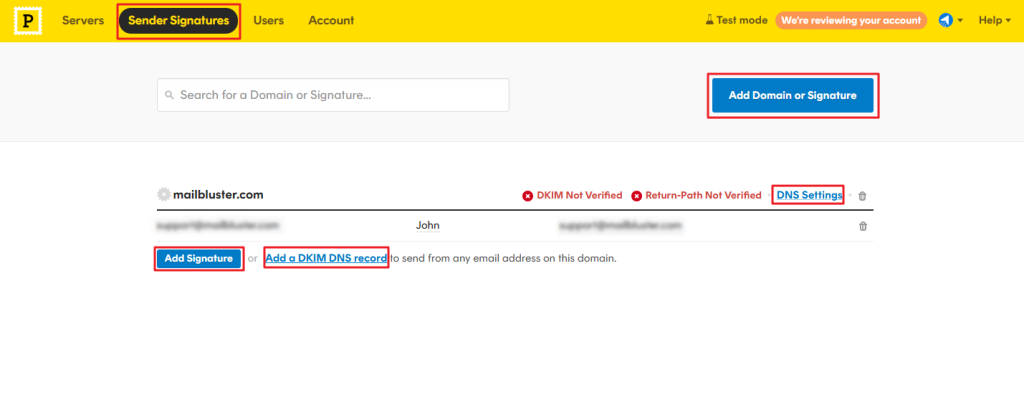
3. Configure DNS Records by clicking on DNS Settings or Add a DKIM DNS record. Postmark will provide you with the required DNS records (SPF, DKIM, and DMARC) to add to your domain’s DNS settings. Here is what you need to do:
a) For SPF Record
- Postmark will provide an SPF record (e.g., v=spf1 include: spf.mtasv,net ~all).
- Add this record to your domain’s DNS settings as a TXT record.
b) For DKIM Record
- Postmark will generate a DKIM key (e.g., a CNAME record like pm._domainkey.yourdomain.com).
- Add this CNAME record to your domain’s DNS settings.
c) For DMARC record
- Create a DMARC record to specify how email providers should handle emails that fail SPF or DKIM checks.
- Example DMARC record: v=DMARC1; p=none; rua=mailto:[email protected].
4. Verify the DNS Records after adding the DNS records in the DNS Settings. Click on the Verify button under DKIM and Return-Path. Postmark will check if the records are correctly configured and confirm the verification.
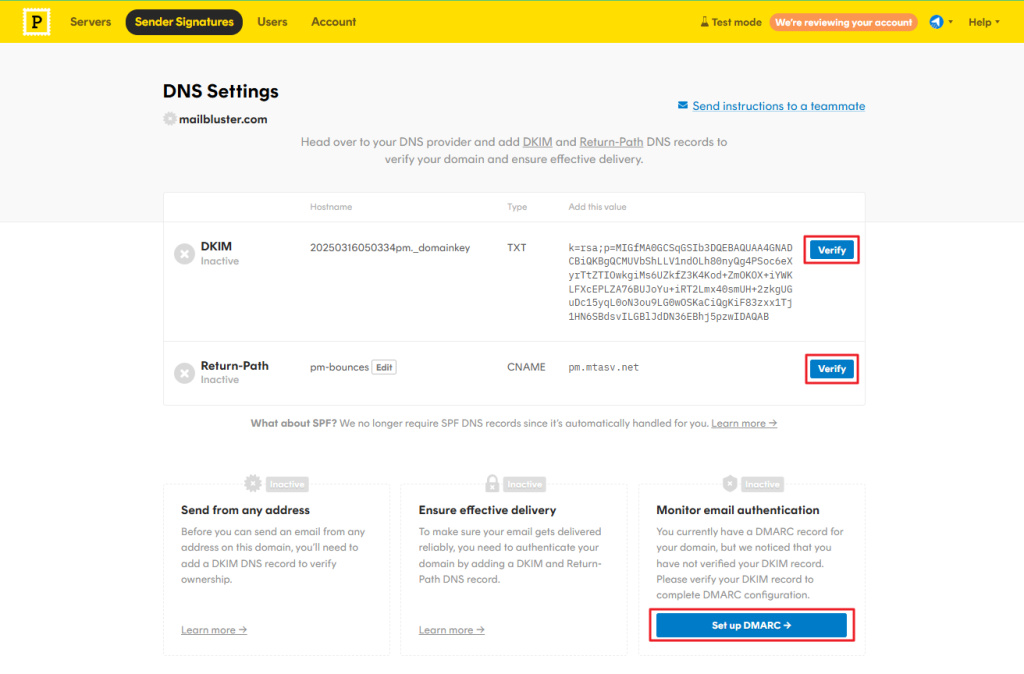
You will see “Verified” under DKIM, Return path within 48 hours. You will also notice “Active” is highlighted at the bottom as shown below.
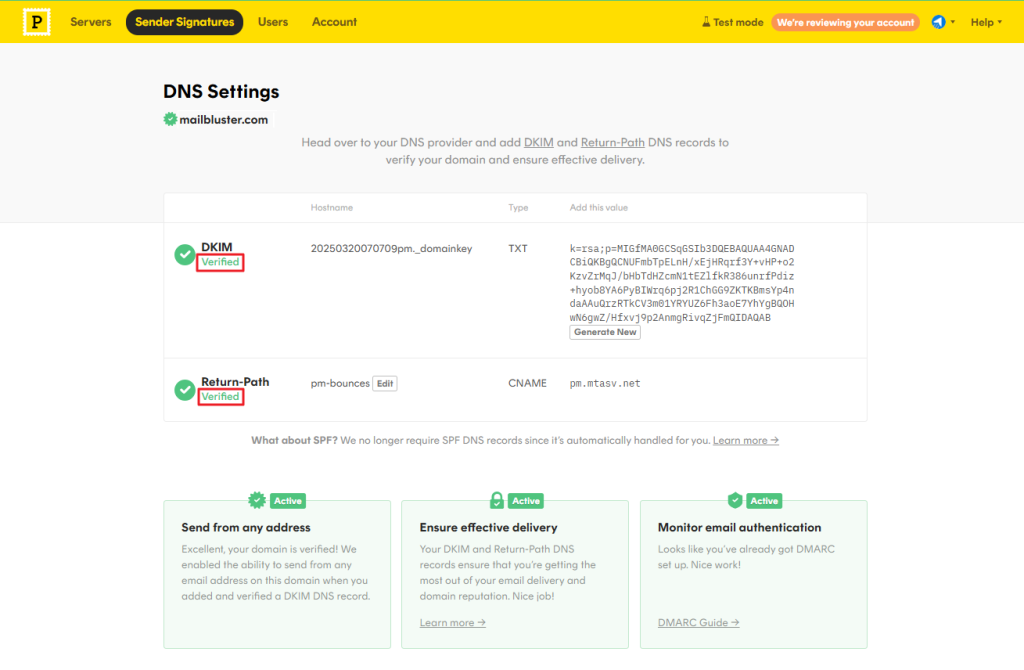
5. Test the Sender Signature by sending a test mail to ensure everything is working correctly. You can check the email headers to confirm SPF and DKIM authentication.
Note: Verifying Sender Signature improves deliverability by reducing the chances of being flagged as spam. They also build trust with email providers and recipients, making emails with verified signatures more reliable. Additionally, authentication ensures compliance with email authentication standards.