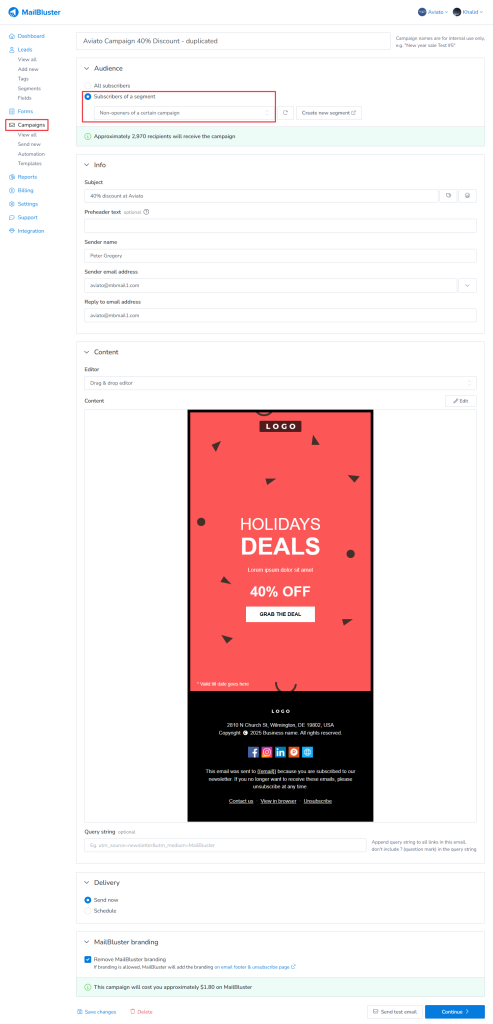MailBluster offers a Standard Segment feature that allows you to target subscribers who didn’t open a specific campaign and this is useful if you want to resend email campaign to non-openers, that is those who missed it.
First, you need to navigate to the Segments tab. Then click on Create new. Set the conditions to target the subscribers who did not open a specific campaign as shown below.
You can do this by selecting Leads match: All, Campaign activity: did not open, and selecting Operator as any of the selected campaigns. Then add another condition by selecting Segments and any of the selected segments.
Then click on Create segment to start the process.
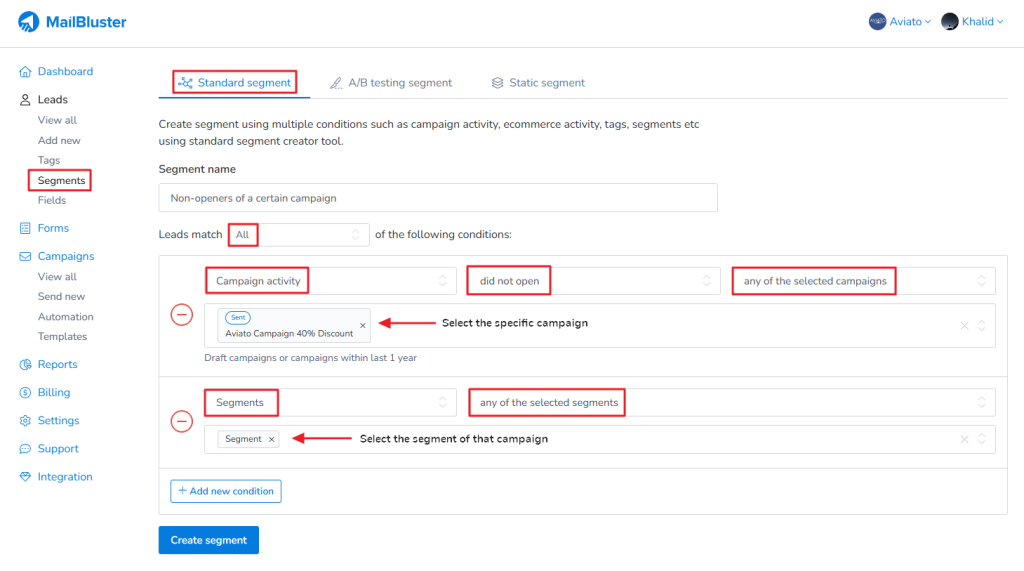
Now, you can now use this segment to resend the campaign to the subscribers who didn’t open it. Simply duplicate the campaign you want to resend and send it to the segment you just created.
Click on 3-dot ellipses and then Duplicate campaign.
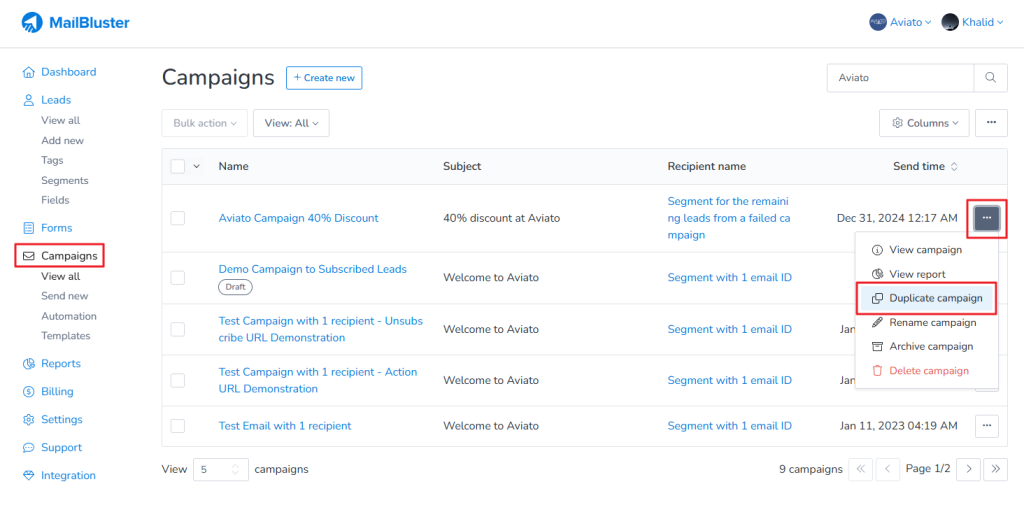
Select the brand for which you want to create the campaign. Click Duplicate.
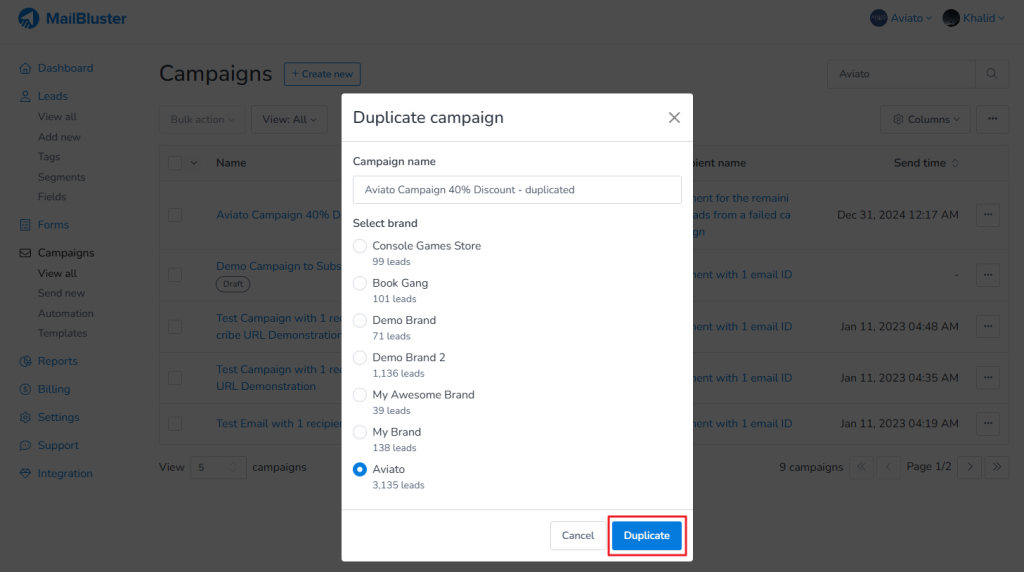
Now, click on the 3-dot ellipses of the duplicated campaign. Then click Edit campaign.
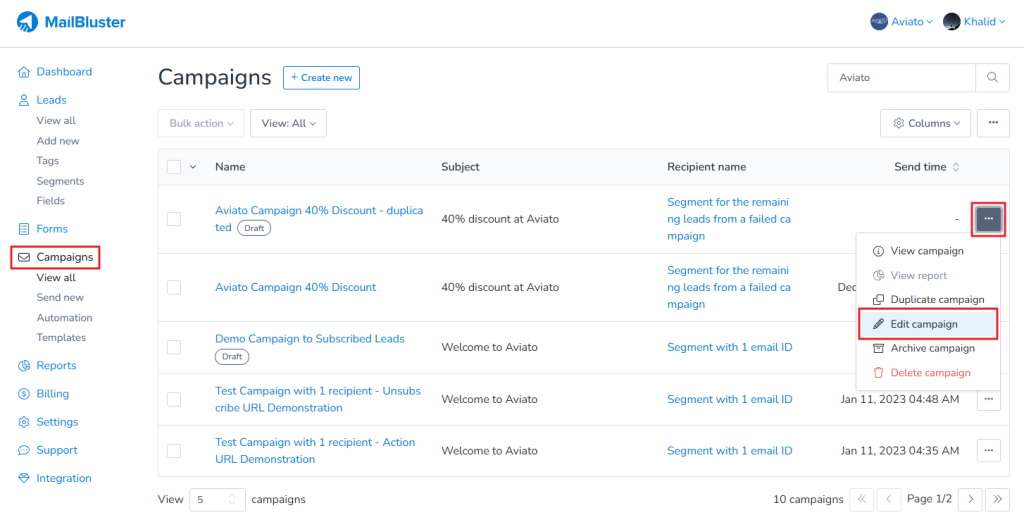
Now, you will just need to select the segment you just created it and then send the campaign to your subscribers again as before.