If you want to disable open tracking for all campaigns in Amazon SES, you’ll need to update your AWS configuration settings. To track your email open activity, Amazon SES automatically injects a 1x1px image to the bottom of your email. If you want to track emails, Amazon SES will automatically inject it. MailBluster can’t do anything as it’s a feature provided by Amazon SES.
Even if you delete it from your email code, Amazon SES will re-insert it when sending, as long as open tracking is enabled in your SES Configuration Set.
To disable open tracking for all campaigns, you’ll need to change the settings in your Amazon SES Configuration Set. Here’s how to do it step by step.
1. Go to your Amazon SES dashboard
2. Make sure you have selected correct region on AWS, for example, Europe (Paris).
3. Go to Configuration sets page from the left side menu.
4. Click mailbluster-xxxxx from the configuration set list, for example, mailbluster-51039
5. Click the Event destinations tab
6. Click the mailbluster-xxxxx Event destination
7. Click the Edit button of the Event type panel
8. Uncheck Opens of the Open and click tracking option
9. Click Save changes.
Here is a screenshot from Amazon SES > Configuration for reference only.
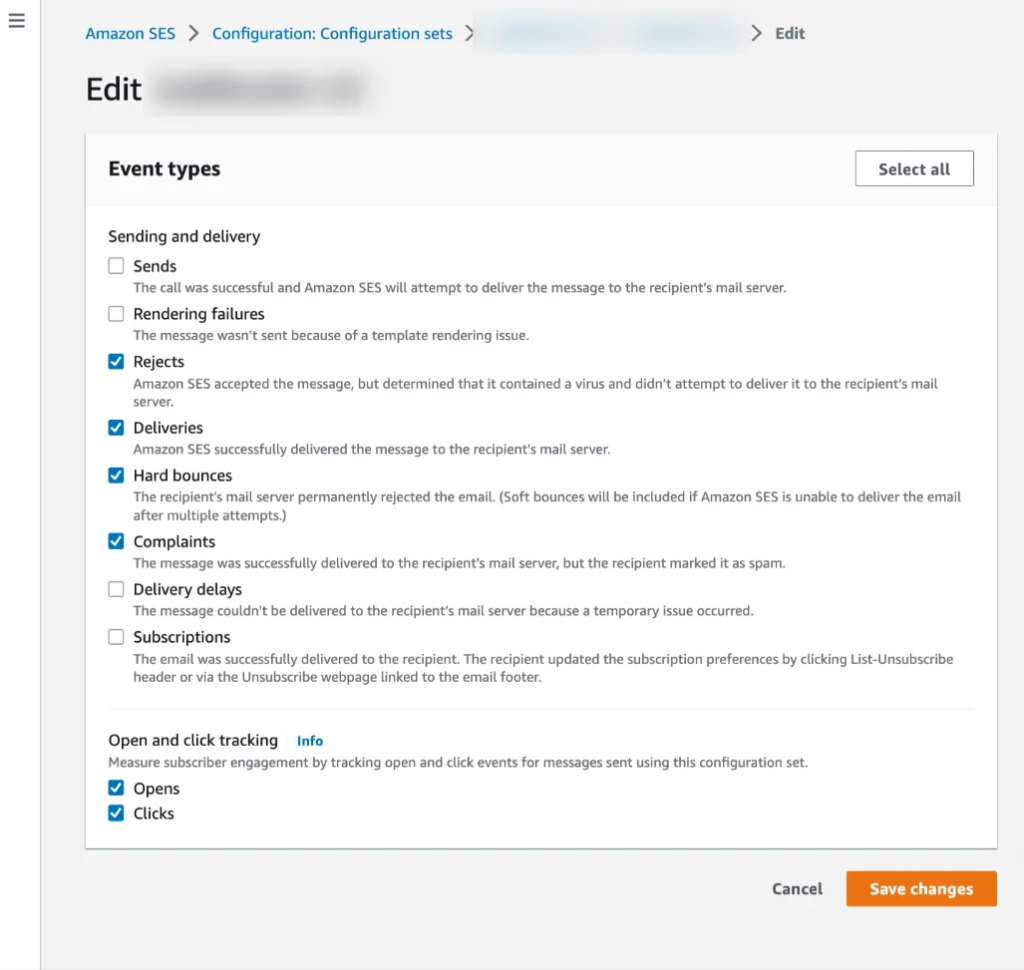
Please, note that, it will disable open tracking for all your campaigns sent from this brand.