If you want to embed form in WordPress, you can easily do it using the Custom HTML block in the WordPress editor. This method lets you add your own form code anywhere on a page or post. Here’s how to embed form in WordPress step-by-step:
- Go to the page where you want to embed your form.
- Click on the Plus icon to add a new element.
- Select Custom HTML.
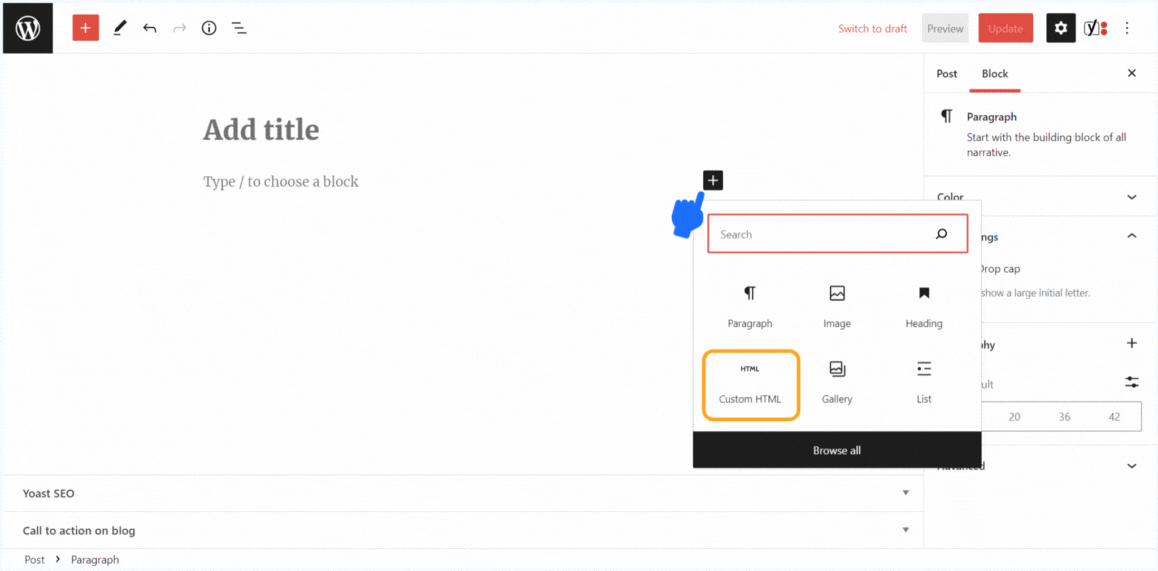
- Paste the HTML code from your MailBluster Form into the Custom HTML block.
- Click Update in the top right corner.
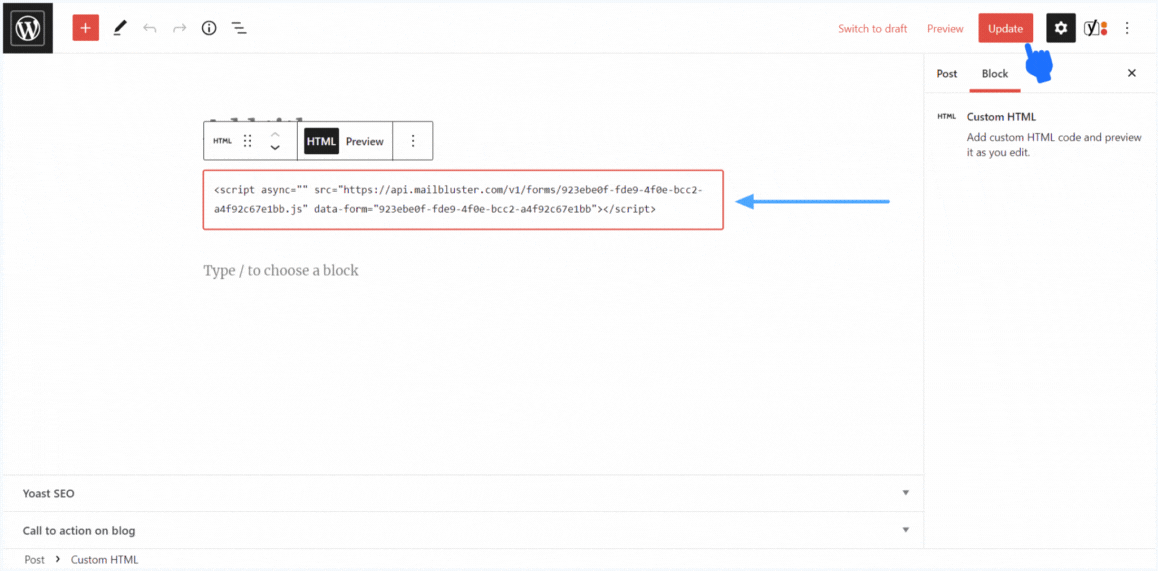
You are now done. Your customized MailBluster form will appear on your WordPress website. This is how you can add the generated HTML code to your HTML website.
For further details, you can visit this Blog: MailBluster Forms For Your Website: A Step-by-Step Guide.