If your CTA button URL is showing 404 error during test emails, the link is broken, misconfigured, or redirected incorrectly. This issue causes a poor user experience and lowers email campaign performance.
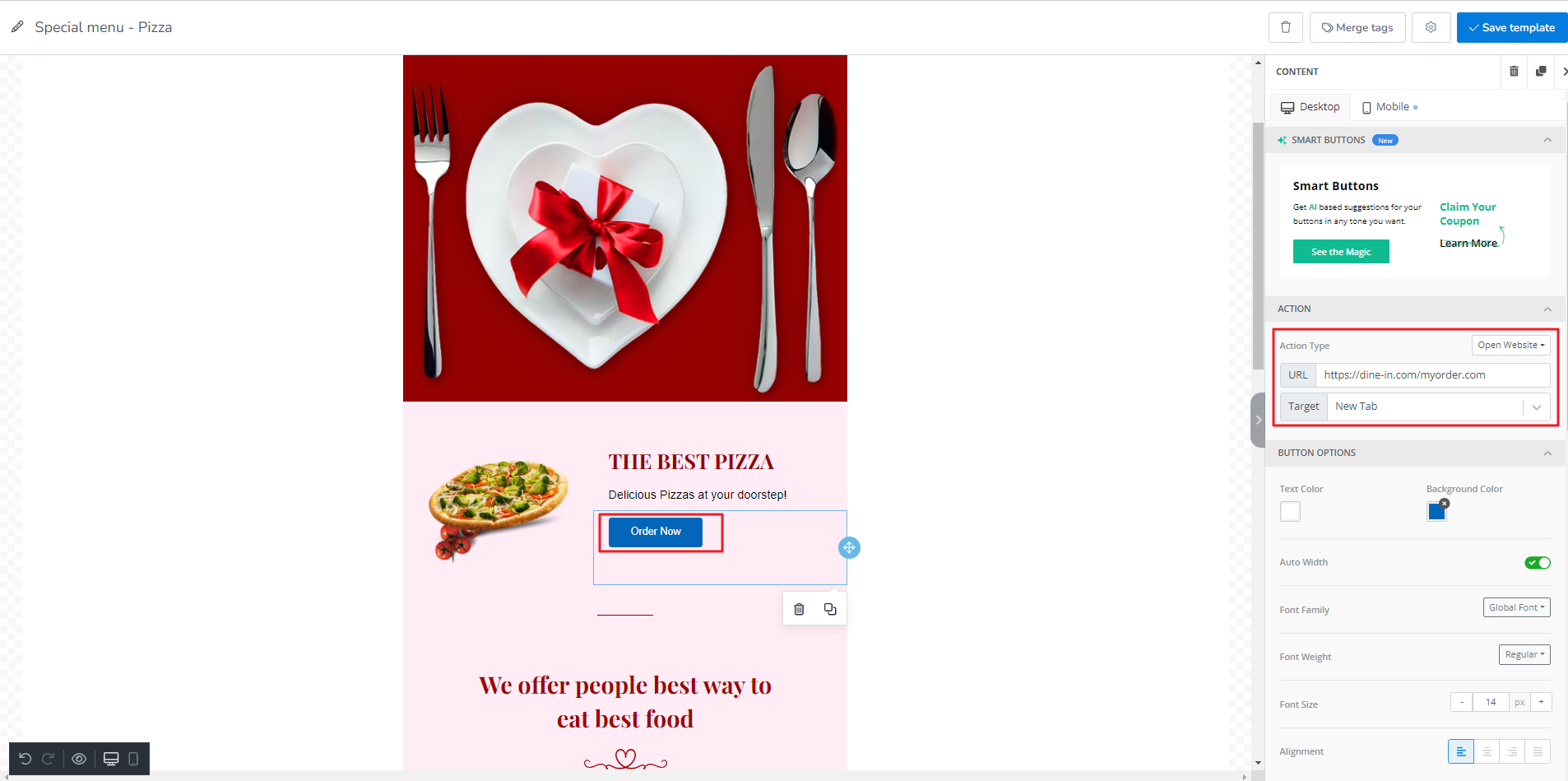
To fix this first, you need to sign in to your AWS account. Then, navigate to Amazon SES (You selected region) > Configuration sets > mailbluster-30375 (this can be any random number) in your AWS account. On this page, click the Edit button under Overview tab General details section. On the edit page, disable/remove Custom redirect domain and save changes.
By addressing these steps, you can stop the CTA button URL showing 404 error and make sure your subscribers reach the right page every time.