When you visit the MailBluster website for the first time, a cookie consent popup appears at the bottom of the screen. This popup informs you that the site uses cookies and gives two options: Accept All or Customize. To take control of your preferences, click Customize to customize MailBluster cookie policy.
Clicking Customize lets you choose which types of cookies to allow. Essential cookies are required for the platform to function properly and cannot be disabled. Analytics cookies track user interactions and help improve your experience. Marketing cookies personalize campaigns and content based on your activity.
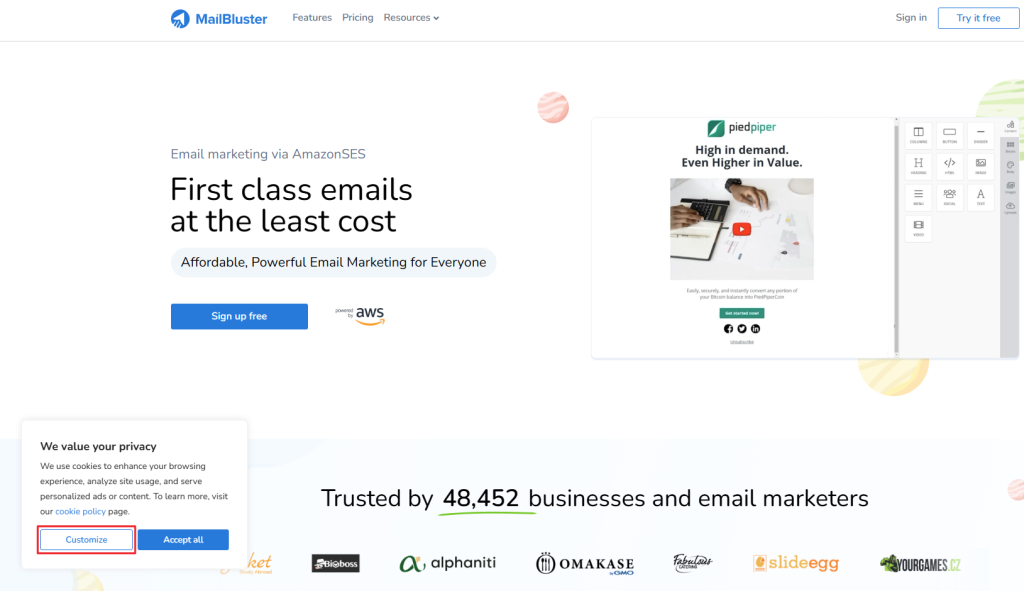
By customizing your cookie preferences, you can manage your data according to your privacy choices. Learning how to customize MailBluster cookie policy ensures that you only allow cookies you are comfortable with, while still enjoying all the features of the platform.
MailBluster ensures transparency and follows privacy regulations like GDPR. The platform gives you full control over optional cookies, allowing you to enhance your user experience without compromising privacy. You can adjust your cookie settings anytime to reflect your current preferences.
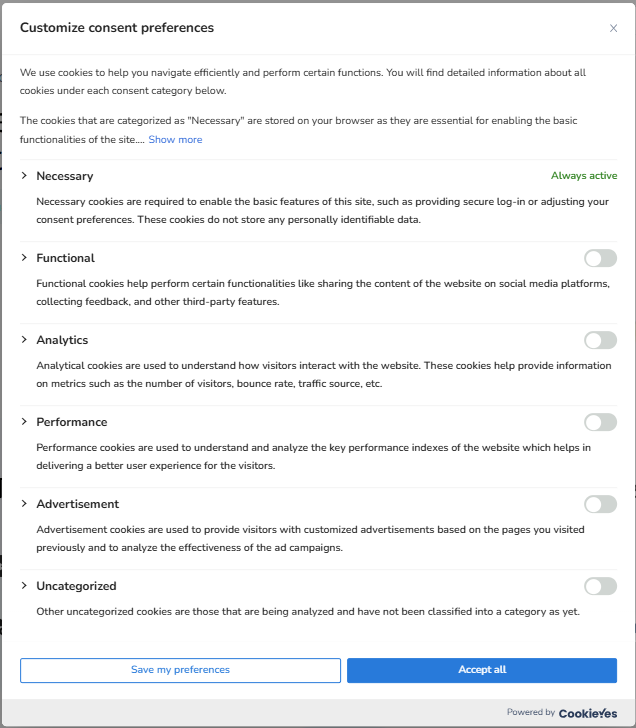
Overall, taking the time to customize MailBluster cookie policy gives you both privacy control and a better experience on the platform. You manage which cookies track your activity and which ones personalize your experience, all while complying with data protection standards.