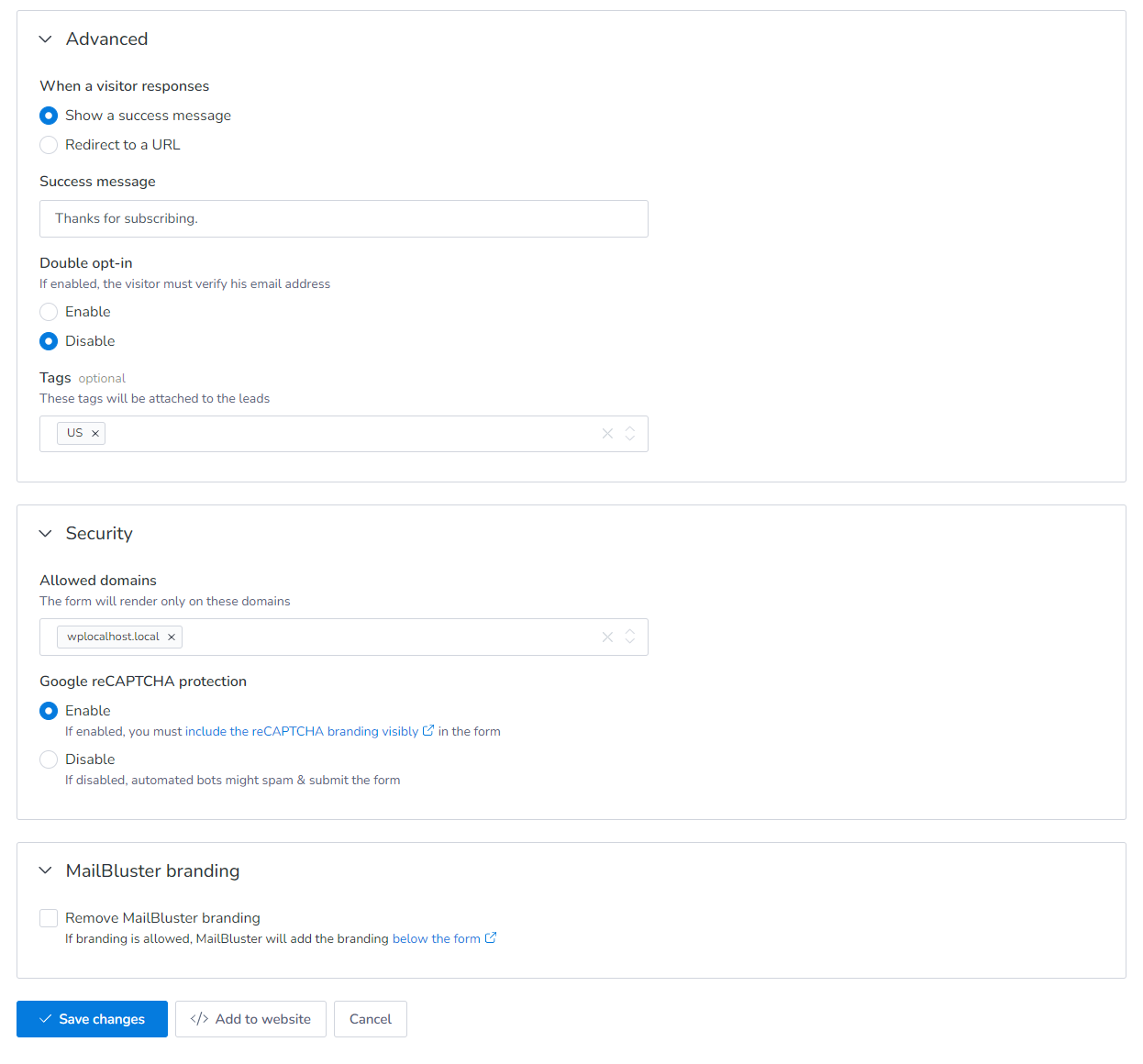In email marketing, a Popup form might refer to a type of form that pops up on a webpage to collect information from visitors. These forms usually appear suddenly (or “pop up”) and can prompt users to subscribe to a newsletter, receive updates, or provide their email address for various purposes. They’re a way to capture attention and encourage interaction or subscription within a website or landing page.
An Inline form is a type of web form that is embedded directly within the content of a webpage, rather than appearing as a separate popup or on a different page. Inline forms are often used for collecting user information, such as email addresses, names, or other details, without disrupting the user experience. They are designed to be part of the natural flow of the webpage, making it easy for users to fill them out without leaving the current page or being interrupted by a separate window. Inline forms are valued for their seamless integration into webpages, which can help improve user engagement and conversion rates by making it easy and convenient for users to provide their information.
MailBluster provides both Popup Form and Inline Form. The following are the configuration settings for both forms.
Configuration of Pop-up Form:
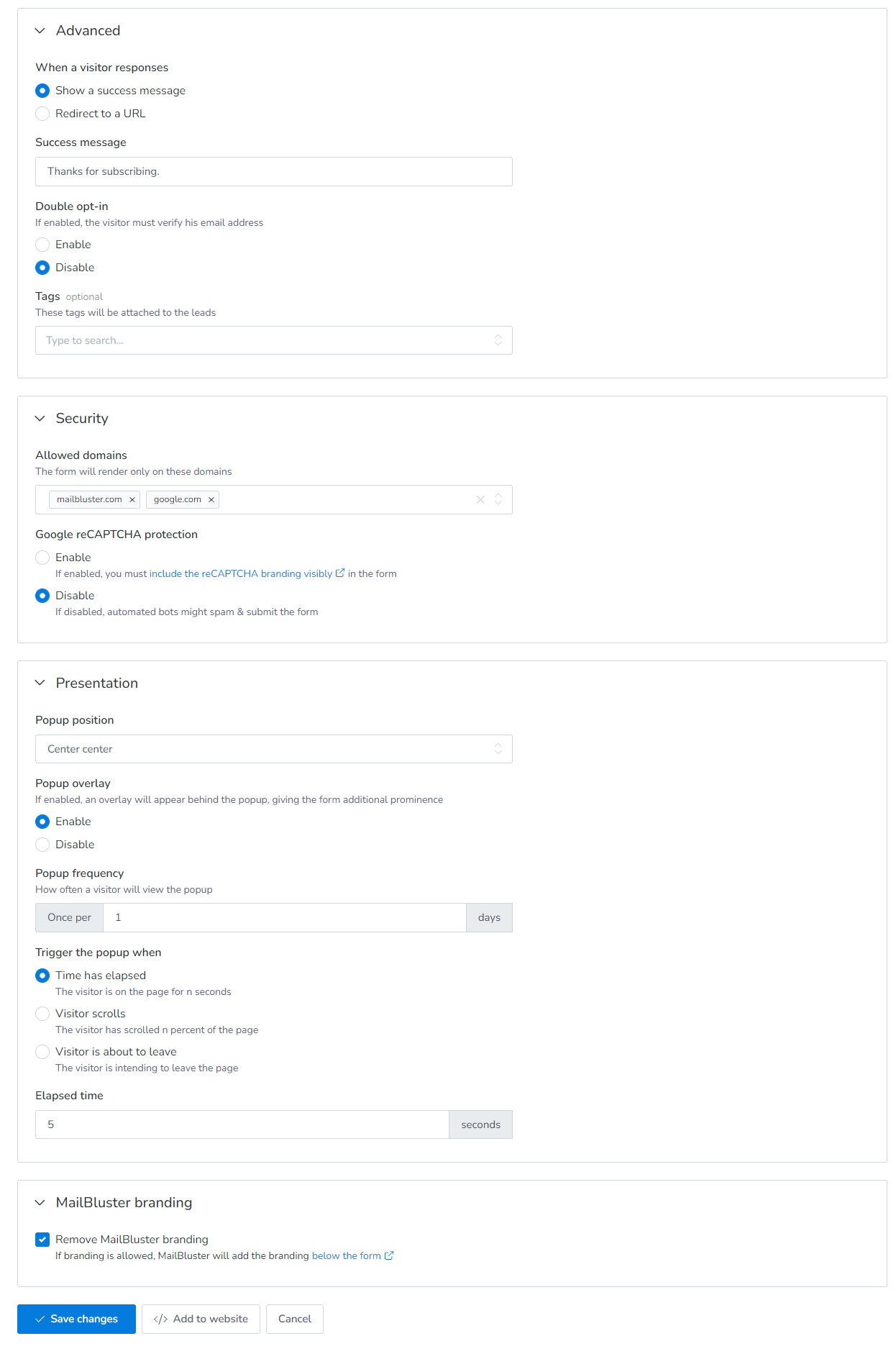
Configuration of Inline Form: