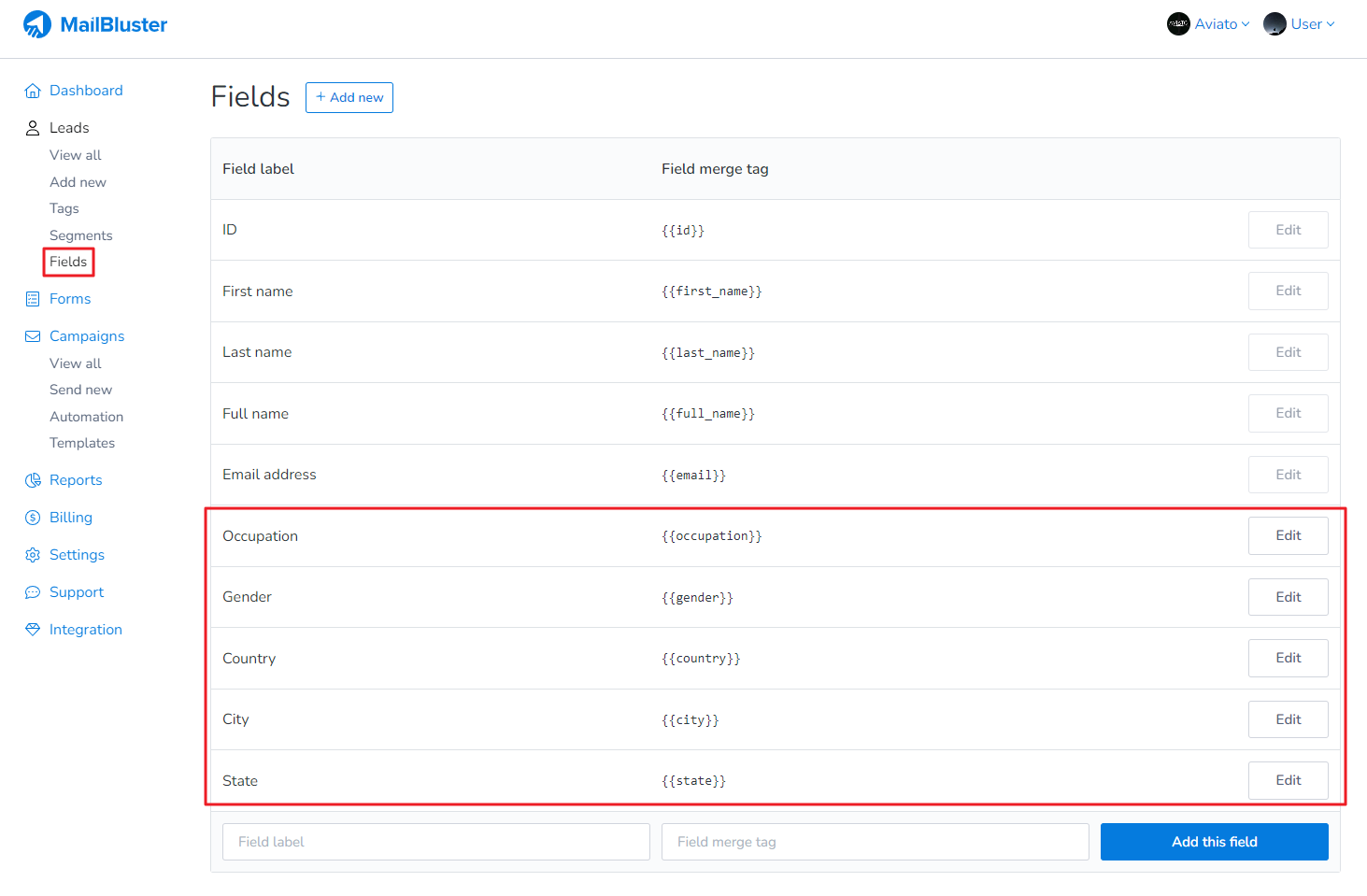In MailBluster, you can personalize email campaigns with Fields and Custom Fields. Fields add default values like a lead’s name or email address. Custom Fields let you define your own tags for storing extra data. You can use both in subject lines, email content, and lead details.
Field
A field is a feature in MailBluster (under MailBluster > Fields) that lets you insert merge tags such as ID, First name, Last name, Full name, and Email address. You can place them in the subject line, body content, and lead information.
The following shows the Fields containing only the default merge tags.
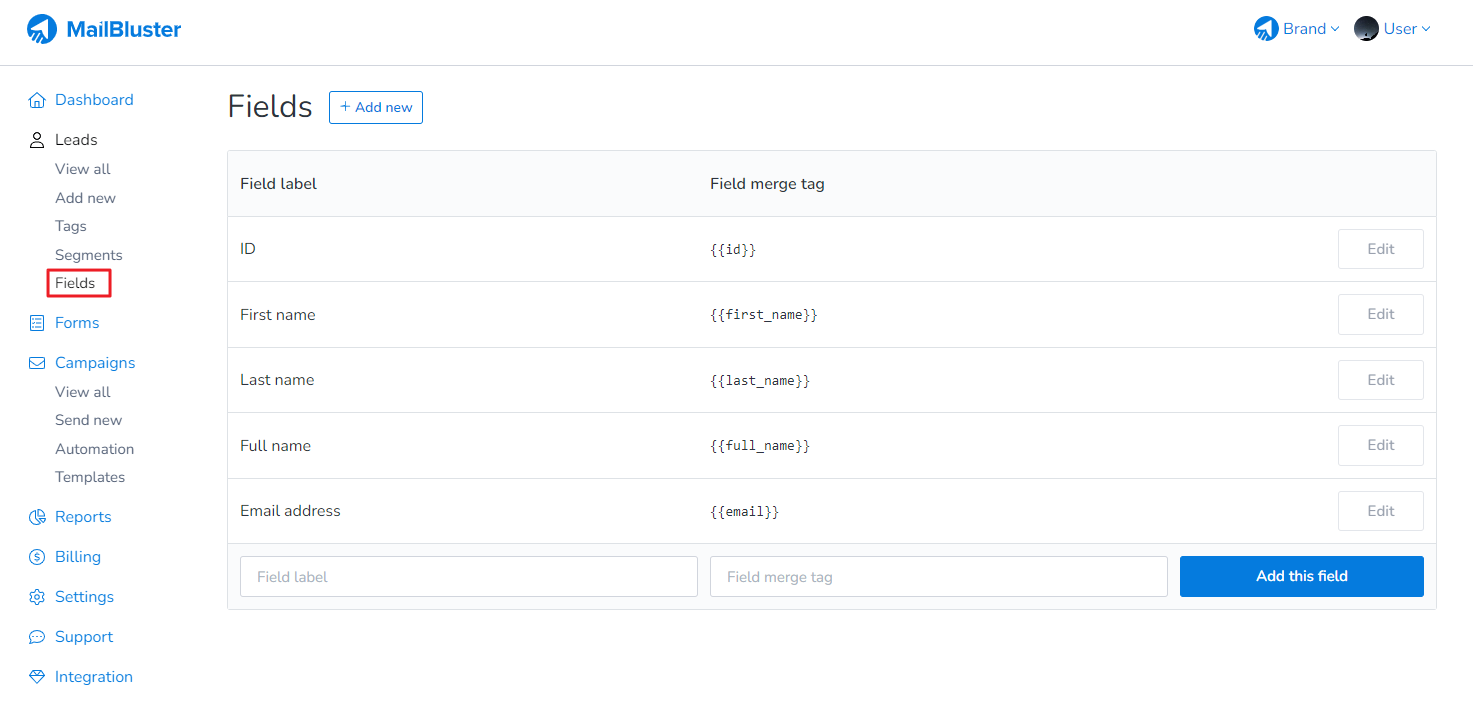
Custom Field
A custom field is a feature in MailBluster (under MailBluster > Fields) that allows users to define specific data fields to their unique needs or requirements. These fields are not predefined by the system but are created by users based on their specific use case or context. Custom fields enable users to capture and store additional information beyond the standard or default set of fields provided by MailBluster. It can be used inside subject, email content (email body) and inside every lead information.
The following shows the Custom Fields containing the user defined field tags or custom merge tags.