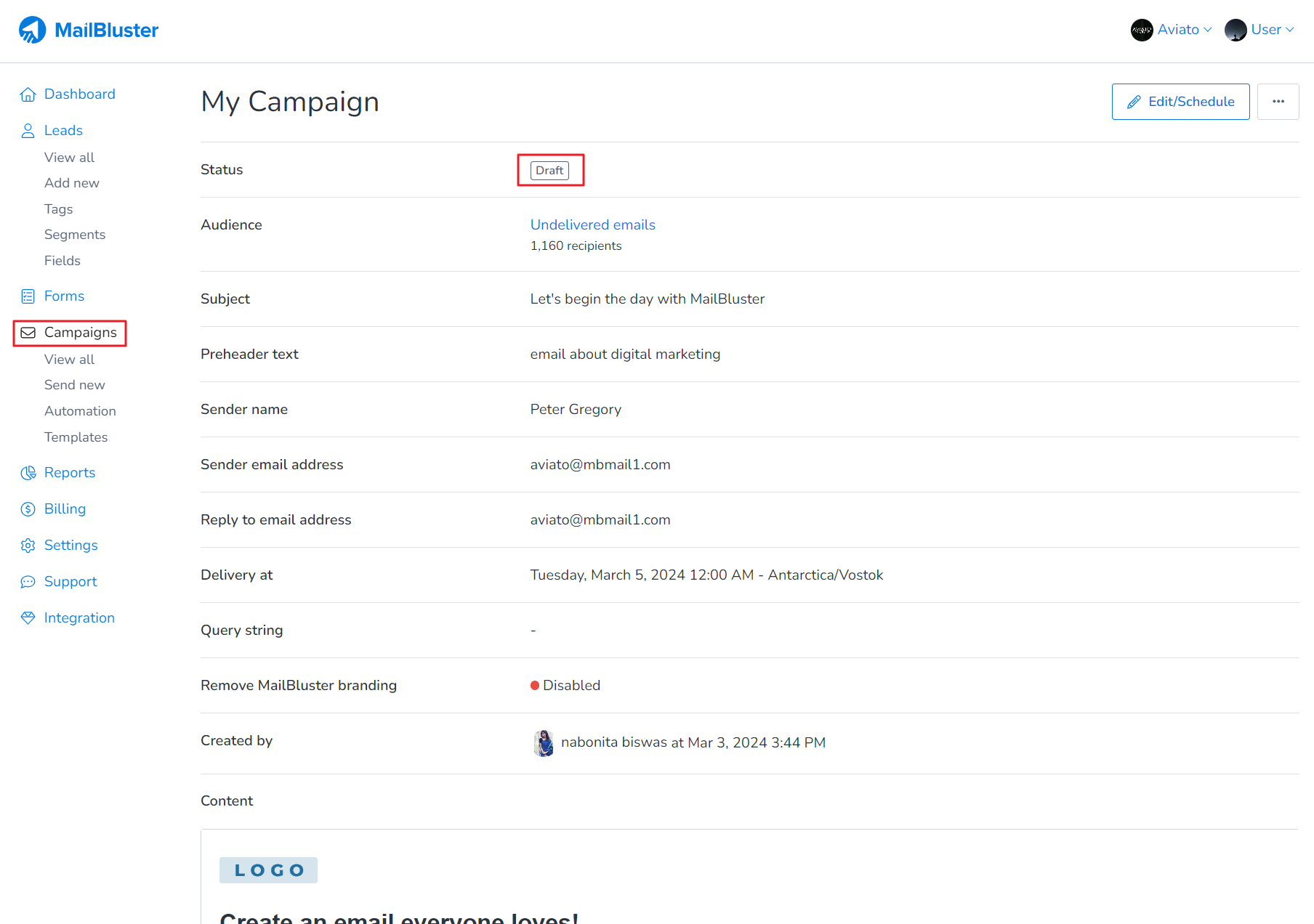To cancel a scheduled campaign, first make sure that your campaign is in Scheduled state as shown below. Click on the 3 dot ellipsis. Then click on View campaign.
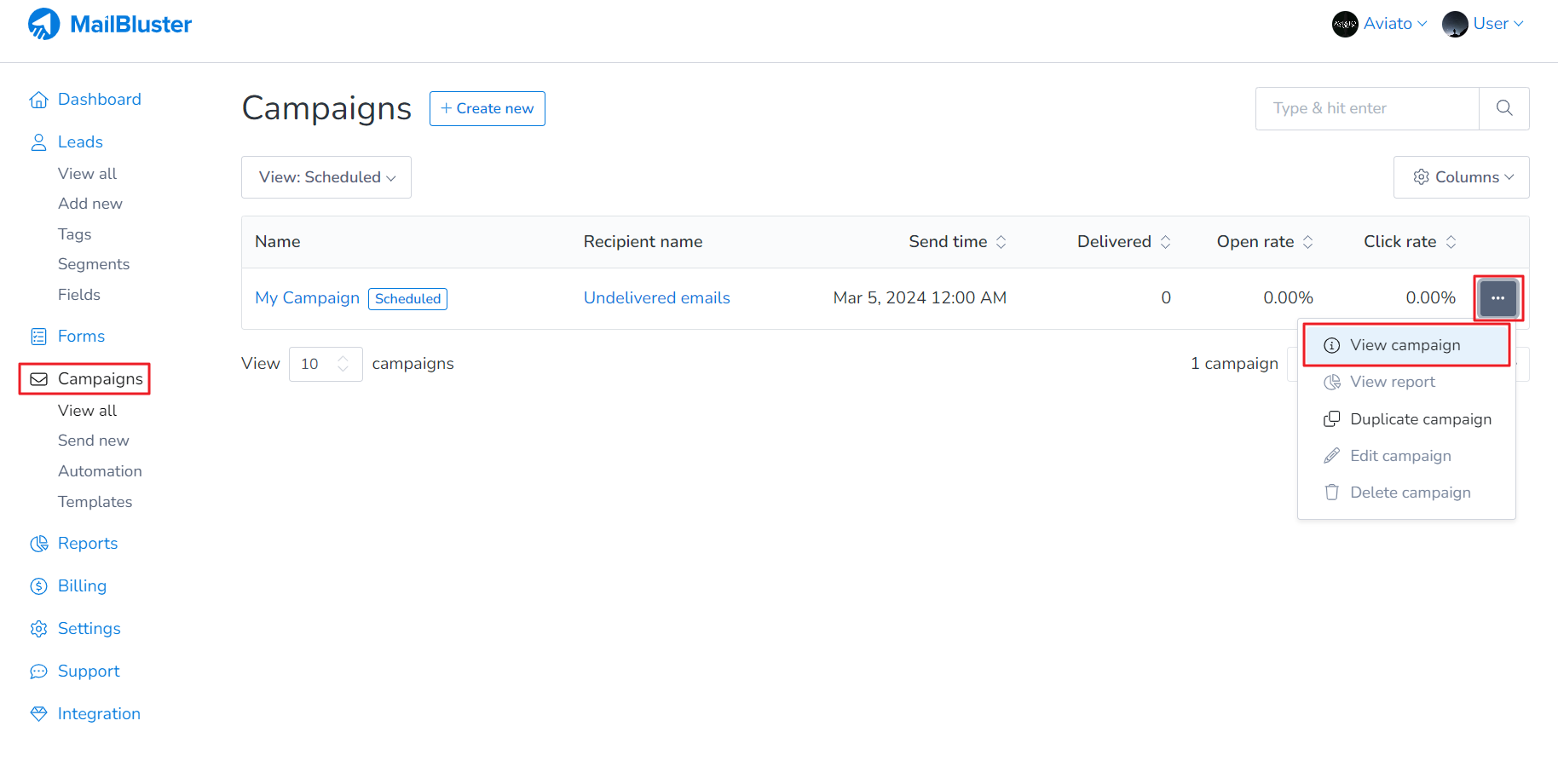
Once you are on the View campaign screen, you will notice that you campaign status is set to Scheduled. Just click on the Cancel campaign button.
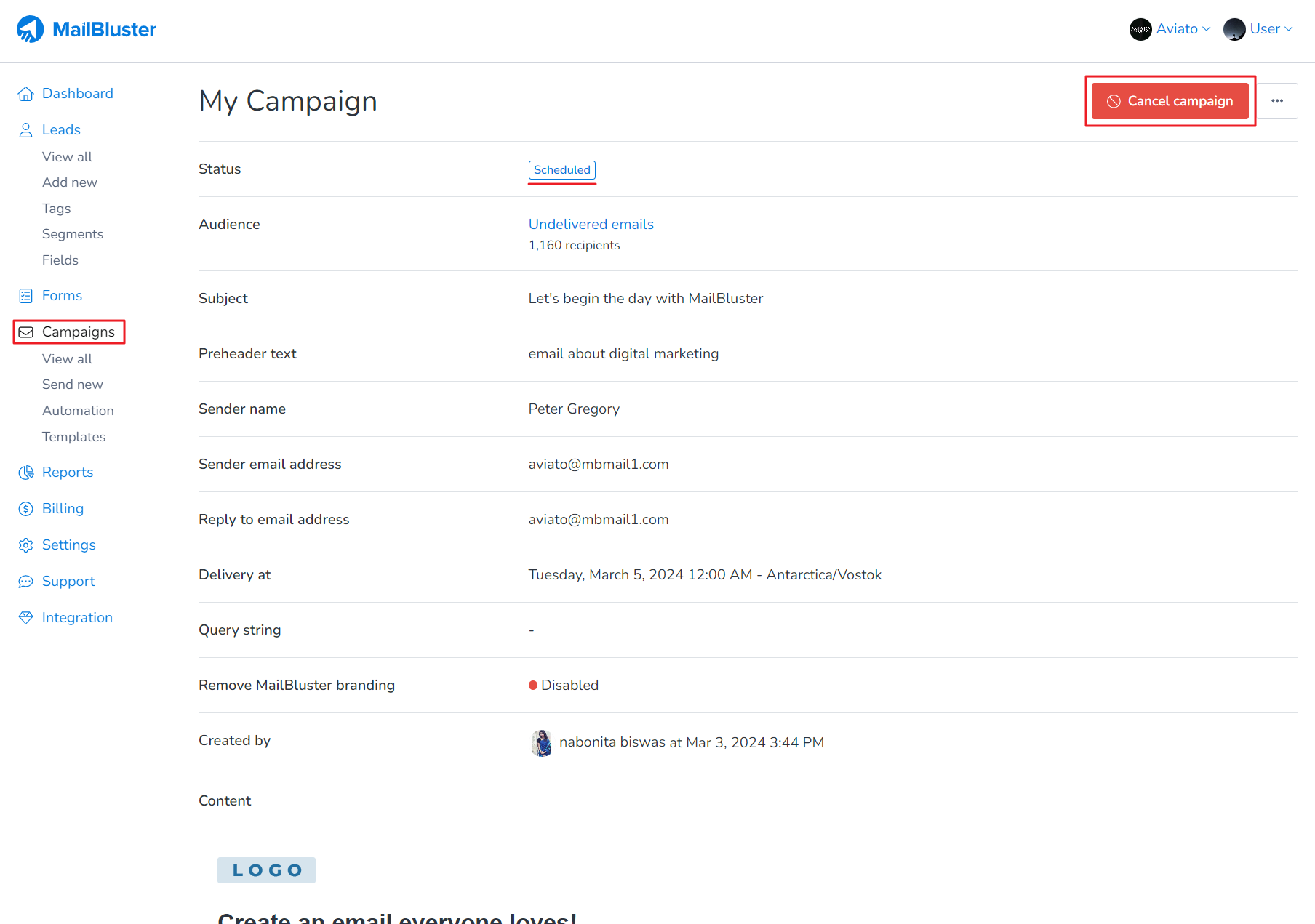
A confirmation dialogue box named Cancel campaign appears. Click on Cancel button.
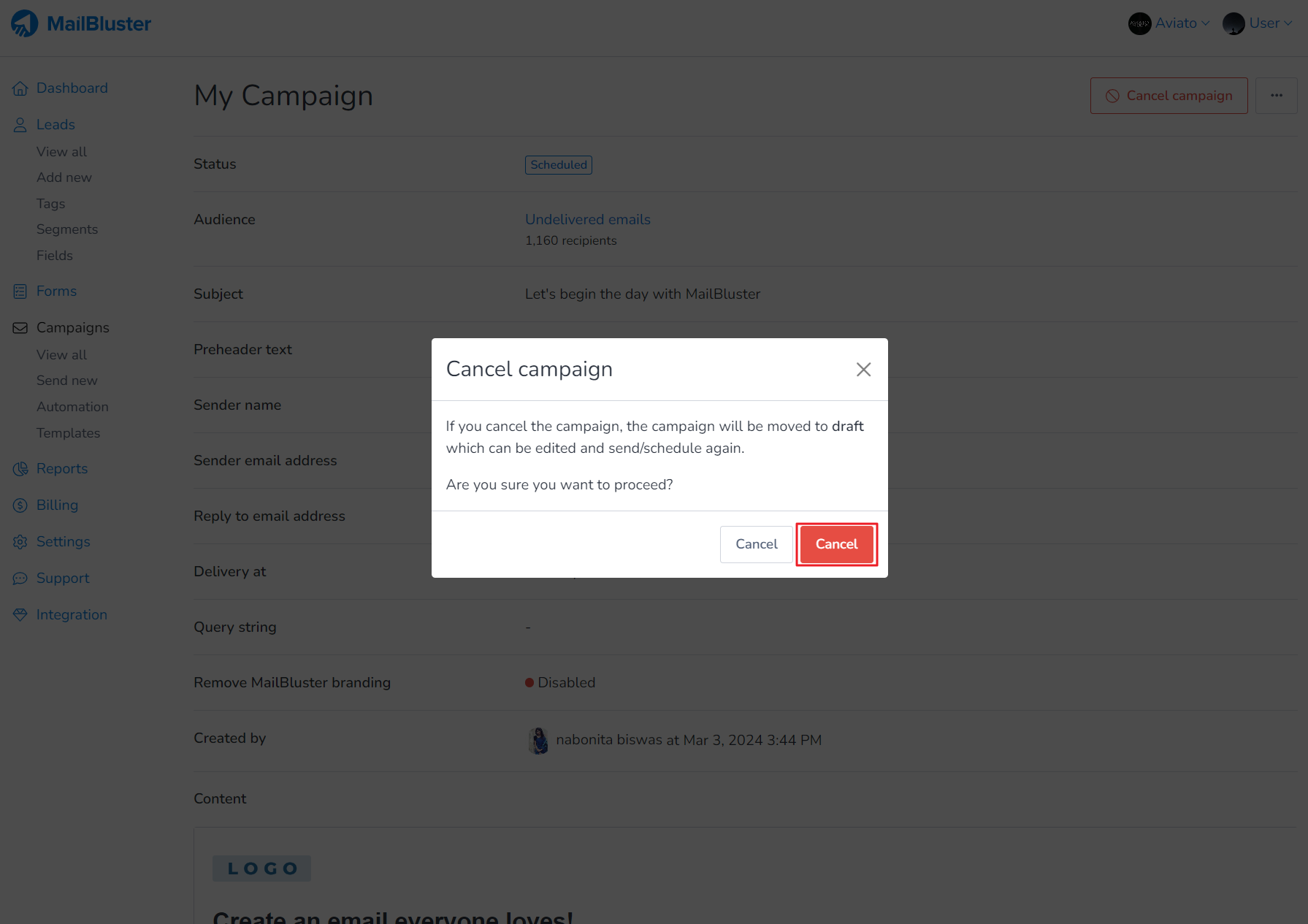
Your campaign will then stopped immediately and the status will be set to Draft. You can now edit your campaign or reschedule it to any other time.