If you encounter the error message “Content is invalid, merge tag or block tag contains error”, it usually happens when merge tags are used incorrectly. For example, if you copy and paste any links in like this {{http://www.URL.com}} then you will get this error message:
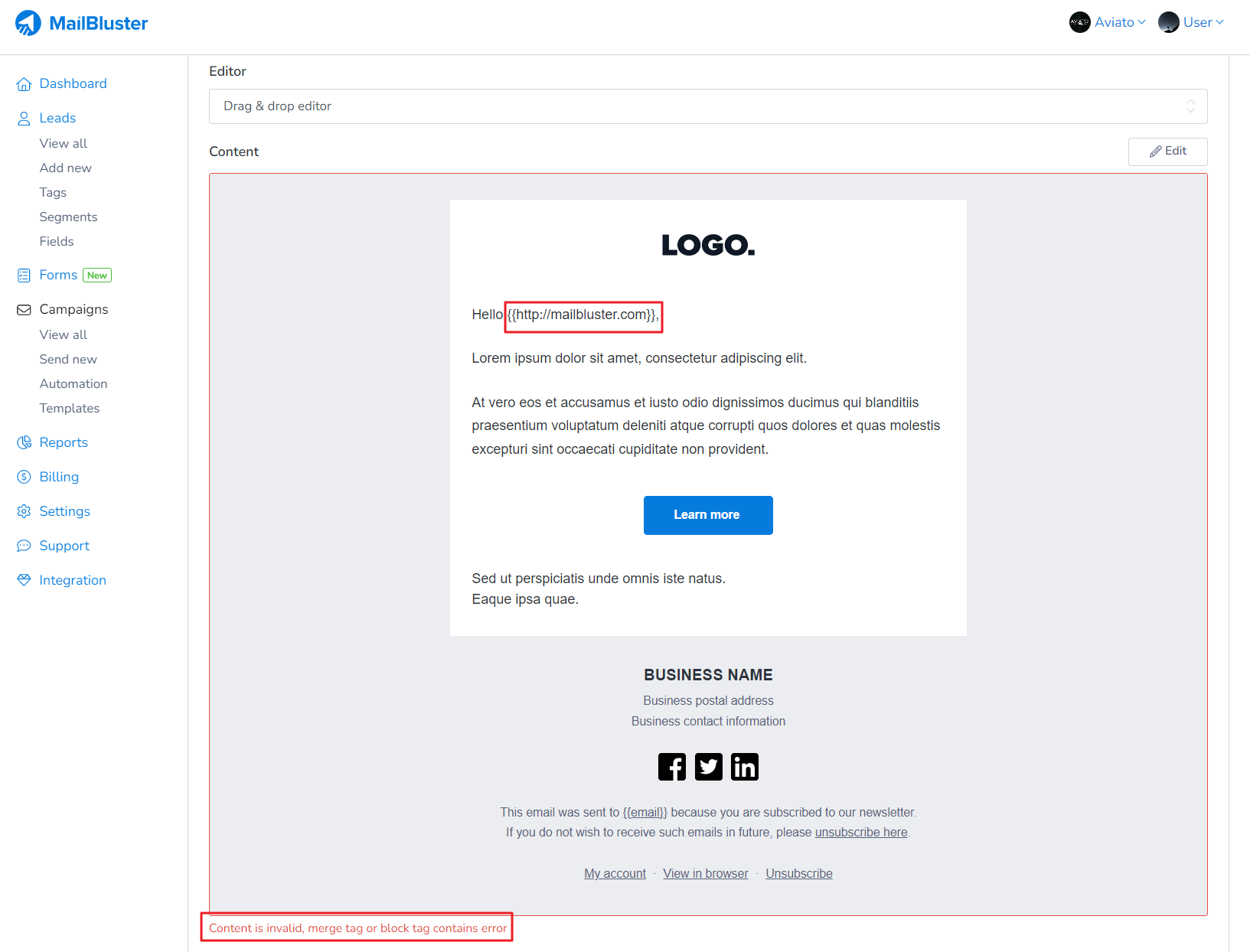
The correct way to set the merge tag is this: {{tag_name}}
You can try this method if you want to include links in your campaign without the merge tags:
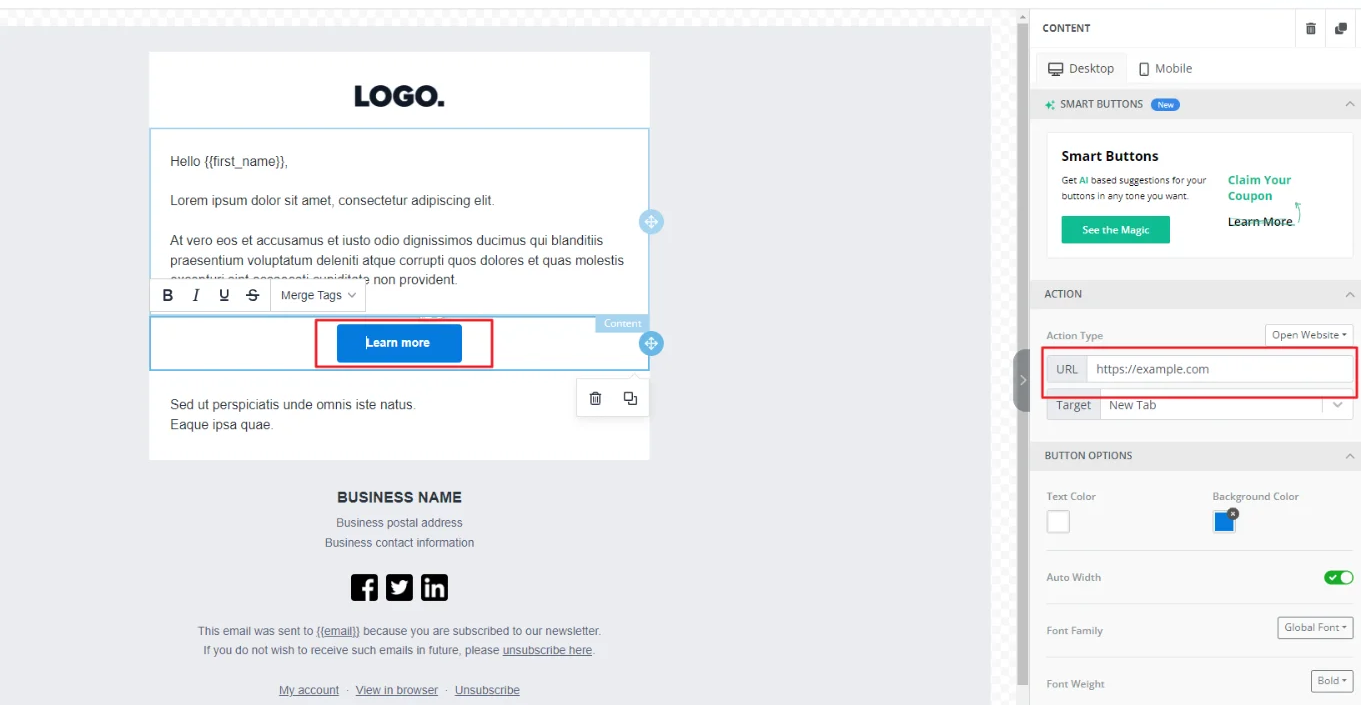
Please Note: Using the wrong merge tag will trigger this error: “Content is invalid, merge tag or block tag contains error.“
By following this method, you’ll avoid the merge tag or block tag contains error issue and ensure your campaign content works correctly.