Setting up SMTP settings in MailBluster allows you to send emails reliably using supported SMTP providers. MailBluster exclusively uses Amazon SES, Postmark and Mailgun as its SMTP servers for sending emails. You need to set it up individually using the credentials provided by AWS, Postmark, Mailgun and SMTP2GO.
You need to go to your Brand > Settings > SMTP Providers first. Then, insert the credentials for each of the SMTP providers.
For AWS, you must have a verified, approved, and out-of-sandbox AWS account. AWS will provide you Access key, Secret access key and the SES region which you have selected during AWS production access request.
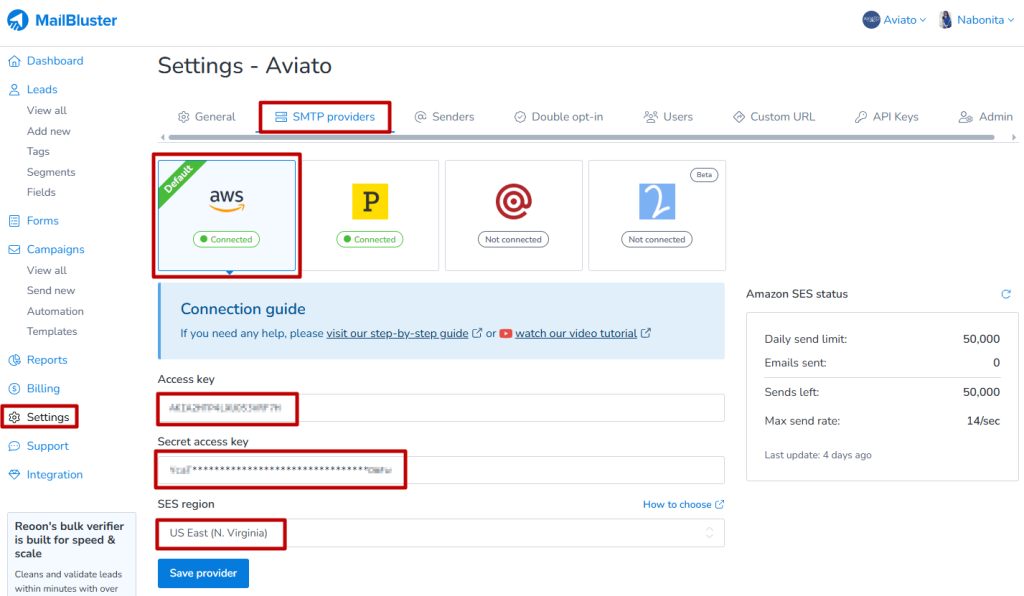
For Postmark, you must have a verified domain and Sender Signature. Postmark will provide you the Account API token from Postmark Account > API Tokens and Server API token from Servers > Your Server name > Default Broadcast Stream which you need to paste in MailBluster Brand > Settings > SMTP Providers > Postmark as shown below.
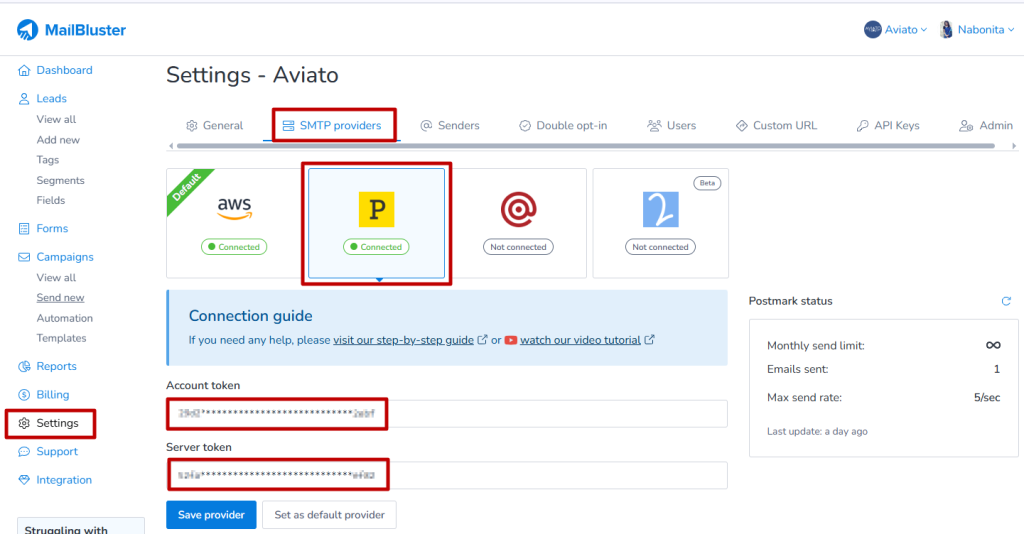
For Mailgun, you must have a verified domain setup under Send > Domains in Mailgun along with Mailgun API Key. Paste the API Key and Domain name in your MailBluster Brand > Settings > SMTP Providers under Mailgun.
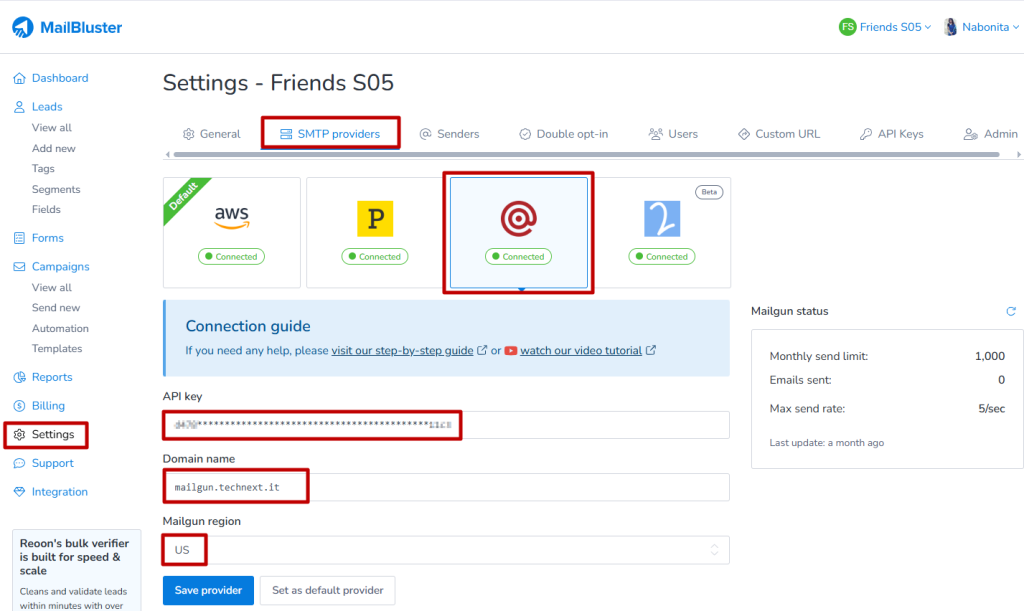
For SMTP2GO, paste the API Key in your MailBluster Brand > Settings > SMTP Providers under SMTP2GO.
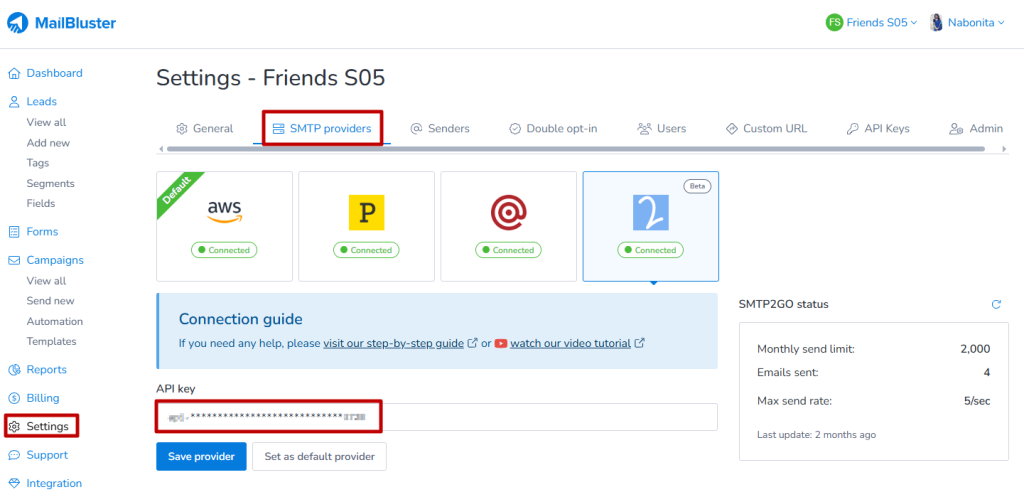
Once these steps are completed and your AWS account / Postmark / Mailgun/ SMTP2GO is fully connected, you’ll be able to send bulk emails through MailBluster from any of these SMTP providers.